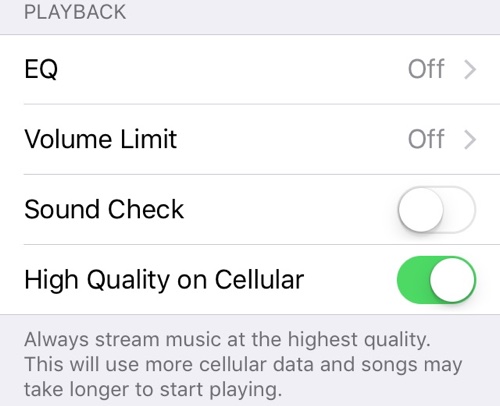the thing you guys might not realize, is that you are actually in the minority when it comes to wanting to locally sync your devices. I mean I totally get that you want it, but that is not where the average consumer is, and not where apple (or anyone else) sees any future going. so in regards to apple making improvements to local sync at all.. I would hold my breath. Instead I would be pushing/hoping for improvements to Music's match setup.
As for third party syncing stuff.. Does that exist today? I know non-jailbreak apps only have the ability to read from your music library, zero ability to write to it. are their PC/Mac tools with the ability to write music to your device-DB?
Even then, you'd still forever be locked out of the ability to add Apple Music tracks to your own library, and/or making them available offline. In short you'd be hamstringing a huge part of the service.
don't get me wrong.. I totally get that the match functionality is wildly YMMV.. but the direction everything is headed is clear (streaming/iCloud Library), and the likelihood of other services matching Apple Music in features any time soon are low. It's actually not in Spotify's best interest at all to integrate your own library on any platform. And Google is really stuck in the position of not being a major push at all for the company, on top of being a distant second-run on either of the two big platforms (ironically even on its own) So if you want the integration/ecosystem features of Music, you literally have no other option. And if you choose to use spotify instead, you're still left with the dilemma that at the very least you can use Apple Music with the exact same smaller feature set, and still get at least some added integration into iOS by default without iCML turned on.
Definitely a "lesser of two evils" sort of thing.. Hopefully Apple gets this matching shit together.
The DJ community is in an uproar about Apple Music due to iTunes not playing nice with Serator/Rekordbox/Traktor etc. It can't sync/view tracks the same .. so our days of creating smart playlists with a massive amount of rules is gone until manufactures update the software.. which I'm sure is sooner than later.
hmmmm.. not sure. I know on iOS anything (like Djay) that has app access to your Music library can play anything that you add to My Music (with iCloud Music Library turned on), and can play it just fine. I haven't had much of a chance to mess with OS X yet. Obviously the tracks ARE FairPlay encrypted (m4p) so any mixing/dj'ing apps I would think would need to work THROUGH iTunes to gain the key to actually play those files.
I'd have to believe Apple has provided a hook in the iTunes API for this, given how dominant Macs are in the DJing community. Then again it's been 6(7?) years since DJs have had to worry about DRMed files from Apple... will look into it.