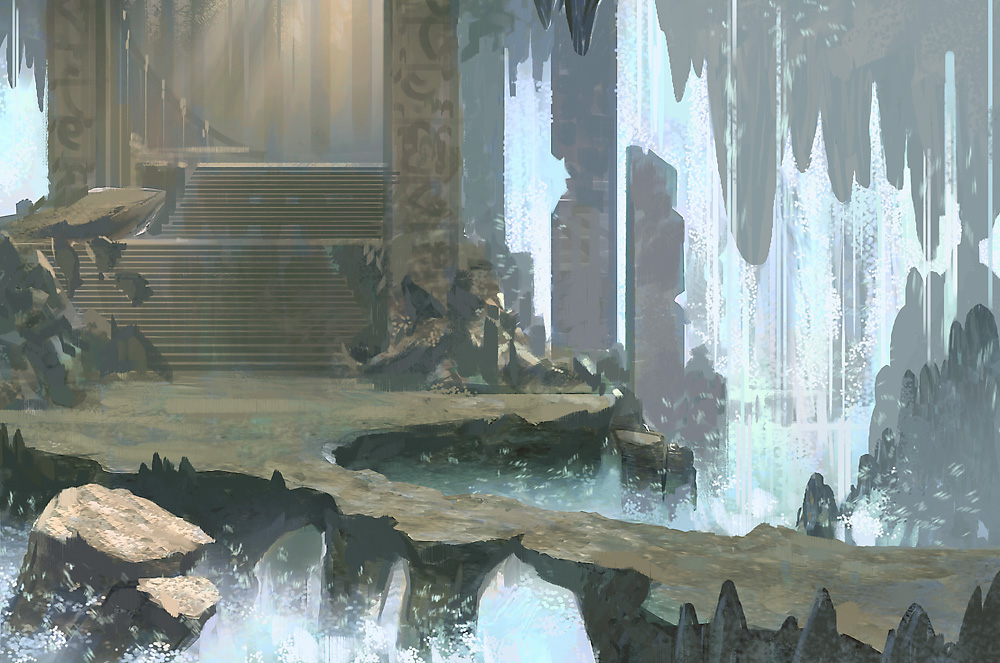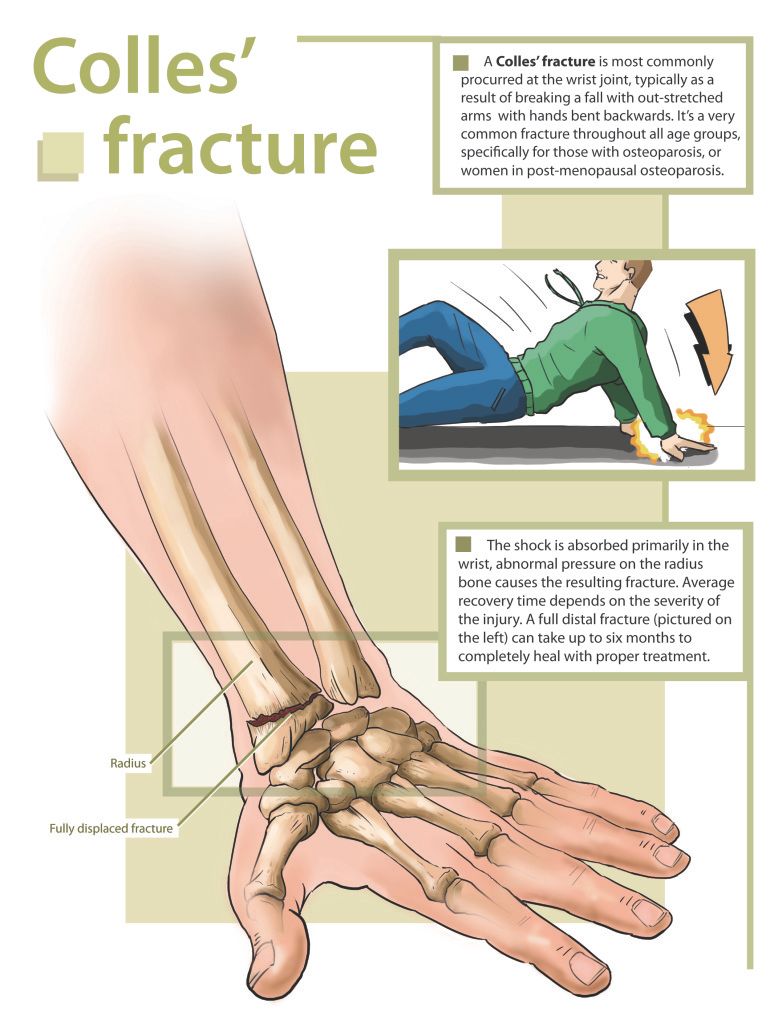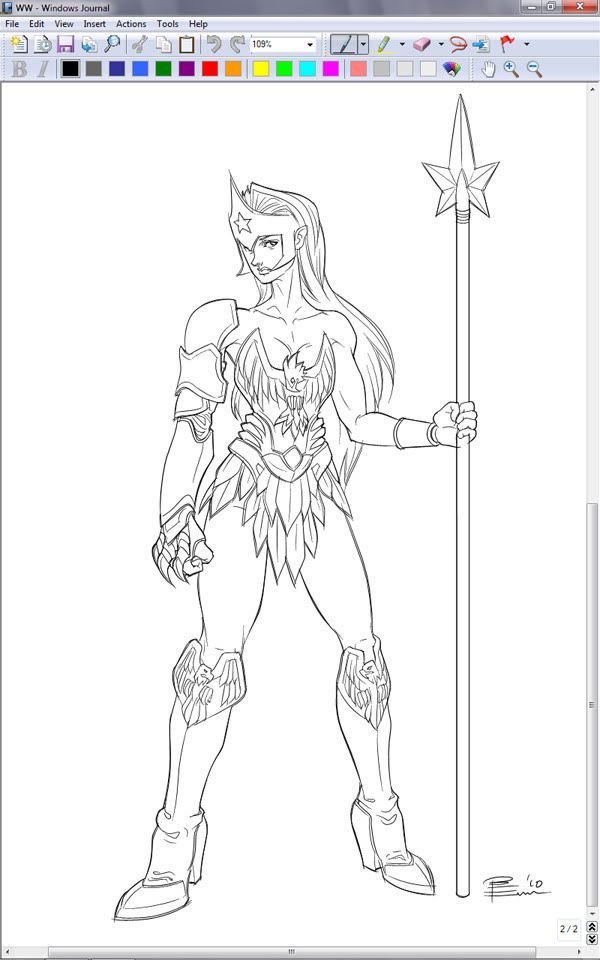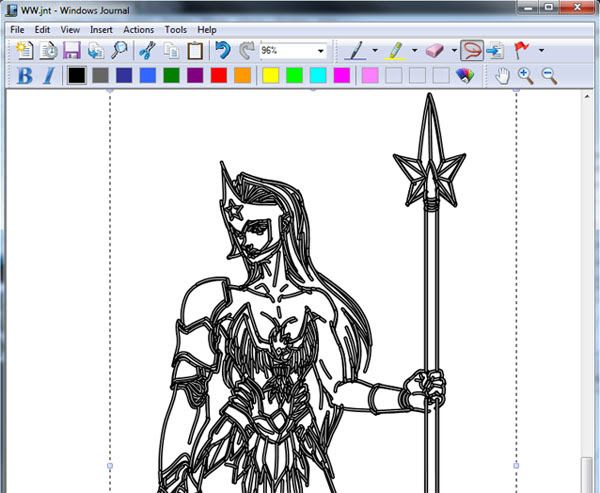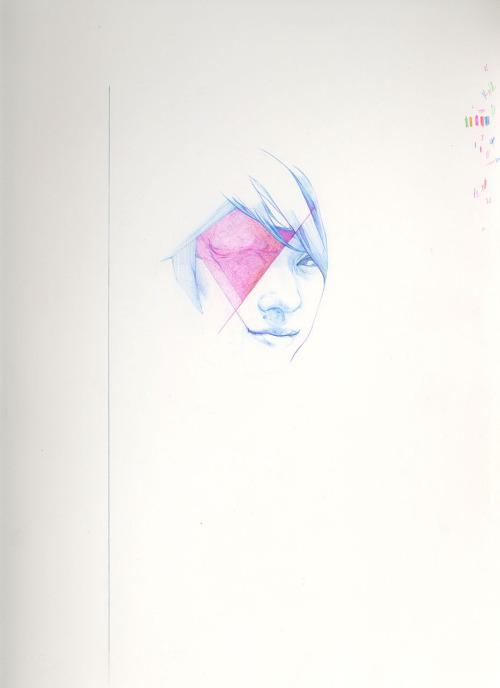Here's a screenshot of a work in progress model I'm working on today (well, I started yesterday but I'm only working on this one at home and I have to go to school so I don't have that much time ;(...)

Still got some normals to work on and I will also add cables around (not many, don't wanna clutter this prop) and then I will start working on the diffuse and specular maps. Pretty low poly model, but it should work fine on what I'm working on.
Also sorry for the aliasing all over the place. As I said, it's a screenshot and 3DSMax doesn't have anti-aliasing on the viewport

Still got some normals to work on and I will also add cables around (not many, don't wanna clutter this prop) and then I will start working on the diffuse and specular maps. Pretty low poly model, but it should work fine on what I'm working on.
Also sorry for the aliasing all over the place. As I said, it's a screenshot and 3DSMax doesn't have anti-aliasing on the viewport