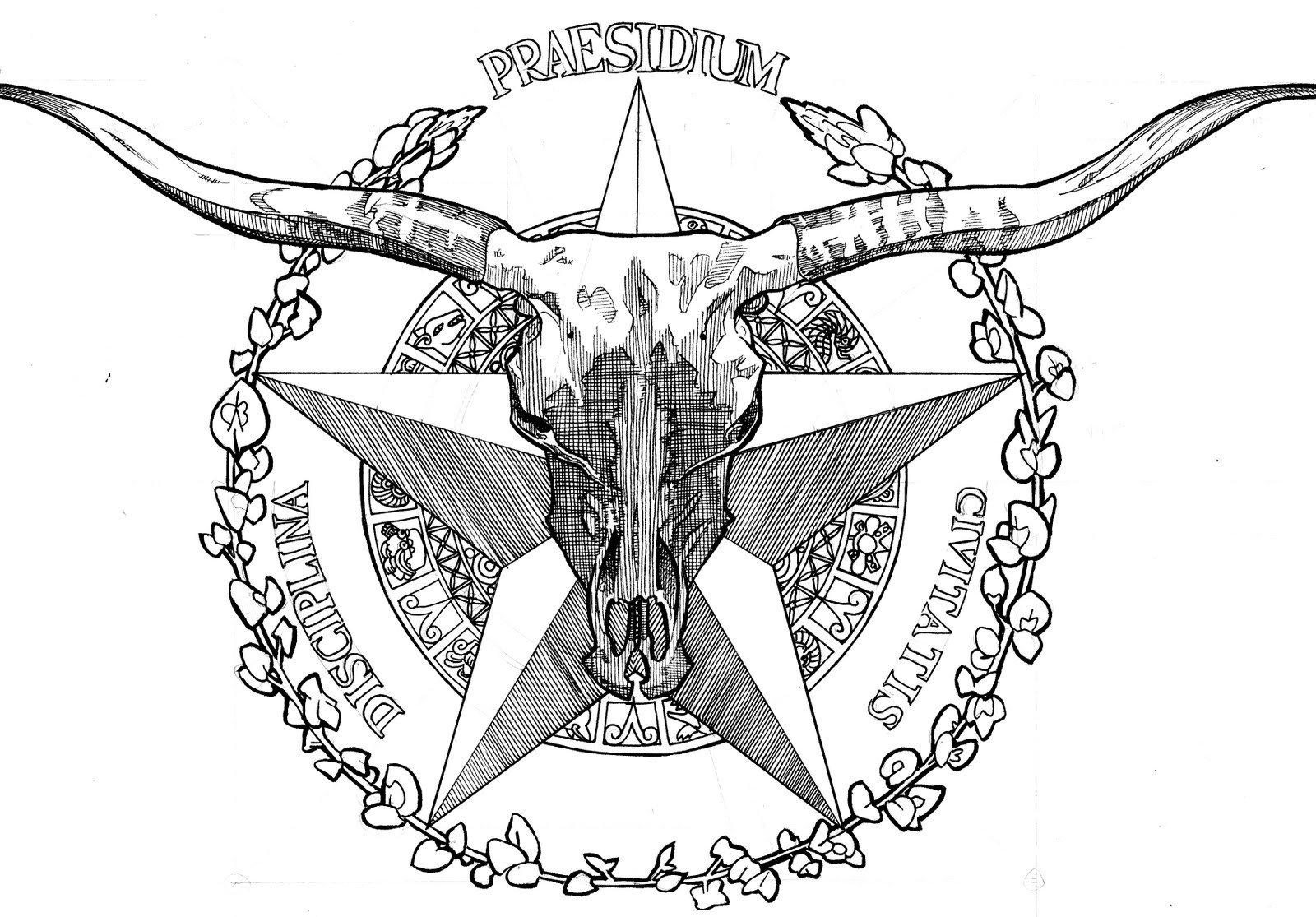I guess the easier way is:silentcapybara said:I wasn't sure where to post this, but does anyone happen to know how to make an image look like this? I'd appreciate any tips. Thanks.
.jpg)
Open image in photoshop.
ctrl+M
click on the upper right end of the black line and drag it down some.
then drag the other extreme (bottom left corner) up a bit.
This will basically reduce the contrast, darkening the image too.
Add text.
Very quickly:


I also (in the ctrl+M window) upped up the blue channel a bit (on the upper left, where there's "RGB", change to "blue" and bend le line towards the upper left a notch) and desaturated a bit.
---
Roody said:^^^
Neat! I love the colors.
I hardly ever post in this topic, but I definitely should! You guys have some amazing stuff. I'll definitely keep an eye on some of this stuff.
Since we're posting our own stuff, here's my most recent poster I did, for Lupin III: The Castle of Cagliostro...

I have some more stuff on my Tumblr and my Society6 page, too.
Aww, great.
This reminds me of a pic of Lupin i was doing.. who know if i'll ever finish it, though. :\