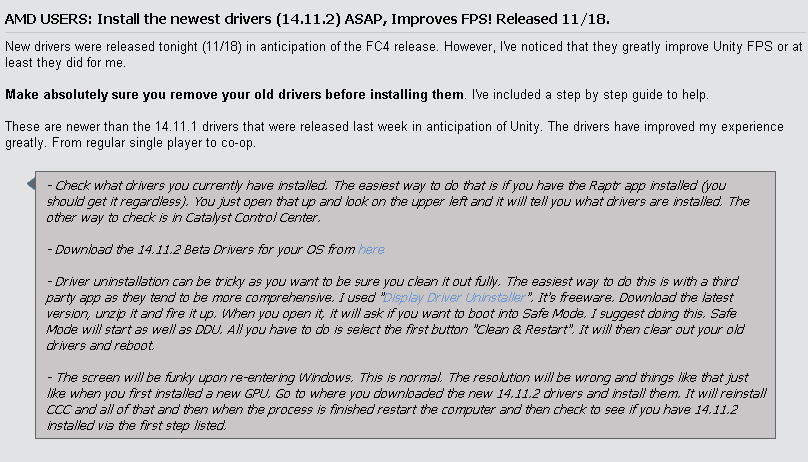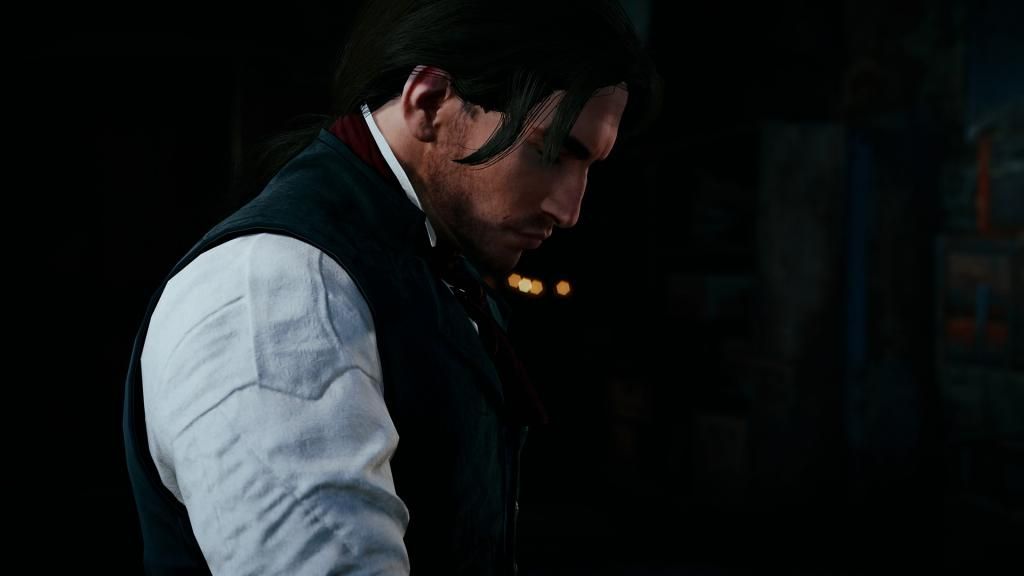Felix Lighter
Member
Finally, here is the video of the glitch I ran into 3 times yesterday:
https://www.youtube.com/watch?v=PSjEC5XyyIg&feature=youtu.be
Edit:
One thing that may be unique to my situation is I'm still playing with 1.1. It seems as long as you launch the game from the game specific shortcut, it doesn't prompt you to update or go offline. If I launch it from Uplay it prompts me to update, play offline or cancel. I'm still afraid that 1.2 will hurt more than help since I'm getting decent performance as is.
Update:
After posting this, I started playing and immediately had the issue again, so I updated to the latest version. I played for a couple hours without issue. My guess is, when I launched the game from the game specific shortcut, it didn't trigger the Update or Offline prompt so it was allowing me to be online with an earlier client version. I can only assume that was the cause and why no one else seemed to be experiencing it. Good news is, I have no noticeable degradation after updating.
https://www.youtube.com/watch?v=PSjEC5XyyIg&feature=youtu.be
Edit:
One thing that may be unique to my situation is I'm still playing with 1.1. It seems as long as you launch the game from the game specific shortcut, it doesn't prompt you to update or go offline. If I launch it from Uplay it prompts me to update, play offline or cancel. I'm still afraid that 1.2 will hurt more than help since I'm getting decent performance as is.
Update:
After posting this, I started playing and immediately had the issue again, so I updated to the latest version. I played for a couple hours without issue. My guess is, when I launched the game from the game specific shortcut, it didn't trigger the Update or Offline prompt so it was allowing me to be online with an earlier client version. I can only assume that was the cause and why no one else seemed to be experiencing it. Good news is, I have no noticeable degradation after updating.