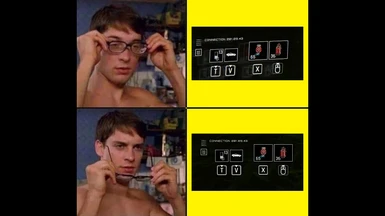GoldenEye98
posts news as their odd job
Path tracing? What is that some sort of ultimate ray tracing mode? Why is it decimating framerates?
I was initially pretty pissed that it was an open world game but then I played it and it scratched the Deus Ex itch for me.Some people hated it (still do) and some people (including me) loved it. Many people wanted this game to be like GTA and majority of criticism was about drivers and police Ai, I didn't care but CDPR fixed these things (plus changed a lot more) in 2.0 update.
Cp2077 (for me) was already 9/10 game few months after launch (when I completed it).
I was initially pretty pissed that it was an open world game but then I played it and it scratched the Deus Ex itch for me.


Dont set it to Auto. GamerNexus said Auto is bugged or something. Its probably setting it to DLSS performance which at 1440p is 720p internal resolution.My results seem too high, 166fps benchmark maxed out with DLSS/FG/Path Tracing at 1440p and with the techpowerup settings I get 86fps which is uuuuuh, over double what they have?
What did I miss?

Dont set it to Auto. GamerNexus said Auto is bugged or something. Its probably setting it to DLSS performance which at 1440p is 720p internal resolution.
If you dont have a 4k screen, just use DLSS quality which is 1080p. or use DLAA which is native res with frame generation.
Path tracing? What is that some sort of ultimate ray tracing mode? Why is it decimating framerates?
Dont set it to Auto. GamerNexus said Auto is bugged or something. Its probably setting it to DLSS performance which at 1440p is 720p internal resolution.
If you dont have a 4k screen, just use DLSS quality which is 1080p. or use DLAA which is native res with frame generation.
Whats the image quality difference between dlss quality and dlaa?Alright run it again with DLSS quality and lowered FPS to 147fps, DLAA was 84fps.
I'm happy with that.
Whats the image quality difference between dlss quality and dlaa?
Here is a old comparisonYeah i may have to try dlss balanced as a last chance for the overdrive to remain turned ON.
How much is the loss in fidelity between quality and balanced in 4k?
This could be true.That's mostly likely because the path tracing was designed with Nvidia hardware in mind.

The 7800xt on par with the 6900xt?
Ikr, excuse me, where is native 4K?1080p benchmarks? What year is it?
Same. It's like entering a new reality. I never have to worry about graphics again and it feels strange.So happy I have a 4090. And I ordered that InnoCN 27M2V 4k 144hz MiniLED monitor and it's arriving tomorrow, just in time for the patch. So hyped to see that glory.
Until next yearSame. It's like entering a new reality. I never have to worry about graphics again and it feels strange.
Sold my 3090 for 800 a few days ago.Until next yearI taught the same thing with my old 3090
Gave my 3090 to the wife…could have sell mine last year for at least 1000$ with the ek waterblock and active backplateSold my 3090 for 800 a few days ago.
Whats the image quality difference between dlss quality and dlaa?
Keep in mind RR doesn't really work with DLAA because Nvidia didn't do ML training on it yet.Deleted all my saves so quickly started as street kid to quickly get to something without having to talk to too many people heh, don't know if this helps.
Honestly in here DLSS looks better, like shadows under objects on table? top bannister, floor?
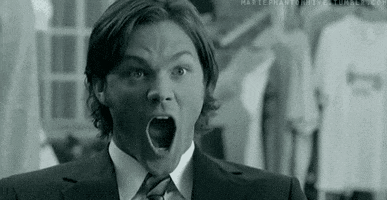
Holy shit at some scenes. The typical denoiser fizzling is almost entirely gone, some scenes i couldn't spot it anymore, at all. Looks like a damn path tracing reference image
Total visual upgrade and even better performances
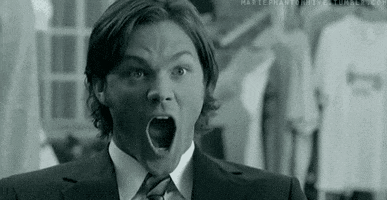
Sadly, it's not all good. The ghosting is horrible, a lot of reflections are worse with RR, a lot of character models look much worse, etc.

I have this with the GOG version of the game. I downloaded the 3.5 versions, but haven't tried them yet.Hopefully improved in future iterations, which... yea it will, but the advantages far outweigh the negatives. Just the removal of flickering, fizzling of the denoiser is a huge uplift. Overall better image quality, better performance, less VRAM usage (!).
But yea, more training on the ML to improve it further. That's the damn beauty of AI. We'll be injecting 3.5.6 or something in future and everything will look better.
Also warning to check what files you end up having for DLSS. Not sure what's happening but it can be mixed.

Possible reviewers have mixed files too? To be seen
Is DLAA a better alternative than DLSS quality on 1440 from performance PoV?If you dont have a 4k screen, just use DLSS quality which is 1080p. or use DLAA which is native res with frame generation.
Dlaa is not for performance gain, it is just the best AA in the market.Is DLAA a better alternative than DLSS quality on 1440 from performance PoV?
Holy shit at some scenes. The typical denoiser fizzling is almost entirely gone, some scenes i couldn't spot it anymore, at all. Looks like a damn path tracing reference image
Total visual upgrade and even better performances
Year or two ago people saying exact oppositeJesus Christ AMD, you need to pull your shit together and put some dedicated RT cores on your next RDNA series of GPUs. Your flagship 7900XTX gets murdered in 1080p path tracing / overdrive by a fucking RTX 4060.
Haha I'm gonna be good for a while. After I downloaded the BF 1944 mod for BFV and turning it on ultra settings, 4K, 60fps, (This is all I need framerate wise and I turned off ray tracing in this game because it has caused stutters a few time) it's like I have a brand new Battlefield game.Until next yearI taught the same thing with my old 3090
Hopefully improved in future iterations, which... yea it will, but the advantages far outweigh the negatives. Just the removal of flickering, fizzling of the denoiser is a huge uplift. Overall better image quality, better performance, less VRAM usage (!).
But yea, more training on the ML to improve it further. That's the damn beauty of AI. We'll be injecting 3.5.6 or something in future and everything will look better.
Also warning to check what files you end up having for DLSS. Not sure what's happening but it can be mixed.

Possible reviewers have mixed files too? To be seen
Wait what, I just checked, 3.1.1 is not the final one for nvngx_dlss? Nvidia and their naming, which is which? my nvngx_dlss.dll is also 3.1, is there a higher version?
EDIT: just checked, nvngx_dlssG is 3.1 and nvngx_dlss.dll is also 3.1 and both are the classic dlss and frame gen, the other one is prolly RR and that one is 3.5. Gonna swap them out.
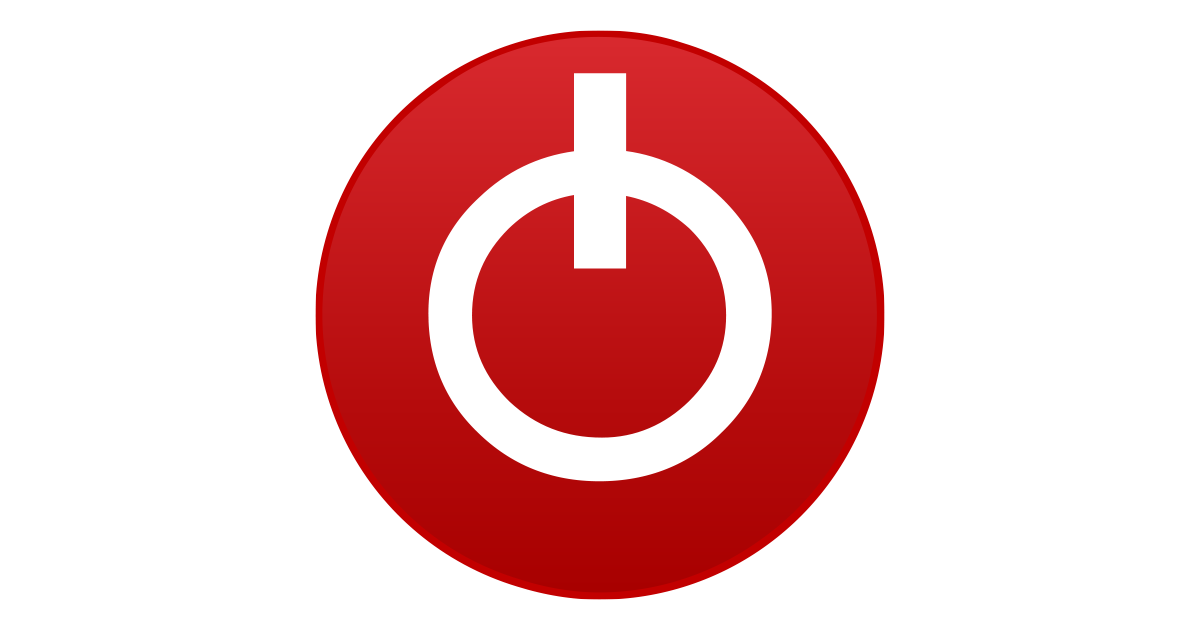
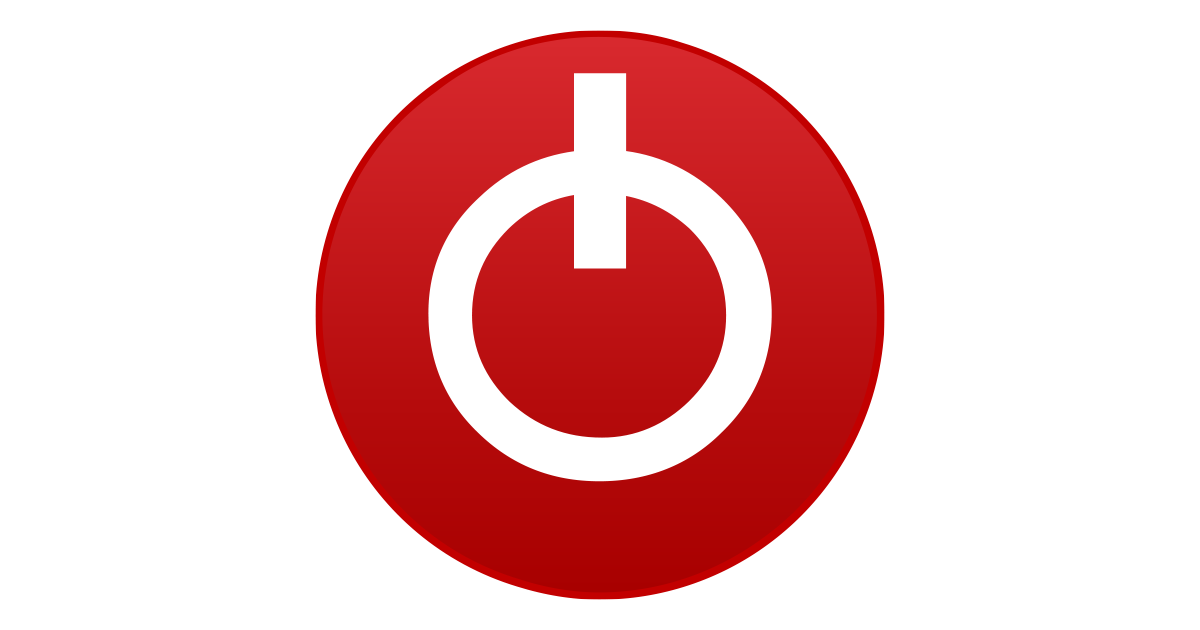
As perTopher 's post in the other thread

Cyberpunk 2077 2.0: Phantom Liberty | PC/Console Performance|Screenshots
My first run with the maxed settingswww.neogaf.com
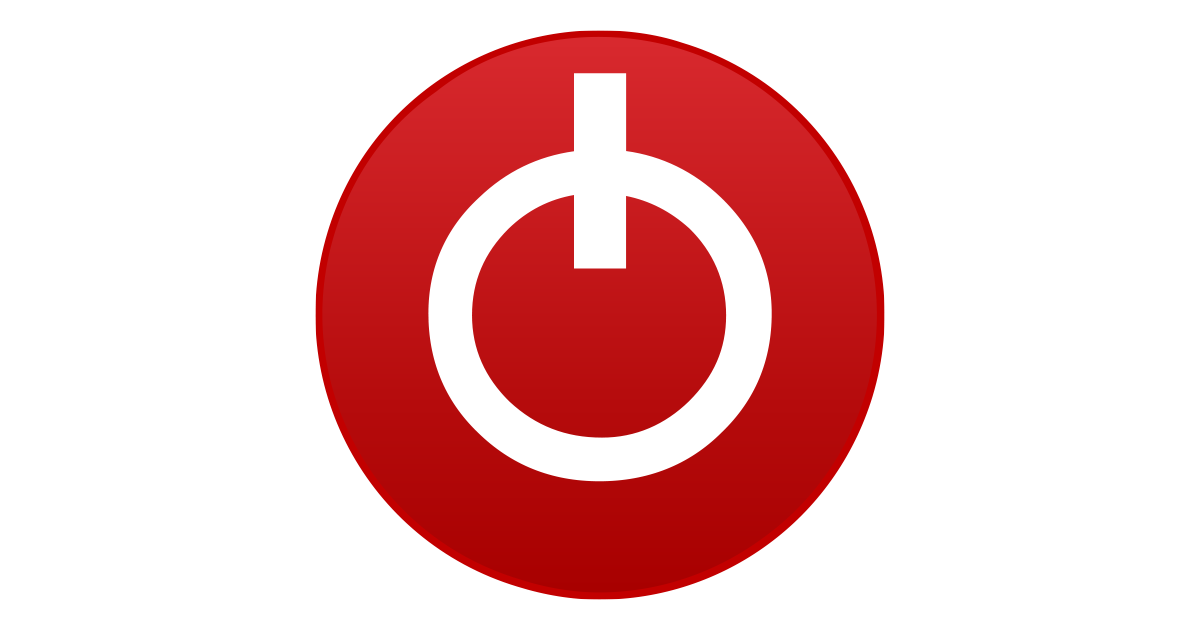
NVIDIA DLSS 3 Frame Generation DLL 310.4.0 Download
This download provides various versions of NVIDIA's DLSS 3 DLL for download. In this one file, which is bundled with all games that support DLSS 3www.techpowerup.com
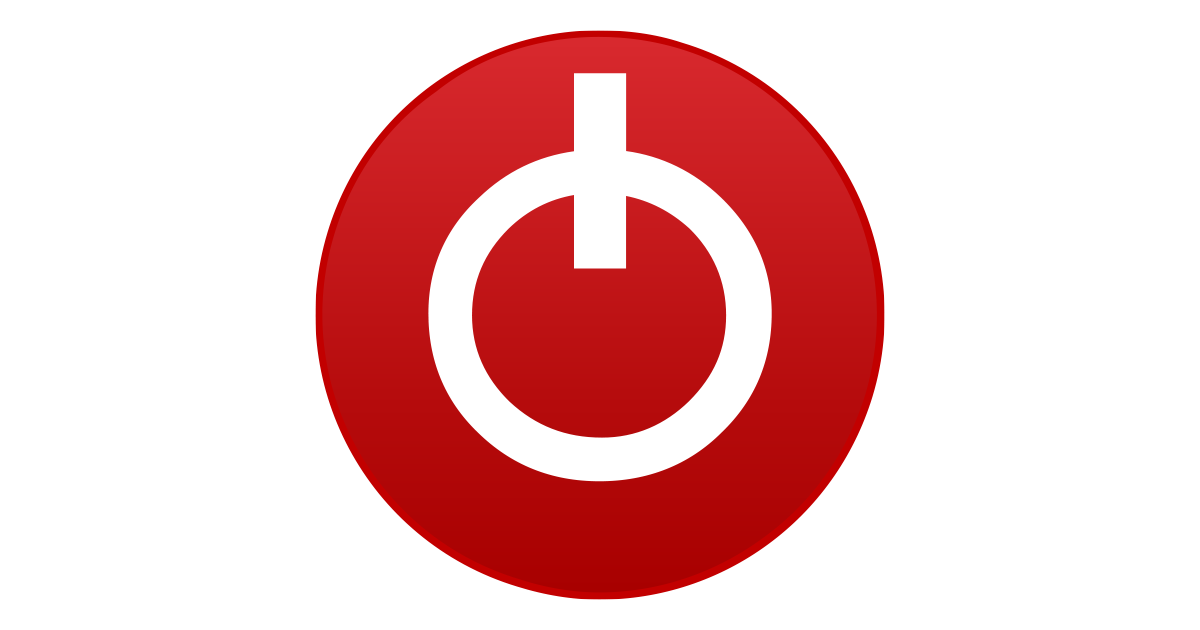
NVIDIA DLSS DLL 310.4.0 Download
This download provides various versions of NVIDIA's DLSS DLL for download. In this one file, which is bundled with all games that support NVIDIA'swww.techpowerup.com