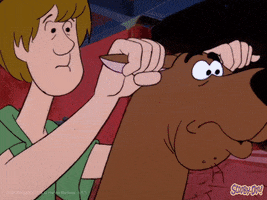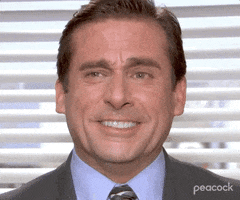adamsapple
Or is it just one of Phil's balls in my throat?
Patch 1.31 for Gran Turismo 7 doesn't just offer a bunch of new content, it adds an additional four performance modes to the mix - and they're quite special, with individual resolution targets depending on whether you're looking for a flat-out 120fps on a non-VRR screen, or a more balanced mix of smooth performance higher pixel counts if you are variable refresh-ready. Here's Oliver Mackenzie with all the details.
00:00 Overview
00:46 120Hz modes
04:42 120Hz + VRR modes
08:20 PS VR2 testing and conclusion
Last edited: