Will a Memorex bar sensor work well for Dolphin?
Buy the official dolphin bar.
Will a Memorex bar sensor work well for Dolphin?
Woah did Dolphin get a performance boost or something?
Does this work with the Trilogy version as well?
Question, how much of a bottleneck is the old 8800GT for dolphin if coupled with an i5 4670 using default turbo speed (3.8Ghz)?
Metroid Prime has some issues with shader caching causing frequent slowdown if you use an official build. You'll want to use the unofficial "Ishiiruka" build (unstable version) that was linked to a page or two ago and enable predictive FIFO and Full ASYNC Shader Compilation from the graphic hacks menu. With this build the first MP plays flawlessly.
I seeeh...they need a bit more power to them. my current system (same gpu, but i7 3770 3.9ghz) kinda struggles with MP in HD. generally, it's really good though and in native res it runs well.
Yeah I mainly hoping it would help deal with the black bar shader cache bug. Oh well. It runs pretty well on newer builds despite that issue.MP Trilogy works in the official builds but it has the same shader cache issues. I just tried it in the Ishiiruka build and it crashed when I tried to load a game. There may be a setting I need to use to enable it to boot alternate .DOLs, or maybe it just doesn't work.
Okay, I just put back in my old HD6870 to test and verify this and I ran the game flawlessly at 60FPS at 4xIR. 2xAA can be added but expect some slowdowns at times.1. i7-3770 @ 3.9ghz
2. I haven't got many Wii games, but the one I'm referring to is Kirby's Adventure Wii/Return to Dreamland, and specifically the special effects when you use a super ability
3. DirectX for this as openGL has glitches in kirby (shadows are fucked)
4. AA off, 1920x1080. Runs with slowdown in 1080p rendering res, no slowdown at all in native 480p rendering resolution.
Buy the official dolphin bar.
AR codes for proper 16:9:
Metroid Prime 2:
$Disable Culling of Terrain Outside Camera View
It was made in close cooperation with the Dolphin developers after Mayflash contacted them.It's not "official", but it might as well be. Pretty sure Mayflash basically made it on their own but Dolphin endorses it now. But yes it's easily the best despite it's quirks. buy a USB extender too.
It was made in close cooperation with the Dolphin developers after Mayflash contacted them.
Yeah I remember that. I meant that as in "made what it is today" since what it was doesn't really matter.Not really, that was just to get it working with Dolphin again after some code changes broke compatibility. The DolphinBar had been around for a few months by that point. There's actually an old thread on their forums where a user originally brings it up and none of the project members know what a DolphinBar is.
Yeah I remember that. I meant that as in "made what it is today" since what it was doesn't really matter.
Compatibility broke because Balance Board support was added. Regardless of that, it didn't support the latest Wiimotes (TR) versions which are the only ones available nowadays. Some further work was done to get it to connect to Dolphin again.
Without that cooperation it wouldn't have been where it is today.
Soooo, just before I make the move, to be absolutely sure, this is the Dolphinbar everyone is preaching, right? (EDIT: Whatever, I just checked last page, seems to be it.)
It connects via USB too, right? I don't want to waste tons of batteries on a wireless bar...
Yes and yes. It needs a usb 2.0 port--it won't work in a usb 3.0 port. Also its cable is super short, so you might want to get a usb 2.0 extension cable.
How does it not work in a 3.0 port? 3.0 ports are fully backwards compatible.
In theory they are, but actually there are a lot of devices that don't work on 3.0. You can do a google search and pull up quite a few.

That... Doesn't make sense... The connectors line up the same and the entire port was specifically designed to work the same as a 2.0 port for 2.0 devices. A quick google search turns up articles about how they are fully backwards compatible nothing on incompatible devices I did find some articles that amounted to driver and controller issues but that's unrelated to the port itself
-Edit
To the person thinking of buying the dolphin bar if you only have usb 3.0 ports you probably shouldn't if people are reporting an incompatibility it's better to be safe than sorry regardless of my personal musings on the subject.
My PC doesn't have native bluetooth, is there anyway to use the Wiimote with that in mind? My bluetooth dongle apparently is not compatible.
Whether or not you believe it, it doesn't work in 3.0. Aside from that quirk, it's an awesome peripheral. 2.0 extensions are cheap; run it to the back of your pc.

Has anyone ever experienced this error on Dolphin? I can't beat Cortez in Paper Mario The Thousand Year Door, because every time one of Mario's partners or the boss attacks, the game crashes and the message above appears. I tried with different video plugins, but no success so far.
Can you link me to something regarding it that says it doesn't work with any usb 3.0 port?
Damn. I don't want to start the game all over again on the Wii and I have no way to dump it myself.I got that error but it was with a bad dump and the game wouldn't boot at all.
Yeah. If you haven't changed anything, just download the newer build and run it. Should work just fine and use all your existing settings and saves since Dolphin makes use of a Global User Directory ever since 3.5-2381.Is there a way to upgrade to the new version of Dolphin without losing all my settings? I'm seeing newer versions of Dolphin on the website but they all involve downloading the client and I assume deleting the client I currently have. Is there any way to save all my settings and transfer them to the new version?
Can you link me to something regarding it that says it doesn't work with any usb 3.0 port?
Yeah. If you haven't changed anything, just download the newer build and run it. Should work just fine and use all your existing settings and saves since Dolphin makes use of a Global User Directory ever since 3.5-2381.
You can learn more about the Global User Directory and how to customize it here.
You can delete it. It's independent of it.Can I delete the old build then? Or do I need to keep both builds on my PC?
I was thanks for thatIf you're still interested, I tried it in a usb 3.0 port last night and it worked fine.
been having a world of trouble getting dolphin to recognize my wiimote
keeps saying "a supported bluetooth device could not be found". blue soleil detects the wiimote and connects to it and i'm already doing the 1+2 thing. any other options?
been having a world of trouble getting dolphin to recognize my wiimote
keeps saying "a supported bluetooth device could not be found". blue soleil detects the wiimote and connects to it and i'm already doing the 1+2 thing. any other options?
Hi Dolphin-GAF. I'm thinking about installing Dolphin and playing Xenoblade on my PC. Could you tell me if my PC is powerful enough to run it properly?
Windows 7 64-bit
Intel Core i5 3570K @ 3.40GHz
2 x 4GB Corsair Vengeance LP Dual-Channel DDR3 RAM @ 668MHz
NVIDIA GeForce GTX 760 - 2048 MB physical & virtual memory
I got an Amazon gift card for Christmas and I might use it on the DolphinBar. It looks really awesome.
Have you gone through this guide already: https://dolphin-emu.org/docs/guides/configuring-controllers/#Real_Wiimote ?
i tried all of that but turns out the blue soleil version i had was wrong or somethingGo into dolphin and make sure Wii remote is set to "real wii remote" and continuous scanning is checked.
You'll easily run most games at several time internal res you might run into a few exceptions.
https://wiki.dolphin-emu.org/index.php?title=NAND_Usage_GuideGuys I am trying to play Metroid Prime Trilogy but when it attempts to load the game I choose, it crashes with a "Nand" dump error. I'll admit, I'm a bit of a novice with this software but I usually figure out my own issues, with this one I'm a little stumped though. I have no problems playing any of my other Wii games. Any ideas? The information I am finding on the internets is very vague.
the error was something like "Game tried to reload a title that is not available in your NAND dump"
I'm getting an annoying amount of micro stutter with Wind Waker, regardless of what internal resolution or AA and other graphical options I use.
OS: Windows 8.1
CPU: i5 4570
GPU: HD 7870 3GB
Ram: 16GB
Enabling v-sync seems to help reduce the intensity of each stutter, rather than a deep stutter every 5-10 secs, the game stutters only slightly , but more often. Both Bandicam and the built in FPS counter show that my framerate hovers between 29-30fps. Anyone have any ideas about how I might eliminate it entirely?
I'm using
- build 4.0-4924
- Hypatia's texture pack (disabling custom textures seems to have no effect on framerate or stutter)
- tried both OpenGL and D3D, doesn't seem to make a difference, haven't tried the software renderer tho
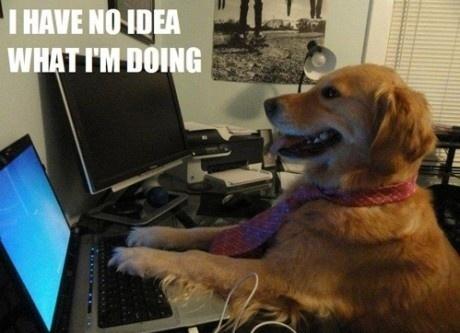
Micro stutter happens when the game is generating the initial shader cache. It should go away after everything is done generating or on revisiting an area.
