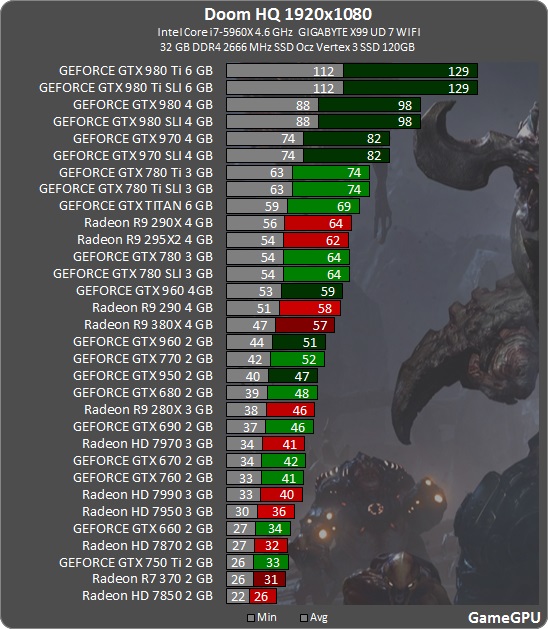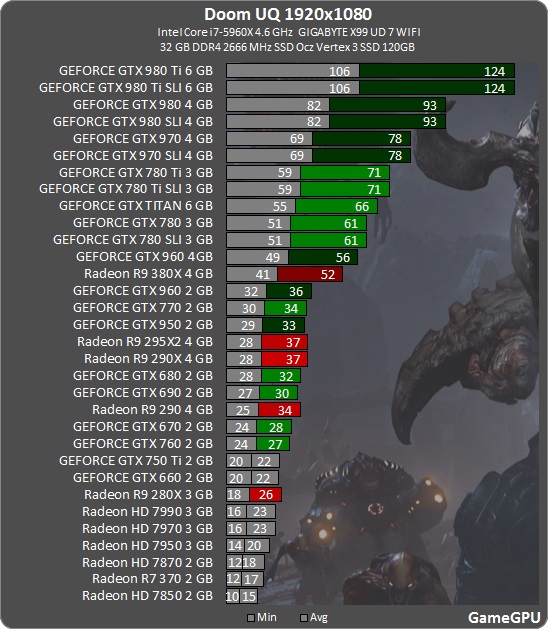RoyaleDuke
Banned
So, update now that I've had time with the game.
My PC:
Core i5 2500k @4.4ghz
12GB DDR3 1600
GTX 980(Stock)
Windows 10 64 bit
500gb WD blue HD
I played through most of my 7-8 hours with the game so far with the drivers right before the latest geforce release(something something.10?), the last two hours of that was spent with the new drivers.
Amazing port with tons of options.
Anyway, I got pretty steady performance unlocked 60-75 FPS with the new drivers I am seeing gains of like 30-40 fps and in some situations more than that. In fact, most of the time it runs at 100 FPS now, with moments where it will go in excess of 120(140 or so was the highest I saw) with very rare dips below 100 FPS. Honestly, I am fucking astonished as I am playing on Ultra.
My PC:
Core i5 2500k @4.4ghz
12GB DDR3 1600
GTX 980(Stock)
Windows 10 64 bit
500gb WD blue HD
I played through most of my 7-8 hours with the game so far with the drivers right before the latest geforce release(something something.10?), the last two hours of that was spent with the new drivers.
Amazing port with tons of options.
Anyway, I got pretty steady performance unlocked 60-75 FPS with the new drivers I am seeing gains of like 30-40 fps and in some situations more than that. In fact, most of the time it runs at 100 FPS now, with moments where it will go in excess of 120(140 or so was the highest I saw) with very rare dips below 100 FPS. Honestly, I am fucking astonished as I am playing on Ultra.