There are a lot of media players out on the market, but over the years I've found that Foobar 2000 is one of the best available. I'm going to show you how to setup Foobar to not only look good, but sound good as well with the help of some modules.
You can, of course, customize it any way you'd like - but, the purpose here is to help people get Foobar setup initially as many find it generally confusing at first.
Why should I use Foobar 2000?
Foobar is a media player that offers a lot of advanced functionality often not found in other media players. Due to how flexible and customizable it is, this has made it very popular amongst PC audio enthusiasts. However, it is not the easiest player to setup - and thus the reason I've put together this guide.
1. Download Foobar 2000 Here.
- Install it as a Standard installation
- Choose "Move components to my personal component folder" (if prompted)
- When opening the application do the quick setup and choose Columns UI (if you aren't prompted for this, install Columns UI as per the link below)
Dude, the default player is ugly.
Yeah, it needs a little re-skinning. The skin we're going to use is this one:
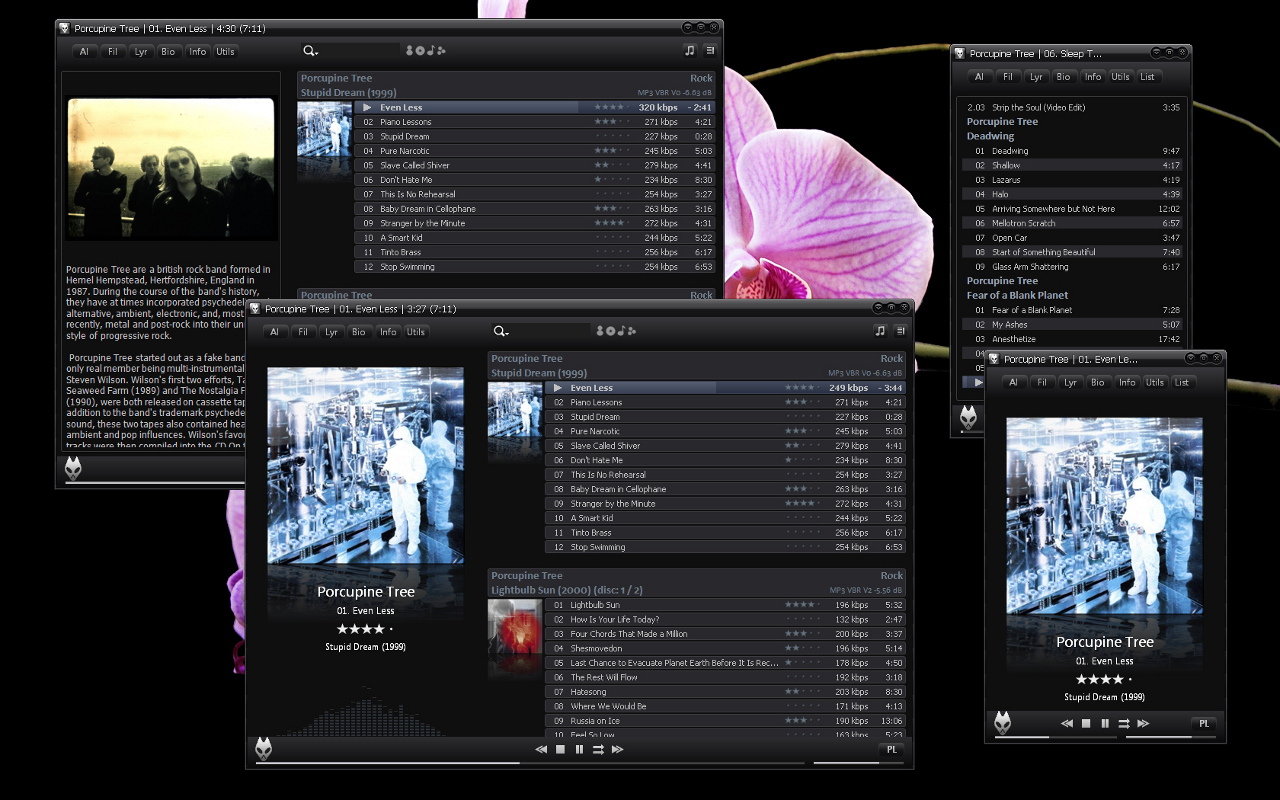
Download it Here. Extract the files in this archive to your Foobar 2000 directory.
2. Now, we need to install some specific modules to get this skin to work as it relies on them. Download the following and copy them to C:\Program Files(x86)\Foobar 2000\components\
- Columns UI - Enable it by doing: File > Preferences > Display > User interface module. Choose Columns UI and hit Apply.
- Channel Spectrum Panel - Copy and paste this link into your browser to avoid the 403.
- Library Tree - Copy and paste this link into your browser to avoid the 403.
- Quick Search Toolbar
- Textbox
Other components you may need:
Get Panel Stack Splitter, ELPlaylist, and Biography View here
Lyric Show
WSH Panel Mod
Got these copied over? Good, now close Foobar and restart it and the components will be automatically activated.
3. Once Foobar is back up and running you want to go to File > Preferences > Columns UI. Under "FCL importing and exporting" click on "Import..." and choose the "FooNight v1.1c.fcl" file that should be in your Foobar 2000 folder at this point.
If everything goes well, the skin should be applied and your interface will change accordingly. It should now look something like this:

You can customize it from there. Also, make sure you go to Preferences > Media Library and add the folders Foobar 2000 should be monitoring (as well as filter out anything it shouldn't add to the library).
But wait! We're not done yet. Now that we have Foobar looking good, it's time to make it sound good as well.
4. Read this post for information on what to download and how to set them up. If you scroll to the bottom, there's also some equalizer presets, but I prefer to run mine flat.
You can also see an older, but still pretty relevant, guide on Foobar 2000 at TechSpot's website. as well.
iPod Users: Sync/Convert your entire iPod library (as well as album art) and import it into Foobar 2000. You can also synchronize your library from Foobar 2000 to your iPod.
1. Download and install the following plugin: - iPod Management Component - Works with most iPhone/iPod models
2. Download and install the Nero AAC Codec
3. Visit this page for the entire guide.
Other recommendations:
- Use headphones? Download this plugin: Bauer Stereopohonic-to-Binaural DSP
- Turn your Foobar 2000 into a UPNP server that will allow you to stream to your iphone or PS3/360!
- Import Winamp ratings into Foobar 2000
For more see the Foobar Components Page
There are, of course, many other themes that you can use as well. Here are some others out there which you may find more appealing than the one I'm using:
Ribbon UI

FooAero

DUI Theme

Find more here.
Remember that each theme has different requirements, so you may or may not need other plugins for them to work properly. Also, not every theme will work on the newest version of Foobar 2000, so make sure you either install the appropriate version or download themes that are compatible with the latest (1.1.8 as of right now).
Any questions? Feel free to ask.
You can, of course, customize it any way you'd like - but, the purpose here is to help people get Foobar setup initially as many find it generally confusing at first.
Why should I use Foobar 2000?
Foobar is a media player that offers a lot of advanced functionality often not found in other media players. Due to how flexible and customizable it is, this has made it very popular amongst PC audio enthusiasts. However, it is not the easiest player to setup - and thus the reason I've put together this guide.
1. Download Foobar 2000 Here.
- Install it as a Standard installation
- Choose "Move components to my personal component folder" (if prompted)
- When opening the application do the quick setup and choose Columns UI (if you aren't prompted for this, install Columns UI as per the link below)
Dude, the default player is ugly.
Yeah, it needs a little re-skinning. The skin we're going to use is this one:
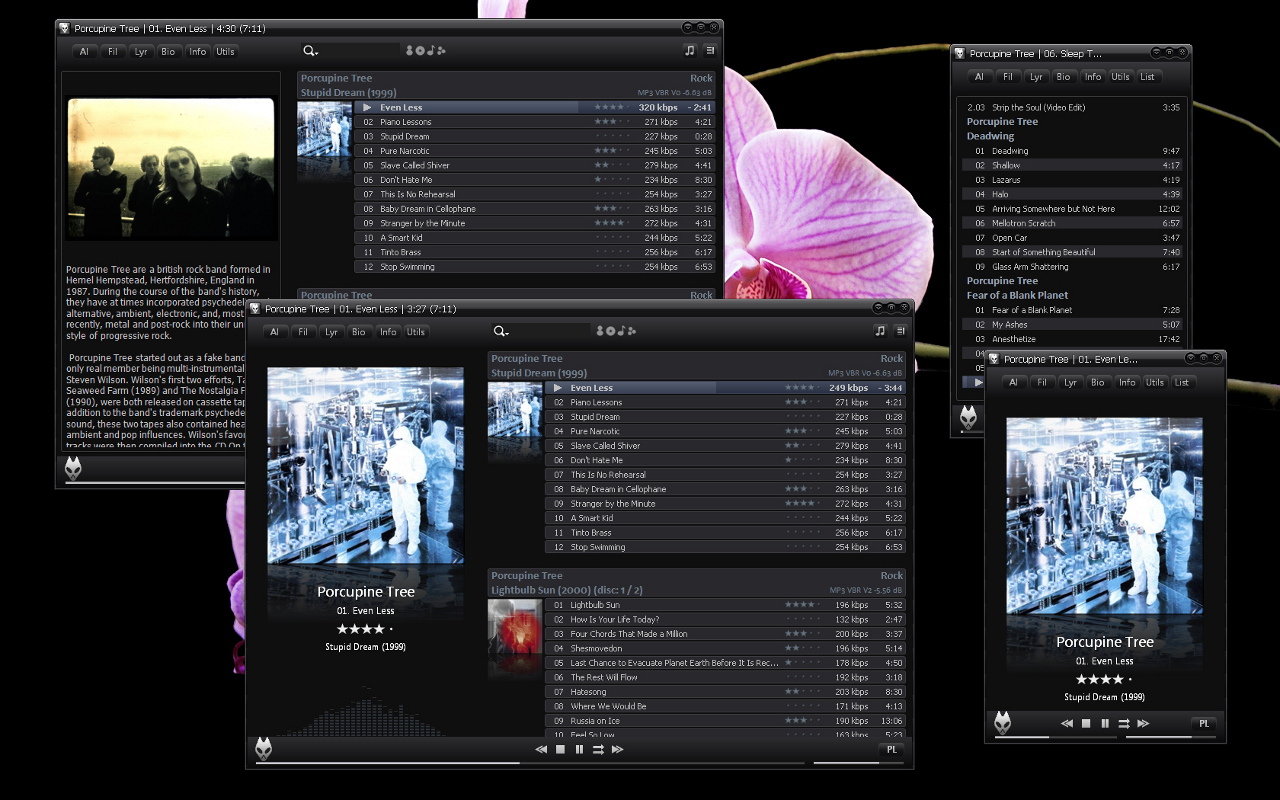
Download it Here. Extract the files in this archive to your Foobar 2000 directory.
2. Now, we need to install some specific modules to get this skin to work as it relies on them. Download the following and copy them to C:\Program Files(x86)\Foobar 2000\components\
- Columns UI - Enable it by doing: File > Preferences > Display > User interface module. Choose Columns UI and hit Apply.
- Channel Spectrum Panel - Copy and paste this link into your browser to avoid the 403.
- Library Tree - Copy and paste this link into your browser to avoid the 403.
- Quick Search Toolbar
- Textbox
Other components you may need:
Get Panel Stack Splitter, ELPlaylist, and Biography View here
Lyric Show
WSH Panel Mod
Got these copied over? Good, now close Foobar and restart it and the components will be automatically activated.
3. Once Foobar is back up and running you want to go to File > Preferences > Columns UI. Under "FCL importing and exporting" click on "Import..." and choose the "FooNight v1.1c.fcl" file that should be in your Foobar 2000 folder at this point.
If everything goes well, the skin should be applied and your interface will change accordingly. It should now look something like this:

You can customize it from there. Also, make sure you go to Preferences > Media Library and add the folders Foobar 2000 should be monitoring (as well as filter out anything it shouldn't add to the library).
But wait! We're not done yet. Now that we have Foobar looking good, it's time to make it sound good as well.
4. Read this post for information on what to download and how to set them up. If you scroll to the bottom, there's also some equalizer presets, but I prefer to run mine flat.
You can also see an older, but still pretty relevant, guide on Foobar 2000 at TechSpot's website. as well.
iPod Users: Sync/Convert your entire iPod library (as well as album art) and import it into Foobar 2000. You can also synchronize your library from Foobar 2000 to your iPod.
1. Download and install the following plugin: - iPod Management Component - Works with most iPhone/iPod models
2. Download and install the Nero AAC Codec
3. Visit this page for the entire guide.
Other recommendations:
- Use headphones? Download this plugin: Bauer Stereopohonic-to-Binaural DSP
- Turn your Foobar 2000 into a UPNP server that will allow you to stream to your iphone or PS3/360!
- Import Winamp ratings into Foobar 2000
For more see the Foobar Components Page
There are, of course, many other themes that you can use as well. Here are some others out there which you may find more appealing than the one I'm using:
Ribbon UI

FooAero

DUI Theme

Find more here.
Remember that each theme has different requirements, so you may or may not need other plugins for them to work properly. Also, not every theme will work on the newest version of Foobar 2000, so make sure you either install the appropriate version or download themes that are compatible with the latest (1.1.8 as of right now).
Any questions? Feel free to ask.




