-
Hey, guest user. Hope you're enjoying NeoGAF! Have you considered registering for an account? Come join us and add your take to the daily discourse.
You are using an out of date browser. It may not display this or other websites correctly.
You should upgrade or use an alternative browser.
You should upgrade or use an alternative browser.
Football Thread 2014/2015 |OT10| -Proud Of Our Heritage-
- Thread starter Dark Rider
- Start date
- Status
- Not open for further replies.
cartoon_soldier
Member
Oh Yea MNF today
Freewheelin'
Member
Will be fun to see Neville and Carragher rip Liverpool apart.Oh Yea MNF today
Lana Del Rey
Banned
An intelligent, loveable man

To tell the truth, this is not the usual blog entry. I got home a while ago and I still keep a smile on my face

@GlobalEdmonton 2minutes ago
BREAKING: #SydneySiege over, hostages taken away on stretchers. No details on injuries or gunman status. LIVE FEED: http://glbn.ca/FUWJJ
D:
what was just as bad was the amount of bigotry and racism on social media... fucking ignorant bogans
The_Hitcher89
Member
Chesterfield ordered to replay FA Cup tie against MK Dons, as they fielded an illegible player
Unless the error was on someone other than Chesterfield's part, throw them out and put MK Dons through. Nobody else gets a second chance that I recall.
Unless the error was on someone other than Chesterfield's part, throw them out and put MK Dons through. Nobody else gets a second chance that I recall.
https://www.facebook.com/video.php?v=873028799398547&set=vb.362460097122089&type=2&theater
I said I would never buy another SE game after the FFVII shit the other week.
Fuck. FUCK!
I said I would never buy another SE game after the FFVII shit the other week.
Fuck. FUCK!
https://www.facebook.com/video.php?v=873028799398547&set=vb.362460097122089&type=2&theater
I said I would never buy another SE game after the FFVII shit the other week.
Fuck. FUCK!
I hope we can play with Japanese voices.
I hope the game will be good.
The_Hitcher89
Member
'FA investigating QPR, Leicester and Burnley for FFP'
Burnley? They have the same cheaply-made team they had at the start of last season as far as I'm aware. No stadium stuff, no infrastructure overhaul. Unless they extended everyone's contract with massive pay rises, I don't really understand how they could possibly fail FFP.
Or is it from last season, when they still had worrying debt?
Burnley? They have the same cheaply-made team they had at the start of last season as far as I'm aware. No stadium stuff, no infrastructure overhaul. Unless they extended everyone's contract with massive pay rises, I don't really understand how they could possibly fail FFP.
Or is it from last season, when they still had worrying debt?
https://www.facebook.com/video.php?v=873028799398547&set=vb.362460097122089&type=2&theater
I said I would never buy another SE game after the FFVII shit the other week.
Fuck. FUCK!
Those voices attract you ?
There is no proper smile as answer...
FootballFan
Member
I hope we can still be friends after man city are eliminated Dan.
I apologise.
I apologise.
The_Hitcher89
Member
Herrera's going down for matchfixing
Good.
Good.
My PC is doing my head in!
One of the fans randomly gets really loud. I can't really tell which fan it is as the PSU, CPU and case fan are all within half a dicks length of each other. If I move the PC 90 degrees to the right and back it stops. Which MAKES NO SENSE.
I'm starting to think I have a faulty temp. sensor in there. SpeedFan says the CPU goes up to 90c instantly (and has done for a while) yet the Core temps are ~35 idle, 55-60 full load. Which is good. Motherboard temps at idle at about 25-27 as well.
Performance hasn't been affected. There's been no BSODs or random shutdowns. The only difference between now and before this started is that when I turn the PC on it will never boot first time, it will reboot itself after 5 seconds but then will boot fine and the PC will run flawlessly... just with a really loud fan.
Help me footballGAF you are my only hope.
One of the fans randomly gets really loud. I can't really tell which fan it is as the PSU, CPU and case fan are all within half a dicks length of each other. If I move the PC 90 degrees to the right and back it stops. Which MAKES NO SENSE.
I'm starting to think I have a faulty temp. sensor in there. SpeedFan says the CPU goes up to 90c instantly (and has done for a while) yet the Core temps are ~35 idle, 55-60 full load. Which is good. Motherboard temps at idle at about 25-27 as well.
Performance hasn't been affected. There's been no BSODs or random shutdowns. The only difference between now and before this started is that when I turn the PC on it will never boot first time, it will reboot itself after 5 seconds but then will boot fine and the PC will run flawlessly... just with a really loud fan.
Help me footballGAF you are my only hope.
Broder Salsa
Banned
https://www.facebook.com/video.php?v=873028799398547&set=vb.362460097122089&type=2&theater
I said I would never buy another SE game after the FFVII shit the other week.
Fuck. FUCK!
I liked all the part that wasn't gameplay.
Willkiller
Banned
extraordinary entrance
(like sofia vergara's meat chamber)
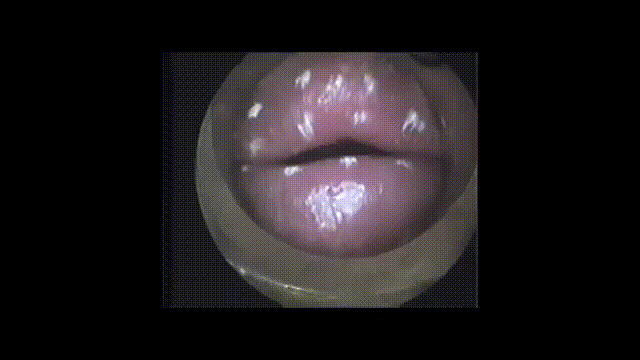
Don't worry it's just someone playing a trumpet
Dark Rider
Member
we destroyed Schalke last season and they killed Jese
Jese is back but we must take revenge
lets finish schalke for good
Jese is back but we must take revenge
lets finish schalke for good
FootballFan
Member
My PC is doing my head in!
One of the fans randomly gets really loud. I can't really tell which fan it is as the PSU, CPU and case fan are all within half a dicks length of each other. If I move the PC 90 degrees to the right and back it stops. Which MAKES NO SENSE.
I'm starting to think I have a faulty temp. sensor in there. SpeedFan says the CPU goes up to 90c instantly (and has done for a while) yet the Core temps are ~35 idle, 55-60 full load. Which is good. Motherboard temps at idle at about 25-27 as well.
Performance hasn't been affected. There's been no BSODs or random shutdowns. The only difference between now and before this started is that when I turn the PC on it will never boot first time, it will reboot itself after 5 seconds but then will boot fine and the PC will run flawlessly... just with a really loud fan.
Help me footballGAF you are my only hope.
Pc gaming.
Pc gaming.
Great post m8 if I was oddmSOFT LAD you would be going on my ignore list.
X
Xpike
Unconfirmed Member
My PC is doing my head in!
One of the fans randomly gets really loud. I can't really tell which fan it is as the PSU, CPU and case fan are all within half a dicks length of each other. If I move the PC 90 degrees to the right and back it stops. Which MAKES NO SENSE.
I'm starting to think I have a faulty temp. sensor in there. SpeedFan says the CPU goes up to 90c instantly (and has done for a while) yet the Core temps are ~35 idle, 55-60 full load. Which is good. Motherboard temps at idle at about 25-27 as well.
Performance hasn't been affected. There's been no BSODs or random shutdowns. The only difference between now and before this started is that when I turn the PC on it will never boot first time, it will reboot itself after 5 seconds but then will boot fine and the PC will run flawlessly... just with a really loud fan.
Help me footballGAF you are my only hope.
my pc's fan starts making weird sounds and i hit my pc and it fixes
i don't know if that helps
FootballFan
Member
Great post m8 if I was oddmSOFT LAD you would be going on my ignore list.
Thxm8.
Appreciate your feedback, always.
Happened to me onceMy PC is doing my head in!
One of the fans randomly gets really loud. I can't really tell which fan it is as the PSU, CPU and case fan are all within half a dicks length of each other. If I move the PC 90 degrees to the right and back it stops. Which MAKES NO SENSE.
I'm starting to think I have a faulty temp. sensor in there. SpeedFan says the CPU goes up to 90c instantly (and has done for a while) yet the Core temps are ~35 idle, 55-60 full load. Which is good. Motherboard temps at idle at about 25-27 as well.
Performance hasn't been affected. There's been no BSODs or random shutdowns. The only difference between now and before this started is that when I turn the PC on it will never boot first time, it will reboot itself after 5 seconds but then will boot fine and the PC will run flawlessly... just with a really loud fan.
Help me footballGAF you are my only hope.
Mine was the case's fan or whatever you call it
And the rebooting thingy happened to me as well before my HDD decided to commit self-bukkake and die on me
Are you sure it's the fan and not something loose within the case ?My PC is doing my head in!
One of the fans randomly gets really loud. I can't really tell which fan it is as the PSU, CPU and case fan are all within half a dicks length of each other. If I move the PC 90 degrees to the right and back it stops. Which MAKES NO SENSE.
I'm starting to think I have a faulty temp. sensor in there. SpeedFan says the CPU goes up to 90c instantly (and has done for a while) yet the Core temps are ~35 idle, 55-60 full load. Which is good. Motherboard temps at idle at about 25-27 as well.
Performance hasn't been affected. There's been no BSODs or random shutdowns. The only difference between now and before this started is that when I turn the PC on it will never boot first time, it will reboot itself after 5 seconds but then will boot fine and the PC will run flawlessly... just with a really loud fan.
Help me footballGAF you are my only hope.
I hope we can still be friends after man city are eliminated Dan.
I apologise.
We will always be friends. You're Miller to my Big Boss.
jts
...hate me...
^Long WHAT?
WHAT ARE YOU DOING
I am so sorry.
It was weeks ago.
I was tired and maybe hungry.
Then I forgot all about it.
But the gears were already in motion. And my fate was sealed.
I dunno if I should ask my old nickname back, ask for a better one, ask for a perm, commit sudoku IRL. Or just stay like this.
At least Wooden will not mistake me for jtb anymore and tell me that I support Arsenal.
Mister0079
Member
My PC is doing my head in!
One of the fans randomly gets really loud. I can't really tell which fan it is as the PSU, CPU and case fan are all within half a dicks length of each other. If I move the PC 90 degrees to the right and back it stops. Which MAKES NO SENSE.
I'm starting to think I have a faulty temp. sensor in there. SpeedFan says the CPU goes up to 90c instantly (and has done for a while) yet the Core temps are ~35 idle, 55-60 full load. Which is good. Motherboard temps at idle at about 25-27 as well.
Performance hasn't been affected. There's been no BSODs or random shutdowns. The only difference between now and before this started is that when I turn the PC on it will never boot first time, it will reboot itself after 5 seconds but then will boot fine and the PC will run flawlessly... just with a really loud fan.
Help me footballGAF you are my only hope.
if you move the PC back and forth and it stops, it's most likely the case fan.
It's a cool name we just like overreacting hereI am so sorry.
It was weeks ago.
I was tired and maybe hungry.
Then I forgot all about it.
But the gears were already in motion. And my fate was sealed.
I dunno if I should ask my old nickname back, ask for a better one, ask for a perm, commit sudoku IRL. Or just stay like this.
At least Wooden will not mistake me for jtb anymore and tell me that I support Arsenal.
You're talking to guy named Yurt, clearly creativity isnt my strongest suit
LabouredSubterfuge
Member
Imagine accidentally bukkake-ing yourself.
Imagine the course of mishaps that would require.
Imagine the course of mishaps that would require.
Sviatoslav
Member
Someone pls buy Depay in January.
my pc's fan starts making weird sounds and i hit my pc and it fixes
i don't know if that helps
I don't hit mine, I shift it momentarily. Which fixes it for a random amount of time.
Happened to me once
Mine was the case's fan or whatever you call it
And the rebooting thingy happened to me as well before my HDD decided to commit self-bukkake and die on me
I wouldn't be surprised if my main HDD was on the way out tbh. When it dies I will have an excuse to purchase Windows 8 I suppose.
Are you sure it's the fan and not something loose within the case ?
Definitely a fan, I can hear it gradually get louder. There's nothing loose, it's not a buzzing noise or anything. It's just one of the fans going full pelt.
if you move the PC back and forth and it stops, it's most likely the case fan.
Is there any way to turn off the case fan for a moment without having to unplug it from the motherboard? I'm proper cack handed so it would take me ages to get it back on.
FootballFan
Member
We will always be friends. You're Miller to my Big Boss.
:')
Please back up all of your data just in case. Mine is still being fixed by a colleague, been over a month already I thinkI don't hit mine, I shift it momentarily. Which fixes it for a random amount of time.
I wouldn't be surprised if my main HDD was on the way out tbh. When it dies I will have an excuse to purchase Windows 8 I suppose.
Definitely a fan, I can hear it gradually get louder. There's nothing loose, it's not a buzzing noise or anything. It's just one of the fans going full pelt.
Please back up all of your data, mine is still being fixed by a colleague. Been over a month already I think
I have nowt important on this PC. Biggest annoyance if the HDD died would be taking the fucker out of the tower and remembering my passwords.
Mister0079
Member
Is there any way to turn off the case fan for a moment without having to unplug it from the motherboard? I'm proper cack handed so it would take me ages to get it back on.
depends if it's connected to the PSU or motherboard, if it's to the motherboard there might be an option to disable it (or change the speed) in the BIOS fan settings, otherwise you'll need to remove the plug manually.
depends if it's connected to the PSU or motherboard, if it's to the motherboard there might be an option to disable it (or change the speed) in the BIOS fan settings, otherwise you'll need to remove the plug manually.
Will have a look, cheers!
depends if it's connected to the PSU or motherboard, if it's to the motherboard there might be an option to disable it (or change the speed) in the BIOS fan settings, otherwise you'll need to remove the plug manually.
I used a hairpin to stop it from spinning :looolI don't hit mine, I shift it momentarily. Which fixes it for a random amount of time.
I wouldn't be surprised if my main HDD was on the way out tbh. When it dies I will have an excuse to purchase Windows 8 I suppose.
Definitely a fan, I can hear it gradually get louder. There's nothing loose, it's not a buzzing noise or anything. It's just one of the fans going full pelt.
Is there any way to turn off the case fan for a moment without having to unplug it from the motherboard? I'm proper cack handed so it would take me ages to get it back on.
No wonder my PC is Juve'd
Steverulez
Member
I've just learned Steverulez uses a Mac which makes sense. That guy...
How did you know I use a Mac?
Also, I have a PC as well, best of both worlds!
How did you know I use a Mac?
Also, I have a PC as well, best of both worlds!
I hacked into the webcam.
My Twitter tells me which client people sent a tweet with.
Steverulez
Member
I hacked into the webcam.
My Twitter tells me which client people sent a tweet with.
Stalker.
The_Hitcher89
Member
My bottom lip is split, and I cut the roof of my mouth with a crisp
Hixx has it easy
Hixx has it easy
WHATYurt I had you down as a Mac kind of bloke.
To learn you are a pc bro makes me happy and proud.
I'm crying.that might be down to this toilet trip though
I've just learned Steverulez uses a Mac which makes sense. That guy...
I AINT NO SHEEP
Perfect Blue
Banned
No wonder you like Sturridge, you're both made out of wet paperMy bottom lip is split, and I cut the roof of my mouth with a crisp
Hixx has it easy
- Status
- Not open for further replies.


