-
Hey Guest. Check out your NeoGAF Wrapped 2025 results here!
You are using an out of date browser. It may not display this or other websites correctly.
You should upgrade or use an alternative browser.
You should upgrade or use an alternative browser.
GeDoSaTo - Downsampling from Infinity and Beyond!
- Thread starter Alo81
- Start date
First Beta release!
Generic AA & postprocessing Plugin!
Tool GUI overhaul!
Bugfixes!
Performance monitoring!
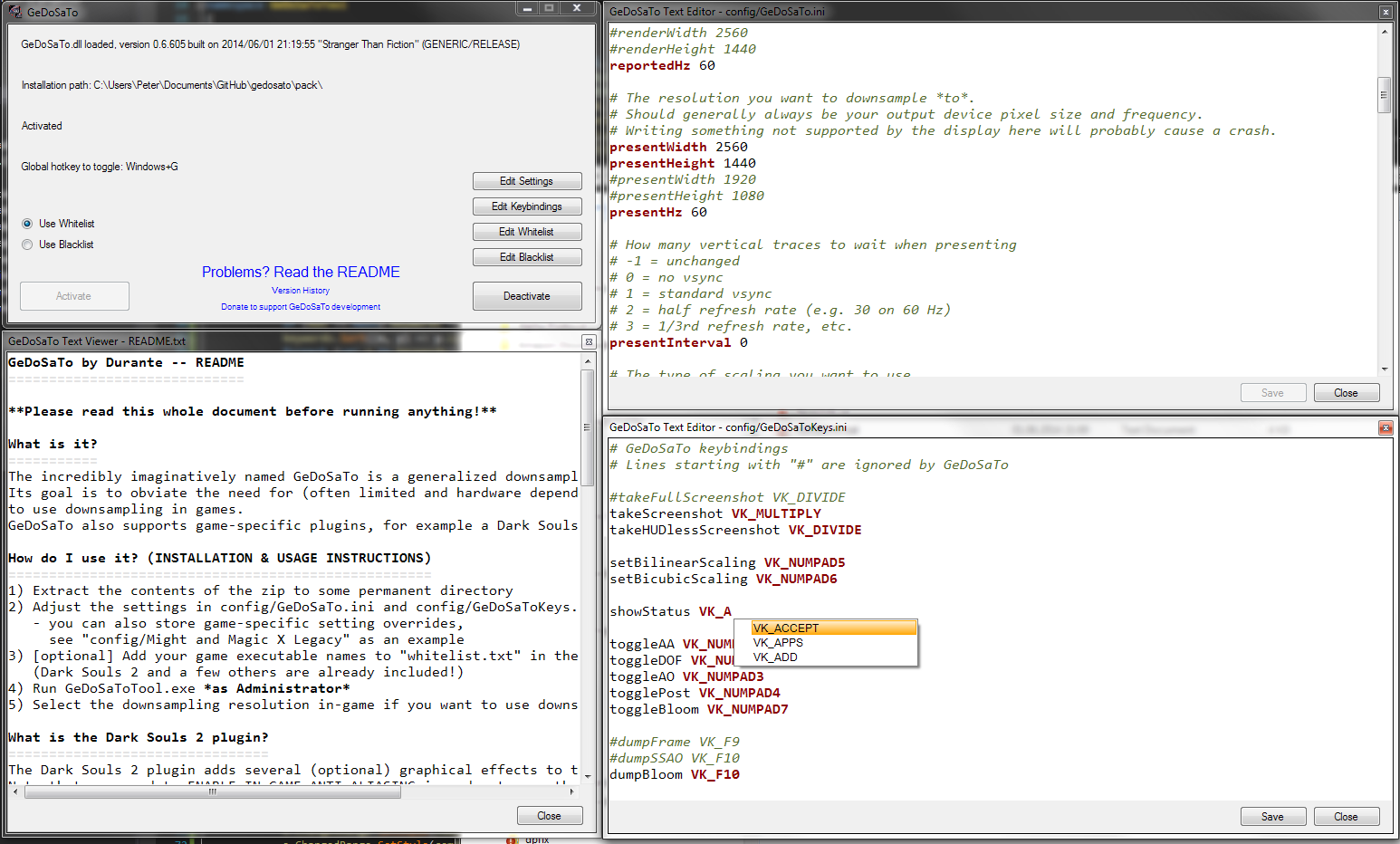

Anyone with the game, sufficient motivation and some time could probably write a game plugin to fix that. As soon as I release the source, which should be no more than a week from now.
I of course know it's not actually malicious, but if you could compress it in some way that doesn't make chrome think so, it might be worth doing because as it stands Chrome won't let it download.

Edit: Those looking to get around this issue may disable the setting in chrome here, under Advanced settings.

I have no idea what Chrome is thinking, so I also can't fix it :/
Just use Firefox like all Freedom-loving internet citizens
Anyway, in case anyone doesn't trust me.
Just use Firefox like all Freedom-loving internet citizens
Anyway, in case anyone doesn't trust me.
I have no idea what Chrome is thinking, so I also can't fix it :/
Just use Firefox like all Freedom-loving internet citizens
Anyway, in case anyone doesn't trust me.
My guess is "There is an EXE in a ZIP, that's probably not safe" is why it was flagged.
But then why suddenly start with this release?My guess is "There is an EXE in a ZIP, that's probably not safe" is why it was flagged.
Dictator93
Member
downloading now, donating tomorrow. Thanks DUrante
This breaks the lighting:
0x02506405 (your bits from Crysis)

vs.
0x02400405 (Payday: The Heist, Grand Ages: Rome, Aion, Grand Ages: Rome(Demo), Warframe)

Notice how the aobve image has broken white balance/HDR and everything is washed out. Particularly notice how the ground unifies to a flat white where the sun hits it (basically looks like LDR lighting) and how the ambient occlusion is so washed out that it barely shows up.
It's not just you man - same shit happens to me. The official SLI bits give me the weird slowdowns like looking down the Majula well but the other one just make everything super bright. Really annoying.
It's also not just downsampling in GeDoSaTo, but even downsampling through the drivers - at least for me.
Stallion Free
Cock Encumbered
Omg yes I am so damn thirsty for a basic PPAA to be captured with the raw 4k+ image and Durante has delivered. Time to go test it on a Lego game.
Let me know if it works, I only tested it in 2 games.Omg yes I am so damn thirsty for a basic PPAA to be captured with the raw 4k+ image and Durante has delivered. Time to go test it on a Lego game.
Stallion Free
Cock Encumbered
Let me know if it works, I only tested it in 2 games.
This is weird, I seem to be having some issues with Beta 6. Lego Marvel doesn't start up properly if Gedosato is running. I hear the sound, but it never becomes an actual window. If I deactivate Gedosato Steam says that I exit the game. Alpha 4 works fine with the game. Injustice (UE3) just crashes if I try to start it with Beta 6 and it works fine with Alpha 4.
This is weird, I seem to be having some issues with Beta 6. Lego Marvel doesn't start up properly if Gedosato is running. I hear the sound, but it never becomes an actual window. If I deactivate Gedosato Steam says that I exit the game. Alpha 4 works fine with the game. Injustice (UE3) just crashes if I try to start it with Beta 6 and it works fine with Alpha 4.
I just tested too, and I'm having the same issue with Lego Marvel Super Heros when it worked perfectly with previous versions.
Fake before posting edit: Actually, I think "Force Borderless Fullscreen" is the culprit. Try disabling it.
Edit 2: Here's proof I got it working. 5120x2880 with Ultra SMAA on top. I did it at a time where I wasn't moving so that the motion blur wouldn't affect it.
This is weird, I seem to be having some issues with Beta 6. Lego Marvel doesn't start up properly if Gedosato is running. I hear the sound, but it never becomes an actual window. If I deactivate Gedosato Steam says that I exit the game. Alpha 4 works fine with the game. Injustice (UE3) just crashes if I try to start it with Beta 6 and it works fine with Alpha 4.
I had the same issue with Lego LOTR, disabling borderless windowed mode fixed it.
Just updated to the latest version and unfortunately the SSAO blackness is still there.
In my first post I mentioned the Alpha 3's AO worked but it was actually the Alpha 2 that worked. I retested Alpha 3 and it turns out toggling the SSAO on and off didn't actually do anything. For the latest version I've also tried switching between sharp and gaussian but it still turned out black.
In my first post I mentioned the Alpha 3's AO worked but it was actually the Alpha 2 that worked. I retested Alpha 3 and it turns out toggling the SSAO on and off didn't actually do anything. For the latest version I've also tried switching between sharp and gaussian but it still turned out black.
Hey Durante, a quick question. Any plans to implement user post.fx files, similar to how you do specific game config files?
Currently to choose your post processing we enter "durante" and to choose asmodeans we enter "asmodean", would there be a way to do what you do with game executables and apply it to the post.fx?
As an example, I want to turn up the saturation on LEGO Marvel, I would create a post.fx file named "post_LEGO.fx" then in the config file for LEGO I would type in "LEGO" for my post processing type.
Any thoughts?
Currently to choose your post processing we enter "durante" and to choose asmodeans we enter "asmodean", would there be a way to do what you do with game executables and apply it to the post.fx?
As an example, I want to turn up the saturation on LEGO Marvel, I would create a post.fx file named "post_LEGO.fx" then in the config file for LEGO I would type in "LEGO" for my post processing type.
Any thoughts?
GhostTrick
Banned
First Beta release!
Generic AA & postprocessing Plugin!
Tool GUI overhaul!
Bugfixes!
Performance monitoring!
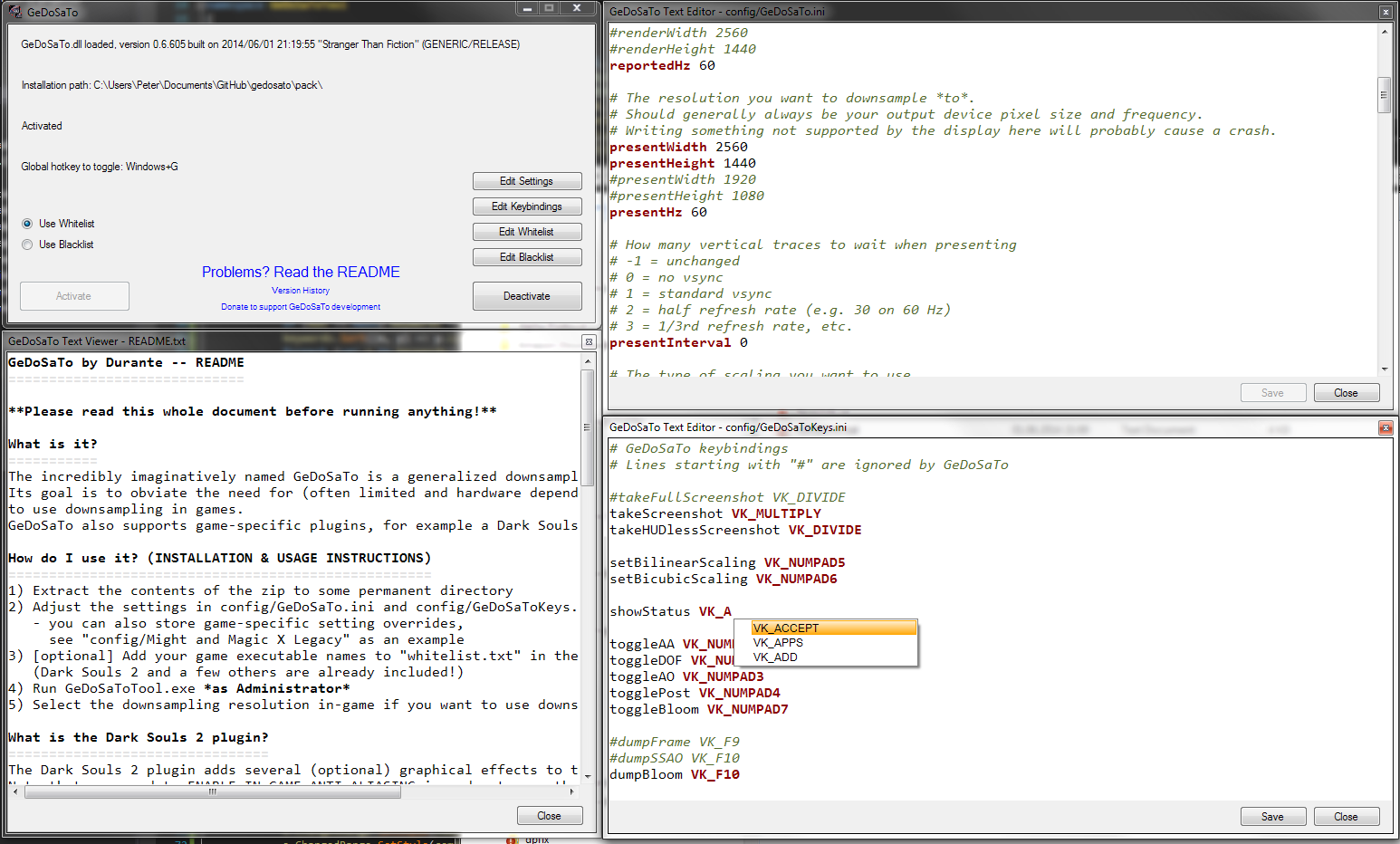

Anyone with the game, sufficient motivation and some time could probably write a game plugin to fix that. As soon as I release the source, which should be no more than a week from now.
Which game is it ?
Stallion Free
Cock Encumbered
I just tested too, and I'm having the same issue with Lego Marvel Super Heros when it worked perfectly with previous versions.
Fake before posting edit: Actually, I think "Force Borderless Fullscreen" is the culprit. Try disabling it.
Edit 2: Here's proof I got it working. 5120x2880 with Ultra SMAA on top. I did it at a time where I wasn't moving so that the motion blur wouldn't affect it.
Ah good catch. I forgot that was on by default since I had disabled it in the previous revisions a while ago. That would have taken me forever to figure out.
Ah good catch. I forgot that was on by default since I had disabled it in the previous revisions a while ago. That would have taken me forever to figure out.
In case you haven't noticed like I didn't, the "take full resolution screenshot" key is commented out by default as well, so hop in your gedosato_keys file and make sure you enable it!
Which game is it ?
Ys Origin
Stallion Free
Cock Encumbered
Edit 2: Here's proof I got it working. 5120x2880 with Ultra SMAA on top. I did it at a time where I wasn't moving so that the motion blur wouldn't affect it.
My shots of Dead Space and Lego Marvel had similar results to your example which honestly made me believe it wasn't being captured in the raw screenshot resolution captures. FXAA/SMAA should have much better results when downsampled afterwards to 1080p than the shots I had. I took this shot at 4K in Dead Space 3 with the in-game SMAA option and there is literally no aliasing post downsample:

There's clearly something wrong with that Lego shot, yeah. There are edges SMAA should absolutely catch, which are completely unprocessed.
About the per-game postprocessing shaders: that could be done rather easily, using a similar system as for the config files. So you could just create a [gamename] subfolder in assets and place a post.fx file (or [whatever].fx really] there to override the respective default.
About the per-game postprocessing shaders: that could be done rather easily, using a similar system as for the config files. So you could just create a [gamename] subfolder in assets and place a post.fx file (or [whatever].fx really] there to override the respective default.
There's clearly something wrong with that Lego shot, yeah. There are edges SMAA should absolutely catch, which are completely unprocessed.
About the per-game postprocessing shaders: that could be done rather easily, using a similar system as for the config files. So you could just create a [gamename] subfolder in assets and place a post.fx file (or [whatever].fx really] there to override the respective default.
I don't know if could be done means planned to be done, but if it's the latter, then great! Super looking forward to it!
Also, I just tested the SMAA without DoF, and AA totally isn't being applied, even though it's set to SMAA at 4 and it's definitely causing a performance hit.
I tried it again with FXAA and still no AA applied. Then I tested it without using it's own special LEGOMARVEL folder and just using the generic GeDoSaTo.ini file, and again, definitely no AA being applied.
Here's a cropped example of the aliasing thats in the image.

It's the same for SMAA, FXAA, and SMAA using the generic profile, so I assume it'll be that way for the rest. I'll test at lower quality levels of AA, but I'm guessing it probably still won't be applied.
So yeah, there's absolutely a performance hit, but it's definitely not being applied to the image.
Edit: And double checked, it's definitely being applied in game - just not being captured by the full size screenshot key.
Crimsonclaw111
Member
Sadly, Age of Empires III CE will not work with GeDoSaTo (Beta 1 at least). I can select 4k downsampling, and highlight menus, but mouse clicks don't work. A shame!
Love the new update btw, Durante. Great little tool here. Still messing around with all my Steam games to see what I get working or not.
Love the new update btw, Durante. Great little tool here. Still messing around with all my Steam games to see what I get working or not.
Sadly, Age of Empires III CE will not work with GeDoSaTo (Beta 1 at least). I can select 4k downsampling, and highlight menus, but mouse clicks don't work. A shame!
Love the new update btw, Durante. Great little tool here. Still messing around with all my Steam games to see what I get working or not.
There are several options in the configuration file for the mouse, try playing with those to see if you can get one to work with it.
Code:
#######################################################################################
# Mouse settings
# you may have to play around with these a bit to get mouse input working correctly
# while downsampling in some games
# Modify the mouse position reported by "GetCursorPos" when downsampling
modifyGetCursorPos false
# Modify the mouse position set by "SetCursorPos" when downsampling
modifySetCursorPos false
# Intercept the WindowProc callback of the game and adjust mouse messages when downsampling
interceptWindowProc false
# Adjust the mouse position reported in peeked Windows messages when downsampling
adjustMessagePt falseCrimsonclaw111
Member
There are several options in the configuration file for the mouse, try playing with those to see if you can get one to work with it.
Code:####################################################################################### # Mouse settings # you may have to play around with these a bit to get mouse input working correctly # while downsampling in some games # Modify the mouse position reported by "GetCursorPos" when downsampling modifyGetCursorPos false # Modify the mouse position set by "SetCursorPos" when downsampling modifySetCursorPos false # Intercept the WindowProc callback of the game and adjust mouse messages when downsampling interceptWindowProc false # Adjust the mouse position reported in peeked Windows messages when downsampling adjustMessagePt false
I set them to True/False and other combinations. With Get and SetCursorPos to true, I got the mouse cursor to appear, clicking gave visual feedback of a click, but nothing happened. I may try again later.
Still a 4k RTS would be nice.
No, though 64 bit support should be a lot easier to implement than DX11. (But I don't think there are many DX9 64 bit games)This doesn't work with 64-bit programs right?
Or does it? I can't remembah
BONKERS
Member
No, though 64 bit support should be a lot easier to implement than DX11. (But I don't think there are many DX9 64 bit games)
Yeah, not many DX9/x64 games. I think the only one I can remember was Crysis 1 and wasn't officially supported IIRC.
x64 I think is going to be more helpful to DX11 games since most x64 ones are DX11 these days. (Strider, Murdered Soul Suspect,Daylight, others that I can't remember)
Shame it'll be difficult for you. But I bet you could do it!
I of course know it's not actually malicious, but if you could compress it in some way that doesn't make chrome think so, it might be worth doing because as it stands Chrome won't let it download.
This is the GeDoSaTo release with the hidden bitmining code in it, I bet.
Thanks, Durante, this is really great stuff.
Has anyone found a solution yet for the mouse being stuck in a small square on the screen when rendering at very high resolutions (8K) ?
That happens for some games, not all, and play around with these settings if you want to try and find one that works. No guarantee that it will work, but those options are your best bet to find out.
Code:
#######################################################################################
# Mouse settings
# you may have to play around with these a bit to get mouse input working correctly
# while downsampling in some games
# Modify the mouse position reported by "GetCursorPos" when downsampling
modifyGetCursorPos false
# Modify the mouse position set by "SetCursorPos" when downsampling
modifySetCursorPos false
# Intercept the WindowProc callback of the game and adjust mouse messages when downsampling
interceptWindowProc false
# Adjust the mouse position reported in peeked Windows messages when downsampling
adjustMessagePt falsetoadsworth
Banned
Has anyone gotten the tool to work with Dota 2? It won't even start running when I've got it running...
Dick Justice
Banned
GeDoSaTo has been acting strange for my lately. The only game I can get it to work with is Dark Souls 2, despite being able to use it in various games in previous versions.
I had played DmC at 4k before, but now when I try to launch it with GeDoSaTo on I get an error message when I launch that says " your video card does not support alpha blending with floating point render targets (D3DFMT_A16B16G16R16F), which is required to run this game. Exiting..."
When I try Mirror's Edge, I get the error "Failed to create DXT Texture. This game requires DXT support. If you have manually disabled it, please re-enable it and try again."
I had it working with both of these games before, but don't know whats the issue now.
For reference, my video card is an R9 290.
I had played DmC at 4k before, but now when I try to launch it with GeDoSaTo on I get an error message when I launch that says " your video card does not support alpha blending with floating point render targets (D3DFMT_A16B16G16R16F), which is required to run this game. Exiting..."
When I try Mirror's Edge, I get the error "Failed to create DXT Texture. This game requires DXT support. If you have manually disabled it, please re-enable it and try again."
I had it working with both of these games before, but don't know whats the issue now.
For reference, my video card is an R9 290.
lucebuce12
Member
Amazing app just found out about this today.
I got Dota working but the inputs for the mouse are off, help needed please.
That's going to happen in practically every RTS when you downsample, the mouse just becomes smaller and more difficult to handle.
In Dota, the only worthwhile aa is SMAA or FXAA, because any other driver-forced aa just messes up the particle effects.
It's only worth downsampling in Dota if you want to take good-looking screenshots.
Super Muffin
Neo Member
I've been trying to get Syndicate to run with GeDoSaTo, but the game launches with a black screen and goes unresponsive.
Anybody have an idea what the problem might be?
e:
Actually everything I've tried (Syndicate, Borderlands, and Far Cry 2) immediately goes unresponsive with GeDoSaTo. They're all listed under perfect on the compatibility list.
I have a gtx 780m, so I figure it might be a problem with mobile gpu's.
Anybody have an idea what the problem might be?
e:
Actually everything I've tried (Syndicate, Borderlands, and Far Cry 2) immediately goes unresponsive with GeDoSaTo. They're all listed under perfect on the compatibility list.
I have a gtx 780m, so I figure it might be a problem with mobile gpu's.
I've been trying to get Syndicate to run with GeDoSaTo, but the game launches with a black screen and goes unresponsive.
Anybody have an idea what the problem might be?
e:
Actually everything I've tried (Syndicate, Borderlands, and Far Cry 2) immediately goes unresponsive with GeDoSaTo. They're all listed under perfect on the compatibility list.
I have a gtx 780m, so I figure it might be a problem with mobile gpu's.
Same here. So far only DmC has worked for me. Everything else marked as perfect is actually not working on my end.
=(
That's going to happen in practically every RTS when you downsample, the mouse just becomes smaller and more difficult to handle.
In Dota, the only worthwhile aa is SMAA or FXAA, because any other driver-forced aa just messes up the particle effects.
It's only worth downsampling in Dota if you want to take good-looking screenshots.
Oh I mean like off by miles, like good 6 inches off.
Oh I mean like off by miles, like good 6 inches off.
there are mouse correction controls in the config.ini. if that doesn't do it, you're boned.
there are mouse correction controls in the config.ini. if that doesn't do it, you're boned.
That did the job
lucebuce12
Member
That did the job
Did you get downsampling working properly for dota? If so, can you give me the step by step instructions?
Everyone having issues, try disabling borderless windowed mode and see if that helps.
That did the trick. Didn't know that was enabled by default in the newer versions
I've tried getting Darksiders 2 to work but having no luck. It tries to launch then just goes to black screen. Can't even alt+tab out of it, have to kill it in Task Manager.
I've tried it with borderless fullscreen off, on both Alpha 4 and Beta 6. Neither works
Has anyone else gotten Darksiders 2 working? It says it's supposed to work perfectly in the compatibility doc.
I've tried it with borderless fullscreen off, on both Alpha 4 and Beta 6. Neither works
Has anyone else gotten Darksiders 2 working? It says it's supposed to work perfectly in the compatibility doc.
Toothless Spoon
Member
Is anyone a triple screen user and uses this as well - I used the DS fix and it worked great, but I haven't jumped into DS2 yet.


