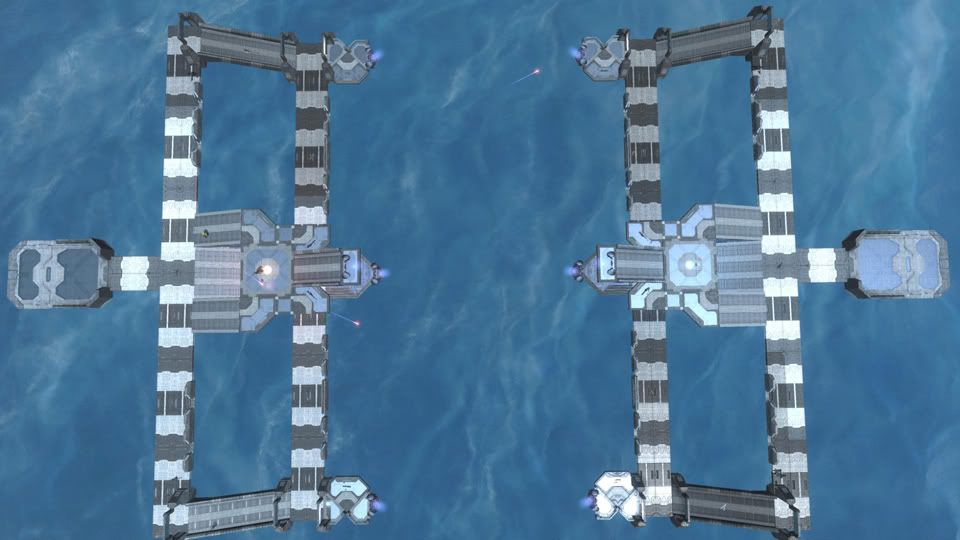Alright, I just got Assault working fine. Here's a small tutorial I made. Unless we have better tutorials around, the OP might want to link to this post:
++|[ HOW TO MAKE AN ASSAULT MODE FORGE MAP ]|++
First of all, you will need, at the very least, two Hill Markers (where the bombs show up) and two Capture Plates (where you plant the bombs). If you want to play on Neutral Assault you will need to add a third Hill Marker for the neutral bomb to show up.
Here's a very simple layout:
As you can see, there's one Hill Marker and one Capture Plate on each base. These will be the settings that you will need to set up.
All the examples will be for the items located on the Red Team base (where the Red Team spawns):
Capture Plate Properties
TEAM < RED TEAM > (Remember to change this to BLUE TEAM for the blue base)
PHYSICS < PHASED >
SPAWN TIME < NEVER >
SHAPE < CYLINDER >
/ The shape doesn't matter, but around 1.0 for each should be ok. /
// ADVANCED //
SPAWN SEQUENCE < 0 >
PLACE AT START < TRUE >
GAME-SPECIFIC < TRUE >
SYMMETRY < BOTH >
GAME TYPE LABEL < AS_GOAL >
MIN COUNT < 0 >
MAX COUNT < 2 > / this might change if you have set up any other plates on the level /
Hill Marker Properties
TEAM < RED TEAM > (Remember to change this to BLUE TEAM for the blue base)
PHYSICS < PHASED >
SPAWN TIME < NEVER >
SHAPE < NONE >
OBJECT COLOR < PINK >
// ADVANCED //
SPAWN SEQUENCE < 2 >
PLACE AT START < TRUE >
GAME-SPECIFIC < TRUE >
SYMMETRY < BOTH >
GAME TYPE LABEL < AS_BOMB >
MIN COUNT < 0 >
MAX COUNT < 2 > / this might change if you have set up any other plates on the level /
Hill Marker Properties (Neutral one)
TEAM < NEUTRAL >
PHYSICS < PHASED >
SPAWN TIME < NEVER >
SHAPE < NONE >
OBJECT COLOR < PINK >
// ADVANCED //
SPAWN SEQUENCE < 0 >
PLACE AT START < TRUE >
GAME-SPECIFIC < TRUE >
SYMMETRY < BOTH >
GAME TYPE LABEL < AS_BOMB >
MIN COUNT < 0 >
MAX COUNT < 2 > / this might change if you have set up any other plates on the level /