The Faceless Master
Member
And I've heard on the web that anandtech is usually biased towards HTC, lol...
I'm not trolling here
Anandtech has been really high on Qualcomm for a while now.
And I've heard on the web that anandtech is usually biased towards HTC, lol...
I'm not trolling here
In the AT&T store ready to get my phone
nope not there that I can see. What we need is to combine the customization ability of touchwiz with the look of sense, then we got some serious shit going on.Yes
one more win for HTC!
this is funny because one of the first things i did on my Note 2 was make my SMS notification sound different from the rest. check the options in the SMS app to see if there's a notification sound setting.
nope not there that I can see. What we need is to combine the customization ability of touchwiz with the look of sense, then we got some serious shit going on.
Honestly if I wasn't so busy studying for a final lately I'd have MAD PICS and shit of/from the one.
nope not there that I can see. What we need is to combine the customization ability of touchwiz with the look of sense, then we got some serious shit going on.
Honestly if I wasn't so busy studying for a final lately I'd have MAD PICS and shit of/from the one.
Go to settings, sound. Select Notification sound to say, "teal". Then go to mail, hit the 3 dot menu button, hit settings, select your email acct then Notification setting. Change it to "teal". Done. Sounds are the same.
Teal is just an example obviously.
all notifications to me are the same. But I'm fine with them being different, but how can you change it. It's just the sound itself that bugs me more than the fact that they are different lol. It's a bit much for a text message.
Is there any way to make the incoming sms notification sound the same as the other notification sounds like incoming emails. Why is it even different to begin with lol.
it's the SMS sound that bugs him though...
not in the sound settings menu either? and hey, TW may be customizable but you still can't change the BLOOP .. not without root anyway
I love the BWOOP. Embrace the BWOOP and discover new Horizons of Humanity!
One of the first things I did when I had root was replace the BWOOP with the stock touch sound.
Oh, in that case, open the SMS app, 3 dot menu button. Notifications, notification sound, select Teal.
nope not there that I can see.
still plays the default sound for me.Oh, in that case, open the SMS app, 3 dot menu button. Notifications, notification sound, select Teal.
still plays the default sound for me.
Also here is my homescreen. There isn't enough of homescreen posting in this thread.
IT almost doesn't do it justice because everything looks 10 times better on the actual phone, but yeah. Also I was in the midst of trying to find a nice nature-related wallpaper. Like this one from the default gallery.
Here are some pictures with my wife's Nexus 4. I'm not a good photographer so I'm sure someone with better ability will post some today.
don't think you can move screens, only create more and set them as homescreens. I don't use blinkfeed so I have it stashed to the left of like 2 screens lol.Have you found a way to move around homescreens? I want the Blink Feed to be my homescreen but I want it in the center with other screens to the left/right of it. Right now, each additional homescreen I had seems to go to the right of Blink Feed which means i have to scroll over to use it. I'm going to try to give blink feed an honest go of it.
Mmm...that's a nice phone.
Does the white plastic sandwiching feel odd to the hand? It does actually seem jarring now looking at these photos.
don't think you can move screens, only create more and set them as homescreens. I don't use blinkfeed so I have it stashed to the left of like 2 screens lol.
If you use the camera A LOT it's very average (especially doing alot of zoes), if you use blinkfeed (updating a lot) and the camera a lot I assume it's bad. If you don't use blinkfeed and use everything else "normally" it's quite good.How's the HTC One battery life

it actually does, I resized it lulz.another good thing about the One.. full sized images don't stretch GAF
another good thing about the One.. full sized images don't stretch GAF
If you go into settings, there's a battery stats menu. Hold Power button + Home button to take Screenshots.So battery life is way better than the one x and s3. It's almost like the iPhone so far ...
I topped it off at 93 percent and after 5 hours of heavy usage(GPS, webrowsing, and camera) ...it's on 85 percent
!!!!! I ALMOST BELIEVE IN GODFrom the xda forums.....I don't think I can resist the black one



Nah.. HOLDAT L White One.Both pretty damn hot. Only problem with black and this kind of material is you might see smudges and that. But it looks mad slick.
From the xda forums.....I don't think I can resist the black one
http://img.photobucket.com/albums/v229/Mark67/DSC_0388_zps6668b0c8.jpg[img]
[img]http://img.photobucket.com/albums/v229/Mark67/DSC_0391_zpsa858439c.jpg[img]
[img]http://img.photobucket.com/albums/v229/Mark67/DSC_0389_zpsc554dd4c.jpg[img][/QUOTE]
hawt.
From the xda forums.....I don't think I can resist the black one



From the xda forums.....I don't think I can resist the black one



From the xda forums.....I don't think I can resist the black one




there is a 42 page discussion on this issue, still cant make up my mind
http://forum.xda-developers.com/showthread.php?t=2159207
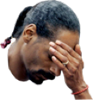
fuck outta here Apple, lol

[/spoiler]bezel too big compare to HTC One, S4, and Xperia ZL =[[/spoiler]
From the xda forums.....I don't think I can resist the black one



Got damn. Both colors look great. One of the few times I'd actually consider a white phone. Fuck so tempting to sell my Nexus 4 and get this.
