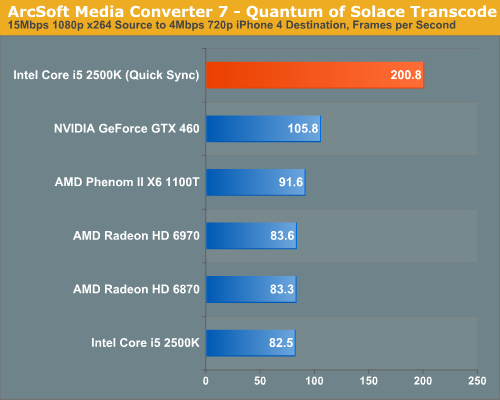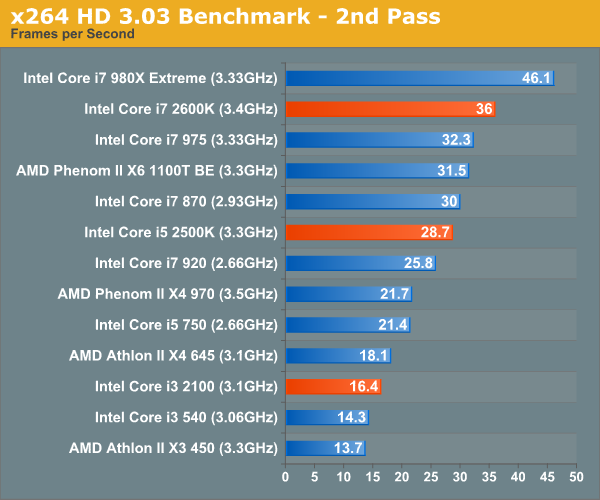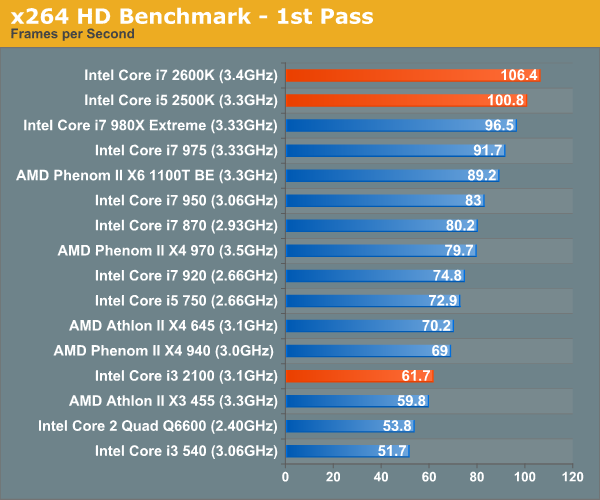Why the two processors and motherboards?
Need to do some comparisons and testing.
All that and you are getting a shitty Thermotake case and air cooling and a 23 inch monitor?
Case is one of few certified for quad SLI and air cooling is a requirement at this time (it wasn't my decision however. I wanted to go with a Silverstone). Watercooling will go in at a later date. Monitor is currently the best for 3D Vision. There's a 27" Acer coming out next month that I'll probably switch to if the quality is any better, but it's still only 1920x1080p - 3DV has a long way to go still.
How are you going to get all that power and then run it through what I assume is a 23" monitor?
I have two Samsung PX2370's already. I am horribly susceptible to ghosting and have gone through so many screens, but with the Samsung I've finally found something that doesn't have any noticeable issues whatsoever, and for me that's better than having a 70" monitor 5 feet away on my desk.
are your projects using CUDA? looking at that website of that monitor makes me curious about what kind of projects you do =]
I'm primarily evaluating 3D performance at this time. We could have gotten a cheaper 3D screen but like I say above I have shitty eyes so wanted to reduce the possibility of issues as much as possible. And frankly, how can you turn down a monitor that has a travel case that costs as much as the screen itself?! ($495) http://www.planaronline.com/product/?id=997-6239-00