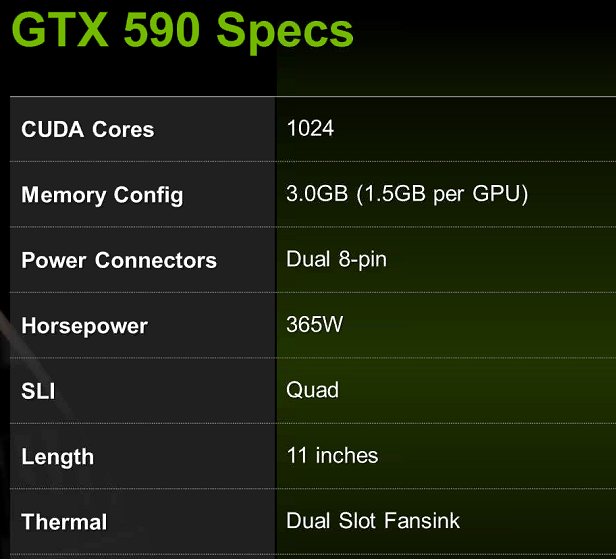Alright bitches its game time. My GPU is mighty fucked and I need a new PC. I've sold some crack and done some other things I dont want to talk about but funds are in the process of laying the smack down on a new beast. Help my PC GAF, you're my only hope, because I'm out of the loop on pricing and want some guidance on what I should aim for in retiring my faithful companion in favour of a hotter, sexier model.
Budget: ~AU$1,500. I'd prefer to go under rather than over.
What I need: MBO, CPU, RAM, GPU, PSU. Maybe case.
What I dont need: HDD, monitor, speakers, mouse and keyboard. Maybe case.
Cliff notes:
- I dont need a monitor or HDD because I already have decent ones that dont need replacing. My monitor's native res is 1920x1080, so that is what I'll be gaming at.
- A system that can be OC'd now or at a later date is something to think about. I did that with my current system, and wouldn't mind doing it again. As with my current system, I'm unlikely to upgrade anything other than the GPU over a ~5 years. My current system, despite being old, stood the test of time thanks to OCing and giving a boost with a new GPU. I'd do the same with a new system when needed. If I need to buy a proper CPU fan for this, I'd be happy to (as I did with my current system).
- I'd prefer to keep my current case if possible, simply because it saves quite a bit of money. It's an older variation of the Antec P189, the Antec P180. Air circulation seems fine, but I'm not sure everything would fit. If I had to upgrade I would, but I really would prefer to gut the case and put everything in there. I like the case. It's sturdy, and has served me well.
- I must stress my budget limit is AU$1,500. It cant go over.