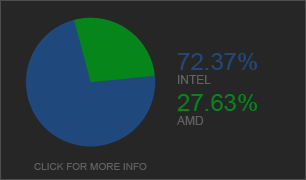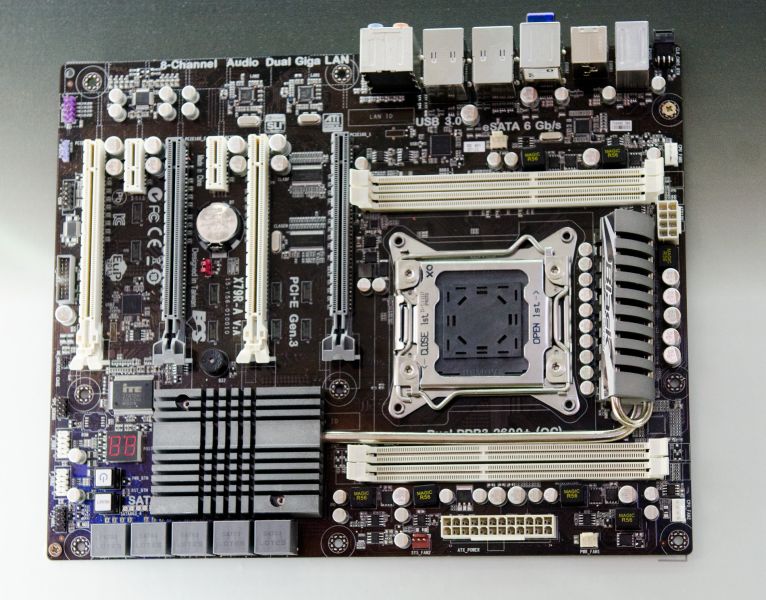The long-awaited central processing units (CPUs) featuring the code-named Bulldozer micro-architecture are now fully-functional and work without flaws, according to a person who wished to remain anonymous. The problem with the delay of the AMD FX family of chips is that they currently cannot operate at truly high-speeds and thus cannot achieve performance levels that AMD wanted them to. As result, AMD will need to design a new stepping of the processor and therefore delay the commercial launch to September.
The currently available B0 and B1 stepping Zambezi/Bulldozer processors can function at around 2.50GHz/3.50GHz (nominal/turbo) clock-speeds and at such frequency they cannot deliver performance AMD considers competitive, a person with knowledge of the situation said on Monday. As a consequence, AMD needs to tune the design of the processor and create B2 stepping of the chip with better clock-speed potential amid similar thermal design power (TDP), which will take several months to complete. Therefore, the Sunnyvale, California-based chip designer will release its highly-anticipated Bulldozer processors for desktops in September, not in June, as planned.