Make sure the game is running with vsync on.Bufbaf said:Dammit, my Bit.Trip fast forward problem seem to have nothing to do with MSE. I hate pc gamingI want to play Bit.Trip
So, I'll give it another shot: While playing said game, the dots keep getting in too fast after 3-4 seconds, making the graphings/sound totally out of sync. After a complete round of 8 beats, auto-correction kicks in. Then repeat. = Unplayable pile of crap.
This fucking sucks, especially on a brand new Quadcore system. I have absolutely no idea left where to start, I've got no programs running that may eat up performance (which would be a joke by this point anyway) and I am so pissed right now
If ANYONE ever had a similar problem and might know anything that even remotely may help - Please!
You are using an out of date browser. It may not display this or other websites correctly.
You should upgrade or use an alternative browser.
You should upgrade or use an alternative browser.
"I need a New PC!" 2011 Edition of SSD's for everyone! |OT|
- Thread starter Hazaro
- Start date
- Status
- Not open for further replies.
D
Deleted member 10571
Unconfirmed Member
TheExodu5 said:Make sure the game is running with vsync on.
Yes, I did. Also tried turning it off. Doesn't change anything though.
Such a long time to wait.Mr_Brit said:You could wait for socket 1356 boards in Q3 2011 which will have PCI-E 3.0 which will double the bandwidth of PCI-E 2.0, although saying that, you'll need a PCI-E 3.0 card to take advantage of the bandwidth. The new nvidia and AMD lineup coming out around that time should use it though, so 1356 would be a good choice for people buying the new wave of cards around that time.
Maybe I'll wait. We'll see.
MrBelmontvedere
Member
TheExodu5 said:Such a long time to wait.
Maybe I'll wait. We'll see.
you could get both
If more than 4 cores, better OCs, PCI-E 3.0, USB 3.0 and 16x/16x PCI-E slots are worth it to you then it'd probably be worth waiting for socket 1356(that is unless you're running an ancient rig urgently in need of an update).TheExodu5 said:Such a long time to wait.
Maybe I'll wait. We'll see.
Hey guys, one of my friends decided to a desktop to replace his slowly dying laptop and came for me for advice.
He was originally going to pick up some Dell Desktop with an i7, 6GB of Ram and a gt240 for around £800 roughly. I told him not to as I thought he could get better value for money else where.
He wants it to play games on in 1080p, nothing crazy graphically but you know, pretty is pretty.
Instead I jumped on Dino PC and used their little build-from-scratch feature and put together a machine with:
- i5 760 clocked at 2.8GHz
- 4GB DDR3 1600mhz Ram
- GTX 460 1GB
plus everything else for less then £600.
Does that seem suitable for a person to play most games that come out now at 1080p? I mean I thought it was but I'm always behind.
He was originally going to pick up some Dell Desktop with an i7, 6GB of Ram and a gt240 for around £800 roughly. I told him not to as I thought he could get better value for money else where.
He wants it to play games on in 1080p, nothing crazy graphically but you know, pretty is pretty.
Instead I jumped on Dino PC and used their little build-from-scratch feature and put together a machine with:
- i5 760 clocked at 2.8GHz
- 4GB DDR3 1600mhz Ram
- GTX 460 1GB
plus everything else for less then £600.
Does that seem suitable for a person to play most games that come out now at 1080p? I mean I thought it was but I'm always behind.
BothBarsOn
Member
Trying my best here to sum up all my PC confusion into one quick question: coupled with an i5 760, what's the lowest-spec GPU that would make a PS 3 look silly at 1920 x 1080?
It wouldn't take much considering most PS3/360 games don't render anywhere near that resolution. A 5770 does well at 1920x1080 depending on settings and title (there are other older cards from both brands that would also fit the bill). Beyond that, you get into more powerful cards like the GTX 460 and 6850.BothBarsOn said:Trying my best here to sum up all my PC confusion into one quick question: coupled with an i5 760, what's the lowest-spec GPU that would make a PS 3 look silly at 1920 x 1080?
Yes. Still, it would be good to see what happens with MSRPs and retail deals over the next 3-4 weeks or so before making any purchases.Kamaki said:Hey guys, one of my friends decided to a desktop to replace his slowly dying laptop and came for me for advice.
He was originally going to pick up some Dell Desktop with an i7, 6GB of Ram and a gt240 for around £800 roughly. I told him not to as I thought he could get better value for money else where.
He wants it to play games on in 1080p, nothing crazy graphically but you know, pretty is pretty.
Instead I jumped on Dino PC and used their little build-from-scratch feature and put together a machine with:
- i5 760 clocked at 2.8GHz
- 4GB DDR3 1600mhz Ram
- GTX 460 1GB
plus everything else for less then £600.
Does that seem suitable for a person to play most games that come out now at 1080p? I mean I thought it was but I'm always behind.
Just wondering: Where are you getting your 1356 info from? Not the known specs that you've mentioned. More like the release schedule, or, even, confirmed existence. I ask because I haven't come across anything solid on 1356 in quite a while. It's to the point where a number of people believe that it would just be merged into LGA2011, seeing as that is already a multi-tiered socket. Intel already has a degree of overlap as far as workstation/server/high-end. There's the matter of QPI differences, but sorting things like quad-channel, additional lanes, etc. could potentially be handled with a two-pronged P45/X48 approach.Mr_Brit said:If more than 4 cores, better OCs, PCI-E 3.0, USB 3.0 and 16x/16x PCI-E slots are worth it to you then it'd probably be worth waiting for socket 1356(that is unless you're running an ancient rig urgently in need of an update).
Different sources over a few months, it wasn't just one article. I thought both 2011 and 1356 were tri channel? Isn't part of the PCI-E pipeline integrated into the CPU now so all CPUs using the same socket can only have the same number of PCI-E lanes?·feist· said:Just wondering: Where are you getting your 1356 info from? Not the known specs that you've mentioned. More like the release schedule, or, even, confirmed existence. I ask because I haven't come across anything solid on 1356 in quite a while. It's to the point where a number of people believe that it would just be merged into LGA2011, seeing as that is already a multi-tiered socket. Intel already has a degree of overlap as far as workstation/server/high-end. There's the matter of QPI differences, but sorting things like quad-channel, additional lanes, etc. could potentially be handled with a two-pronged P45/X48 approach.
BothBarsOn
Member
Thanks, Feist. I just needed a reference point. So confusing for the uninitiated!
anonymousAversa
Member
CES should provide lots of info. Anyone going?
Zaraki_Kenpachi
Member
Mobo and CPU came in today now just gotta wait for my ram to come from slow ass newegg. 
Dash Kappei
Not actually that important
Question:
with my macbookpro I use the AirPort utility to create a local wireless network that pairs with my iPad so that I can remotely control the desktop using the iPad (without the need to go over the internet); what kind of hardware do I need to buy to do the same with my Windows 7 pc?
A wireless network card, and in case which one?
My mobo is a Gigabyte GA-P55A-UD3 and I use Win 7 64bit
with my macbookpro I use the AirPort utility to create a local wireless network that pairs with my iPad so that I can remotely control the desktop using the iPad (without the need to go over the internet); what kind of hardware do I need to buy to do the same with my Windows 7 pc?
A wireless network card, and in case which one?
My mobo is a Gigabyte GA-P55A-UD3 and I use Win 7 64bit
Manp
Member
if you mean an ad hoc network (http://en.wikipedia.org/wiki/Wireless_ad_hoc_network) any wireless card will do
first google result: http://www.kombitz.com/2009/02/09/windows-7-how-to-create-an-ad-hoc-network/

first google result: http://www.kombitz.com/2009/02/09/windows-7-how-to-create-an-ad-hoc-network/
More than 4 cores isn't that much of a benefit, considering no games really make use of that many cores, and any game that supports even quad core won't be CPU limited, so it wouldn't even matter.Mr_Brit said:If more than 4 cores, better OCs, PCI-E 3.0, USB 3.0 and 16x/16x PCI-E slots are worth it to you then it'd probably be worth waiting for socket 1356(that is unless you're running an ancient rig urgently in need of an update).
I doubt well see better OCs. Sure there's no integrated GPU, but you're also running double the cores, which means far more heat.
I've done a bit of research today, and it doesn't even seem like x8 starves a GTX 480, so I don't really see it being an issue.
I have to buy sooner or later. Come the Fall, I'm sure many people will say to wait 18 months for the completely new architecture. It's always the same game.
SB is looking like a great time to upgrade.
Barf_the_Mog
powerless or are they? o_O
Is this scenario possible?:
I am building a new PC for my mother. She has a five year old XP computer. I would like to keep her 160GB hard drive with the new computer and then purchase a Windows 7 upgrade disk.
My thought is that the OS is usually tied to the original motherboard (right?), so this would not be possible.
On a separate note, (again my understanding is the OS is tied to the motherboard) would it be possible to just migrate the old XP HDD to the new computer and not bother with the upgrade disk? I found a website that says it's possible, but I'm not sure if MS allows it.
Thanks for your help.
I am building a new PC for my mother. She has a five year old XP computer. I would like to keep her 160GB hard drive with the new computer and then purchase a Windows 7 upgrade disk.
My thought is that the OS is usually tied to the original motherboard (right?), so this would not be possible.
On a separate note, (again my understanding is the OS is tied to the motherboard) would it be possible to just migrate the old XP HDD to the new computer and not bother with the upgrade disk? I found a website that says it's possible, but I'm not sure if MS allows it.
Thanks for your help.
It should be fine. You might stress it if you're doing some heavy volt modding, but otherwise, it shouldn't be pulling any more than 550-600w under full load.Azzurri said:Would a Corsair AX 850 be enough for GTX 580 in SLI? Or should I go with a 1000W PSU. The thing is I want the PSU completely Modular, but Corsair only makes it in 850 and 1200W
You're in a similar boat as I am. I might spring for the AX1200 though because I saw it marked at $209 at Canada Computers...though it's likely a mistake.
Like you, I was goin to go GTX 580 SLI, but I'm having a hard time justifying it over GTX 570 SLI. Nearly $400 difference for maybe 15% more speed.
old manatee
Banned
Barf_the_Mog said:Is this scenario possible?:
I am building a new PC for my mother. She has a five year old XP computer. I would like to keep her 160GB hard drive with the new computer and then purchase a Windows 7 upgrade disk.
My thought is that the OS is usually tied to the original motherboard (right?), so this would not be possible.
On a separate note, (again my understanding is the OS is tied to the motherboard) would it be possible to just migrate the old XP HDD to the new computer and not bother with the upgrade disk? I found a website that says it's possible, but I'm not sure if MS allows it.
Thanks for your help.
The OS isn't tied to the motherboard. If you have the Windows serial number you can install it on another computer. It's usually on a sticker somewhere on the computer or with the stuff that came with the computer.
godhandiscen
There are millions of whiny 5-year olds on Earth, and I AM THEIR KING.
850W cannot sustain SLI GTX580 with an OC'd CPU. Use the Corsair calculator:Azzurri said:Would a Corsair AX 850 be enough for GTX 580 in SLI? Or should I go with a 1000W PSU. The thing is I want the PSU completely Modular, but Corsair only makes it in 850 and 1200W
http://www.corsair.com/learn_n_explore?psu=yes
Then substract 100W from their padded recommendations.
Really? During Crysis a GTX580 SLI setup only uses 620W and under furmark which stresses your GPU far higher than it will ever go power consumption is only 777W. An 850W setup will be more than enough.TheExodu5 said:On second thought, looks like the GTX 580 can peak at nearly 300W.
You might want to get something closer to 1000W for that setup.
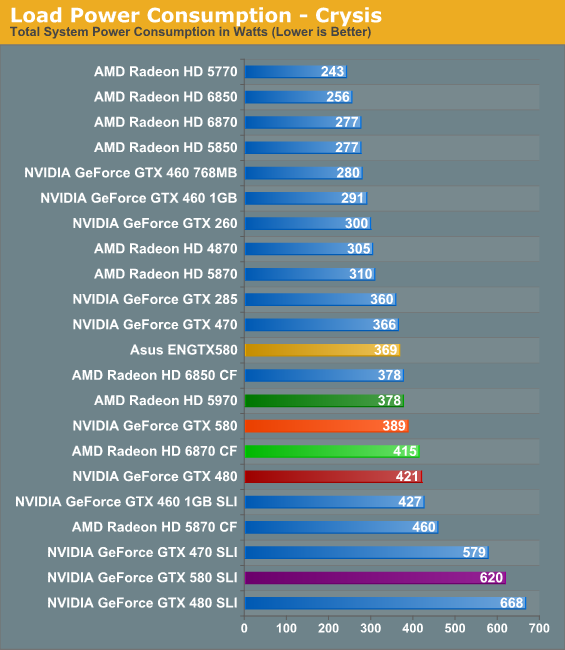
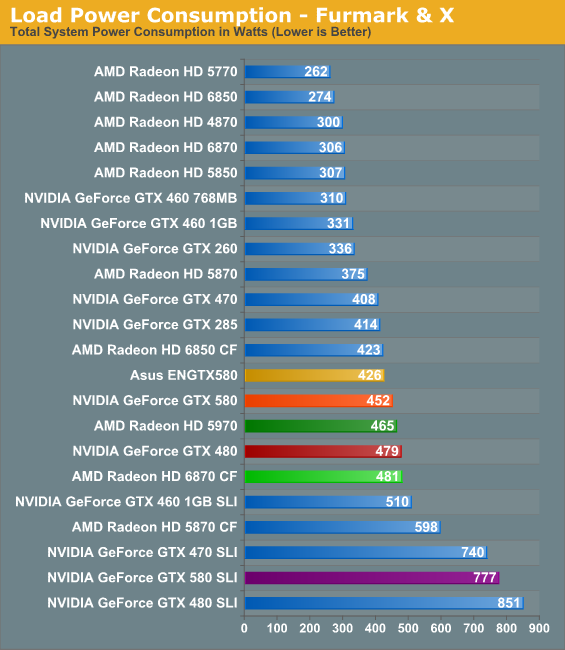
godhandiscen
There are millions of whiny 5-year olds on Earth, and I AM THEIR KING.
PSUs dont really offer 100% of the power they are rated at. To get the 80 Gold Plus label you only need to offer 90% power efficiency afaik.Mr_Brit said:Really? During Crysis a GTX580 SLI setup only uses 620W and under furmark which stresses your GPU far higher than it will ever go power consumption is only 777W. An 850W setup will be more than enough.
From Guru3D's GTX580 SLI review
Guru3D said:Bare in mind, so much GPU horsepower needs a very spicy PC that can keep up with them GPUs. Also do the right thing and go for a Kilowatt PSU, have a little extra always ... at all times.
Dash Kappei
Not actually that important
Manp said:if you mean an ad hoc network (http://en.wikipedia.org/wiki/Wireless_ad_hoc_network) any wireless card will do
first google result: http://www.kombitz.com/2009/02/09/windows-7-how-to-create-an-ad-hoc-network/

Yes, my bad, ad-hoc wireless network
So any one will do to pair it with my iPAD then, but which one would you guys recommend since I have no idea how to choose?
Anticitizen One
Banned
I need a new PC for gaming. Should I wait for Sandy Bridge or just buy one now? I don't even know what Sandy bridge is so if someone could explain that would be really good.
Most PSUs offer more than they are rated at, efficiency has nothing to do with maximum amount of power being put out. e.g. an 850W PSU will likely be able to output a bit more than that. Any decent 850W e.g. Corsair/Seasonic PSU will easily support a GTX580 system.godhandiscen said:PSUs dont really offer 100% of the power they are rated at. To get the 80 Gold Plus label you only need to offer 90% power efficiency afaik.
From Guru3D's GTX580 SLI review
While the PSU will definitely do it, it's very hard on it running it at 80% load for extended amounts of time.Mr_Brit said:Really? During Crysis a GTX580 SLI setup only uses 620W and under furmark which stresses your GPU far higher than it will ever go power consumption is only 777W. An 850W setup will be more than enough.
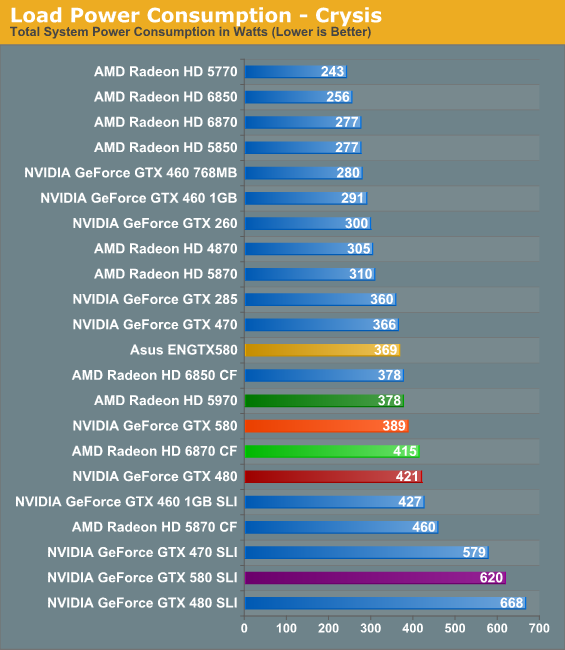
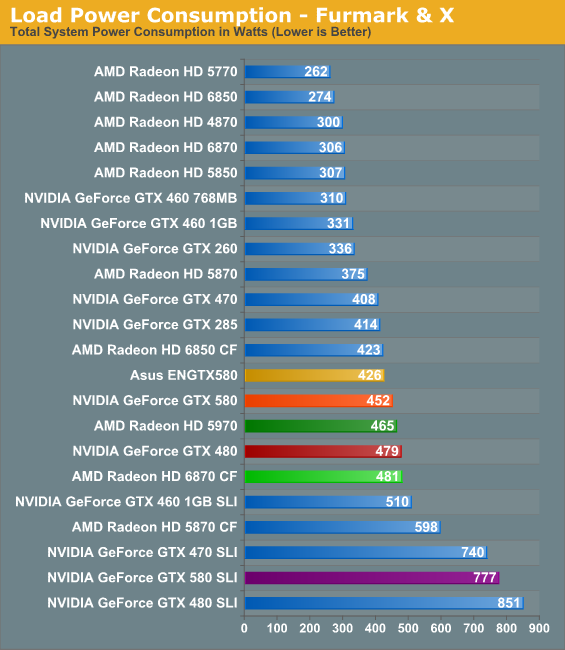
Also, keep in kind that overclocking and volt modding will increase power consumption even more.
While the 850W is probably okay, I'd like to give it a bit more headroom.
The good PSUs will output that much power. Doesn't change the fact that it's very hard on them though.godhandiscen said:PSUs dont really offer 100% of the power they are rated at. To get the 80 Gold Plus label you only need to offer 90% power efficiency afaik.
From Guru3D's GTX580 SLI review
Buy zip ties. Route all of your cables through the bottom opening near the PSU. Use the zip ties to tie the cables to the little notches in the back of the motherboard tray. The HAF 922 makes it quite easy since it's so roomy.snack said:I want to better manage my cables in my HAF 922. Anyone got tips on how to do this? Right now, my cables are all over the place. It's hideous.
Any suggestions on wireless routers? I'm having a ton of problems with my DIR655 (3 megabits download on wireless compared to 15 on wired).
I've tried all the different settings I could and nothing works. I get from as Low as .50 megabit according to speed test on wireless and it's ridiculous.
Any suggestions on how to set it up or a different router that's fast?
I've tried all the different settings I could and nothing works. I get from as Low as .50 megabit according to speed test on wireless and it's ridiculous.
Any suggestions on how to set it up or a different router that's fast?
cartman414
Member
Mr_Brit said:If more than 4 cores, better OCs, PCI-E 3.0, USB 3.0 and 16x/16x PCI-E slots are worth it to you then it'd probably be worth waiting for socket 1356(that is unless you're running an ancient rig urgently in need of an update).
Here's the thing: I could get everything aside from 4+ cores from a higher end 1155 mobo. There's still the chance the 1356 CPUs will carry a price hike over the 1155 ones. That aside, I suspect it'll be at least a year before 6 cores drop to the range of the $300s.
prodystopian said:I bought an Intel G2 because of this paragraph (and the awesome sale). Honestly the difference between SSD and HDD is so big that I can't see the incremental difference between this and next gen SSDs being worth a lot of cash. If the prices are lower (they will be at some point), I'd say wait. But if there is another good sale, I don't see why one should.
Dude, SSDs are only becoming better and better as time goes by. Transfer rates, SATA6 support, PCIe proliferation, cost per GB, you name it. The best advice would be to wait until the next gen, or whenever you're ready to put your system together, to pull the trigger.
EternalGamer
Banned
Below is the system I am sleeping on for the night and planning on purchasing tomorrow. This is largely posted from another forum, but I want to get as many opinions as I can. I know a many people in this thread recommend waiting for the Sandybridge, but I really want to get this system built before the Spring semester starts for a number of reasons. First, I want to enjoy it a bit over my break and second, I won't have time to fiddle with things if they go wrong once mid-January comes around. The Intel line also seem to already be featuring rebates. I guess I can wait it is absolutely necessary, but if it is a matter of only saving $50-$75 on a processor, it is worth that much to have the system now.
This system is largely based on the "Sweeter Spot" configuration from TechReport's Fall Guide. The prices are current prices from New Egg. I found that many of the parts have come down considerably since then but I have adjusted a few things. For one, I have no need for more than 1TB of HD space. Even that seems extravagant. I also don't care at all for BluRay since I have a PS3 and plan on downloading most of my PC games anyway. I cut these two things and replaced them with a solid state drive, which I think will benefit me more than either of these two things in the long run.
The thing I guess I am wondering about most is the graphics card. I don't want to waste a lot of extra money, but I want to make sure this system will run most games for a good while. I only have a single 25" monitor and don't have any plans to add multiple displays or do anything other with this system other than create Word documents, surf the internet, and game. Is the 480 good enough or these things? I thought about investing a lot more in a graphics card, but it seems like most of the stuff I read suggests that it really only matters if you are running multiple displays or a huge one at a very high resolution.
Any suggestions are extremely welcome.
This system is largely based on the "Sweeter Spot" configuration from TechReport's Fall Guide. The prices are current prices from New Egg. I found that many of the parts have come down considerably since then but I have adjusted a few things. For one, I have no need for more than 1TB of HD space. Even that seems extravagant. I also don't care at all for BluRay since I have a PS3 and plan on downloading most of my PC games anyway. I cut these two things and replaced them with a solid state drive, which I think will benefit me more than either of these two things in the long run.
The thing I guess I am wondering about most is the graphics card. I don't want to waste a lot of extra money, but I want to make sure this system will run most games for a good while. I only have a single 25" monitor and don't have any plans to add multiple displays or do anything other with this system other than create Word documents, surf the internet, and game. Is the 480 good enough or these things? I thought about investing a lot more in a graphics card, but it seems like most of the stuff I read suggests that it really only matters if you are running multiple displays or a huge one at a very high resolution.
Any suggestions are extremely welcome.
MOTHERBOARD:
ASUS P7P55D-E Pro LGA 1156 Intel P55 SATA 6Gb/s USB 3.0 ATX Intel Motherboard
$179.99
PROCESSOR:
Intel Core i7-875K Lynnfield 2.93GHz LGA 1156 95W Quad-Core Unlocked Desktop Processor BX80605I7875K
$319.99
COOLING:
COOLER MASTER Hyper 212 Plus RR-B10-212P-G1 "Heatpipe Direct Contact" Long Life Sleeve 120mm CPU Cooler Compatible Intel.
$29.99
GRAPHICS CARD:
EVGA 01G-P3-1378-TR GeForce GTX 460 (Fermi) FTW EE 1GB 256-bit GDDR5 PCI Express 2.0 x16 HDCP Ready SLI Support Video Card
$219 (after rebate)
DVD BURNER:
ASUS DRW-24B1ST/BLK/B/AS Black SATA 24X DVD Burner - Bulk - OEM
$19.99
HARDDRIVE
SAMSUNG Spinpoint F3 HD103SJ 1TB 7200 RPM SATA 3.0Gb/s 3.5" Internal-Bare Drive.
$69.99
SOLID STATE DRIVE
Crucial RealSSD C300 CTFDDAC128MAG-1G1 2.5" 128GB SATA III MLC Internal Solid State Drive (SSD)
$274.99
SOUND CARD:
ASUS XONAR_DG 5.1 Channels PCI Interface Xonar DG Sound Card
$19.99 (after rebate)
RAM:
Kingston ValueRAM 4GB (2 x 2GB) 240-Pin DDR3 SDRAM DDR3 1333 (PC3 10600) Dual Channel Kit Desktop Memory Model KVR1333D3K2/4GR
$49.99
CASE:
Corsair Graphite Series 600T Black Steel / Plastic ATX Mid Tower Computer Case
Item #: N82E16811139003 $159.99
POWER SUPPLY:
CORSAIR CMPSU-650TX 650W ATX12V / EPS12V SLI Ready CrossFire Ready 80 PLUS Certified Active PFC Compatible with Core i7
$79.99 (after rebate)
Are you running N only? WPA2 security?asdad123 said:Any suggestions on wireless routers? I'm having a ton of problems with my DIR655 (3 megabits download on wireless compared to 15 on wired).
I've tried all the different settings I could and nothing works. I get from as Low as .50 megabit according to speed test on wireless and it's ridiculous.
Any suggestions on how to set it up or a different router that's fast?
Using same router, I am getting 23 Mbps on computer vs 13 Mbps on Iphone 4.
Yep I've tried all the different combinations. Wireless n only, g and n only, wpa2 aes, no wpa and more.knitoe said:Are you running N only? WPA2 security?
Using same router, I am getting 23 Mbps on computer vs 13 Mbps on Iphone 4.
Nothing works. It's getting a little ridiculous. It's been happening for a while but now I'm getting annoyed.
Channel Width: 20/40 MHZ? Update the firmware?asdad123 said:Yep I've tried all the different combinations. Wireless n only, g and n only, wpa2 aes, no wpa and more.
Nothing works. It's getting a little ridiculous. It's been happening for a while but now I'm getting annoyed.
Yep all that. Tried 20 only and 20/40 also.knitoe said:Channel Width: 20/40 MHZ? Update the firmware?
I'm on 1.33NA. Is there a better on to be on?
Zaraki_Kenpachi
Member
EternalGamer said:Below is the system I am sleeping on for the night and planning on purchasing tomorrow. This is largely posted from another forum, but I want to get as many opinions as I can. I know a many people in this thread recommend waiting for the Sandybridge, but I really want to get this system built before the Spring semester starts for a number of reasons. First, I want to enjoy it a bit over my break and second, I won't have time to fiddle with things if they go wrong once mid-January comes around. The Intel line also seem to already be featuring rebates. I guess I can wait it is absolutely necessary, but if it is a matter of only saving $50-$75 on a processor, it is worth that much to have the system now.
This system is largely based on the "Sweeter Spot" configuration from TechReport's Fall Guide. The prices are current prices from New Egg. I found that many of the parts have come down considerably since then but I have adjusted a few things. For one, I have no need for more than 1TB of HD space. Even that seems extravagant. I also don't care at all for BluRay since I have a PS3 and plan on downloading most of my PC games anyway. I cut these two things and replaced them with a solid state drive, which I think will benefit me more than either of these two things in the long run.
The thing I guess I am wondering about most is the graphics card. I don't want to waste a lot of extra money, but I want to make sure this system will run most games for a good while. I only have a single 25" monitor and don't have any plans to add multiple displays or do anything other with this system other than create Word documents, surf the internet, and game. Is the 480 good enough or these things? I thought about investing a lot more in a graphics card, but it seems like most of the stuff I read suggests that it really only matters if you are running multiple displays or a huge one at a very high resolution.
Any suggestions are extremely welcome.
Why are you not waiting a week and looking at sandy bridge?
Outdoor Miner
Member
EternalGamer said:Any suggestions are extremely welcome.
If you're willing to spend that much on the CPU and Mobo, waiting for Sandy Bridge is a definite MUST.
Much like the folks above this entry, I'd recommend waiting until Intel's new line of processors hit in roughly a weeks' time.EternalGamer said:Any suggestions are extremely welcome.
I would suggest factory reseting the router just to be safe. BTW, what channel are you running the wireless on? I always run a scan (about once a month) on other wi-fi networks and what channel they are on in my neighborhood (sometimes they change) and I adjust accordingly.asdad123 said:Yep I've tried all the different combinations. Wireless n only, g and n only, wpa2 aes, no wpa and more.
Nothing works. It's getting a little ridiculous. It's been happening for a while but now I'm getting annoyed.
EternalGamer
Banned
B33 said:Much like the folks above this entry, I'd recommend waiting until Intel's new line of processors hit in roughly a weeks' time.
I am considering it but I am not sure it is worth the hassle. As I said, I would like to get this built before I get too bogged down next year and I also wonder about possible supply constraints and defects related to any new tech. At least the current round of hardware has been put through the paces and is widely available.
Posted this in OT here:
http://www.neogaf.com/forum/showthread.php?p=25142880#post25142880
But maybe PC GAF over here can be of a bit more help.
Built a new rig for the girl (mostly for school) and everything was fine for a few days, then it started getting the erros seen in that thread.
Now, I can't get anything on the display, and was told it was probably the RAM.
Went ahead and RMA'd it, got new RAM recommended for the board, and I'm getting the same error on the mobo, and no display.
I'm hoping to avoid an RMA of the mobo if it isn't the problem, but I'm unsure what else I can do. I have tried resetting the bios, but I'm unsure if that's even working correctly. Unfortunately, I don't have another rig that uses DDR3 so I can be sure.
Any advice would be greatly appreciated, as I have about a week till she gets home and I hope to have this back in working order by then.
http://www.neogaf.com/forum/showthread.php?p=25142880#post25142880
But maybe PC GAF over here can be of a bit more help.
Built a new rig for the girl (mostly for school) and everything was fine for a few days, then it started getting the erros seen in that thread.
Now, I can't get anything on the display, and was told it was probably the RAM.
Went ahead and RMA'd it, got new RAM recommended for the board, and I'm getting the same error on the mobo, and no display.
I'm hoping to avoid an RMA of the mobo if it isn't the problem, but I'm unsure what else I can do. I have tried resetting the bios, but I'm unsure if that's even working correctly. Unfortunately, I don't have another rig that uses DDR3 so I can be sure.
Any advice would be greatly appreciated, as I have about a week till she gets home and I hope to have this back in working order by then.
Ive had it on auto but over the past hour I've been trying every channel and nothing. Best I got was 4.5 mbits and I'm right next to the router.Pctx said:I would suggest factory reseting the router just to be safe. BTW, what channel are you running the wireless on? I always run a scan (about once a month) on other wi-fi networks and what channel they are on in my neighborhood (sometimes they change) and I adjust accordingly.
Interesting.asdad123 said:Ive had it on auto but over the past hour I've been trying every channel and nothing. Best I got was 4.5 mbits and I'm right next to the router.
Try 6 or 11 (manual) just to double check. Is wired having any issues? Otherwise, as someone else suggested, firmware update and/or return it.
Tried both 6 and 11 and nope. And I can't return it, it's like a year and a half old lol.Pctx said:Interesting.
Try 6 or 11 (manual) just to double check. Is wired having any issues? Otherwise, as someone else suggested, firmware update and/or return it.
Wired has no problems.
Any suggestions for good routers? Looking to get one tonight.
- Status
- Not open for further replies.
