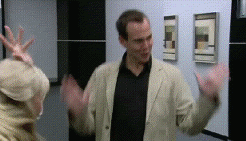My final build, gentlemen (changes from previous build in bold):
Case: Fractal Design Arc Midi
CPU: Intel i5 3570K 3.4
Motherboard: ASUS Maximus V Gene
Cooler: CM TPC 812
RAM: Corsair Vengeance Low Profile 1600
PSU: Corsair 650HX
GPU: EVGA GeForce GTX680 SuperClocked 2048MB GDDR5
Drive: Samsung F3 1tb (decided to purchase ssd at a later date)
Monitor: Asus VW246H 24-Inch Full-HD LCD Monitor
Any last opinions before I order?
Case: Fractal Design Arc Midi
CPU: Intel i5 3570K 3.4
Motherboard: ASUS Maximus V Gene
Cooler: CM TPC 812
RAM: Corsair Vengeance Low Profile 1600
PSU: Corsair 650HX
GPU: EVGA GeForce GTX680 SuperClocked 2048MB GDDR5
Drive: Samsung F3 1tb (decided to purchase ssd at a later date)
Monitor: Asus VW246H 24-Inch Full-HD LCD Monitor
Any last opinions before I order?