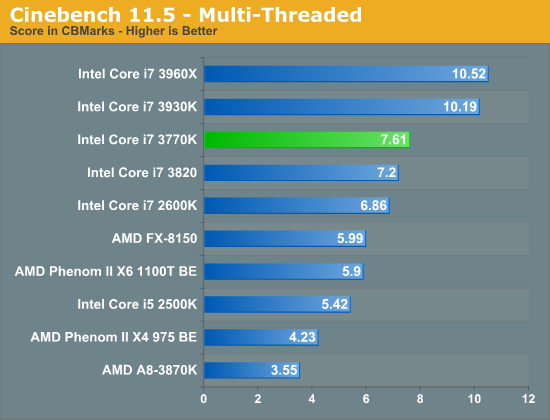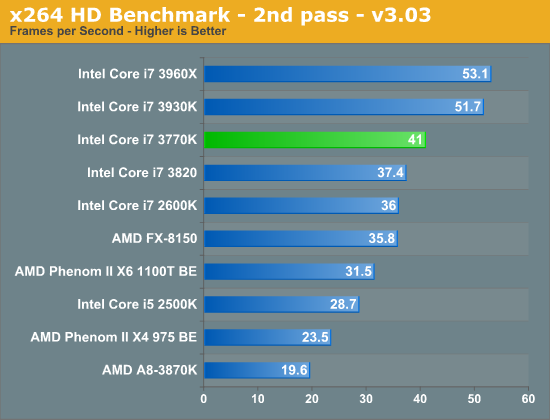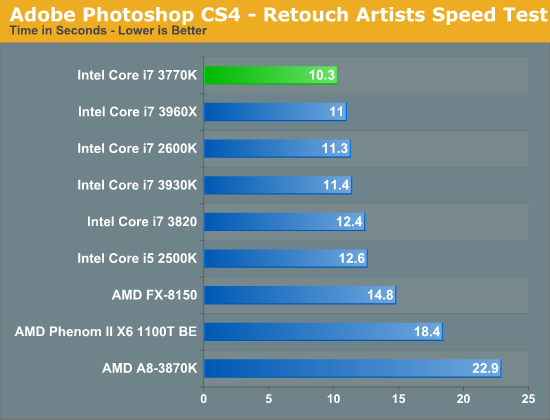Revengeance
Member
Hey guys, first I want to say that this thread was absolutely invaluable for me when I did my first ever pc build back in May. Seriously, keep it up. I have an i5 ivy bridge, a 7850, an ssd, etc, inside a fractal R3, which, HOLY SHIT, is the best pc case I've ever owned. So pretty, so quiet.
My question is about the opposite end of the PC spectrum. My sister in law is looking to buy a cheap pc, for document editing, iTunes stuff, hulu, netflix, etc. Almost definitely not playing any games other than perhaps some educational stuff for their 2 year old.
My first thought was to recommend an all-in-one, for the simplicity, lack of cords for a 2 year old to choke on, and lack of ground level buttons for a 2 year old to press. Navigating the all-in-one market is a bitch though, and I'm a bit lost.
Help?
My question is about the opposite end of the PC spectrum. My sister in law is looking to buy a cheap pc, for document editing, iTunes stuff, hulu, netflix, etc. Almost definitely not playing any games other than perhaps some educational stuff for their 2 year old.
My first thought was to recommend an all-in-one, for the simplicity, lack of cords for a 2 year old to choke on, and lack of ground level buttons for a 2 year old to press. Navigating the all-in-one market is a bitch though, and I'm a bit lost.
Help?