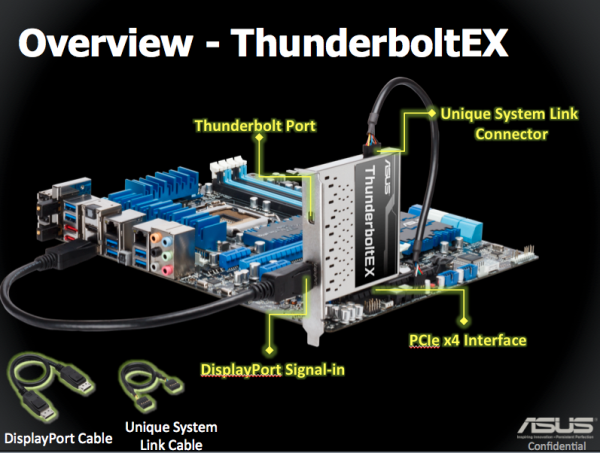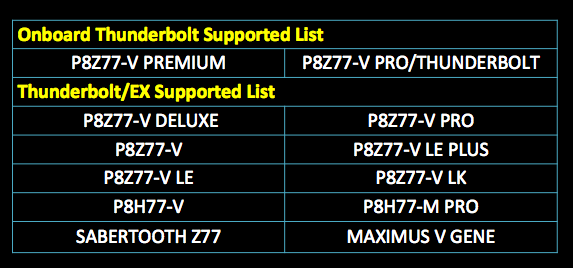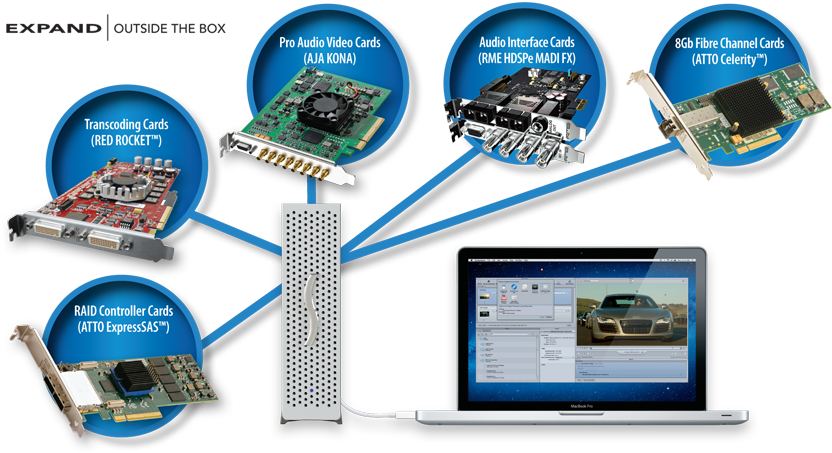NP. Standard down-firing air, C-Type down-firing air, and compact water cooling are your only options, unless you mod.Whoops I meant I have the ft03mini. Still though, very appreciated advice. I was sorta dreading installing the water cooler.
You are using an out of date browser. It may not display this or other websites correctly.
You should upgrade or use an alternative browser.
You should upgrade or use an alternative browser.
"I need a New PC!" 2012 Thread. 22nm+28nm, Tri-Gate, and reading the OP. [Part 1]
- Thread starter Hazaro
- Start date
- Status
- Not open for further replies.
D
Deleted member 22576
Unconfirmed Member
Those area one pretty pancaked looking heat sinks.. Would something like that be suitable for some light OCing?
I'm surprised you mentioned air cooling would be quieter too, I just figured water cooling would be quieter.
I'm surprised you mentioned air cooling would be quieter too, I just figured water cooling would be quieter.
Either type would work. What you sacrifice with the Mini is a lack of active exhaust. Sealed AIOs from Antec, Corsair and others tend to rely on high speed fans in order to extract the best performance results. Custom water gives you you flexibility to use better pumps, reservoirs, and channeling, which help temps.Those area one pretty pancaked looking heat sinks.. Would something like that be suitable for some light OCing?
I'm surprised you mentioned air cooling would be quieter too, I just figured water cooling would be quieter.
When you hear water coolers mention their quiet loops, they tend to be referring to quality custom component selection, and additional total area (particularly rad surface), which allow you to run the fan at a lower RPM.
edit: As much as possible, it's best to use a reference, external exhaust type GPU, in the Mini.
Hi there!
Been a bit outside of the loop for a year or two now, would like to replace my big ass and ridiculously loud desktop for a sleeker and quieter mini-itx build.
I've been looking at these parts
Case: BitFenix Prodigy
Motherboard: ASUS P8H61-I
Processor: i5-3570K
I already have a great PSU, ram, ssd and hdd's to use. I've been running 5770 crossfire earlier but have had a bit too much bad experience so I'd like to switch to preferably a single nvidia card. But I would not have much of a problem running with a single 5770 while waiting for something more powerful (Looking for graphic cards just above the 200 price range)
So I'm asking for any inputs on this build, any graphic card recommendations? Anything happening within 4 months I should wait for? Also been looking at some liquid CPU coolers like Corsair hydro H60 any opinions on them?
Thanks!
Been a bit outside of the loop for a year or two now, would like to replace my big ass and ridiculously loud desktop for a sleeker and quieter mini-itx build.
I've been looking at these parts
Case: BitFenix Prodigy
Motherboard: ASUS P8H61-I
Processor: i5-3570K
I already have a great PSU, ram, ssd and hdd's to use. I've been running 5770 crossfire earlier but have had a bit too much bad experience so I'd like to switch to preferably a single nvidia card. But I would not have much of a problem running with a single 5770 while waiting for something more powerful (Looking for graphic cards just above the 200 price range)
So I'm asking for any inputs on this build, any graphic card recommendations? Anything happening within 4 months I should wait for? Also been looking at some liquid CPU coolers like Corsair hydro H60 any opinions on them?
Thanks!
After one afternoon of testing, I think I nailed a good OC in regards to perf/heat generated.
i5 running @4450Mhz for 1.34v (goes up to 1.352 under load)
max temp are:
65
70
71
70
In comparison of yesterday (1.36v up to 1.4v, 73-79-79-77 temps @4.5Ghz), I think that a 50mhz loss is a good trade off !
Anyway, thanks for the help
i5 running @4450Mhz for 1.34v (goes up to 1.352 under load)
max temp are:
65
70
71
70
In comparison of yesterday (1.36v up to 1.4v, 73-79-79-77 temps @4.5Ghz), I think that a 50mhz loss is a good trade off !
Anyway, thanks for the help
D
Deleted member 22576
Unconfirmed Member
Hmm. Looking at noctuas website. I think I will go with one of these. Not quite sure which, though.
Also, dumb question, but that evga gtx680 is external exhaust, right?
Well, Im off to work. Cheers.
Also, dumb question, but that evga gtx680 is external exhaust, right?
Well, Im off to work. Cheers.
Also look at other compact c-types, like the Prolimatech Samuel 17, and Cooler Master's budget range.Hmm. Looking at noctuas website. I think I will go with one of these. Not quite sure which, though.
Also, dumb question, but that evga gtx680 is external exhaust, right?
Well, Im off to work. Cheers.
Not sure which EVGA you're referring to. If it looks a bit like this: http://blogs-images.forbes.com/erikkain/files/2012/05/EVGA_680_SC.jpg then yes.
GPUs in the OP. Check multiple reviews to see which price/perf is right for you. Water cooler thoughts a few posts above. That mobo is not made for overclocking. Try a Z77 mini-ITX, such as Asus or ASRock's offerrings. Higher costs, but far better choice. Lots of compatible air or water cooling choices with the Prodigy.Hi there!
Been a bit outside of the loop for a year or two now, would like to replace my big ass and ridiculously loud desktop for a sleeker and quieter mini-itx build.
I've been looking at these parts
Case: BitFenix Prodigy
Motherboard: ASUS P8H61-I
Processor: i5-3570K
I already have a great PSU, ram, ssd and hdd's to use. I've been running 5770 crossfire earlier but have had a bit too much bad experience so I'd like to switch to preferably a single nvidia card. But I would not have much of a problem running with a single 5770 while waiting for something more powerful (Looking for graphic cards just above the 200 price range)
So I'm asking for any inputs on this build, any graphic card recommendations? Anything happening within 4 months I should wait for? Also been looking at some liquid CPU coolers like Corsair hydro H60 any opinions on them?
Thanks!
To overclock, you'll want the ASRock or ASUS Z77-I motherboards. You can't overclock at all with that one.
Go a few posts above to see some discussion about liquid vs. air coolers. itx builds can sometimes benefit from them due to not having any clearance issues as far as videocards/RAM on the motherboard since its a tight space. H100 fits no problem.
For single cards, just buy what you can afford. We're spoiled with good choices right now.
*edit*
What feist said.
Go a few posts above to see some discussion about liquid vs. air coolers. itx builds can sometimes benefit from them due to not having any clearance issues as far as videocards/RAM on the motherboard since its a tight space. H100 fits no problem.
For single cards, just buy what you can afford. We're spoiled with good choices right now.
*edit*
What feist said.
D
Deleted member 22576
Unconfirmed Member
The card is this one http://www.newegg.com/Product/Product.aspx?Item=N82E16814130768
It doesn't look quite the same, but I think it's the right one.
It doesn't look quite the same, but I think it's the right one.
Vertical line on my monitor probably means it's dying, eh? Can anyone recommend a monitor in the ~$200 range?
I literally JUST had a vertical green line appear on the right side of my monitor. I only bought this thing in the last year, paid huge money for it and it barely ever gets touched. Damn it!
Hi there!
Also been looking at some liquid CPU coolers like Corsair hydro H60 any opinions on them?
Thanks!
There is an issue with the Corsair liquid coolers, that may or may not have been fixed recently (certainly not the units in store right now) where if your PSU outputs more than 12v, you can get a slightly noticeable buzzing noise, or a horrible grinding noise.
Even if the PSU says 12v some of them will actually be slightly higher.
Right now the best chance to get a fixed unit is to RMA a broken one through a "special" RMA process through Corsair.
You can also connect it to a fan controller and reduce the pump's RPMs that way to stop the buzzing or buy a voltage dropper (Sethos here did that I believe for his H100).
Buyer Beware
Otherwise, my "fixed" H60 works well and is dead silent. Connecting the radiator to your case may be a pain the ass though. I just barely managed to squeeze it into mine (there is a weird bracket at the top of the rad that makes it just a bit oversized).
I've heard of some people taking a dremel tool to their case to get the rads to fit.
EDIT: Clarification. The pump on my H60 is silent. The stock fan it comes with to attach to the radiator is NOT silent. It is quite loud. I bought two Noctuas to replace the Corsair stock fan included with the H60.
A lot of those cases are people who are experiencing air bubbles in a water pump for the first time as well, and as a result the issue is greatly exaggerated.
Had the same thing with H60 and H100. Flicked it and did the normal 'turn to one side, then other then other then other' to bleed the system. Both were cleared up within a few days as is normal with watercooling.
*edit*
Also, there's no way those H60 fans are "dead silent". I'm not a crazy silence guy like n044m, and they bugged the crap out of me to the point of replacing them.
Had the same thing with H60 and H100. Flicked it and did the normal 'turn to one side, then other then other then other' to bleed the system. Both were cleared up within a few days as is normal with watercooling.
*edit*
Also, there's no way those H60 fans are "dead silent". I'm not a crazy silence guy like n044m, and they bugged the crap out of me to the point of replacing them.
eso76
Member
Hi GAF, let me tell you about my semi-new PC
that's the plan
CASE = COOLER MASTER STACKER
MB = ASUS P6T WS PRO
RAM = 6 GB DDR3
CPU = Intel i7 940 2.9xx Ghz
These, i bought used from a friend for 250 € (thought it was a good price)
Stuff i needed;
PSU = COOLER MASTER PSU SILENT PRO 500W MODULAR (65 € *
*
GPU = GTX 460 1GB DDR5 (99 €
Primary HDD = SAMSUNG F3 1GB (70 €
Now, i already purchased those GPU and HDD, but i'm still not sure about that PSU. I know cooler master is not the best brand out there, and it's not even 80 plus certified, but there's currently a deal for that particular PSU in a shop nearby and i thought maybe for the price it was worth it ?
As for the GPU, I had initially thought i'd go for a GTX560 ti (180 € but since i will be using the PC for video editing and motion graphics i thought the 460 should go along just as well with Adobe Suite (cuda cores) and i'm not really interested in gaming on PC; i've had a GT8800 until yesterday and haven't really felt the need to upgrade..
but since i will be using the PC for video editing and motion graphics i thought the 460 should go along just as well with Adobe Suite (cuda cores) and i'm not really interested in gaming on PC; i've had a GT8800 until yesterday and haven't really felt the need to upgrade..
Anything you guys think i should invest on ?
that's the plan
CASE = COOLER MASTER STACKER
MB = ASUS P6T WS PRO
RAM = 6 GB DDR3
CPU = Intel i7 940 2.9xx Ghz
These, i bought used from a friend for 250 € (thought it was a good price)
Stuff i needed;
PSU = COOLER MASTER PSU SILENT PRO 500W MODULAR (65 €
GPU = GTX 460 1GB DDR5 (99 €
Primary HDD = SAMSUNG F3 1GB (70 €
Now, i already purchased those GPU and HDD, but i'm still not sure about that PSU. I know cooler master is not the best brand out there, and it's not even 80 plus certified, but there's currently a deal for that particular PSU in a shop nearby and i thought maybe for the price it was worth it ?
As for the GPU, I had initially thought i'd go for a GTX560 ti (180 €
Anything you guys think i should invest on ?
A lot of those cases are people who are experiencing air bubbles in a water pump for the first time as well, and as a result the issue is greatly exaggerated.
Had the same thing with H60 and H100. Flicked it and did the normal 'turn to one side, then other then other then other' to bleed the system. Both were cleared up within a few days as is normal with watercooling.
*edit*
Also, there's no way those H60 fans are "dead silent". I'm not a crazy silence guy like n044m, and they bugged the crap out of me to the point of replacing them.
Sorry. The stock radiator fan is not silent. I bought two Noctuas to replace the fan and do a push/pull config.
The pump is silent though. That is what I was getting at.
If he has noise then maybe flicking the tubes will fix it (assuming it is air bubbles) but RamGuy and George acknowledged there's an issue with the coolers on some PSUs.
CoachKevin
Member
ASUS ThunderboltEXDo Thunderbolt add-ons for PCs exist yet?
http://in.asus.com/News/UOTmWq8ziECTyfqB/
Magma ExpressBox 3T - Three-Slot Thunderbolt to PCI Express® Expansion
http://www.magma.com/thunderbolt.aspv
Sonnet Thunderbolt Expansion Chassis & Rackmount Enclosures
http://www.sonnettech.com/product/thunderbolt/index.html
http://www.sonnettech.com/product/echoexpresschassis.html
Any of you have experience with the Yamakasi Catleap Q270? I just recently ordered one of the pixel perfect models (they inspect to make sure all pixels function) and just wanted to hear some reviews from people on here.
The panel is great. The catleap has poor build quality, and is all glossy plastic. What seller did you buy from?
Hmm, for the 2nd time since I built this computer the monitor went black but the system was still running.
I'm gonna need a new power supply huh? I have a RAIDMAX 530w with a 6870HD so I thought it was enough.
Also, this never happens when running a game in the two instances. It was just when I was browsing and downloading stuff.
I didn't have any sound playing at the time so I can't say.
Last time I thought it was because I left d3doverrider on after being done playing games and causing some weird issue. But I reset it this time and d3doverrider was off, but I don't know either if it was on or improper shutdowns put it to off.
Might just wait before panic buying a new PSU
Fuck, already another incident. Same thing. Still can't even say if sound was playing or not as I was leaving a stream.
Not sure what to do to check for errors as right now, the screen is blank but comp is still running.
Gonna reinstall drivers and see if that helps anything.
Well shit. Now the thing crashed while uninstalling the drivers. Wtf
Was able to install the drivers again. Hope this fixes it. Probably not. v_v
The panel is great. The catleap has poor build quality, and is all glossy plastic. What seller did you buy from?
http://myworld.ebay.com/green-sum/&_trksid=p3984.m1497.l2754
green-sum
Deus Ex Machina
Member
Any of you have experience with the Yamakasi Catleap Q270? I just recently ordered one of the pixel perfect models (they inspect to make sure all pixels function) and just wanted to hear some reviews from people on here.
http://www.pcper.com/reviews/Displays/Achieva-Shimian-27-Monitor-Review-1440p-IPS-Display-Under-350
Wasn't around during your previous posts, so I don't know what you've tried, or what advice was given.Fuck, already another incident. Same thing. Still can't even say if sound was playing or not as I was leaving a stream.
Not sure what to do to check for errors as right now, the screen is blank but comp is still running.
Gonna reinstall drivers and see if that helps anything.
Well shit. Now the thing crashed while uninstalling the drivers. Wtf
Was able to install the drivers again. Hope this fixes it. Probably not. v_v
That BSOD is directly related to your display driver. Make sure you're doing a proper uninstall (try Driver Sweeper), and reinstall using the most current, stable drivers from AMD. Some people skip out on the rebooting into safe mode part. You probably shouldn't.
Driver Sweeper/Driver Fusion
http://phyxion.net/Downloads/
Additionally, Raidmax uses garbage OEMs/components in their PSUs. You should replace that soon.
TheThunder
Member
·feist·;39988364 said:Wasn't around during your previous posts, so I don't know what you've tried, or what advice was given.
That BSOD is directly related to your display driver. Make sure you're doing a proper uninstall (try Driver Sweeper), and reinstall using the most current, stable drivers from AMD. Some people skip out on the rebooting into safe mode part. You probably shouldn't.
Driver Sweeper/Driver Fusion
http://phyxion.net/Downloads/
Additionally, Raidmax uses garbage OEMs/components in their PSUs. You should replace that soon.
Blah, alright. I'm gonna go looking into a 550w or 600w when there is a good sale then.
I think SSD makes it hard to go into safe mode too. It goes too fast and when I got press F8 it just gave me a list of hdd and the ssd and asked which to boot from.
ProtoCents
Banned
NeoGAF. We have a problem. I ordered all of my parts. Great, right? Wrong. This is a disaster. I knew I couldn't build this shit. I can't even get the case of my Fractal R3 open! WTF!?


There is no instruction on how to open the side panel. I've checked youtube videos galore and there is no clear video showing how to open it. As far as I can tell there are only 2 screws holding in the side panel but even after those are out the thing won't budge.
I'm embarrassed... but hopeful.


There is no instruction on how to open the side panel. I've checked youtube videos galore and there is no clear video showing how to open it. As far as I can tell there are only 2 screws holding in the side panel but even after those are out the thing won't budge.
I'm embarrassed... but hopeful.
NeoGAF. We have a problem. I ordered all of my parts. Great, right? Wrong. This is a disaster. I knew I couldn't build this shit. I can't even get the case of my Fractal R3 open! WTF!?

There is no instruction on how to open the side panel. I've checked youtube videos galore and there is no clear video showing how to open it. As far as I can tell there are only 2 screws holding in the side panel but even after those are out the thing won't budge.
I'm embarrassed... but hopeful.
There's a handle type thing on the back that you pull, and then move the panel to the side away from the body
Watch the tested video while you're building and go along with them (though it'd be a better idea to take more care of the wires than they did). They do it with the same case. It's really simple, like legos.
Salacious Crumb
Junior Member
Tried my best to clean up the cables in my FT02:

Still looks messy as hell, but the side panel goes on neatly now.
Looks clean enough from the other side:


Still looks messy as hell, but the side panel goes on neatly now.
Looks clean enough from the other side:

ProtoCents
Banned
There's a handle type thing on the back that you pull, and then move the panel to the side away from the body
Watch the tested video while you're building and go along with them (though it'd be a better idea to take more care of the wires than they did). They do it with the same case. It's really simple, like legos.
http://www.youtube.com/watch?v=mQsC9dHEX-A#t=4m48s
I mean this guy makes it look so easy... but it's just... well I'll try again in the morning.
http://www.youtube.com/watch?v=mQsC9dHEX-A#t=4m48s
I mean this guy makes it look so easy... but it's just... well I'll try again in the morning.
The hooks that hold it onto the case are U shaped, so you have to unhook it by moving it up and down after sliding it back
This is the tested video btw
ProtoCents
Banned
The hooks that hold it onto the case are U shaped, so you have to unhook it by moving it up and down after sliding it back
This is the tested video btw
There we go. Thank you, sir. I was treating it like my old case and thinking it would swing out.
So UPS somehow managed to break my PC (E8400, GTX 260 OC, 4GB RAM) by shipping it home from college. The CPU cooler came off the mobo (one of the four plastic pins was broken).
I bought a new cooler, and it turns out my PC is somehow otherwise broken -- it doesn't POST or show BIOS. No video output at all. I've done all I can to troubleshoot, but with no luck. I should be getting a $100 check from UPS for damages sometime soon (fingers crossed -- they say they're just doing paperwork), so I decided to just bite the bullet and upgrade. Here are the parts I've chosen below:
CPU: Intel Core i5-2500K 3.3GHz Quad-Core Processor ($219.99 @ Newegg)
Motherboard: Biostar TZ77B ATX LGA1155 Motherboard ($99.99 @ Newegg)
Memory: G.Skill Value Series 8GB (2 x 4GB) DDR3-1333 Memory ($39.99 @ Newegg)
Video Card: VisionTek Radeon HD 7850 2GB Video Card ($219.99 @ Newegg)
Total: $579.96
I intend to use my old Antec 300, my old WD Black 7200RPM HDD, and my old I-forgot-what-brand 730W PSU. The PSU was from a friend, which is why it's so utterly overkill. I already have a mouse/keyboard/monitor, etc. Oh, and I suppose I'll be buying another (less crazy) PSU if it turns out that my old PSU was actually the issue with my PC >.<
How does this look?
I bought a new cooler, and it turns out my PC is somehow otherwise broken -- it doesn't POST or show BIOS. No video output at all. I've done all I can to troubleshoot, but with no luck. I should be getting a $100 check from UPS for damages sometime soon (fingers crossed -- they say they're just doing paperwork), so I decided to just bite the bullet and upgrade. Here are the parts I've chosen below:
CPU: Intel Core i5-2500K 3.3GHz Quad-Core Processor ($219.99 @ Newegg)
Motherboard: Biostar TZ77B ATX LGA1155 Motherboard ($99.99 @ Newegg)
Memory: G.Skill Value Series 8GB (2 x 4GB) DDR3-1333 Memory ($39.99 @ Newegg)
Video Card: VisionTek Radeon HD 7850 2GB Video Card ($219.99 @ Newegg)
Total: $579.96
I intend to use my old Antec 300, my old WD Black 7200RPM HDD, and my old I-forgot-what-brand 730W PSU. The PSU was from a friend, which is why it's so utterly overkill. I already have a mouse/keyboard/monitor, etc. Oh, and I suppose I'll be buying another (less crazy) PSU if it turns out that my old PSU was actually the issue with my PC >.<
How does this look?
When you can't get to the Advanced Boot Menu, there are a few things that can cause that, from keyboard to motherboard. Instead of possibly trying some of the workarounds (like different keys), just run msconfig. Under the boot tab, select which Safe Boot type you want. After you've finished up with your drivers, you'll need to run msconfig again, deselect Safe Boot, then reboot into normal Win.Blah, alright. I'm gonna go looking into a 550w or 600w when there is a good sale then.
I think SSD makes it hard to go into safe mode too. It goes too fast and when I got press F8 it just gave me a list of hdd and the ssd and asked which to boot from.
Costcosaurus
Banned
Do I absolutely have to reinstall Windows if I'm investing in a new SSD? I already reinstalled for my new build and it would kind of be annoying to reinstall again.
Do I absolutely have to reinstall Windows if I'm investing in a new SSD? I already reinstalled for my new build and it would kind of be annoying to reinstall again.
If the SSD's big enough I don't see why you wouldn't just be able to image the hard drive over onto the SSD. Provided it's Windows 7 of course.
I have some money coming my way and im thinking about going from my 26 inch HDTV (720p) that ive been using for gaming since my monitor broke (have a second one but 19 inches is too small) to a new one.
Im thinking 23 inches, LED, 1080p.
Now: my setup is a gtx560ti and an i5 2500k at stock without the possibility to do hardware OC (damn motherboard).
so my question is: do you think games will get a big noticeable drop in performance going from my old res (1360x768) to 1080p with that setup? and if so, will the extra res still be worth it? ive been doing fine with my TV but the grays are kinda freaking out on me somtimes, and it's about time I go 1920x1080 anyway, but yeah.. the concept of games running worse doesnt really excite me since I wont be able to do a hardware upgrade for a while.
Im thinking 23 inches, LED, 1080p.
Now: my setup is a gtx560ti and an i5 2500k at stock without the possibility to do hardware OC (damn motherboard).
so my question is: do you think games will get a big noticeable drop in performance going from my old res (1360x768) to 1080p with that setup? and if so, will the extra res still be worth it? ive been doing fine with my TV but the grays are kinda freaking out on me somtimes, and it's about time I go 1920x1080 anyway, but yeah.. the concept of games running worse doesnt really excite me since I wont be able to do a hardware upgrade for a while.
Wolf Akela
Member
Tried my best to clean up the cables in my FT02:
Pretty neat place to put the SSD.
I have some money coming my way and im thinking about going from my 26 inch HDTV (720p) that ive been using for gaming since my monitor broke (have a second one but 19 inches is too small) to a new one.
Im thinking 23 inches, LED, 1080p.
Now: my setup is a gtx560ti and an i5 2500k at stock without the possibility to do hardware OC (damn motherboard).
so my question is: do you think games will get a big noticeable drop in performance going from my old res (1360x768) to 1080p with that setup? and if so, will the extra res still be worth it? ive been doing fine with my TV but the grays are kinda freaking out on me somtimes, and it's about time I go 1920x1080 anyway, but yeah.. the concept of games running worse doesnt really excite me since I wont be able to do a hardware upgrade for a while.
Got the same setup, the cpu is oced to 4,3 and the TI is factory oced to 880. I can play most games on high settings just fine with 60FPS. For some games, f.e. NFS Hot Pursuit, LA Noire and most older stuff I can even play with higher resolutions (downsmapling). Some games don't run with 60 but these are games which don't run at 60 at most machines besides the real beasts.
So yeah, you should be fine and I guess it's worth it. You'll loose performance but you should still be good. There is enough power left.
guys I have a "TP LINK 450Mbps Wireless N Dual Band PCI Express Adapter" and my question is which slot is best for it out of the following slots;
3 x PCIe 2.0 x1
1 x PCIe 2.0 x16 (x4 Bandwidth)
I know these are for the Graphics Card(s);
1 x PCIe 3.0 x16 (x8 Bandwidth)
1 x PCIe 3.0 x16
3 x PCIe 2.0 x1
1 x PCIe 2.0 x16 (x4 Bandwidth)
I know these are for the Graphics Card(s);
1 x PCIe 3.0 x16 (x8 Bandwidth)
1 x PCIe 3.0 x16
Anton Sugar
Member
What do y'all think of this deal? VisionTek Radeon HD 7970 3GB card with six games for $370?
Thinking about replacing my 6850 and selling the games, which I already own.
Thinking about replacing my 6850 and selling the games, which I already own.
- Status
- Not open for further replies.