You are using an out of date browser. It may not display this or other websites correctly.
You should upgrade or use an alternative browser.
You should upgrade or use an alternative browser.
"I need a New PC!" 2012 Thread. 22nm+28nm, Tri-Gate, and reading the OP. [Part 1]
- Thread starter Hazaro
- Start date
- Status
- Not open for further replies.
Hellooooo. Tomorrow is payday and, as such, I shall be making 'Massive Purchase #2 of 3' when I wake up.
My actual question then:
Can someone please allay my worries and confirm/deny that this is an appropriate voltage level and quality of component? If it's not, then obviously I'm all ears with regards to similarly priced alternatives.
They're good parts!
One thing I noted was that the PSU is described as having '1 x power 8 pin EPS12V', where in my Sabertooth manual it specifies a '4-pin/8-pin EATX12V power plug'. Am I right in thinking that these amount to the same connections?
They're the same yeah, the Sabertooth manual probably means there is a 4+4 pin (two 4pins that can slot together to make an 8pin). Functionally they're identical inputs.
(?)Things that might be relevant to PSU wattage considerations(?): I don't intend to XFire the GPU in the future; The 7970 will be, as far as I'm aware, *very* likely voltage-locked; I intend to get SSD + HDD for storage; Oh, and I assume the case will be running 7 fans in total**[see edit] (the two Noctuas on the H100, plus three Fractal fans and the two Corsair fans dotted about the case itself).
650W is plenty for basically any single GPU build. You don't need to worry about running out of voltage for anything, see below for fans.
**EDIT: Having said that, I don't actually know. The motherboard has the following fan connectors: CPU_FAN, CPU_OPT(ional), CHA_FAN1, CHA_FAN2, CHA_FAN3, CHA_FAN4. I'm not 100% on how the H100 fits into that. My assumption at this point is that the H100 will connect only to CPU_FAN. This leaves the four chassis fan connectors plus that CPU_OPT which, I dunno, can that be commandeered as a makeshift fifth chassis fan?
So there are the inputs for plugging fans on the motherboard, which draw power from the 24pin motherboard power input. You can plug your CPU heatsink fan(s) into any of the motherboard slots. Two fans on your heatsink? Use two motherboard connections. Most (if not all) fans or case fans that I've came across have the connectors for plugging into a motherboard and molex (see this). Since your power supply will have tons of molex adaptors you could plug much more than however many fan connections your motherboard has. Nothing to worry about.
Cheers for the nod on the PSU abunai. Excited!
I'm really looking forward to the weekend when I'll be able to start tinkering with putting pieces together (albeit without HDD, SSD or Windows, so no actual switching-on fun yet). Just screwing shit into place and getting my hands dirty will be enough to sate my impatience I hope.
About the fan stuff, interesting! And that makes sense. Since the H100 has two 120mm fans, I assume that they'll go into both the CPU_FAN and that CPU_OPT. Not sure what throttling options the molex route will give me. In fact, I hadn't realised that case fans could be molexed directly to the PSU at all! My understanding of how everything fits together it still shaky (as you may have guessed) but my goal going into this was to have the CPU and case fans being controlled by motherboard software to regulate speeds and up them as and when temps are met. If I use a case fan molexed directly through the PSU wouldn't that result in the fan going full speed 100% of the time?
I'm really looking forward to the weekend when I'll be able to start tinkering with putting pieces together (albeit without HDD, SSD or Windows, so no actual switching-on fun yet). Just screwing shit into place and getting my hands dirty will be enough to sate my impatience I hope.
About the fan stuff, interesting! And that makes sense. Since the H100 has two 120mm fans, I assume that they'll go into both the CPU_FAN and that CPU_OPT. Not sure what throttling options the molex route will give me. In fact, I hadn't realised that case fans could be molexed directly to the PSU at all! My understanding of how everything fits together it still shaky (as you may have guessed) but my goal going into this was to have the CPU and case fans being controlled by motherboard software to regulate speeds and up them as and when temps are met. If I use a case fan molexed directly through the PSU wouldn't that result in the fan going full speed 100% of the time?
So for some reason by some sort of odd luck, Amazon swoops in and gives me a gold deal on a GTX 670 FTW at $379.99, and I know I can sell my GTX 480 at $175-ish locally, so the price of admission is $210 instead of the $318ish (Included shipping) for a reference GTX 680 step-up upgrade.
As if I didn't spend enough on Amazon... they're too good.
As if I didn't spend enough on Amazon... they're too good.
Pulling is greatly inferior to pushing air. There's no control over how the air moves through the fins, which is a hugely important factor in heatsink/radiator fans. Might be a 3-6 degree difference. While seemingly not substantial, those small differences add up.There is an exhaust fan that isn't pictured in the back of the case, as well as one on top. I reversed the fan on the cooler so that is sucks air from the front of the case and blows it right into the exhaust fan.
You will overclock, it's literally changing two values in BIOS for a 30% gain in performance. No where near as complicated as Nehalem/X58.When I was leaning toward upgrading my GPU to the GTX 680, I was also considering the Intel's i5 3570K Processor 3.4 Ghz (currently have i7 920 2.6). What motherboard would you recommend to go with those 2?
I was considering:
http://www.amazon.com/dp/B007G51VEQ/?tag=neogaf0e-20
I don't really plan to overclock, but I maybe open to it in the future.
For motherboard, pick a Z77 from the OP. The Deluxe has a ton of features that 90% of the people buying them won't use.
24" 120hz for primary display, large format IPS like the Crossover in portrait mode for secondary. It's an amazing setup.I will likely just get a 60hz secondary monitor since it is more for work than the gaming side as much as I love the 120hz glory.
If you don't want to overclock, there's not much sense in getting a 2400/2500 over an i3. If you are gaming, and want the best processor for the money, get the 2500K and overclock it. Two values in BIOS man.Thanks guys. Can you suggest a better proc in the same range and a good but not expensive mobo to go with i5 2500?
No.Is the GTX 670 FTW worth $100 more than a 7950 Frozer III if I plan to use the same card for a number of years and possibly SLI/CF down the line?
I have minor problem. I'm trying to connect m PC to my TV using a displayport to HDMI converter (check pic).

The problem is the computer recognizes the Panasonic TV as a generic non-PnP monitor. If I use my DVI to HDMI converter it recognizes the TV and I can use it.
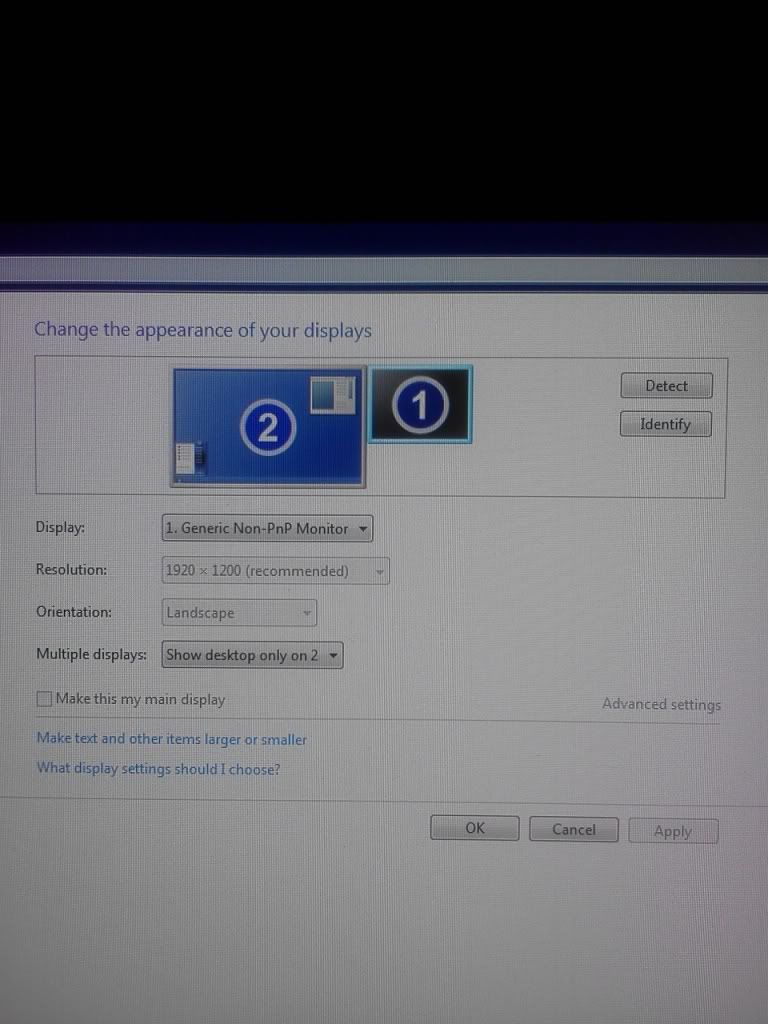
Just wanted to know if it's something really stupid on my end that I'm doing. Thanks.

The problem is the computer recognizes the Panasonic TV as a generic non-PnP monitor. If I use my DVI to HDMI converter it recognizes the TV and I can use it.
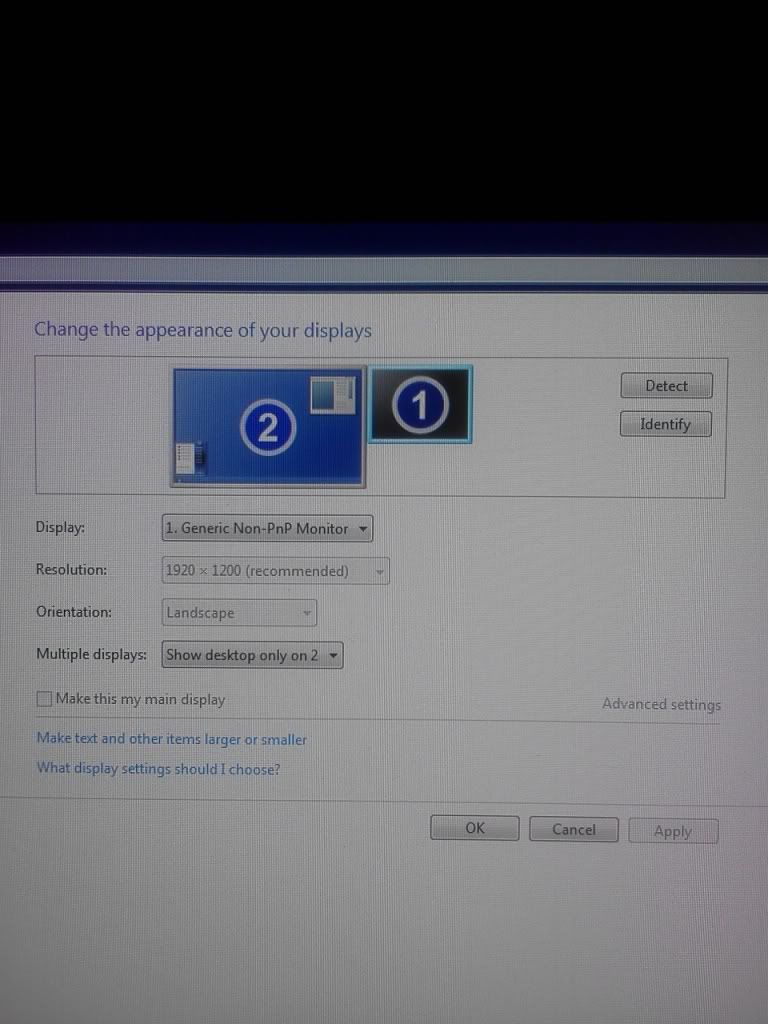
Just wanted to know if it's something really stupid on my end that I'm doing. Thanks.
Just wanted to know if it's something really stupid on my end that I'm doing. Thanks.
Click where it says "show desktop only on 2" and change that to the extend option.
Cheers for the nod on the PSU abunai. Excited!
I'm really looking forward to the weekend when I'll be able to start tinkering with putting pieces together (albeit without HDD, SSD or Windows, so no actual switching-on fun yet). Just screwing shit into place and getting my hands dirty will be enough to sate my impatience I hope.
About the fan stuff, interesting! And that makes sense. Since the H100 has two 120mm fans, I assume that they'll go into both the CPU_FAN and that CPU_OPT. Not sure what throttling options the molex route will give me. In fact, I hadn't realised that case fans could be molexed directly to the PSU at all! My understanding of how everything fits together it still shaky (as you may have guessed) but my goal going into this was to have the CPU and case fans being controlled by motherboard software to regulate speeds and up them as and when temps are met. If I use a case fan molexed directly through the PSU wouldn't that result in the fan going full speed 100% of the time?
Aha, building is the best part for me. Asides from opening boxes, lol.
That's right. My cooler also has 2 fans (Prolimatech Megahalem) and I just plugged them into whichever motherboard fan connector was closest/allowed me to be tidiest. It doesn't specifically matter which input it goes into, the names are labelled for the sake of it really.
Yeah, a basic idea of a power supply is it has four 12V rails (it varies depending on the power of the unit but for this example, four), each delivering power independently of the others. One rail will power all the accessory molex adaptors, another rail will power the 24pin and 8pin motherboard inputs and another will power the PCI-E expansion 6/8pin connectors. So you can power many many fans on that 12V rail powering all the molex adaptors.
Last time I checked, you had to have the fans plugged into the motherboard to alter speeds, yes. I never do it though so someone might be able to correct me if I'm wrong.
Click where it says "show desktop only on 2" and change that to the extend option.
It changes the resolution on my Dell U2410 to 640x800 (something very close to that) and I get no picture on the TV. After a minute it reverts back to my Dell and the 1920x1200 resolution.
Last time I checked, you had to have the fans plugged into the motherboard to alter speeds, yes. I never do it though so someone might be able to correct me if I'm wrong.
I'm basing the decision largely on the Sabertooth having such thermal reading <-> fan control software as one of its selling points, ha. Taking the optimistic approach, I'm assuming that it's actually a nice feature of the motherboard (rather than just a box-splash gimmick). They went to all that effort of holding down the shift key when they named it 'THERMAL RADAR' that I figure it must be good.
gutterboy44
Member
24" 120hz for primary display, large format IPS like the Crossover in portrait mode for secondary. It's an amazing setup.
I've seen a lot of mentions about these Crossover IPS panels. Where is a reliable place to order them in the states?
It changes the resolution on my Dell U2410 to 640x800 (something very close to that) and I get no picture on the TV. After a minute it reverts back to my Dell and the 1920x1200 resolution.
You have to click yes to the prompt that comes up to retain the changes and then set the correct resolution.
I've seen a lot of mentions about these Crossover IPS panels. Where is a reliable place to order them in the states?
From the seller accessorieswhole, on ebay or amazon (they're currently being approved as an authorized retailer there and will be up some time soon)
TV's do not like DP at all, they always have some funky stuff going on.I have minor problem. I'm trying to connect m PC to my TV using a displayport to HDMI converter (check pic).
The problem is the computer recognizes the Panasonic TV as a generic non-PnP monitor. If I use my DVI to HDMI converter it recognizes the TV and I can use it.
Just wanted to know if it's something really stupid on my end that I'm doing. Thanks.
You have to click yes to the prompt that comes up to retain the changes and then set the correct resolution.
There's no picture on my TV, so I can't see anything to select. It's not on the Dell either.
There's no picture on my TV, so I can't see anything to select. It's not on the Dell either.
Could be something with the DP connection like mk said; why didn't you just get a DVI>HDMI converter?
Could be something with the DP connection like mk said; why didn't you just get a DVI>HDMI converter?
That's what I was using. I guess I can keep that for now. But I wanted to use it for Dolphin emulation (Zelda: Wind Waker) in all its cell shaded glory at 1080p. I don't have speakers for my computer. I use headphones. I got the Mayflash GameCube to usb adapter and it works great. Wanted to play it on the 50" with the enhanced graphics. Now, I have to wear headphones while playing instead of using the TV's speakers.
Thanks for the replies though, I appreciate it!
Edit: A lot of rambling from me, but basically wanted audio and video from TV. Not video from TV and audio from computer.
A lot of rambling from me, but basically wanted audio and video from TV. Not video from TV and audio from computer.
DVI-I passes analogue audio, if that's what one of your ports are you can use it.
RibbedHero
Member
Quick question, which of these should I get:
EVGA GTX 670 for £287
or the
Gigabyte GTX 670 Winforce 3X for £306?
EVGA GTX 670 for £287
or the
Gigabyte GTX 670 Winforce 3X for £306?
Gigabyte if a silent operating card is important, or if you like to overclock.Quick question, which of these should I get:
EVGA GTX 670 for £287
or the
Gigabyte GTX 670 Winforce 3X for £306?
If neither of those is true, then save the 20 quid and go with the EVGA.
Was gonna say this as well.DVI-I passes analogue audio, if that's what one of your ports are you can use it.
DVI-I passes analogue audio, if that's what one of your ports are you can use it.
Not sure if it is. Looked at box and website and don't know how to tell the difference. This is what I found though.
Integrated dual-link DVI output with HDCP14
Max resolution: 2560x160015
Integrated DisplayPort output
Max resolution: 2560x160015
RibbedHero
Member
Gigabyte if a silent operating card is important, or if you like to overclock.
If neither of those is true, then save the 20 quid and go with the EVGA.
I do plan to overclock, but not using water cooling, and not with huge voltage increases. Windforce still a good idea?
I do plan to overclock, but not using water cooling, and not with huge voltage increases. Windforce still a good idea?
Definitely the Windforce. The reference blowers with EVGA cards are poor, and this is coming from personal experience.
Zaraki_Kenpachi
Member
What's so great about a 120Hz monitor vs. 60Hz?
What's so great about a 120Hz monitor vs. 60Hz?
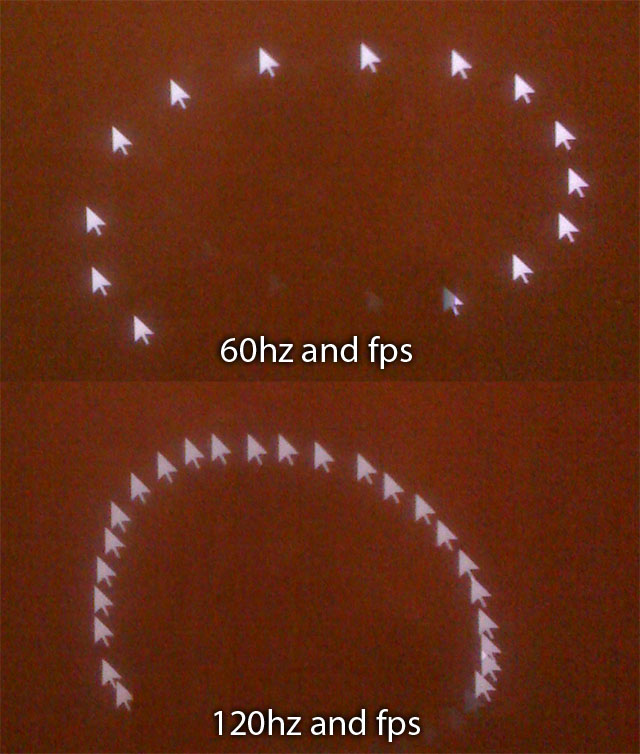
It's essentially the difference between seeing something as almost stop-motion and completely fluid images.
Zaraki_Kenpachi
Member
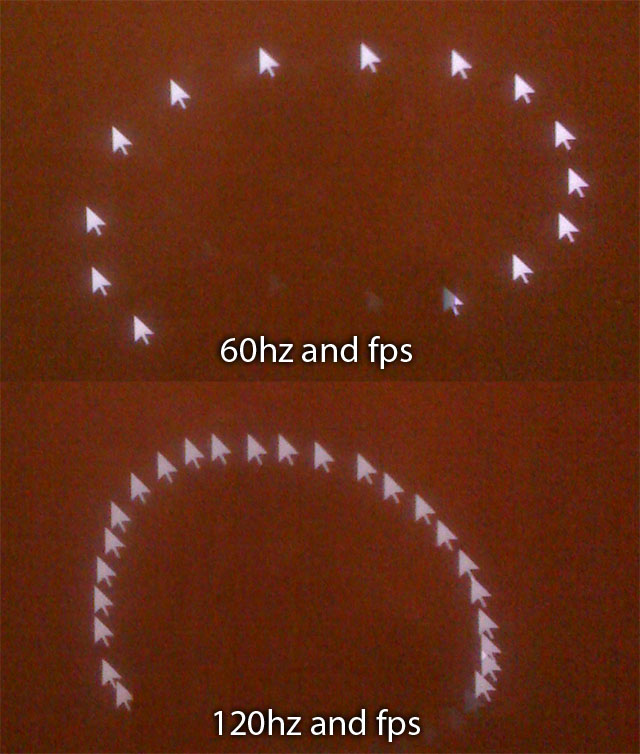
It's essentially the difference between seeing something as almost stop-motion and completely fluid images.
But what do you use it for? I can't think of most rigs/games that are running at 120Hz. Do people use it for specific things?
My parts came for my new computer and this is my first build which makes my problem very scary. I have an asus p8z77-v lk and i5-2400, my problem is when I put the cpu in, it takes a lot of force to bring down the rod and secure . My friend told me it should be fairly easy which it doesn't seem like since I'm afraid of breaking the CPU and the mobo
I thought you were going Z77?If anyone is getting the 3820 like I am its on sale for 279.99. At newegg.
Hopefully my check is big enough to purchase it this time around
Make sure to get some decent RAM to go with it, that Samsung stuff in specific. Otherwise, it'll be basically limited to 4.3Ghz
Gaming.But what do you use it for? I can't think of most rigs/games that are running at 120Hz. Do people use it for specific things?
It also eliminates the need for Vsync, as frame tearing no longer exists. It's all around reducing input lag and possible hiccups, and having a consistent viewing experience. It's certainly high-end, but it's pretty simple to get 120FPS in most games these days even with mid-tier hardware.
Its scary, but yeah, it's hard. Just keep going, it's supposed to be that difficult.My parts came for my new computer and this is my first build which makes my problem very scary. I have an asus p8z77-v lk and i5-2400, my problem is when I put the cpu in, it takes a lot of force to bring down the rod and secure . My friend told me it should be fairly easy which it doesn't seem like since I'm afraid of breaking the CPU and the mobo
My parts came for my new computer and this is my first build which makes my problem very scary. I have an asus p8z77-v lk and i5-2400, my problem is when I put the cpu in, it takes a lot of force to bring down the rod and secure . My friend told me it should be fairly easy which it doesn't seem like since I'm afraid of breaking the CPU and the mobo
That's the only part that really takes some force. Just make sure the CPU is correctly seated and then close the mechanism.
CambriaRising
Member
Pulling is greatly inferior to pushing air. There's no control over how the air moves through the fins, which is a hugely important factor in heatsink/radiator fans. Might be a 3-6 degree difference. While seemingly not substantial, those small differences add up.
Ill test it thanks.
Why they haven't entirely replaced those with the awesome cushion ones is beyond me. The bendy style ones are the devil's work. Made by the same people who make that nasty plastic stuff they put electronics in.I hate these fucking I/O shields I have to bend back.
CambriaRising
Member
Why they haven't entirely replaced those with the awesome cushion ones is beyond me. The bendy style ones are the devil's work. Made by the same people who make that nasty plastic stuff they put electronics in.
I just switched my fan around to push rather then pull and you were absolutely right, it lowered my temps by around 3-4c on idle and around 5-6 on 100% load. You know your shit bro
Costcosaurus
Banned
I overclocked to 4.5 on my Intel i5 3570K, and here are my results while under 100% load.
Are the temps too hot, or are they fine? My friend told me that Prime95 stresses the CPU a lot and I shouldn't be alarmed if the temps look like they're high.
Are the temps too hot, or are they fine? My friend told me that Prime95 stresses the CPU a lot and I shouldn't be alarmed if the temps look like they're high.
Thanks! Here to help.
That's really high. Can you safely reduce your voltage without causing instability? You want to be in the 70s for max load.I overclocked to 4.5 on my Intel i5 3570K, and here are my results while under 100% load.
Are the temps too hot, or are they fine? My friend told me that Prime95 stresses the CPU a lot and I shouldn't be alarmed if the temps look like they're high.
I overclocked to 4.5 on my Intel i5 3570K, and here are my results while under 100% load.
Are the temps too hot, or are they fine? My friend told me that Prime95 stresses the CPU a lot and I shouldn't be alarmed if the temps look like they're high.
Yes. Temps and voltage are too high. Keep temps under 80C.
Manp
Member
I overclocked to 4.5 on my Intel i5 3570K, and here are my results while under 100% load.
Are the temps too hot, or are they fine? My friend told me that Prime95 stresses the CPU a lot and I shouldn't be alarmed if the temps look like they're high.
your temps would look high if they were 15º less than that... those i'd call insane
That's the voltage/heat wall on Ivy, and why we were hesitant to put it in the OP. Each chip basically hits a point where it just skyrockets out of control because of the interface material between the silicon and the cover.
Even then, Ivy runs a bit hotter than Sandy at comparable voltages/frequencies.
*edit*
1.416 doesn't seem like a voltage that you've selected. Are you letting the motherboard adjust the voltage itself? Should be stable at 4.5 at much lower voltages.
Even then, Ivy runs a bit hotter than Sandy at comparable voltages/frequencies.
*edit*
1.416 doesn't seem like a voltage that you've selected. Are you letting the motherboard adjust the voltage itself? Should be stable at 4.5 at much lower voltages.
metalshade
Member
CPU: Intel Core i5-2500K 3.3GHz Quad-Core Processor
Motherboard: Asus P8Z77-V LK ATX LGA1155
GPU: MSI HD 6870 OC AMD Radeon Graphics Card - 1GB
Memory: Corsair Vengeance 8GB DDR3-1600 Memory
Hard Drive: Seagate Barracuda 1TB 3.5" 7200RPM
Case: XClio Godspeed Two Advanced ATX Mid Tower Case
Power Supply: Corsair 500W ATX12V Power Supply
CD Drive: Lite-On iHOS104-06 Blu-Ray/DVD/CD Drive
OS: Microsoft Windows 7 Home Premium SP1 (64-bit)
These all arrived today, minus my PSU which comes on thursday.
Had no trouble putting everything in, although the case does lack cable management, but for a budget first time build, it isnt terrible I think.
Will my build will be capable of running, say, the witcher 2 at max/ultra/whatever?
I will be able to overclock a little bit with the standard cpu cooler, right?
Also, why are the i5 2500k listed with several different GHz ratings?
I see 3.0, 3.3, 3.4 in different places, am I missing something, my i5 said 3.0 on it.
Motherboard: Asus P8Z77-V LK ATX LGA1155
GPU: MSI HD 6870 OC AMD Radeon Graphics Card - 1GB
Memory: Corsair Vengeance 8GB DDR3-1600 Memory
Hard Drive: Seagate Barracuda 1TB 3.5" 7200RPM
Case: XClio Godspeed Two Advanced ATX Mid Tower Case
Power Supply: Corsair 500W ATX12V Power Supply
CD Drive: Lite-On iHOS104-06 Blu-Ray/DVD/CD Drive
OS: Microsoft Windows 7 Home Premium SP1 (64-bit)
These all arrived today, minus my PSU which comes on thursday.
Had no trouble putting everything in, although the case does lack cable management, but for a budget first time build, it isnt terrible I think.
Will my build will be capable of running, say, the witcher 2 at max/ultra/whatever?
I will be able to overclock a little bit with the standard cpu cooler, right?
Also, why are the i5 2500k listed with several different GHz ratings?
I see 3.0, 3.3, 3.4 in different places, am I missing something, my i5 said 3.0 on it.
Manp
Member
I just switched my fan around to push rather then pull and you were absolutely right, it lowered my temps by around 3-4c on idle and around 5-6 on 100% load. You know your shit bro
yeah yeah... when i told you the same you were all "nooooope"
byw thats common knowledge
CambriaRising
Member
yeah yeah... when i told you the same you were all "nooooope"
byw thats common knowledge

>_> You were right, I was wrong.
HAPPY NOW?!
<3
Yeah, but you didn't explain why.yeah yeah... when i told you the same you were all "nooooope"
byw thats common knowledge

Gotta go that extra mile!
Not certain, I've never played the game myself. It is quite a snappy system, but I do know that Witcher 2 does enjoy an overclocked processor to get consistent frames.Will my build will be capable of running, say, the witcher 2 at max/ultra/whatever?
I will be able to overclock a little bit with the standard cpu cooler, right?
Also, why are the i5 2500k listed with several different GHz ratings?
I see 3.0, 3.3, 3.4 in different places, am I missing something, my i5 said 3.0 on it.
Yes, you should be able to overclock it with the standard cpu cooler, but do get an aftermarket one when you get a chance. Go into BIOS, change the multiplier to 40. That'll be a really safe speed that doesn't need any additional voltage. Then run Prime 95 for a few hours to make sure. Keep temps in the 70s.
I'm not sure what you're referring to with the different speeds. 2500Ks run at 3.3 with a 3.7 turbo boost. You certain you got a 2500K?
*edit*
Double post fail. Work gettin in the way of GAF, sorry.
Costcosaurus
Banned
That's the voltage/heat wall on Ivy, and why we were hesitant to put it in the OP. Each chip basically hits a point where it just skyrockets out of control because of the interface material between the silicon and the cover.
Even then, Ivy runs a bit hotter than Sandy at comparable voltages/frequencies.
*edit*
1.416 doesn't seem like a voltage that you've selected. Are you letting the motherboard adjust the voltage itself? Should be stable at 4.5 at much lower voltages.
I lowered the voltage to 1.4 in UEFI, and that first screenshot was 1.5.
Here is the second screenshot with the 1.4:
Unfortunately, Prime95 crashed after about a few minutes of testing. This probably means that it's not stable.
I overclocked to 4.5 on my Intel i5 3570K, and here are my results while under 100% load.
Are the temps too hot, or are they fine? My friend told me that Prime95 stresses the CPU a lot and I shouldn't be alarmed if the temps look like they're high.
Way too high. Second pic is better, but its not stable.
Unfortunately, Prime95 crashed after about a few minutes of testing. This probably means that it's not stable.
back down to 4.3 or 4.4 ghz. Need to get that voltage down into the 1.2 range for better temps
metalshade
Member
Not certain, I've never played the game myself. It is quite a snappy system, but I do know that Witcher 2 does enjoy an overclocked processor to get consistent frames.
Yes, you should be able to overclock it with the standard cpu cooler, but do get an aftermarket one when you get a chance. Go into BIOS, change the multiplier to 40. That'll be a really safe speed that doesn't need any additional voltage. Then run Prime 95 for a few hours to make sure. Keep temps in the 70s.
I'm not sure what you're referring to with the different speeds. 2500Ks run at 3.3 with a 3.7 turbo boost. You certain you got a 2500K?
.
Ok, but I should certainly get games running decently for a good few years to come. This rig it going to blow my Xbox 360 away I am sure.
Yeah I will get a cooler in a few months I expect.
I checked my box, it says core i5 unlocked 2500k.
But as I was dropping the cpu into the mobo this afternoon, I read the tiny bit of writing on it that said 3.0, and I am CERTAIN that I have seen conflicting GHz reports all over the net.
Erm, how and when does the 3.7 turbo kick in dude?
You won't worry about turbo if you're overclocking it.
Basically, lets say you are running a program that is stressing a single core of your CPU. This is fairly common, as most programs are still single threaded (meaning they only use one core). The processor detects this, so it downclocks the other cores and overclocks a single core, giving you better performance.
Overclocking does this same thing, but to a larger extent, and helps with games that use two or more threads, which is also really common. All UE3 games, for example, use two threads.
Basically, lets say you are running a program that is stressing a single core of your CPU. This is fairly common, as most programs are still single threaded (meaning they only use one core). The processor detects this, so it downclocks the other cores and overclocks a single core, giving you better performance.
Overclocking does this same thing, but to a larger extent, and helps with games that use two or more threads, which is also really common. All UE3 games, for example, use two threads.
Costcosaurus
Banned
Lowered clocking speed to 4.3 and Voltage to 1.25. Here are the results:
Within 2 minutes Prime95 received 2 errors. Voltage would need to be raised in order to get rid of these errors probably. I guess I'm going to have to stick with 4.2 if it's stable.
Within 2 minutes Prime95 received 2 errors. Voltage would need to be raised in order to get rid of these errors probably. I guess I'm going to have to stick with 4.2 if it's stable.
- Status
- Not open for further replies.



