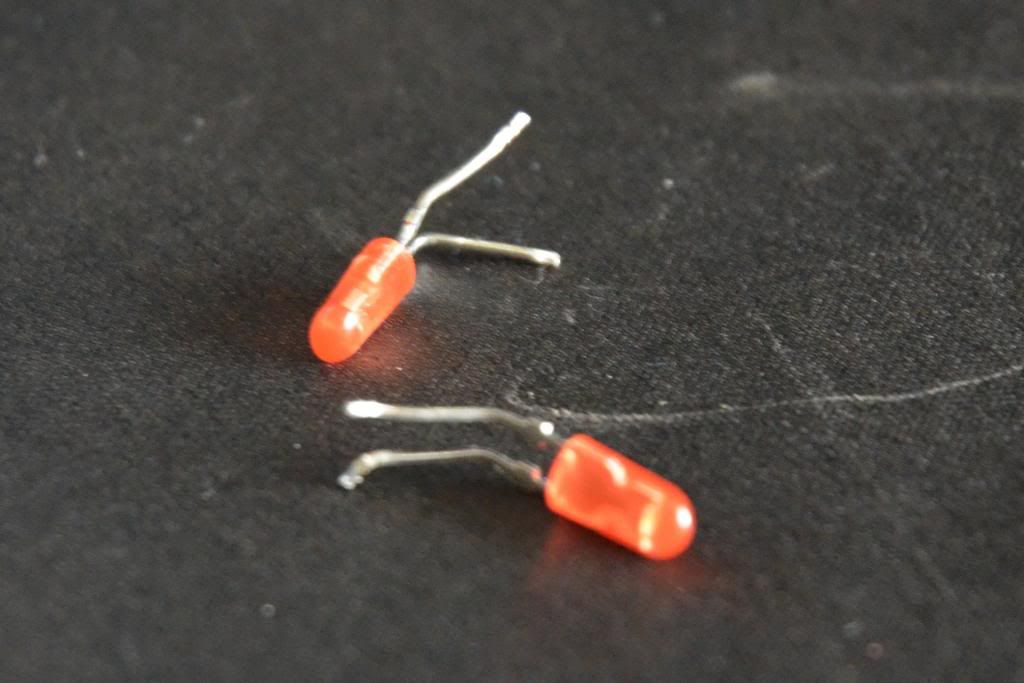You are using an out of date browser. It may not display this or other websites correctly.
You should upgrade or use an alternative browser.
You should upgrade or use an alternative browser.
"I need a New PC!" 2013 Part 1. Haswell, Crysis 3, and secret fairy sauce. Read da OP
- Thread starter Hazaro
- Start date
- Status
- Not open for further replies.
mastershake
Member
Win 7 Official ISO: http://msft.digitalrivercontent.net/win/X17-59465.iso
What is that?
What is that?
The ISO for Windows 7. Burn it to a disc or USB to install windows.
JetBlackPanda
Member
Is there a decent driver for HD6870 windows 8? the one I have installed shows up in the device manager as HD 6800 series. Is that generic or am I good?
So i can use that instead of buying Windows 7?
No you still need to buy it to use that
chickdigger802
Banned
Dumb question, but case fans... how do i tell which side points outward :S
I don't wanna accidentally install it backwards and blow shit back in :S
I don't wanna accidentally install it backwards and blow shit back in :S
Infinite Justice
Member
So i can use that instead of buying Windows 7?
you still have to purchase windows 7 to get the product key
Is that any different from inserting the official Windows 7 disk into a newly built PC?
once you place the ISO on a flash drive and give it your product key it wont be any different, hell it will copy the install files faster due to it loading from a flash drive
Dumb question, but case fans... how do i tell which side points outward :S
I don't wanna accidentally install it backwards and blow shit back in :S
arrow on the side will indicate the current direction
Would I be dumb for doing a SLI with my 560 TI and a 660 TI?
i dont think that would work since they are not similar cards (others correct me if i'm wrong here) plus i would ignore the whole endevour and get a powerful single card instead, especially those cards imo.
Nope. Still need a Key to activate it though.Is that any different from inserting the official Windows 7 disk into a newly built PC?
Cannon Goose
Member
I'm thinking about building a HTPC and was wondering if onboard graphics are viable for a HTPC? All I'd be using it for is watching ripped DVDs and some downloaded 720p content.
I'm thinking about building a HTPC and was wondering if onboard graphics viable for a HTPC? All I'd be using it for is watching ripped DVDs and some downloaded 720p content.
Yep it will do just fine.
Thanks a lot for clearing that up.
Another question:
Once I get Windows to work, will I be able to make a recovery file that will let me return to the same system settings if something happens to it sometime in the future?
(My current DELL PC has that function in the hard drive)
Another question:
Once I get Windows to work, will I be able to make a recovery file that will let me return to the same system settings if something happens to it sometime in the future?
(My current DELL PC has that function in the hard drive)
ss_lemonade
Member
I'm willing to spend up to $450 for a GPU. Is it wise to get a 4gb 670 (I do like physx and the stuff that Just Cause 2 puts out with nvidia cards, though I don't know if there are enough optimized games to justify it) or a 7970 GHz card? I don't see myself going beyond 1920x1080 anytime soon but if I'm not wrong, the bigger memory might become a factor if I do stuff like modding in skyrim
I hope this isn't completely inappropriate for this thread, but I'm looking to sell the gaming PC I built in 2011. I'm no longer much of a gamer (full time work/full time university), and I've decided to switch to a Mac. GAF was super helpful when I put this thing together and I'm guessing you guys would have the best advice for me now.
What would be a reasonable asking price for the following setup? Would it be better to sell it intact or piecemeal?
EVGA-GeForce GTX 570 1.25GB
Intel-Core i5-2500K Quad-Core 3.3GHz
G.SKILL Ripjaws Series 8GB (2 x 4GB) 240-Pin DDR3 SDRAM DDR3 1600
Intel-320 Series 120GB Internal Serial ATA Solid State Drive
Western Digital-Caviar Black 1TB
MSI-ATX Motherboard 2133MHz
Corsair-Professional Series 850-Watt ATX CPU
Cooler Master-Hyper 212 Plus CPU Cooling Fan with Heat Sink
ASUS DRW-24B1ST/BLK/B/AS Black SATA 24X DVD Burner
COOLER MASTER HAF 922 Mid Tower
Microsoft Windows 7 Professional
23" Acer 1080p monitor
Razer Deathadder, Microsoft Wireless Keyboard
Thanks, guys.
What would be a reasonable asking price for the following setup? Would it be better to sell it intact or piecemeal?
EVGA-GeForce GTX 570 1.25GB
Intel-Core i5-2500K Quad-Core 3.3GHz
G.SKILL Ripjaws Series 8GB (2 x 4GB) 240-Pin DDR3 SDRAM DDR3 1600
Intel-320 Series 120GB Internal Serial ATA Solid State Drive
Western Digital-Caviar Black 1TB
MSI-ATX Motherboard 2133MHz
Corsair-Professional Series 850-Watt ATX CPU
Cooler Master-Hyper 212 Plus CPU Cooling Fan with Heat Sink
ASUS DRW-24B1ST/BLK/B/AS Black SATA 24X DVD Burner
COOLER MASTER HAF 922 Mid Tower
Microsoft Windows 7 Professional
23" Acer 1080p monitor
Razer Deathadder, Microsoft Wireless Keyboard
Thanks, guys.
chickdigger802
Banned
you still have to purchase windows 7 to get the product key
arrow on the side will indicate the current direction
.
So...
"<- air"
I want that pointing out of my case right?
Anton668
Member
So...
"<- air"
I want that pointing out of my case right?
for an exhaust yup.
I'm in the market for extra storage in my pc and I have a couple of concerns.
Should I be cautious in purchasing a 3tb hard drive? I keep reading on forums that you shouldn't buy anything that big unless it is for a NAS. I've been looking at this Western Digital Caviar Green 3 TB SATA III on Amazon. I also know that I need to make sure my Mobo supports 3tbs (which is does).
My other question is...when I install a new hard drive. Is there anything I need to do before moving stuff to it? Of course formatting but anything special I should do?
Thanks in advance.
No love?
chickdigger802
Banned
Can someone recommend at 26-27 inch monitor that's 16:9 and 1080p?
why so low when 1440p monitors are obtainable for $300-400?
chickdigger802
Banned
pretty sweet my 7850 came with the code for Tomb Raider and Bioshock Infinite.
is it suppose to be in the box? I don't see any code with my 7870
Dumb question, but case fans... how do i tell which side points outward :S
I don't wanna accidentally install it backwards and blow shit back in :S
I see someone showed you the arrow, but a faster way which works on all fans is to look at the curvature of the fans. Curve your hand and the palm is the exaust while the back is the intake, I don't know of any computer fans where this isn't the case. It should then be pretty easy to see that the fans on this Swiftech H220
push air into the radiator behind it.
The 7850 code didn't come with every one. Had to do with what stores and at what time it was bought. My 7870(s) didn't come with anyone either. Got a second one because the first one didn't fit. Sold it to my brother.
chickdigger802
Banned
oh nvm on amazon it says they will email me a code in 7-10 business days.
thanks for the tip on the fans though!
thanks for the tip on the fans though!
is it suppose to be in the box? I don't see any code with my 7870
no it seems scan added the slip in themselves
Stuggernaut
Grandma's Chippy
Upped my budget to $1500 this weekend...I still have yet to pull the trigger on a build though...I am so gun shy 
Why do companies insist on putting LEDs in everything? I'm trying to build a tasteful PC that doesn't strobe like a disco. I get this Creative sound card because it was in a black shroud. So what do they do? put two bright as fuck red LEDs. I pulled them out today..... good riddance.
I also put a Corsair AX-860i PSU in my PC. I'm not going to go on about it, it's a PSU, but the reviews say it's stable even beyond its indicated power. It's quiet too, which is why I upgraded. Plus in my next build I'm going to corsair link every fan on my radiators (there will be a lot), so I might as well get a Corsair link compatible PSU.
I also put a Corsair AX-860i PSU in my PC. I'm not going to go on about it, it's a PSU, but the reviews say it's stable even beyond its indicated power. It's quiet too, which is why I upgraded. Plus in my next build I'm going to corsair link every fan on my radiators (there will be a lot), so I might as well get a Corsair link compatible PSU.
Koroviev
Member
Upped my budget to $1500 this weekend...I still have yet to pull the trigger on a build though...I am so gun shy
Keep your stay brief, or you'll end up trigger happy
You'll probably get more selling it in pieces, but that can be a major bitch where you are left with a few parts here and there for months.I hope this isn't completely inappropriate for this thread, but I'm looking to sell the gaming PC I built in 2011. I'm no longer much of a gamer (full time work/full time university), and I've decided to switch to a Mac. GAF was super helpful when I put this thing together and I'm guessing you guys would have the best advice for me now.
What would be a reasonable asking price for the following setup? Would it be better to sell it intact or piecemeal?
EVGA-GeForce GTX 570 1.25GB
Intel-Core i5-2500K Quad-Core 3.3GHz
G.SKILL Ripjaws Series 8GB (2 x 4GB) 240-Pin DDR3 SDRAM DDR3 1600
Intel-320 Series 120GB Internal Serial ATA Solid State Drive
Western Digital-Caviar Black 1TB
MSI-ATX Motherboard 2133MHz
Corsair-Professional Series 850-Watt ATX CPU
Cooler Master-Hyper 212 Plus CPU Cooling Fan with Heat Sink
ASUS DRW-24B1ST/BLK/B/AS Black SATA 24X DVD Burner
COOLER MASTER HAF 922 Mid Tower
Microsoft Windows 7 Professional
23" Acer 1080p monitor
Razer Deathadder, Microsoft Wireless Keyboard
Thanks, guys.
$700 would be a fair price I think. You might be able to push it up higher though.
I hope this isn't completely inappropriate for this thread, but I'm looking to sell the gaming PC I built in 2011. I'm no longer much of a gamer (full time work/full time university), and I've decided to switch to a Mac. GAF was super helpful when I put this thing together and I'm guessing you guys would have the best advice for me now.
What would be a reasonable asking price for the following setup? Would it be better to sell it intact or piecemeal?
If you do end up selling piece by piece, I'd probably be interested in a few of the parts for the right price.
why so low when 1440p monitors are obtainable for $300-400?
I don't play on gaming at that resolution and I likes me my pixel perfect image.
I don't play on gaming at that resolution and I likes me my pixel perfect image.
1080p 27in pixel density is so low though. It'll be like looking at those 17in 1024x768 monitors again.
1080p 27in pixel density is so low though. It'll be like looking at those 17in 1024x768 monitors again.
That's what I fear.
That's what I fear.
Ok so get 23in 1080p monitor or a 2560x1440 27in monitor
1080p 27in pixel density is so low though. It'll be like looking at those 17in 1024x768 monitors again.
Hahaha, you'd hate my 8ppi projector :-O
I don't play on gaming at that resolution and I likes me my pixel perfect image.
You could get a high-res monitor and then enable 1:1 pixel mapping.
You could get a high-res monitor and then enable 1:1 pixel mapping.
Does that actually make the image looks as nice as on a native screen?
Does that actually make the image looks as nice as on a native screen?
I don't see why not. There's no scaling.
That doesn't really make sense. Any computer generated image is pixel perfect on any monitor. Computers can render at any resolution to match the native resolution of any screen.Does that actually make the image looks as nice as on a native screen?
That doesn't really make sense. Any computer generated image is pixel perfect on any monitor. Computers can render at any resolution to match the native resolution of any screen.
I'm pretty sure he is talking about scaling.
Like, if you were playing a game fullscreen at 1920x1200 but your monitor has a resolution of 2560x1600.
ss_lemonade
Member
Yes but it will result in a smaller screen with bordersDoes that actually make the image looks as nice as on a native screen?
Computer monitors don't scale. (Ok some do but they don't if you have the proper resolution set)I'm pretty sure he is talking about scaling.
Scaling is not an issue. It doesn't matter if it s 23in, 17in, 27in, 1080p, 4k or 376x7266. It will still be picture perfect.
To his original question about 1080p 27in monitors, no don't get it, pixel density is so low it looks bad. Get. 23in 1080p monitor or 1440p 27in.
I'm pretty sure he is talking about scaling.
Like, if you were playing a game fullscreen at 1920x1200 but your monitor has a resolution of 2560x1600.
Nice ninja edit =P
Oh then get a better GPU or stick with 23in
Computer monitors don't scale. (Ok some do but they don't if you have the proper resolution set)
Scaling is not an issue. It doesn't matter if it s 23in, 17in, 27in, 1080p, 4k or 376x7266. It will still be picture perfect.
To his original question about 1080p 27in monitors, no don't get it, pixel density is so low it looks bad. Get. 23in 1080p monitor or 1440p 27in.
The GPU will be the one scaling though....(and it's usually not good) You can't really scale most resolution A to resolution B perfectly, in most cases (except for like, nice integer values.)
This is pretty much why 1:1 pixel mapping exists (for LCDs.) Because for LCDs, which have a native resolution, running at a non-native resolution kinda sucks unless you have a good scalar somewhere in the path.
EDIT: Nvm, were we talking about different things? Seems so, since you were talking about having the proper resolution set.
Anyway, I'm with getting the high-res big monitor, or the moderate res middle-ish monitor.
I can't wait until we get 2560x1600 24" monitors. My 24" is close to dying and I want a resolution upgrade....
chickdigger802
Banned
I don't play on gaming at that resolution and I likes me my pixel perfect image.
ummmm... resolution is actually not that big of a factor in terms of performance. 1080p to 1440p makes you usually drop at most a handful of framerate (ymmv duh).
It's not only the performance hit, but that a 1080 image is scaled to 1440. It doesn't look as good as raw 1440.ummmm... resolution is actually not that big of a factor in terms of performance. 1080p to 1440p makes you usually drop at most a handful of framerate (ymmv duh).
- Status
- Not open for further replies.