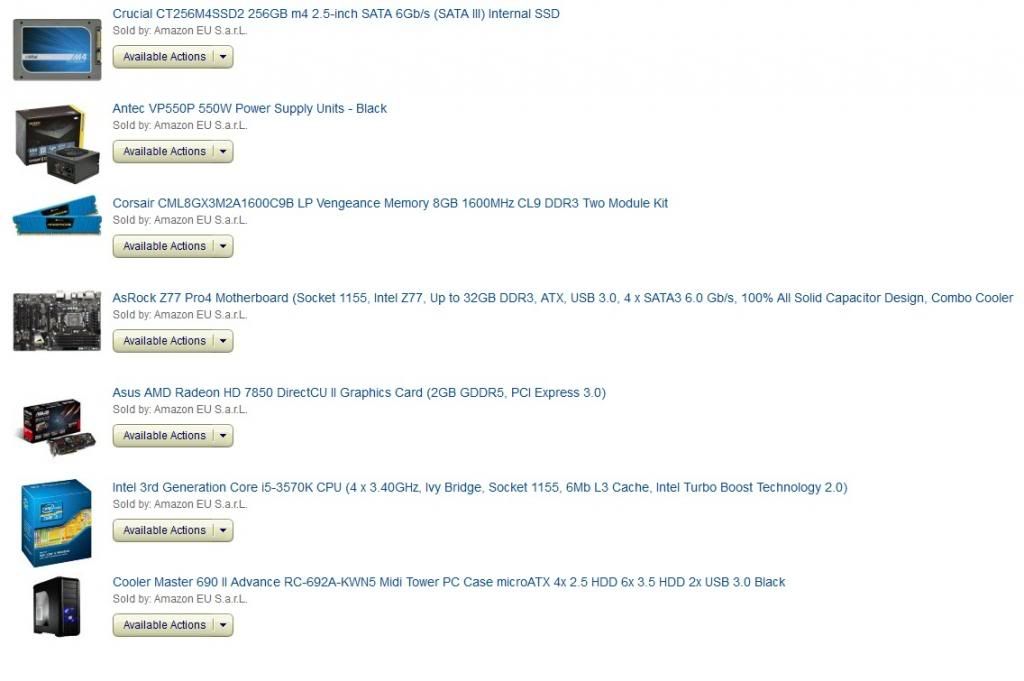Antec, but by your answer I'm assuming that it's cutting it close and therefore a 650 would be more appropriate.
Personally, if you're going to be doing some OC'ing, I would always go minimum 600w
Agreed.
Yeah, if you have not already purchased one, I'd say go 650 or higher. This site is the premium source for PSU reviews:
http://www.jonnyguru.com
If they review it highly, you are set.
The PSU is such an important part and one of the easiest to move from build to build without worrying about future changes...if you can swing a few extra bucks and get a better unit...do it.