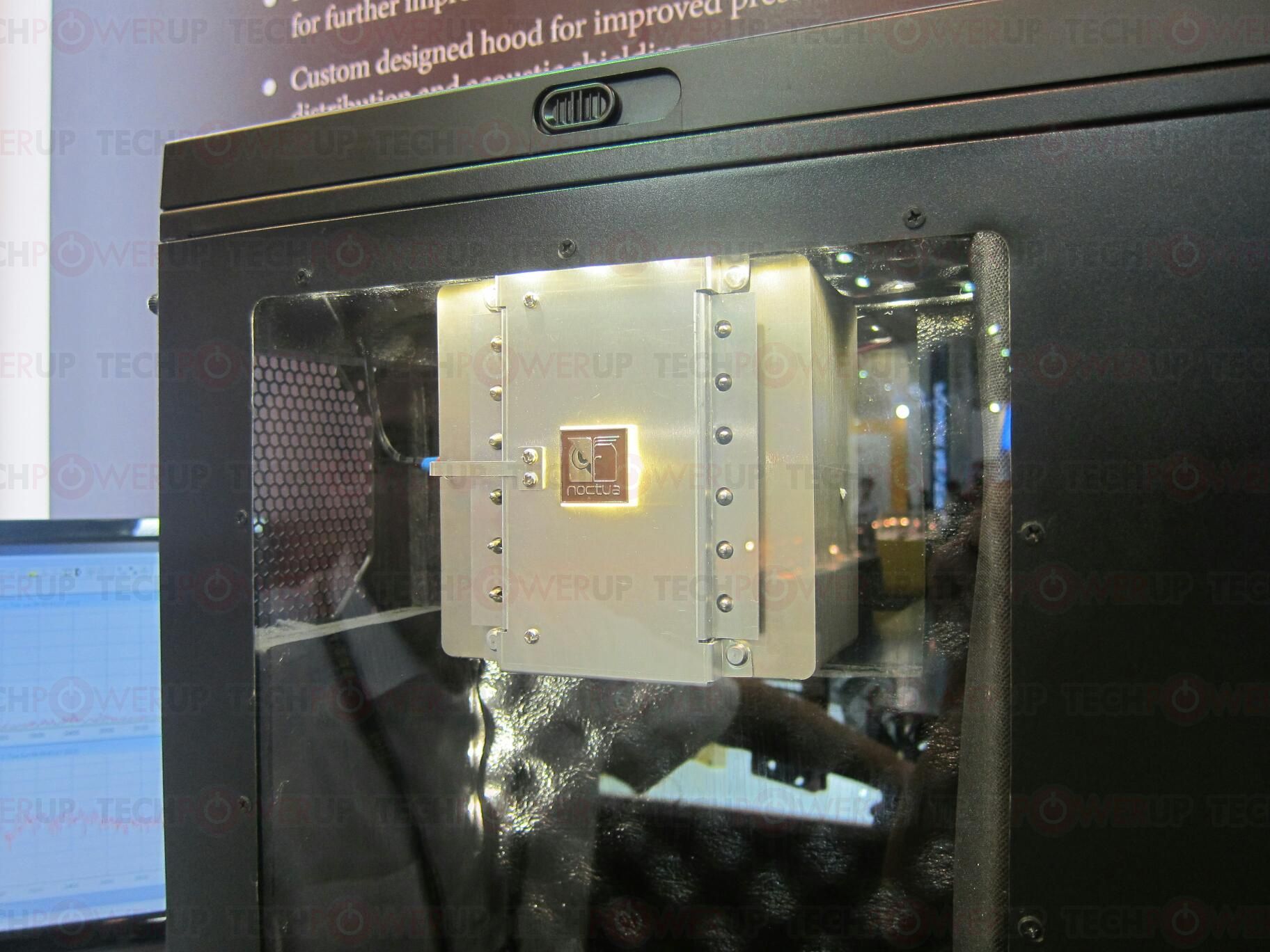First Tutorial on making and sleeving cables. This tutorial will cover making and sleeving a molex cable. This is the easiest cable to make because the crimp ends are larger and easier to work with and the molex connector is very forgiving on sleeve and heatshrink placement.
Also big shout out to United States Postal Service for making a box for me to shoot on, I'll need to find something more professional for next tutorial
Click on any of the pictures to make them larger
Reference for good crimps
http://www.molex.com/tnotes/crimp.html#9
Tools and Material Needed
Lighter
Wire Stripper
Crimper
Scissors
16 or 18AWG Wire (18AWG is much easier to work with however 16AWG will carry more current if the wire needs to be very long or high powered)
Sleeve
Molex Crimp ends
Molex Connector (not pictured)
 Step 1
Step 1
Strip about 3-4mm of the insulation off the wire

Should look like this
 Step 2
Step 2
Here is a diagram on the crimp terminal. The exposed wire goes in the conductor part, insulation in the insulation part

Place the wire in the crimp terminal like so
 Tool Info
Tool Info
The official Molex crimper has two sections, one for crimping the conductor

and for the insulation

If you want to select the perfect size you can measure the width of bare wire plus the width of the crimp terminal walls and then the insulation width plus the width of the crimp terminal walls. I just used trial and error.
Step 3
After placing the wire in the crimp terminal, carefully place the crimp terminal into the crimp tool trying not to let the wire slip out. Crimp down on the wire firmly but not so much that you break the terminal or cut through the wire. If you have selected the proper size then you should be able to firmly press on the crimp without any issue. Do the conductor part first

You should end up with something like this

Now crimp the insulation

And a finished crimp with better focused photo! In a perfect world the insulation would stick out about a mm on the inside of the insulation tabs
 Step 4
Step 4
Repeat for the other side and then 3 more wires!
Step 1
The real secret to sleeving is understanding how to get the right length. It is a real pain to get the proper length because it stretches as the sleeving gets narrower or wider. Just remember to
always err on the side of too long, you can trim off excess if the sleeve is too long you can't make it longer if you cut it too short. In order to get the best measurement possible insert a section of wire the same gauge as the wire you want to sleeve into sleeve.
 Step 2
Step 2
Take the sleeving with the wire in it and run your fingers along it to stretch it out as much as you can. Many people use clamps to hold the ends tight to make it easier to measure. I had to use a foot and one hand so I could take the picture!
 Step 3
Step 3
Using the Lutro0 measuring tool line up the end of the sleeve to the side of the tool and the end of the
mating portion of the crimp terminal to the middle length measuring slot (I find it best for molex, different connectors will use the other slots). Pay attention to where the end of the mating portion is, the insulation and conductor crimp sections are under the tool. There is a small lip at the end of the mating section of the terminal, this is where you want to measure from.

Example of where to place the tool from Lutro0's site.
From here there are three options:
1) For the perfect sleeve mark the wire we are sleeving where the Lutro0 tool ends and do the same for the other end of the wire. Measure between the two mark and then
add ~2mm . The sleeve will get shorter when you melt the end after cutting. Measure the length on the sleeve while pulling the sleeve tight and cut.
2) If you do not have the Lutr0 tool then place a connector next to the crimp terminal in the same position as if the terminal was in the connector. Use the end of the connector to mark the position on the wire, measure, add ~2mm and then cut that length on the sleeve.
3) If you want to do it quick and dirty, line up the sleeve on one end (as in the first photo of this step) stretch both cables alongside each other and cut it approximately here
 Step 4
Step 4
Cut the sleeve with sharp scissors and make it as clean as possible. If you cut too slow the sleeve tends to unravel so make a swift clean cut.

 Step 5
Step 5
Now the fun part with fire. Take the end of the cut sleeve and bring it next the flame of the lighter. You do not to need to do it for very long or bring it into the flame. You want to melt the nylon not burn it. After its melted it tends to curl up a little so I gently pull on the ends to make it smoother again. This one is a video for you guys!
 http://youtu.be/eYrgysnzhFw
http://youtu.be/eYrgysnzhFw
Finished ends
 Step 6
Step 6
Now that you have a wire with ends and the sleeve simply slide the sleeve onto the wire

Now if you need to remove the sleeve to make it shorter or any other reason this will inevitably happen to you

To get the locking tabs unsnagged from the sleeving simply bunch up the sleeve and inch it off like a caterpillar
 Step 7
Step 7
Once the sleeve is on use the Lutro0 tool or connector to position the sleeve in the correct position and slip the heat shrink on to the end

Position the heat shrink so it sits right against the end of the mating section of the crimp terminal

Use your heat gun or lighter to shrink the heat shrink. Make sure to rotate it so it shrinks evenly

Run your fingers up the sleeve to pull it tight and repeat the heat shrink for the other side
 Step 8
Step 8
Finally insert the crimp terminal into the connector!

Final notes: ATX pins are slightly different and a little more difficult to get inserted into the connector so I will be doing a write up for the ATX pins. I will also be doing a write up for fans and USB later. Any questions or comments please post in the thread because I'm sure others will have the same questions. Corrections please let me know by private message and I will fix them as soon as I can. I do want to do a full video tutorial but that will come later.