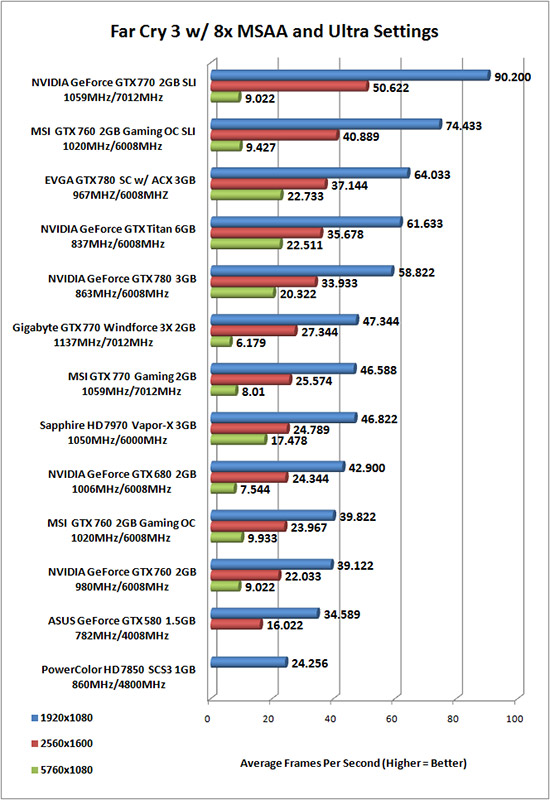Btw are you guys thinking of officially supporting lightboost for 2D gaming(for 120Hz+ screens)? So people can have easy on and off options and such.Not the version launching today. And just so you know, today's driver won't fix everything, but it does fix the majority of the problems and the main cause of the instability.
You are using an out of date browser. It may not display this or other websites correctly.
You should upgrade or use an alternative browser.
You should upgrade or use an alternative browser.
"I need a New PC!" 2013 Part 2. Haswell = #IntelnoTIM, but free online. READ THE OP.
- Thread starter Hazaro
- Start date
- Status
- Not open for further replies.
Btw are you guys thinking of officially supporting lightboost for 2D gaming(for 120Hz+ screens)? So people can have easy on and off options and such.
We've certainly taken notice of the interest, I'll say that much.
It should be okay but check to see if their warranty if up to your standards or if anyone has impressions if they have to end up RMA'ing their cards.
Honestly because of the Nvidia Greenlight Program I don't think you need to worry about partner cards ending up being shitty because they have to be at least as good as the reference.
Yeah, I wasn't worried about the partner so much as the performance. Seems they're about the same though so I might as well get the one with the value, which is the 7970.
Thanks for the response, lightboost for 2D is one of the main reasons why I'm switching to a Nvdia card this summer.We've certainly taken notice of the interest, I'll say that much.
Hey guys. I feel like an ass for this being the first post I make in this thread. The current build I have going is based on Hazaro's PC Build Sheet, 'Standard - Very Capable'. It has changed in the last few weeks, so I'm fairly certain the current Mobo I have here is different to the one recommended now. That one isn't in stock where I plan to buy all the parts though, so I'm keeping the ASRock one (unless advised otherwise).
My question is, the BitFenix Outlaw case isn't stocked around me either, so I've had to opt for the BitFenix Shinboi (the NZXT is also unavailable). Based on the dimensions, everything should fit. But I just wanted to double check, lest I buy it all and I have issues. So, the build is as followed.
PSU: Aerocool VP450 450W True Power
CPU: Intel Core i3 3220
MoBo: ASRock B75 Pro3-M Motherboard
Case: BitFenix Shinobi Black Case
GPU: Gigabyte GeForce GTX 650 Ti Boost 2GB
HDD: Seagate Barracuda 1TB ST1000DM003
RAM: Corsair Vengeance CML8GX3M2A1600C9 8GB (2x4GB) DDR3
Optical: Pioneer DVR-219L DVDRW OEM
If you have any recommendations or advice, I would love to hear it. Thanks for your time guys. Basically if somebody could give me an all clear that would be fantastic. Thank you again.
I would actually prefer a smaller case that is cheaper TBH. When choosing cases, do I just have to consider the dimensions of the case, and that the GPU will fit that (considering it's the component that may cause the most problems)? Or is it the mobo I should be concerned about?
My question is, the BitFenix Outlaw case isn't stocked around me either, so I've had to opt for the BitFenix Shinboi (the NZXT is also unavailable). Based on the dimensions, everything should fit. But I just wanted to double check, lest I buy it all and I have issues. So, the build is as followed.
PSU: Aerocool VP450 450W True Power
CPU: Intel Core i3 3220
MoBo: ASRock B75 Pro3-M Motherboard
Case: BitFenix Shinobi Black Case
GPU: Gigabyte GeForce GTX 650 Ti Boost 2GB
HDD: Seagate Barracuda 1TB ST1000DM003
RAM: Corsair Vengeance CML8GX3M2A1600C9 8GB (2x4GB) DDR3
Optical: Pioneer DVR-219L DVDRW OEM
If you have any recommendations or advice, I would love to hear it. Thanks for your time guys. Basically if somebody could give me an all clear that would be fantastic. Thank you again.
I would actually prefer a smaller case that is cheaper TBH. When choosing cases, do I just have to consider the dimensions of the case, and that the GPU will fit that (considering it's the component that may cause the most problems)? Or is it the mobo I should be concerned about?
Hey guys. I feel like an ass for this being the first post I make in this thread. The current build I have going is based on Hazaro's PC Build Sheet, 'Standard - Very Capable'. It has changed in the last few weeks, so I'm fairly certain the current Mobo I have here is different to the one recommended now. That one isn't in stock where I plan to buy all the parts though, so I'm keeping the ASRock one (unless advised otherwise).
My question is, the BitFenix Outlaw case isn't stocked around me either, so I've had to opt for the BitFenix Shinboi (the NZXT is also unavailable). Based on the dimensions, everything should fit. But I just wanted to double check, lest I buy it all and I have issues. So, the build is as followed.
PSU: Aerocool VP450 450W True Power
CPU: Intel Core i3 3220
MoBo: ASRock B75 Pro3-M Motherboard
Case: BitFenix Shinobi Black Case
GPU: Gigabyte GeForce GTX 650 Ti Boost 2GB
HDD: Seagate Barracuda 1TB ST1000DM003
RAM: Corsair Vengeance CML8GX3M2A1600C9 8GB (2x4GB) DDR3
Optical: Pioneer DVR-219L DVDRW OEM
If you have any recommendations or advice, I would love to hear it. Thanks for your time guys. Basically if somebody could give me an all clear that would be fantastic. Thank you again.
Easy. Get an SSD (128GB+) for ur OS, applications and games. Spinny disks = slow as shit and only good for storing the big dataz (like movies n such).
Easy. Get an SSD (128GB+) for ur OS, applications and games. Spinny disks = slow as shit and only good for storing the big dataz (like movies n such).
If it were for me I would, but the person that needs it has heaps of data they need to store (she's a teacher). I think I have decided on this case as it seems it will fit everything inside it quite well.
I'm building my first PC and i'm stuck on what storage to get. I'm torn between a Seagate 2TB HD for 64 GBP or a 1TB SSHD hybrid for double the price. Anyone have any experience with hybrid drives? Or should i get the HD and get a 60gb SSD to put the OS and games on? I'm so confused 
theytookourjobz
Junior Member
I'm building my first PC and i'm stuck on what storage to get. I'm torn between a Seagate 2TB HD for 64 GBP or a 1TB SSHD hybrid for double the price. Anyone have any experience with hybrid drives? Or should i get the HD and get a 60gb SSD to put the OS and games on? I'm so confused
If you can afford it and you don't need the full 2TB, just get a single TB drive and a 128GB SSD. 60 probably isn't enough for much more than your OS.
Not sure about seagate drives. Have stuck to WD caviar blue and black for a while now.I'm building my first PC and i'm stuck on what storage to get. I'm torn between a Seagate 2TB HD for 64 GBP or a 1TB SSHD hybrid for double the price. Anyone have any experience with hybrid drives? Or should i get the HD and get a 60gb SSD to put the OS and games on? I'm so confused
As for SSD, you should aim for at least 120/128. Anything less really starts to become a hassle to manage.
theytookourjobz
Junior Member
My dual MSI 660OCs come today along with a new power supply and new case fans! Pumped! Except that my house is always the last stop for UPS so my shit won't be here til almost 6 
If it were for me I would, but the person that needs it has heaps of data they need to store (she's a teacher). I think I have decided on this case as it seems it will fit everything inside it quite well.
use an SSD for the OS and the 1 TB for data
use an SSD for the OS and the 1 TB for data
How well does Intel SRT work these days? Can't you just let the chipset take care of it?
EDIT: Whoops, not available on B75.
1st Course
Member
New nvidia beta drivers are out. Lets hope they fix current issues
GTX 760 is officially out too.
$250
Our official rundown, and a look at the models available today, can be found here: http://www.geforce.com/whats-new/articles/introducing-the-geforce-gtx-760
TLDR: Reference version 23% faster than 660, 12% faster than 660 Ti.
TLDR: Reference version 23% faster than 660, 12% faster than 660 Ti.
Horse Armour
Member
Might pick one up if it's ~£180 and sell it next year for a 4+GB Maxwell. Still annoyed that we didn't end up getting the rumoured 760Ti.Our official rundown, and a look at the models available today, can be found here: http://www.geforce.com/whats-new/articles/introducing-the-geforce-gtx-760
TLDR: Reference version 23% faster than 660, 12% faster than 660 Ti.
Also, Anandtech review confirms that this is the last 700 series card.

Cheapest 760 is £199, but it is reference. http://www.scan.co.uk/products/2gb-...mhz-gddr5-gpu-980mhz-boost-1033mhz-cores-1152
Gigabyte is £227 which is slightly cheaper than the 660Ti version.
Gigabyte is £227 which is slightly cheaper than the 660Ti version.
Osiris
I permanently banned my 6 year old daughter from using the PS4 for mistakenly sending grief reports as it's too hard to watch or talk to her
Man, depending on the UK price that's thrown a spanner in the works for my choice of 7870 OC 2GB for my build.
Good thing I've not quite hit "order" yet, The cheque that's paying for all this hasn't cleared yet. (Gone into "Security" protocol due to the amount apparently, despite it being paid by a bank, PPI payout FTW! )
)
Good thing I've not quite hit "order" yet, The cheque that's paying for all this hasn't cleared yet. (Gone into "Security" protocol due to the amount apparently, despite it being paid by a bank, PPI payout FTW!
OldAsUrSock
Banned
Man, depending on the UK price that's thrown a spanner in the works for my choice of 7870 OC 2GB for my build.
Good thing I've not quite hit "order" yet, The cheque that's paying for all this hasn't cleared yet. (Gone into "Security" protocol due to the amount apparently, despite it being paid by a bank, PPI payout FTW!)
I would say wait a bit to see what people can achieve by overclocking the 760
Osiris
I permanently banned my 6 year old daughter from using the PS4 for mistakenly sending grief reports as it's too hard to watch or talk to her
Cheapest 760 is £199, but it is reference. http://www.scan.co.uk/products/2gb-...mhz-gddr5-gpu-980mhz-boost-1033mhz-cores-1152
Gigabyte is £227 which is slightly cheaper than the 660Ti version.
Reference is a rear exhaust solution too?
Oh man that's tempting.
Osiris
I permanently banned my 6 year old daughter from using the PS4 for mistakenly sending grief reports as it's too hard to watch or talk to her
Ok, these noise figures seal it completely.
GTX 760 - You hear that?
27dB Under load???
Sold!
GTX 760 - You hear that?
27dB Under load???
Noise levels in idle are greatly reduced and make the card almost inaudible while not gaming. Once you put serious load on the card the fan will ramp up a tiny bit, but the difference is almost not noticeable. The gaming noise levels are simply amazing; most gamers will not even hear the card during gaming, making this is the first card that can compete with the famous super quiet ASUS GTX 670 DC II TOP. If you are looking for a low noise GTX 760, then stop looking and buy the MSI GTX 760 GAMING, there is simply no other choice.
Sold!
Horse Armour
Member
The 760 is faster than both the normal and boost 7950s, it's definitely faster than the 7870 OC.I would say wait a bit to see what people can achieve by overclocking the 760 and if it is worth it over the 7870 OC 2GB. Even if the 7870 performs worse you can still get some good games with the purchase.
My free GTX 770 backplate from the EVGA promo came in yesterday
Before

After the hotness

and installed, need to get some new braided cables but I'm not sure what color scheme I want to go with next, I'll be swapping the beast Noctua NH-D14 for some closed loop next time just for looks alone.

1st Course
Member
I said wow.
OldAsUrSock
Banned
The 760 is faster than both the normal and boost 7950s, it's definitely faster than the 7870 OC.
Yeah it is faster than the 7870, but slower than the 7950 when OCd. So if you plan to overclock get the 7950.
760 OC 1080p review http://www.youtube.com/watch?v=dmGWyAyO9mc
Osiris
I permanently banned my 6 year old daughter from using the PS4 for mistakenly sending grief reports as it's too hard to watch or talk to her
Yeah it is faster than the 7870, but slower than the 7950 when OCd. So if you plan to overclock get the 7950.
760 OC 1080p review http://www.youtube.com/watch?v=dmGWyAyO9mc
That's for just the reference design cooler, it'd be a better comparison if he compared to other partner cooling designs.
GTX 760 certainly seems no slouch to me if it can beat a 7970 Ghz edition when OC'd.

michaelius
Banned
Opinions needed
760 (MSI or GB) are 1050 PLN (divide by 4,3 for price in euros)
770 (MSI) is 1600 PLN
do you think the performance gained is worth the price diffrence ?
Heart tells me get the faster, mind is pointing to much lower fps difference than prices suggest.
This will be going to 1920x1200 rig.
760 (MSI or GB) are 1050 PLN (divide by 4,3 for price in euros)
770 (MSI) is 1600 PLN
do you think the performance gained is worth the price diffrence ?
Heart tells me get the faster, mind is pointing to much lower fps difference than prices suggest.
This will be going to 1920x1200 rig.
Opinions needed
760 (MSI or GB) are 1050 PLN (divide by 4,3 for price in euros)
770 (MSI) is 1600 PLN
do you think the performance gained is worth the price diffrence ?
Heart tells me get the faster, mind is pointing to much lower fps difference than prices suggest.
This will be going to 1920x1200 rig.
Nope. I chose 770 because it was:
1040Lt for Windforce 760
1337Lt for Windforce 770
My case it was about 30% pricier, yours almost 50%. The raw performance difference is:
1152 @ 1085 MHz
1536 @ 1137 MHz
(Gigabyte Windforce cards)
The difference in processing performance is almost 39%. So 50% price does not warrant the upgrade.
InternHertz
Member
In a watercooling configuration CPU+GPU, with 2 radiators.
As of now, struggling to choose between two cases:
Define XL R2 : http://www.fractal-design.com/?view=product&category=2&prod=111

Arc Midi R2 : http://www.fractal-design.com/?view=product&category=2&prod=113

1) Should I want to mount the radiators,2x 240mm with 2x 120mm fans on them, on top and front of the case (inside it), can I orient them so that the air from inside the case is pushed on the radiator to cool them, and let the hot air dissipate outside the case through the filters?
In that case, how should I go with the case fans at the rear and maybe bottom of the case (see point 2 for details)? Don't need to use them? One to blow air in the case, the other to blow out, or two out/in?
2) The Arc Midi R2 allows for 2 SSDs to be placed behind the motherboard plate. With a watercooling setup, is there any risk to use that space? Won't they get too hot? I'm asking because I don't know if I can use the removable 3.5" HDD bays even on the bottom fan location (thus making that fan unavailable for airflow) when I mount a radiator+fan (9cm total) on the front. Has anyone any idea if it's doable?
I'm freaking out more and more each day since it's the first time I'll do anything watercooling related.
As of now, struggling to choose between two cases:
Define XL R2 : http://www.fractal-design.com/?view=product&category=2&prod=111

Arc Midi R2 : http://www.fractal-design.com/?view=product&category=2&prod=113

1) Should I want to mount the radiators,2x 240mm with 2x 120mm fans on them, on top and front of the case (inside it), can I orient them so that the air from inside the case is pushed on the radiator to cool them, and let the hot air dissipate outside the case through the filters?
In that case, how should I go with the case fans at the rear and maybe bottom of the case (see point 2 for details)? Don't need to use them? One to blow air in the case, the other to blow out, or two out/in?
2) The Arc Midi R2 allows for 2 SSDs to be placed behind the motherboard plate. With a watercooling setup, is there any risk to use that space? Won't they get too hot? I'm asking because I don't know if I can use the removable 3.5" HDD bays even on the bottom fan location (thus making that fan unavailable for airflow) when I mount a radiator+fan (9cm total) on the front. Has anyone any idea if it's doable?
I'm freaking out more and more each day since it's the first time I'll do anything watercooling related.
copelandmaster
Member
Hello PC GAF, how's it going? Perfect timing, huh?
I am in the middle of choosing a SFF build basted on the Bitfenix linked here. I'm waiting on the Maximus Impact to drop before I pull the trigger, so I have time. I have a few questions about what card I should get based on my needs.
I was planning on:
4GB Gigabyte GTX 770 Windforce OC card
I am now considering a 760 level card, but only w/ a custom cooler. Nervous about the lack of 4GB right now, even though those leaked like a week ago.
Above all, I want a quiet card.
AMD is not an option.
Needs:
I plan to dump this card for a high end X70/X80 Maxwell next year If they are 50% faster on average than the GTX 680/GTX 770. Resale ability is a consideration, though not a big one.
I will be gaming on a 144hz 1080p asus monitor.
I want to hit 60+ FPS in everything (Including Next Gen ports), but don't mind turning town settings that aren't texture resolution, screen resolution, model quality, and fancy lighting. Would prefere 4xaa in every game
I plan to experiment with downsampling and supersampling. This is where the 4GB comes in handy. A relatively undemanding game like Sonic Generations hits a wall somewhere between 4xmsaa+4xSGSSA and 8xmsaa+8xSSGSSA with only 2GB.
I don't really want to step up to mATX and ATX for SLI because those PC's are too big. I want to be able to hike my PC to the living room on a whim.
Lastly, unrelated to graphics cards, does anyone here have a recommendation for external sound cards/ DAC+AMPs? I know the impulse has a dedicated custom card on the mobo, but I would like an alternative incase things go south. I was looking at a soundblaster ZXR, but that at a minimum requires a mATX setup.
Thanks, this thread really helped me out!
I am in the middle of choosing a SFF build basted on the Bitfenix linked here. I'm waiting on the Maximus Impact to drop before I pull the trigger, so I have time. I have a few questions about what card I should get based on my needs.
I was planning on:
4GB Gigabyte GTX 770 Windforce OC card
I am now considering a 760 level card, but only w/ a custom cooler. Nervous about the lack of 4GB right now, even though those leaked like a week ago.
Above all, I want a quiet card.
AMD is not an option.
Needs:
I plan to dump this card for a high end X70/X80 Maxwell next year If they are 50% faster on average than the GTX 680/GTX 770. Resale ability is a consideration, though not a big one.
I will be gaming on a 144hz 1080p asus monitor.
I want to hit 60+ FPS in everything (Including Next Gen ports), but don't mind turning town settings that aren't texture resolution, screen resolution, model quality, and fancy lighting. Would prefere 4xaa in every game
I plan to experiment with downsampling and supersampling. This is where the 4GB comes in handy. A relatively undemanding game like Sonic Generations hits a wall somewhere between 4xmsaa+4xSGSSA and 8xmsaa+8xSSGSSA with only 2GB.
I don't really want to step up to mATX and ATX for SLI because those PC's are too big. I want to be able to hike my PC to the living room on a whim.
Lastly, unrelated to graphics cards, does anyone here have a recommendation for external sound cards/ DAC+AMPs? I know the impulse has a dedicated custom card on the mobo, but I would like an alternative incase things go south. I was looking at a soundblaster ZXR, but that at a minimum requires a mATX setup.
Thanks, this thread really helped me out!
Osiris
I permanently banned my 6 year old daughter from using the PS4 for mistakenly sending grief reports as it's too hard to watch or talk to her
1) Should I want to mount the radiators,2x 240mm with 2x 120mm fans on them, on top and front of the case (inside it), can I orient them so that the air from inside the case is pushed on the radiator to cool them, and let the hot air dissipate outside the case through the filters?
In that case, how should I go with the case fans at the rear and maybe bottom of the case (see point 2 for details)? Don't need to use them? One to blow air in the case, the other to blow out, or two out/in?
2x140mm and 2x120mm on your radiators with both as exhaust is going to cause you problems due to negative air pressure, specifically you'll have difficulty with GPU temps as the GFX card is going to find itself starved for airflow.
A better option would be the front radiator as intake (fans mounted in front as push) and top as exhaust (fans mounted underneath as push), add a 120mm on the bottom as intake and you have positive air pressure inside the case. (If you can, I think with the bottom drive cage moved to make room for a radiator the bottom fan mount is blocked from use, you could use the side panel as intake instead in this case.)
In a watercooling configuration CPU+GPU, with 2 radiators.
As of now, struggling to choose between two cases:
Define XL R2 : http://www.fractal-design.com/?view=product&category=2&prod=111

Arc Midi R2 : http://www.fractal-design.com/?view=product&category=2&prod=113

1) Should I want to mount the radiators,2x 240mm with 2x 120mm fans on them, on top and front of the case (inside it), can I orient them so that the air from inside the case is pushed on the radiator to cool them, and let the hot air dissipate outside the case through the filters?
In that case, how should I go with the case fans at the rear and maybe bottom of the case (see point 2 for details)? Don't need to use them? One to blow air in the case, the other to blow out, or two out/in?
2) The Arc Midi R2 allows for 2 SSDs to be placed behind the motherboard plate. With a watercooling setup, is there any risk to use that space? Won't they get too hot? I'm asking because I don't know if I can use the removable 3.5" HDD bays even on the bottom fan location (thus making that fan unavailable for airflow) when I mount a radiator+fan (9cm total) on the front. Has anyone any idea if it's doable?
I'm freaking out more and more each day since it's the first time I'll do anything watercooling related.
I've got a WC setup in the midi R2. The SSD is mounted behind the mobo tray and its temps vary between 25 and 32 degrees or so, depending on ambient temp, so mounting SSDs there is fine really. As for the watercooling part: the midi can hold more rad surface than the Define XL as you can mount a 360 in the top if you remove the DVD drive bays. In my midi I have 2 fans in the front as intake through a 240 (push), one fan in the back as intake and 3 fans in the top as outtakes through the 360 (also push). I didn't use the bottom intake as it is covered by the pump.
If you don't plan to remove the top drivebays either case will be fine, although the XL is obviously bigger and doesn't have an offset for the top rad.
theSlacker
Member

See, Fractal knows how to do it right. No need for SSD cages, just some out of the way mounting points.
They're always ahead of the game when it comes to case design.
See, Fractal knows how to do it right. No need for SSD cages, just some out of the way mounting points.
FPS benchmarks are a pretty rough estimate of performance. The 760 is tit for tat with the 7950 Boost right now, and actually a bit better.That's for just the reference design cooler, it'd be a better comparison if he compared to other partner cooling designs.
GTX 760 certainly seems no slouch to me if it can beat a 7970 Ghz edition when OC'd.

I'd be giving the nod to the 760 for sure, especially at that price. NVIDIA really nailed this one in terms of value proposition. Well done.
theSlacker
Member
They're always ahead of the game when it comes to case design.
Seems that way. The 3 full hard drive mounts on the bottom along with a filtered top of the case and big open holes for the from fans defiantly put it above the 350d for me now. Gotta see about price first though I guess.
$100, almost certainly.Seems that way. The 3 full hard drive mounts on the bottom along with a filtered top of the case and big open holes for the from fans defiantly put it above the 350d for me now. Gotta see about price first though I guess.
*edit*
Out of curiosity, why would you want a filter on your exhaust?
After mulling it over, I think you should take a look at the SFF build guide here: http://bit.ly/GAFBoxOneYour Current Specs: Running on a laptop atm, but I'm looking to upgrade to a custom built desktop for the first time. Current relevant specs are 8GB RAM, i5-2410 2.30GHz, and Radeon 6490M, but being a laptop it's not terribly useful here.
Budget: I'm looking for something in the $1000-$1200 range.
Main Use: Gaming - 5, Emulation - 4, General Usage/Video playback - 3, everything else is moot. Also, as much future proofing as is reasonably possible.
Monitor Resolution: 1080p. I'll be mainly using the HD TV I've already got, as this thing will double as an HTPC
List SPECIFIC games or applications that you MUST be able to run well: at the very least 30FPS on max settings for anything on the market currently, short of maybe Crysis 3. As I said, I want something that'll be future proof, that'll be able to at least minimally run the latest games 4-5 years from now. 3D is not a priority however. I'd also like something that'll be able to pull it's weight in emulation, 60FPS in dolphin/PCSX2, so CPU clocks are also a must. Finally, being also an HTPC, being as wireless as possible is a huge plus, so that includes long range mouse/keyboard/wifi, as well as having a good sound card/surround sound option later on.
Looking to reuse any parts?: as I've said above, I've got a TV already that I'll be using this thing on, but other than that I'm starting from scratch, essentially. Wondering if I can just reuse the windows 7 install disk that came with the laptop though?
When will you build?: This is me planning way ahead for my Christmas/birthday present to myself, but I'm willing to wait maybe another few months past december if there are any major chip/card releases that may be worth my while.
Will you be overclocking?: if it doesn't cost significantly more, sure.
All that being said, here's what I've come up with so far.
PCPartPicker part list / Price breakdown by merchant / Benchmarks
CPU: Intel Core i5-3570K 3.4GHz Quad-Core Processor ($189.99 @ Microcenter)
CPU Cooler: Cooler Master Hyper 212 EVO 82.9 CFM Sleeve Bearing CPU Cooler ($29.98 @ Outlet PC)
Thermal Compound: Arctic Cooling MX-2 4g Thermal Paste ($4.98 @ Outlet PC)
Motherboard: Asus P8Z77-V LK ATX LGA1155 Motherboard ($124.97 @ Outlet PC)
Memory: G.Skill Ripjaws X Series 8GB (2 x 4GB) DDR3-1600 Memory ($65.70 @ Newegg)
Storage: Western Digital Scorpio Black 750GB 2.5" 7200RPM Internal Hard Drive ($72.68 @ SuperBiiz)
Video Card: EVGA GeForce GTX 770 2GB Video Card ($419.99 @ Amazon)
Sound Card: Asus Xonar DSX 24-bit 192 KHz Sound Card ($39.99 @ Newegg)
Wireless Network Adapter: Rosewill RNX-N150HG 802.11b/g/n USB 2.0 Wi-Fi Adapter ($13.99 @ Amazon)
Case: Cooler Master CM 690 II (Black) ATX Mid Tower Case ($89.99 @ NCIX US)
Case Fan: Antec 75024 79.0 CFM 120mm Fan ($8.99 @ Mac Mall)
Power Supply: Antec Basiq Plus 550W 80 PLUS Certified ATX12V Power Supply ($69.99 @ Amazon)
Operating System: Microsoft Windows 7 Home Premium SP1 (OEM) (64-bit) ($89.98 @ Outlet PC)
Keyboard: Logitech K750 Wireless Slim Keyboard ($49.99 @ Dell Small Business)
Mouse: Logitech G700 Wireless Laser Mouse ($55.10 @ Amazon)
Total: $1326.31
(Prices include shipping, taxes, and discounts when available.)
(Generated by PCPartPicker 2013-06-24 18:06 EDT-0400)
I'm a little over budget, but I'm hoping by staying on the lookout over the next few months I can knock off a few hundred from there. Plus, I'll likely be selling my current laptop and getting something a bit more modestly specced notebook to eventually bring to med school for in class note taking and the like, hopefully ending up with some spare change in the process.
The motherboard listed in the 'excellent' category has built in WiFi, and you don't need a fancy soundcard when you're going to have it hooked up to a receiver anyway, as the audio will be going out via HDMI.
Those builds are a lot more at home next to a TV.
You could even go with the Haswell 'Enthusiast' build and swap in this: http://www.newegg.com/Product/Product.aspx?Item=N82E16813157374 to save a bit of cash. Haswell is doing really really well on emulation benchmarks, which is the only reason I'm suggesting it.
theSlacker
Member
$100, almost certainly.
*edit*
Out of curiosity, why would you want a filter on your exhaust?
I don't always use it as an exhaust, or at all. Even if I put no fans at the top I wouldn't and don't want it just fully open for shit to float down into. Adding aftermarket filters to the top can make it look cheap and if I'm buying a case that is made for looks like the 350d, then that isn't the way to go. The only spot that is a guaranteed exhaust is the rear, so on the better cases I would want optional filters on every other spot. That's just me of course.
Also, $100 when the atx arc midi r2 goes for that much? Still a good price, but figured it would be $10 less or something.
InternHertz
Member
2x140mm and 2x120mm on your radiators with both as exhaust is going to cause you problems due to negative air pressure, specifically you'll have difficulty with GPU temps as the GFX card is going to find itself starved for airflow
The GPU is going to be watercooled as well, so is it still going to be a problem?
A better option would be the front radiator as intake (fans mounted in front as push) and top as exhaust (fans mounted underneath as push), add a 120mm on the bottom as intake and you have positive air pressure inside the case. (If you can, I think with the bottom drive cage moved to make room for a radiator the bottom fan mount is blocked from use, you could use the side panel as intake instead in this case.)
The problem is that if I mount radiators on the front with its fans as intake, doesn't that mean all the hot air would be blown into the case? Thus making my case hotter.
I've got a WC setup in the midi R2. The SSD is mounted behind the mobo tray and its temps vary between 25 and 32 degrees or so, depending on ambient temp, so mounting SSDs there is fine really. As for the watercooling part: the midi can hold more rad surface than the Define XL as you can mount a 360 in the top if you remove the DVD drive bays. In my midi I have 2 fans in the front as intake through a 240 (push), one fan in the back as intake and 3 fans in the top as outtakes through the 360 (also push). I didn't use the bottom intake as it is covered by the pump.
If you don't plan to remove the top drivebays either case will be fine, although the XL is obviously bigger and doesn't have an offset for the top rad.
- Did you also watercool your GPU with your setup?
- "2 fans in front as intake through a 240 (push)" means the radiator lets out hot air in the case, doesn't it?
- Did you just set the pump on the bottom surface or did you use something to set it in place?
- I don't plan on getting rid of the DVD drive bays, I still need a reader.
Thanks everyone for answering, I'm still very much unsettled by all this so you're a precious aid.
R2 MSRP is $110 or $120.I don't always use it as an exhaust, or at all. Even if I put no fans at the top I wouldn't and don't want it just fully open for shit to float down into. Adding aftermarket filters to the top can make it look cheap and if I'm buying a case that is made for looks like the 350d, then that isn't the way to go. The only spot that is a guaranteed exhaust is the rear, so on the better cases I would want optional filters on every other spot. That's just me of course.
Also, $100 when the atx arc midi r2 goes for that much? Still a good price, but figured it would be $10 less or something.
You just sold me aswell, haha. Actually I had my old gigabyte 460 crap out on me some time ago. I wanted to try another manufacturer but that made my decision even easier. Already put in my order on newegg, now I should put up my remaining evga 460 for sale
- Status
- Not open for further replies.