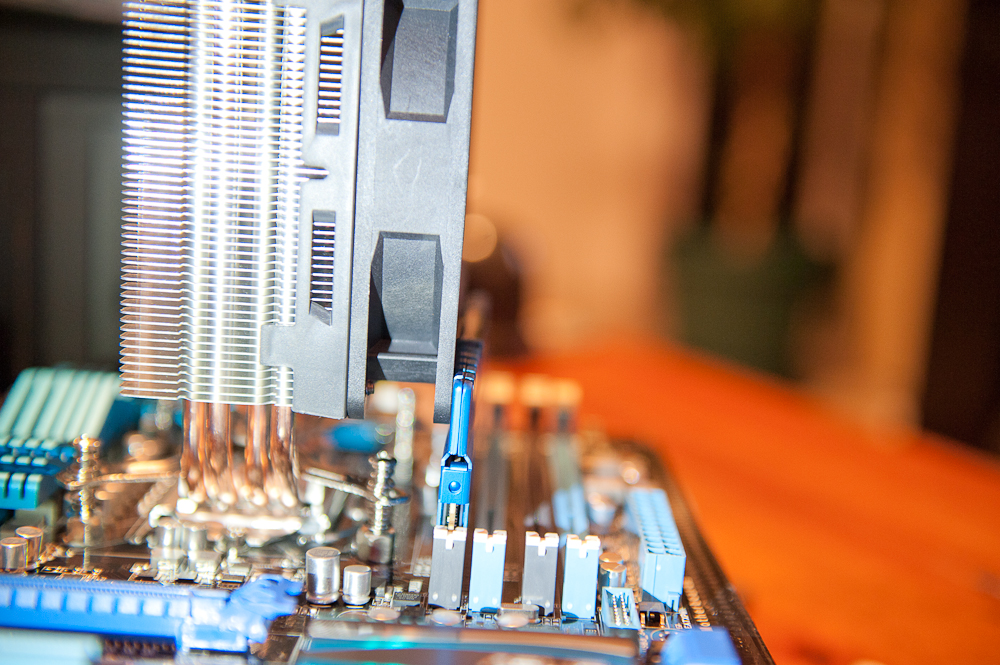Thanks to your help, I've been making good progress on researching and choosing parts. I've more or less decided on my core parts, and now I need to pick a CPU cooler, a case and a power supply to accomodate those parts. But before I can, I have a few questions about what's best for my setup. The parts I plan to buy are:
-CPU: i5 4670K
-GPU: Gigabyte GV-N770OC-2GD
-Motherboard: Gigabyte GA-Z87X-UD3H
I probably won't overclock immediately, but I want to be able to do later. In regards to fans; I don't mind the sound
too much (I tune it out very quickly and I will use headphones for games/music/movies), but I want to make sure the temperature in my PC stays good (below 60°C? 80°C? I don't really know what's reasonable/acceptable and what's too much).
Now onto my questions:
1. Is the CM Hyper 212 EVO enough to keep my setup cool, even if I decide to overclock? The OP says it is, but
www.logicalincrements.com recommends getting a more expensive cooler.
2. Is the Corsair 200R case enough to keep my setup cool, even if I decide to overclock? Again, the OP says it is, but
www.logicalincrements.com recommends getting a more expensive case. Also, am I supposed to swap out the stock fans with custom ones?
3. According to
www.pcpartpicker.com, the total estimated wattage of my parts is 428W. How much headroom is recommended?