You are using an out of date browser. It may not display this or other websites correctly.
You should upgrade or use an alternative browser.
You should upgrade or use an alternative browser.
"I need a New PC!" 2013 Part 2. Haswell = #IntelnoTIM, but free online. READ THE OP.
- Thread starter Hazaro
- Start date
- Status
- Not open for further replies.
Ordered my 780 on Sunday and got it on Tuesday.
I'm in California which is why it didn't take long at all. I guess Midwest/East coast get fucked over pretty hard.
Ordered on Sunday as well and I am only 8-10 hours from the warehouse. Glad my 2 day shipping was free considering the results.
bigfunkychiken
Member
I should be getting my i5-4670k in the near future (read: Christmas) along with an ASRock Extreme4 and 120GB 840 EVO.
I can't wait to sell this goddamn AMD FX-8320. Ugh.
edit: also, I'm still super pissed that I missed out on that 200 dollars 4770k a few weeks ago.
I can't wait to sell this goddamn AMD FX-8320. Ugh.
edit: also, I'm still super pissed that I missed out on that 200 dollars 4770k a few weeks ago.
I should be getting my i5-4670k in the near future (read: Christmas) along with an ASRock Extreme4 and 120GB 840 EVO.
I can't wait to sell this goddamn AMD FX-8320. Ugh.
Grab a UD3H instead of the ASRock.
TheFLYINGManga_Ka
Member
Thanks.Acx is non reference. Easy way to tell is if it looks cool and has more than one fan - it's usually non reference.
Reference means that it is the first design by the chip manufacturer. Changed cards come later. Generally a reference card will exhaust the hot air out the back while a non reference will exhaust on all sides into the case.
Are you sure it looks cooler? I'm reading people saying it looks uglier but would rather prefer performance over looks!
ss_lemonade
Member
Need help PC Gaf.
What could be the reason why my brother's computer keeps rebooting on its own? Sometimes it would make it to the windows screen and stay alive for like 5mins before restarting and other times, it would just reset during POST and not give him enough time to reach the bios (when this happens, unplugging the computer for like 30mins allows him to get through POST again).
I thought it might be the power supply because this used to be my computer and something broke with the PSU's switch back then so I had to get it fixed by our local technician but my brother's telling me that the error he's seeing is something like "overclock error" (it has a 2500k oc'ed to 4.5). He already tried resetting it back to 3.3 and loading bios defaults but that hasn't helped. Could it be overheating or something?
Here are the specs off the top of my head:
Stock MSI 6970
2500k (stock speed) + coolermaster v6gt on a MSI pg67a gd65
HEC cougar 700w PSU
What could be the reason why my brother's computer keeps rebooting on its own? Sometimes it would make it to the windows screen and stay alive for like 5mins before restarting and other times, it would just reset during POST and not give him enough time to reach the bios (when this happens, unplugging the computer for like 30mins allows him to get through POST again).
I thought it might be the power supply because this used to be my computer and something broke with the PSU's switch back then so I had to get it fixed by our local technician but my brother's telling me that the error he's seeing is something like "overclock error" (it has a 2500k oc'ed to 4.5). He already tried resetting it back to 3.3 and loading bios defaults but that hasn't helped. Could it be overheating or something?
Here are the specs off the top of my head:
Stock MSI 6970
2500k (stock speed) + coolermaster v6gt on a MSI pg67a gd65
HEC cougar 700w PSU
Thanks.
Are you sure it looks cooler? I'm reading people saying it looks uglier but would rather prefer performance over looks!
Personal preference of course. What I meant by that is usually reference designs are very very plain. Just a box and a fan.
TheFLYINGManga_Ka
Member
Good to know.Personal preference of course. What I meant by that is usually reference designs are very very plain. Just a box and a fan.
I think cooling is the most important thing as I continue to do more research.
Two fans is definitely better than one.
Vincent Alexander
Member
A little help, anyone. I'm using audio from my MSI Z87-G45, using the fiber optical output, to my receiver. I'm listening to some 5.1 DTS audio, and VLC keeps outputting in stereo. When I have my "Realtek Digital Output" highlighted in the Playback Devices, the "Configure" button is greyed out. Any idea why?
Need help PC Gaf.
What could be the reason why my brother's computer keeps rebooting on its own? Sometimes it would make it to the windows screen and stay alive for like 5mins before restarting and other times, it would just reset during POST and not give him enough time to reach the bios (when this happens, unplugging the computer for like 30mins allows him to get through POST again).
I thought it might be the power supply because this used to be my computer and something broke with the PSU's switch back then so I had to get it fixed by our local technician but my brother's telling me that the error he's seeing is something like "overclock error" (it has a 2500k oc'ed to 4.5). He already tried resetting it back to 3.3 and loading bios defaults but that hasn't helped. Could it be overheating or something?
Here are the specs off the top of my head:
Stock MSI 6970
2500k (stock speed) + coolermaster v6gt on a MSI pg67a gd65
HEC cougar 700w PSU
That does sound like a overheating issue though when he overclocked it to 4.5 did he adjust any voltage?
indigo-cyclops
Member
Because it's newer, supposedly performs better in some new games, and you won't be left out to dry if they require it for some future release.
The downside is additional input lag in games that do not use raw input.
FWIW, I still use 7, and I still prefer it.
Generally faster, lots of nice improvements like the file transfer dialog amongst others and supports the newest versions of DirectX for gaming.
7 feels old by comparison when you go back.
Thanks; I do worry about some of my older games not working on 8, but i suppose it's not a much different framework than 7? I suppose I could test it than go back if I don't end up liking it. Input lag isn't much of an issue to me, not that sensitive to it overall. Unless it's ridiculous?
Now I'm intrigued to try it out but I've spent a fair amount of the past two days getting 7 up and running. Does the update save programs, etc?
bigfunkychiken
Member
Grab a UD3H instead of the ASRock.
why is that?
-
It was pathetic how long it took me to put this all together. About 2-3 hours? For some reason the CPU cooler stumped the Hell out of me. I never used anything other than stock coolers before, and I stared at the instructions forever because the pictures were crummy and I didn't want to mess up. It didn't help that after I finished with the CPU/cooler, I realized I forgot to attach the panel-thingy around the motherboard ports that face out, and had to take the whole motherboard out to stick it in quickly.
Now to turn it on and pray I didn't get any bad parts.
I feel you--the cooler was the only thing that stumped the hell out of me when I built this rig.
A Sentient Keyboard
Member
So, the PC I built two weeks ago is suddenly much much slower when playing games than it was two days ago. Is it possible it's the CPU overheating, and if so, what is a good program for monitoring CPU temperatures? It's not the GPU overheating, according to GPU-Z, and it's not RAM not being detected, so I'm trying to figure out what the problem is.
ss_lemonade
Member
I was the previous owner and had it overclocked and running fine for more than 2 years before I left the computer to him. I did have to make some adjustments to voltage (1.32v IIRC) to get it to 4.5 though but it was running pretty good for a long time.That does sound like a overheating issue though when he overclocked it to 4.5 did he adjust any voltage?
My brother just tried doing the memory test found in the bios and it froze on him. I think he'll try running with 1 stick and see if that makes a difference
I was the previous owner and had it overclocked and running fine for more than 2 years before I left the computer to him. I did have to make some adjustments to voltage (1.32v IIRC) to get it to 4.5 though but it was running pretty good for a long time.
My brother just tried doing the memory test found in the bios and it froze on him. I think he'll try running with 1 stick and see if that makes a difference
Ok yeah your voltage is just fine. Ram test locking up does seem to narrow it
Anyone able to get in on the retail edge program, those prices look crazy, sadly do not work in retail  ...
...
http://slickdeals.net/f/6458350-int...ip-i7-4930k-starting-159-ship-live-december-4
http://slickdeals.net/f/6458350-int...ip-i7-4930k-starting-159-ship-live-december-4
So, the PC I built two weeks ago is suddenly much much slower when playing games than it was two days ago. Is it possible it's the CPU overheating, and if so, what is a good program for monitoring CPU temperatures? It's not the GPU overheating, according to GPU-Z, and it's not RAM not being detected, so I'm trying to figure out what the problem is.
Check the OP for HWMonitor.
TC McQueen
Member
Rosewill has some pretty good WiFi cards. I've got one in my gaming rig.Is there a good wifi-network card I can buy? I really don't want to waste my money, and another USB port, on a plug-in wi-fi network adapter.
A Sentient Keyboard
Member
Check the OP for HWMonitor.
I'm dumb, thanks.
If you have 7 installed already, I wouldn't bother upgrading. It's not a huge improvement (and the opposite for many people's subjective tastes).Thanks; I do worry about some of my older games not working on 8, but i suppose it's not a much different framework than 7? I suppose I could test it than go back if I don't end up liking it. Input lag isn't much of an issue to me, not that sensitive to it overall. Unless it's ridiculous?
Now I'm intrigued to try it out but I've spent a fair amount of the past two days getting 7 up and running. Does the update save programs, etc?
If you want to tinker with it, then by all means, but don't feel like it's necessary if you're happy the way things are working.
d[-_-]b;92448313 said:Anyone able to get in on the retail edge program, those prices look crazy, sadly do not work in retail...
http://slickdeals.net/f/6458350-int...ip-i7-4930k-starting-159-ship-live-december-4
I did via a relative a couple years ago. Got a pretty cheap 3930k.
Not alwaysTwo fans is definitely better than one.
Hey guys recently bought a Gigabyte 7970OC and have been using for the last couple of weeks on my monitor through DVI. I tried to plug into my Samsung TV (PS64D550) and can't seem to get a signal. My old 560ti worked fine, as does my laptop through HDMI, so it's not the cables. I've tried it in different outlets with no luck. The card has a full HDMI port so no DVI or mini HDMI connector is required.
Do you guys have any ideas?
Cheers!
Do you guys have any ideas?
Cheers!
Because it's newer, supposedly performs better in some new games, and you won't be left out to dry if they require it for some future release.
The downside is additional input lag in games that do not use raw input.
FWIW, I still use 7, and I still prefer it.
there was a patch for 8.1 that addressed many of the games with lag.
overall, I find 8.1 to be an ok experience. It is very different than what you expect from Windows, and not always in a good way, but it is overall a very stable OS and workable. If I had to pick to buy right now, I would go 8.1 without hesitation.
So, the PC I built two weeks ago is suddenly much much slower when playing games than it was two days ago. Is it possible it's the CPU overheating, and if so, what is a good program for monitoring CPU temperatures? It's not the GPU overheating, according to GPU-Z, and it's not RAM not being detected, so I'm trying to figure out what the problem is.
TechPowerUp has a program to monitor CPU heat. Have you tried AIDIA?
Felix Lighter
Member
Well I'm doing my part for PC gaming, I just finished my second PC build for a friend. It posted, I'll be installing Windows tomorrow and OCing it this weekend.
BrassMonkey1010
Member
My friend just asked me what upgrades he should get for his pc for Christmas, he has a $500 budget...couple of the important parts in his rig now...
i3-2120 CPU <---what i5 should he get to fit this motherboard?
GTX 460
4gbs of Ram
Thanks!
i3-2120 CPU <---what i5 should he get to fit this motherboard?
GTX 460
4gbs of Ram
Thanks!
My friend just asked me what upgrades he should get for his pc for Christmas, he has a $500 budget...couple of the important parts in his rig now...
i3-2120 CPU <---what i5 should he get to fit this motherboard?
GTX 460
4gbs of Ram
Thanks!
i5 3570k
hd7850
8gb ram
CrunchyFrog
Member
d[-_-]b;92448313 said:Anyone able to get in on the retail edge program, those prices look crazy, sadly do not work in retail...
http://slickdeals.net/f/6458350-int...ip-i7-4930k-starting-159-ship-live-december-4
man, i wish i'd have known, i just started working at office depot. Could've shaved like $100 off my build.
cuevas. PhD.
Member
I'm pulling my hair out trying to get my pc to work on the TV.
This is so frustrating.
HDMI -> Windows key + P?
Cannon Goose
Member
HDMI -> Windows key + P?
That's what I've always used and I've had no trouble with both AMD and Nvidia GPUs.
HDMI -> Windows key + P?
Yeah tried it. I think it's just a funky compatibility issue with the card and the TV, since my 560ti and laptop work fine on the Samsung, and the 7970 works on my little toshiba.
Spoke to the shop I bought it at and they said they would give me a refund, so I'm looking at other cards. Is the 290 a massive leap? I've heard it runs hot is that just bullshit or what?
Vincent Alexander
Member
This isn't good. I'm trying to get into my bios, or whatever it is technically called, for my MSI Z87 G45, and getting a very odd screen that looks like something failed to load. It was working perfectly fine earlier today. Everything else is still working normal.
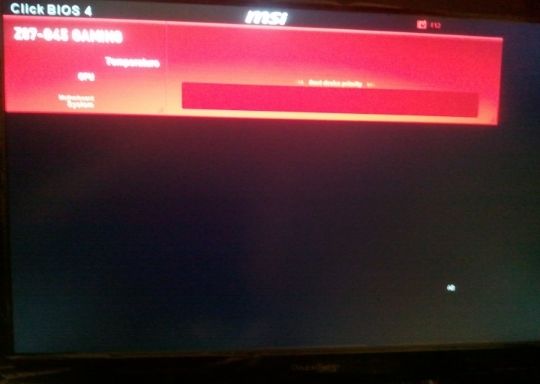
Sorry for the shaky hands. It is asking for Boot Device Priority or something? I'm clicking the correct button, so no clue what is going on.
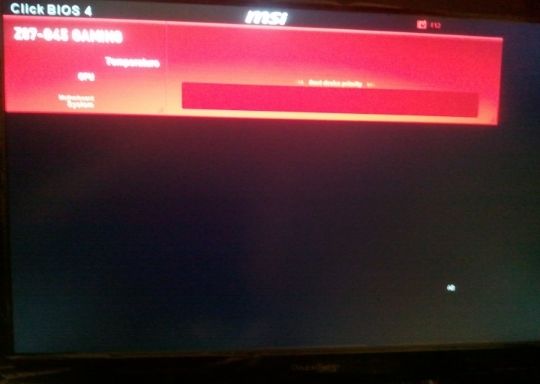
Sorry for the shaky hands. It is asking for Boot Device Priority or something? I'm clicking the correct button, so no clue what is going on.
in conjunction to this thread's topic, im shaking my head at the huge wave of people running out to buy SSDs for the new consoles, literally weeks after the 780 Ti came out.
its like, if you're so worried about performance, of which for the consoles, only the UI response times and game install speeds can be improved, why wouldn't you just spend that same amount of money for a PS4/XB1 and the SSD, for the top of the line GPU and be able to play the better versions of those games and all the ones after it for years to come? rather than to merely "load the crappier versions a bit faster", that's the antithesis of the console gaming market.
that would be like buying a pre-built PC and then turning around and immediately upgrading individual parts to higher end versions.
its like, if you're so worried about performance, of which for the consoles, only the UI response times and game install speeds can be improved, why wouldn't you just spend that same amount of money for a PS4/XB1 and the SSD, for the top of the line GPU and be able to play the better versions of those games and all the ones after it for years to come? rather than to merely "load the crappier versions a bit faster", that's the antithesis of the console gaming market.
that would be like buying a pre-built PC and then turning around and immediately upgrading individual parts to higher end versions.
cuevas. PhD.
Member
so my water cooler is coming tomorrow. for those of you that pushed me towards the gigabyte board (cough Karma cough) what do I need to do to OC this thing? (4770k and UD4H)
What kind of soldering iron did you get?
This isn't good. I'm trying to get into my bios, or whatever it is technically called, for my MSI Z87 G45, and getting a very odd screen that looks like something failed to load. It was working perfectly fine earlier today. Everything else is still working normal.
Sorry for the shaky hands. It is asking for Boot Device Priority or something? I'm clicking the correct button, so no clue what is going on.
Boot Device Priority should be options like Hard Drive,CD Drive etc. It is just asking you to set what should try and boot first
Vincent Alexander
Member
What's odd is it gives me no choices. I can't seem to adjust or control anything at all, and I see no cursor in this view. I updated to newest BIOS, which reset my settings and got me back to regular BIOS screen I'm used to. I then adjusted the settings one at a time, and narrowed it down that this screen appears when I tell it to I'm using Windows 8 and to Fast Boot.Boot Device Priority should be options like Hard Drive,CD Drive etc. It is just asking you to set what should try and boot first
Whiteshirt
Member
needlessly complex? its 4 screws and a cross. again, granted, its much easier to install with the MB out of the case, else you may find yourself for want of a extra hand. and yes, if you really want to, you can exert enough force to move the heatsink. but if youve done it correctly it shouldnt be a issue when installing the MB into the case with it attached.
and as to attaching a second fan, if for some reason you deem, down the road, you need a second fan (on pretty much any tower cooler) why would you gimp yourself by trying to do it while it was installed in your case? youre not giving yourself a lot of room to work, given than a vast majority of setups will be with the first fan blowing across to the rear case fan, youre really going to be limited on space to do adequate work.
Yet none of these issues are a problem on any modern heatsink that uses two mounting arms and two screws to attach heatsink to the arms.
Have you actually used a modern CPU cooler in recent times? For Noctua's stuff in the U series of CPU coolers, I can very easily install everything with a fully loaded case and without the need of removing hardware or being worried that I will unseat the heatsink because the cross is unable to prevent the heatsink from shifting provided enough force is placed onto it.
Are you seriously arguing that in 2013, a CPU cooler that can't be installed inside a loaded case is a good design? We've long created low priced heatsinks that can do all of this with minimal fuss even if you have huge hands. The solution is the two mounting arm, two spring-loaded screw solution that most companies are using now. The Hyper 212 is an antiquated design that only lives because of past glory of being the cheapest decent performing heatsink on the market.
The 212 install could be a lot better, I agree.
If you can sum up everything you've done or requote your past posts it'll help (along with what you wanted to do and what you did)

Read up on gigabyte Haswell OC'ing there's a lot of articles about it, you can also check the OP / Race PC thread.
Is it trying to boot from your installed OS and failing? I can't read that and don't know the rest of your posts.This isn't good. I'm trying to get into my bios, or whatever it is technically called, for my MSI Z87 G45, and getting a very odd screen that looks like something failed to load. It was working perfectly fine earlier today. Everything else is still working normal.
Sorry for the shaky hands. It is asking for Boot Device Priority or something? I'm clicking the correct button, so no clue what is going on.
If you can sum up everything you've done or requote your past posts it'll help (along with what you wanted to do and what you did)
SSDs are faster, quieter, and more reliable. It's fine.in conjunction to this thread's topic, im shaking my head at the huge wave of people running out to buy SSDs for the new consoles, literally weeks after the 780 Ti came out.
its like, if you're so worried about performance, of which for the consoles, only the UI response times and game install speeds can be improved, why wouldn't you just spend that same amount of money for a PS4/XB1 and the SSD, for the top of the line GPU and be able to play the better versions of those games and all the ones after it for years to come? rather than to merely "load the crappier versions a bit faster", that's the antithesis of the console gaming market.
that would be like buying a pre-built PC and then turning around and immediately upgrading individual parts to higher end versions.
Get a hammer, a vice, and a block of woodso my water cooler is coming tomorrow. for those of you that pushed me towards the gigabyte board (cough Karma cough) what do I need to do to OC this thing? (4770k and UD4H)
Read up on gigabyte Haswell OC'ing there's a lot of articles about it, you can also check the OP / Race PC thread.
I'm guessing you have a Corsair 620HX? That, even while old and accounting for capacitor aging, should still be okay I think.Sorry for the dumb question, but what kind of PSU would I need for a 4670k, 7970 and 560ti as a Physx card? I currently have a 620w PSU and am assuming that's not nearly enough.
I'm guessing you have a Corsair 620HX? That, even while old and accounting for capacitor aging, should still be okay I think.
Nah, this: http://www.newegg.com/Product/Product.aspx?Item=N82E16817151096
Even better PSU-wise, but you'll need two molex/SATA to PCI-E 6 pin adapters if you want to use it.
Vincent Alexander
Member
I'm only getting that screen when I press "DEL" to go into my setup. If I don't, I boot into Windows just fine. I narrowed it down that what caused this to happen is when I told my BIOS I'm using Windows 8, and from that Enabled "Fast Boot". Pretty much, this screen is preventing me from getting into my real setup to adjust settings, OC, etc. And when I'm on this screen, I can't do anything. No keyboard/mouse presses do anything, and I see no cursor. Just that red section stating MSI Z87-G45, and asking "Device Boot Priority" while giving me no choices. I'm ready to reset my BIOS and just leave Fast Boot disabled, but I'm not sure how to reset BIOS.Is it trying to boot from your installed OS and failing? I can't read that and don't know the rest of your posts.
If you can sum up everything you've done or requote your past posts it'll help (along with what you wanted to do and what you did)
Even better PSU-wise, but you'll need two molex/SATA to PCI-E 6 pin adapters if you want to use it.
I'll have to dig around and see if I have some. Thanks for the help!
Edit: I have my CPU oc'd to 4ghz and my 7970 oc'd to 1ghz, but haven't raised the voltage on either. Would that matter?
Shouldn't be an issue, but try plugging your KB/Mouse into the USB 2.0 ports, shutting down the computer, wait 2 minutes, turn off PSU switch, wait a minute, turn on PSU, wait a minute, power on system and see if you can get into the BIOS.I'm only getting that screen when I press "DEL" to go into my setup. If I don't, I boot into Windows just fine. I narrowed it down that what caused this to happen is when I told my BIOS I'm using Windows 8, and from that Enabled "Fast Boot". Pretty much, this screen is preventing me from getting into my real setup to adjust settings, OC, etc. And when I'm on this screen, I can't do anything. No keyboard/mouse presses do anything, and I see no cursor. Just that red section stating MSI Z87-G45, and asking "Device Boot Priority" while giving me no choices. I'm ready to reset my BIOS and just leave Fast Boot disabled, but I'm not sure how to reset BIOS.
CPU OC adds like 35W max load and the GPU won't add too much (Did you raise Powertune though?)I'll have to dig around and see if I have some. Thanks for the help!
Edit: I have my CPU oc'd to 4ghz and my 7970 oc'd to 1ghz, but haven't raised the voltage on either. Would that matter?
Just don't go running FURMARK on both and you'll be okay imo.
If you do experience some instability you can go for a bigger PSU. For kicks you can also buy a Kill-A-Watt to check ROUGHLY how much power your PC is using (adjust for AC/DC efficiency). It's also a great item to plug stuff into to figure out how to save money on your electricity bills too for the price.
- Status
- Not open for further replies.

