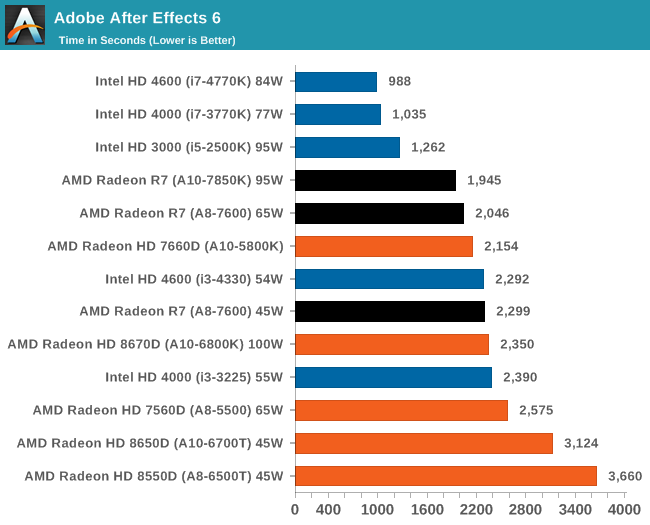LeeRoyBrown
Banned
So I realise this is perhaps not the best thread to ask but I know there are some knowledgable folks here.
My laptop (a HP Envy 14) just died. Judging by the error messages it seems the hard drive has given out. The laptop was prone to getting very hot while doing simple things like browsing (I don't game on it). I'm no expert but I don't think the hard drive failing and the overheating issue were coincidental.
I had resigned myself to the idea of buying a new one but a friend of mine mentioned that I could always replace the hard drive. I had a quick peek under the back panel and the hard drive should be easy to remove as it's not buried under motherboards and such like.
The thing is, being a pleb, I never backed up my data (none of which was vitally important but irritating to lose). So I'm wondering what the best course of action is. I can afford a new laptop entirely but I would obviously rather not spend £300-400 if I can have my laptop operating again if I replace the hard drive. I will probably have to get a windows key however. And this is all for a laptop with a cooling issue...
Either suggestions or links to a better thread would be much appreciated.
You should take apart your laptop, and replace the thermal paste on the CPU and GPU if it is getting too hot, it will run like brand new.