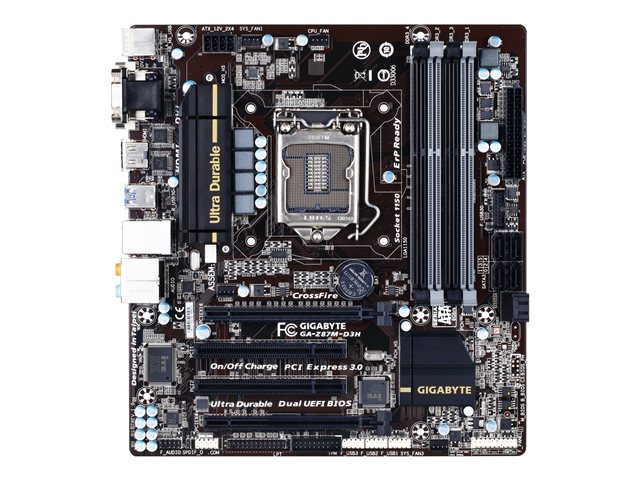Hey everyone,
So, I haven't built a PC in about 12 years. When my career focus became music and audio production, I switched solely to Apple computers, which meant that aside from light Steam/Blizzard games, I wasn't doing much heavy gaming.
Over the last several years, my main computing tasks were done between an iMac and MacBook Pro. My latest iMac is (or was) a 2010 27 inch with a Core i7, which served me well for my purposes. The one huge drawback was that, due to my newer MBP having an SSD, my iMac became clunky in comparison, and I had no easy way to switch over the hard drive. Also, the iMac line uses desktop CPUs with mobile GPUs, so it could game in a pinch, but I mostly focused on console gaming. I started to miss having a desktop with easily changeable/replaceable parts, and I was also starting to become more interested in PC gaming. My main goal was to wait for a refresh of the Mac Pro, but then Apple releases a proprietary form factor with no internal expandability whatsoever. It's a very, very nice machine, but not what I'm looking for.
This is when I started reading up on Hackintosh builds. This seems to be the best solution for me. I'm not scared to read up, educate myself, and learn the ins and outs of building one. I can build a monster PC that would be great for gaming, while at the same time, run OS X on a separate drive so that the machine can suit my needs for audio work. I sold my iMac last night (got a decent penny for it too, considering the resale value of Apple products).
I'm currently in the process of reading an asston of information about what works, what doesn't work, what's best for the OS X side of things, etc. But if you guys wouldn't mind, I have some general PC questions about a specific build I'm looking at. As for my needs: my budget is between $2000-$2500, but I'd like to stay at the lower end of that. It needs to be 100% Hackintosh-compatible using the hardware guides out there. I'd like great expandability options and quick I/O (Thunderbolt 2 preferred). It also can't be vacuum cleaner loud, but I'm willing to deal with some noise. Finally, since audio work requires a fast CPU, it needs to be a top notch i7 (A high-end Xenon build is out of my price range, plus there are no motherboards that are LGA2011 with TB2)
WIth that said, the specific build I'm looking at is listed here:
http://lifehacker.com/5919132/build-the-mac-pro-that-you-wish-apple-released
It's the first HackPro build listed on the page (the "On-A-Budget" build). For reference, here are the components of the build:
- Corsair Carbide Black 500R Mid-Tower Case
- Gigabyte GA-Z87X-UD7 TH Motherboard
- Intel Core i7 4770K 3.5 GHz Processor
- EVGA GeForce GTX 780 Ti
- 16GB Crucial Ballistix 1600 MHz DDR3 16GB
- 256GB Samsung 840 Pro Solid State Drive
- Corsair Carbide RM 650 Modular Power Supply
- TP-Link PCI Express Wi-Fi Card
In general, I'd stick pretty close to this build. I might forgo the 840 Pro for a couple of bigger 840 EVOs, since they are vastly cheaper and everyone seems to love them. And I might double the RAM (helpful with Virtual Instruments).
The general questions I have about this build are:
1. Is the power supply ample enough for this build, or just to be safe, should I move up to a higher one?
2. How "hot" would this machine get? Should I think about buying a replacement CPU cooler to replace the stock one? If so, is watercooling a preferred option?
3. Would these components do well in the case listed? Or should I move up to a larger case? Size of the tower really isn't an issue for me. Would the fans in the listed case be enough for overall cooling? And how quiet is this case (if anyone knows or has it)? Is there a go-to quiet case everyone is going to these days?
4. What can I expect from the GPU in terms of gaming on the Windows side of things? I haven't really paid much attention to PC GPUs in a long time, but the 780 TI is pretty good, no?
5. Also, there are some general concerns about the 780 Ti in regards to OS X. Something about needing additional, experimental drivers to enable OpenCL. The lower end cards, such as the 760/770, don't seem to need anything else to run perfectly in OS X. Would I notice much of a decrease in gaming performance if I moved down?
Sorry this is so wordy. Trying to cover all of my bases here so that I'm happy with my build. Basically what I'm trying to do is set this up with two SSDs as system drives for OS X and Windows 8. There would also be one, maybe two spinning drives for storage, although I'd probably just throw one in there for my audio libraries in OS X as I probably wouldn't need more than 500 GB on the Windows side.
If anyone has guidance or any other suggestions, I'd be forever grateful to get your opinions. Thank you for reading!