adamantypants
Member
I just want to share thisoutdoor barbequeimpractical casketwatercooling solution from Gigabyte:


http://www.gigabyte.com/products/product-page.aspx?pid=5255#ov

I just want to share thisoutdoor barbequeimpractical casketwatercooling solution from Gigabyte:


http://www.gigabyte.com/products/product-page.aspx?pid=5255#ov

[IMGhttp://replygif.net/i/100.gif[/IMG]
I think if I had a $600 budget I would go to a Pentium Anniversary build and try to put a little more money into the GPU instead of the CPU. Especially for a build with any gaming in mind. The reason I say this is because it is a good overclocking chip for general usage and gaming...and will provide an upgrade path to a Broadwell i5 or i7 when those come out and you have a little more money.
Something like this:
PCPartPicker part list: http://pcpartpicker.com/p/YzsP99
Price breakdown by merchant: http://pcpartpicker.com/p/YzsP99/by_merchant/
CPU: Intel Pentium G3258 3.2GHz Dual-Core Processor ($69.99 @ Newegg)
CPU Cooler: Cooler Master Hyper 212 EVO 82.9 CFM Sleeve Bearing CPU Cooler ($29.98 @ OutletPC)
Motherboard: ASRock Z97 PRO4 ATX LGA1150 Motherboard ($99.49 @ Newegg)
Memory: G.Skill Ares Series 8GB (2 x 4GB) DDR3-1600 Memory ($71.99 @ Newegg)
Storage: Crucial MX100 128GB 2.5" Solid State Drive ($69.93 @ Amazon)
Storage: Western Digital Caviar Blue 1TB 3.5" 7200RPM Internal Hard Drive ($54.98 @ OutletPC)
Video Card: MSI Radeon R9 270X 2GB TWIN FROZR Video Card ($139.99 @ Newegg)
Case: NZXT S340 (Black) ATX Mid Tower Case ($64.99 @ Micro Center)
Power Supply: SeaSonic 520W 80+ Bronze Certified Semi-Modular ATX Power Supply ($69.98 @ SuperBiiz)
Total: $660.32
Prices include shipping, taxes, and discounts when available
Generated by PCPartPicker 2014-11-12 18:09 EST-0500
I didn't work really hard on finding deals or sales or anything like that....I am sure you could get down closer to the 600 mark with a little shopping around.
OH MY GOD.
But, why?
That seems so unnecessary, especially since the 980s run pretty cool as is.
Funny thing is they're not even running higher clock than the standard 980 G1s (1228 MHz Base/1329 MHz Boost/7000Mhz RAM)
Oh, so how do I create a bootable install USB for a PC? The only computers I have access to are a MacBook and a Windows PC where I don't have admin privileges.
Dear PCGAF,
I am looking for some advice on a build for a workstation and media center but also to play a few games I missed. I am mostly following Haz's build guide. My priority is for a smooth performance while handling media for 3-4 years.
The 3 main games I am hoping to play at near max settings would be The Witcher 1+2 and Fallout NV with mods. New games are not a priority as I prefer to use my PS4 instead. Of the 3 I understand that The Witcher 2 would be the most intensive.
My Budget is ~$600.
CPU: i5 4690K
MOBO: AsRock z97 PRO4
GPU: GTX 750Ti or R9 270
+ 4GB RAM/SSD/PSU/Case
http://ca.pcpartpicker.com/p/XHBJpg
I feel with the K series CPU and the SLI/Crossfire mobo I have room to overclock for more performance if necessary. Problem is that I am already near my budget! Is this system overkill for what I want it to do?
Yeah, for example, if your windows8.iso is in /User/Downloads/
Open Terminal, type:
cd /User/Downloads <ENTER>
--this is now your working directory
If you type: ls <ENTER>
Youll get a list of files in the directory, so you can check your windows8.iso is there - which it should be.
So you should now be able to run those commands.
OK so this isn't working. I've made a few bootable USBs using this method now and none of them is recognized by my system. I can't for the life of me figure out how to install Windows off a USB. Is my only option to install Windows on my Mac and then create a USB that way?
Not sure if you read my previous post, but I told you how.
I saw that, but I need administrator privileges to use that tool, and I don't have admin privileges...
It turns out I can make an Ubuntu boot USB. Should I just go ahead and install Linux, then download the Windows install files and do a clean install? Is it possible to do a clean install of Windows on a Linux computer?
Not sure, but can't you use someone else's PC for that? Then you uninstall the tool later.
OK I went ahead and installed Ubuntu because I was sick and tired of staring at my black boot screen. Hopefully I can figure out a way to install Windows 8 over Ubuntu. If anyone knows of an easy way to do this please let me know!
Sorry, I'm at a bit of a loss, you have a Windows PC but not admin priviledges? You do not know the owner of the PC?
What about installing Windows in a virtual machine like Oracle Virtualbox and then using that environment to run the tool to create a bootable USB Windows installer? As long as you have enough disk space it'll work, and there's no messy partitioning involved.No, my personal computer is a MacBook. I have a Windows laptop from work, but I don't have admin privileges on it. Ideally I would like to create a bootable Windows USB from my MacBook but I couldn't seem to get it to work; the USB would never be recognized by my PC as a valid boot drive.
Excuse me guys, I'm hoping someone in here might be able to help me out, and I wasn't sure what thread to ask this in, but I'm having a minor issue with games that is frustrating.
I recently upgraded from Windows 7 to Windows 8.1, I purchased it, so there's no piracy going on here, and it's up to date as far as I know now. Been keeping my graphics card drivers up to date to. Anyway, what my problem is ever since I upgraded to 8.1, any game I play seems to suffer from screen tearing, even when I have v-sync on. I do not believe this is a hardware related issue, because games I played with the same hardware while I still had Windows 7, did not suffer this problem.
As an example, before I upgraded, I was in the middle of playing through Alien Isolation, and it ran beautifully with no tearing while I was still on Win 7. I upgraded to Windows 8.1, reinstalled Alien Isolation to continue the game, and this too was a game that I seemed now have screen tearing even with v-sync on. This happens in almost all games now, and again I know this was not an issue before going to 8.1 on several of these titles.
I don't know what kind of specs you'd like to know, but I'm currently running a GTX 760 2gb video card, with the latest drivers install. core i5 cpu, 8gbs of system ram...
Any suggestions on how I might fix this would be greatly appreciated.
What about installing Windows in a virtual machine like Oracle Virtualbox and then using that environment to run the tool to create a bootable USB Windows installer? As long as you have enough disk space it'll work, and there's no messy partitioning involved.
OK I went ahead and installed Ubuntu because I was sick and tired of staring at my black boot screen. Hopefully I can figure out a way to install Windows 8 over Ubuntu. If anyone knows of an easy way to do this please let me know!
This is exactly what you need.Excuse my ignorance but how do I do this? I'm not particularly techy so I'd love it if you could point me to a step-by-step guide that would help me do this...
Thank you for the suggestions. From what i gathered the G3258 would not be nearly as good at multitasking correct? How easy is it to overclock? Do I require additional cooling methods right off the bat? i do like the ~$150 savings if I can get the required performance however I am willing to jump the budget to $700 if it means I can get what I want/need.
The GTX 750ti will hold you back, especially with the 4690K. I'd get a cheaper CPU and a GTX 760/R9 280x instead
You stand to save a bit if you do some comparison shopping, check for rebates, and maybe opt to get certain parts from different stores (or pricematch certain parts from other vendors). I recommend the pcpartpicker.com website, it's excellent for comparison shopping, comprehensive parts lists, and even helpfully lists technical/physical incompatibilities if any exist. Here's a list of your parts in the website's system. You also seem to have forgotten to include a video card. As for the rest of your questions:
If you are keen on spending around $1500 (I assume including the video card), then it wouldn't hurt to spend money on some cooling fans, as well. Silent fans are nice to have. Here are some recommendations. Insufficient airflow can result in higher temperatures. Too many strong fans will be loud, though.
Sound cards have become largely unnecessary. Onboard sound has more than enough features for most people, and I feel that sound quality is mostly subjective. If your headphones aren't that great to begin with, then a sound card won't change very much. It's up to you if you want to keep it on the list. Then again, because sound quality is subjective, if you want it, then get it. Reviews are pretty good everywhere I look.
Like sound cards, DVD drives have fallen away from popular use. You could cut that cost out too, unless you have a need for it.
You could go down to the $230 i5 4690k and be perfectly fine. There's little benefit to going up to an i7 purely for occasional gaming since the main differences are the addition of hyperthreading (better multi-threading for certain few programs that can use it) and slightly higher clock speed (not really worth the cost difference).
The RAM is fine, Crucial is a good brand. It's also low profile which is always a plus (unlikely to interfere with wider, low-hanging CPU heatsinks.) If you really need to save money, you could go to a cheaper set of 16GB like G.Skill Aegis, but it's only a $15 savings.
And finally, a decent video card to round out the setup would be the GTX 970 (all round stellar reviews, excellent performance for price, just came out weeks ago), which happens to bring the total of your system to just about $1500.
Man, what an ordeal.
For posterity, there should be a warning in the OP that it is near impossible to create a bootable Windows USB from Mac OS, because I tried every option I could find and nothing yielded any results. I would have saved myself many, many hours if I had just tried to install Ubuntu in the first place, since Ubuntu has multiple programs that let you create Windows bootable USB drives. I installed the first one I could find (WinUSB) and with a total of two clicks it got me what I needed and I was able to install Windows.
After downloading the latest LAN drivers from my motherboard's website I am finally online on Windows 8 and in the process of upgrading from Windows 8 to Windows 8.1 (so many updates to download first...). I still need to update pretty much all the drivers, as well as figure out how to overclock my CPU and GPU, but it's 1am and I am physically and mentally exhausted. At least the hard part is done and my PC is finally up and running.
Having said all that, I'm a little tempted to mess around with Ubuntu now that I've seen how effective and useful it can be. But I'll leave that for another time.
No real consensus on that....
Any of the first-tier brands are fine....Gigabyte, Asus, MSI, EVGA.
All I know about PCs I learned from this thread, so I'll just quote LilJoka from a few pages back since this seems to be the same PSU range:
I have the Supernova G2 750W myself, and I'm quite happy with it so far.
I'd definitely get a 2TB tbh. Not sure about the CPU though. I-5 have absolutely no trouble running games at this generation. An i-7 is nice and all, but I wouldn't personally spend the extra money if you're just gaming. Someone with a bit more knowledge may be able to chip in here.
As a side note : That 970 is the one I have and is absolutely amazing.
Heres how id do it
PCPartPicker part list / Price breakdown by merchant
CPU: Intel Core i7-4790K 4.0GHz Quad-Core Processor (£238.74 @ Aria PC)
CPU Cooler: Cooler Master Hyper 212 EVO 82.9 CFM Sleeve Bearing CPU Cooler (£23.82 @ CCL Computers)
Motherboard: Asus Z97-A ATX LGA1150 Motherboard (£106.19 @ Aria PC)
Memory: Kingston Fury Black Series 16GB (2 x 8GB) DDR3-1866 Memory (£120.20 @ Amazon UK)
Storage: Crucial MX100 256GB 2.5" Solid State Drive (£75.54 @ Aria PC)
Video Card: MSI GeForce GTX 970 4GB Twin Frozr V Video Card (£267.99 @ Amazon UK) - Its actually £286, scan have it for £272 on their today only page.
Case: Fractal Design Define R4 w/Window (Titanium Grey) ATX Mid Tower Case (£84.98 @ Novatech)
Power Supply: SeaSonic S12G 650W 80+ Gold Certified ATX Power Supply (£80.00 @ Scan)
Optical Drive: Pioneer BDR-209DBK Blu-Ray/DVD/CD Writer (£54.23 @ Amazon UK)
Other: Hitachi 4TB 7200rpm (£147.00 @ scan) 0 This was £120 a few months back!
Total: £1198.69
Prices include shipping, taxes, and discounts when available
Generated by PCPartPicker 2014-11-12 18:00 GMT+0000
Why a blu ray RW?
And are you wanting to SLI?
Hello again PC gaf,
I just added more RAM to my pc and after some "why the fuck doesn't my pc boot anymore?" moments (it was because I didn't push the sticks into the slots hard enough) everything seems to be working fine. However, whenever I try to play advanced warfare, I get either a BSOD or my pc reboots after around 10 minutes of play. I also tried XCOM and dark souls 2, and those games still work perfectly fine. Is this a problem with my new RAM, or is AW just an unstable game?
Try it without the new RAM, and see if the problem still pops up. Then try it without the old RAM to see if there's still a problem. That should help narrow it down.
Alright, I tried different configurations with the RAM and then run memtest86 for about 10 minutes to see if there were any errors, the results:
Old ram in the A slots, new ram in the B slots: about 3 errors
Only old ram in A slots: no errors
Only new ram in A slots: no errors
Only new ram in B slots: computer doesn't even boot
Only old ram in B slots: computer doesn't even boot
New ram in A slots, old ram in B slots: only 1 error.
Any idea what the problem is?
I'm sorry to basically bump my own post guys, but I'm still really at a loss for this, and desperate to find some kind of help. I mean, this is ridiculous, even old ass games that my PC is more than capable of handling are getting ugly screen tearing which I just can't stand. I installed my old copy of Halo 1 for PC because I don't have an Xbox One to play the new master chief collection, and even that game is getting tearing with all the settings on.
I've tried turning vsync on via the nvidia control panel for all programs too.
Wich one is better overall ? Gigabyte GA-Z97X-UD3H or Gigabyte GA-Z97X-SLI or ASRock Z97 Pro 4 ?
For gaming mainly and a light overclock.
Man, what an ordeal.
For posterity, there should be a warning in the OP that it is near impossible to create a bootable Windows USB from Mac OS, because I tried every option I could find and nothing yielded any results. I would have saved myself many, many hours if I had just tried to install Ubuntu in the first place, since Ubuntu has multiple programs that let you create Windows bootable USB drives. I installed the first one I could find (WinUSB) and with a total of two clicks it got me what I needed and I was able to install Windows.
After downloading the latest LAN drivers from my motherboard's website I am finally online on Windows 8 and in the process of upgrading from Windows 8 to Windows 8.1 (so many updates to download first...). I still need to update pretty much all the drivers, as well as figure out how to overclock my CPU and GPU, but it's 1am and I am physically and mentally exhausted. At least the hard part is done and my PC is finally up and running.
Having said all that, I'm a little tempted to mess around with Ubuntu now that I've seen how effective and useful it can be. But I'll leave that for another time.
Your B slot is defective by the look of it.
Or it maybe dirty, try to clear any possible debris with compressed air.
There was indeed some dust in one of the B slots, cleaned it, still doesn't work
After that, I tried:
New ram in A slots, one of the old ram sticks in slot B.1: no errors, but available ram is given as 2 gb.
New ram in A slots, one of the old ram sticks in slot B.2: no errors, but available ram is given as 4 gb.
I think that I will just give up and buy a 2x4 gb kit and place it in the A slots.
What is the old and new ram you're using? How many sticks, sizes?
Old ram: Kingston something something 1333 mhz 2x2 gig (no longer available to buy)
new: http://www.mycom.nl/componenten/geh...akersclick&utm_medium=cpc&utm_source=tweakers (corsair 1333 mhz 2x2 gig)
Both have the same timings (9x9x9x24) and the same voltage (1.5V)
Here is a screen shot from the timing tables from speccy: http://imgur.com/YhHspj1
Ah. Yeah, I would just return the 2x2 and go for 2x4. Sounds like only the A slots are operating correctly... but I would run memtest for longer than 10min to be sure. Maybe go for a couple hours.
Where do I get power cables like this (to the GPU) and where do I figure out how to do it? I hate the 6+2 ones that came with my PSU they look ugly and hang off to the side.
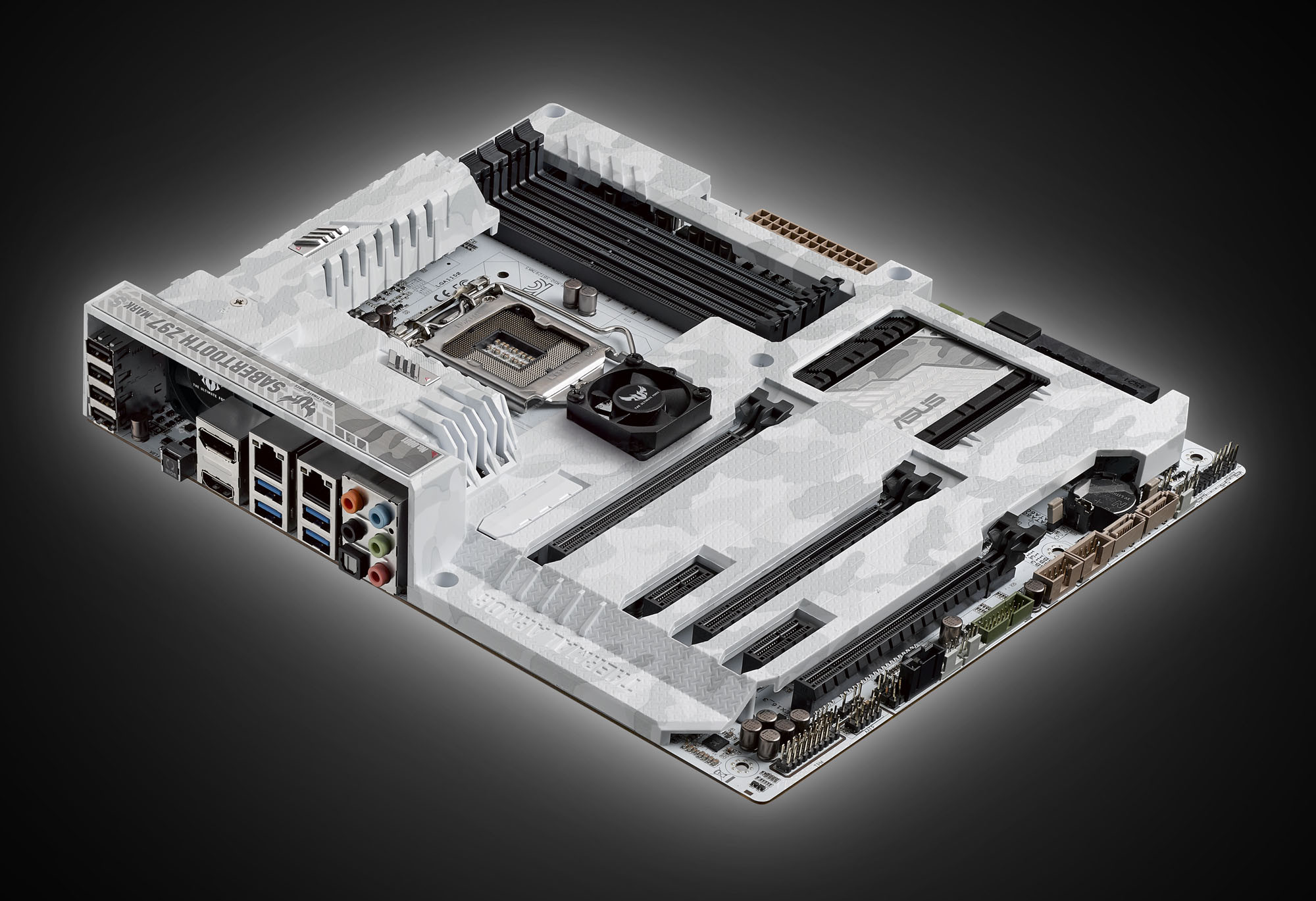
I want to ask for advice about upgrading my processor. I currently have an i7 2600K OC to 4.5 GHz which I think is a fantastic chip, but I might start running into bottlenecks with newer games and don't know how much it might also affect the performance of my new 970.
Upgrading this processor would also mean getting a new board and cooling system, since I'm at it, a new case, just so I can keep my current PC (with an old graphic card as a backup/DLNA server).
So is it worth to upgrade to the top (I'm going for a high-end processor) processor right now, or should I wait for Broadwell, I don't know when Skylake are coming or even if they might miss 2015. Also no AMD.
I'm not in a hurry to upgrade right now, but I will like to do so within 8 months at most. Thanks for any answers.
Mussssttttt hold out for skylake until i make my upgrade from ivybridge
http://www.techpowerup.com/mobile/2...imited-edition-tuf-sabertooth-z97-mark-s.html
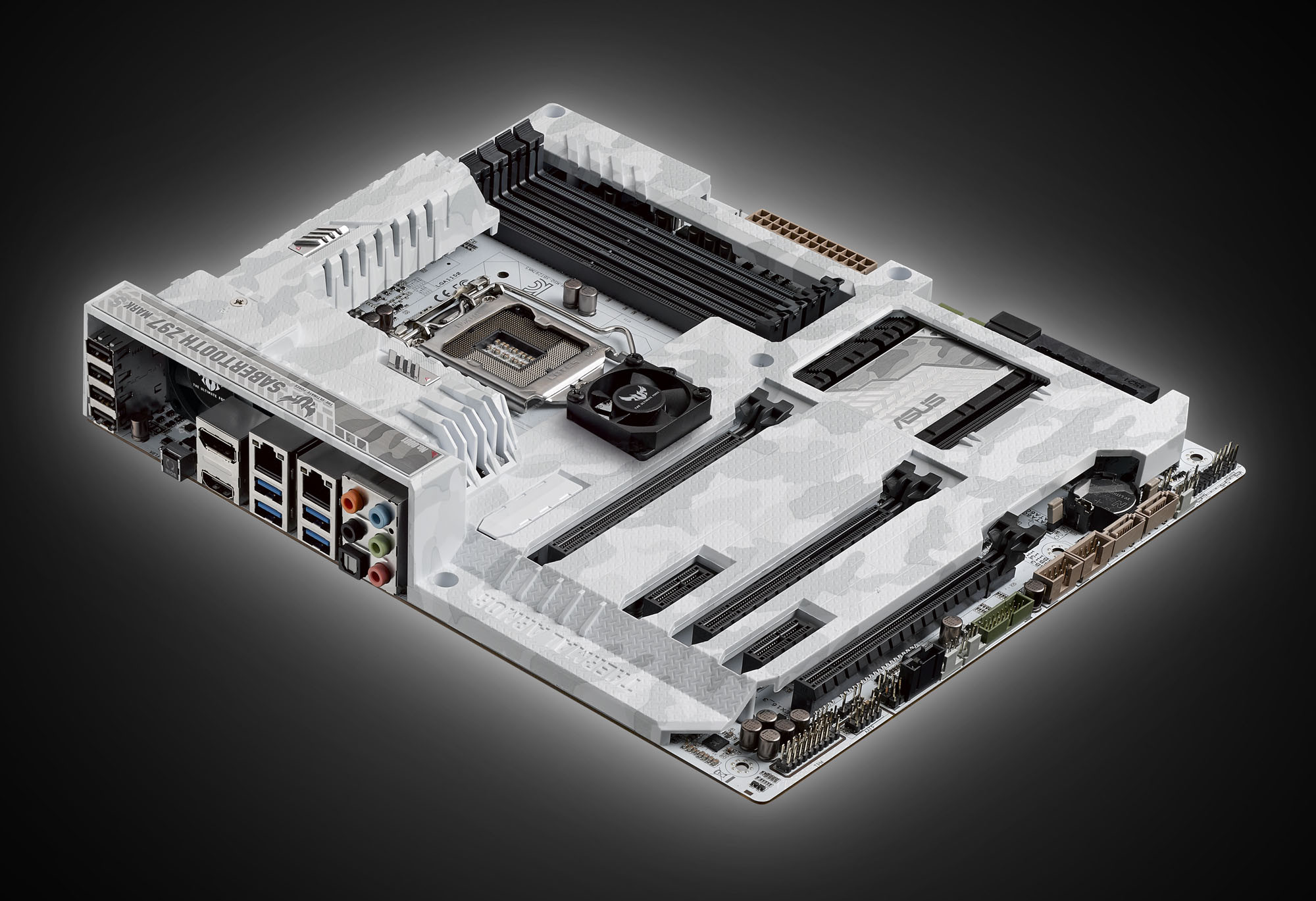
But man are they making it hard
