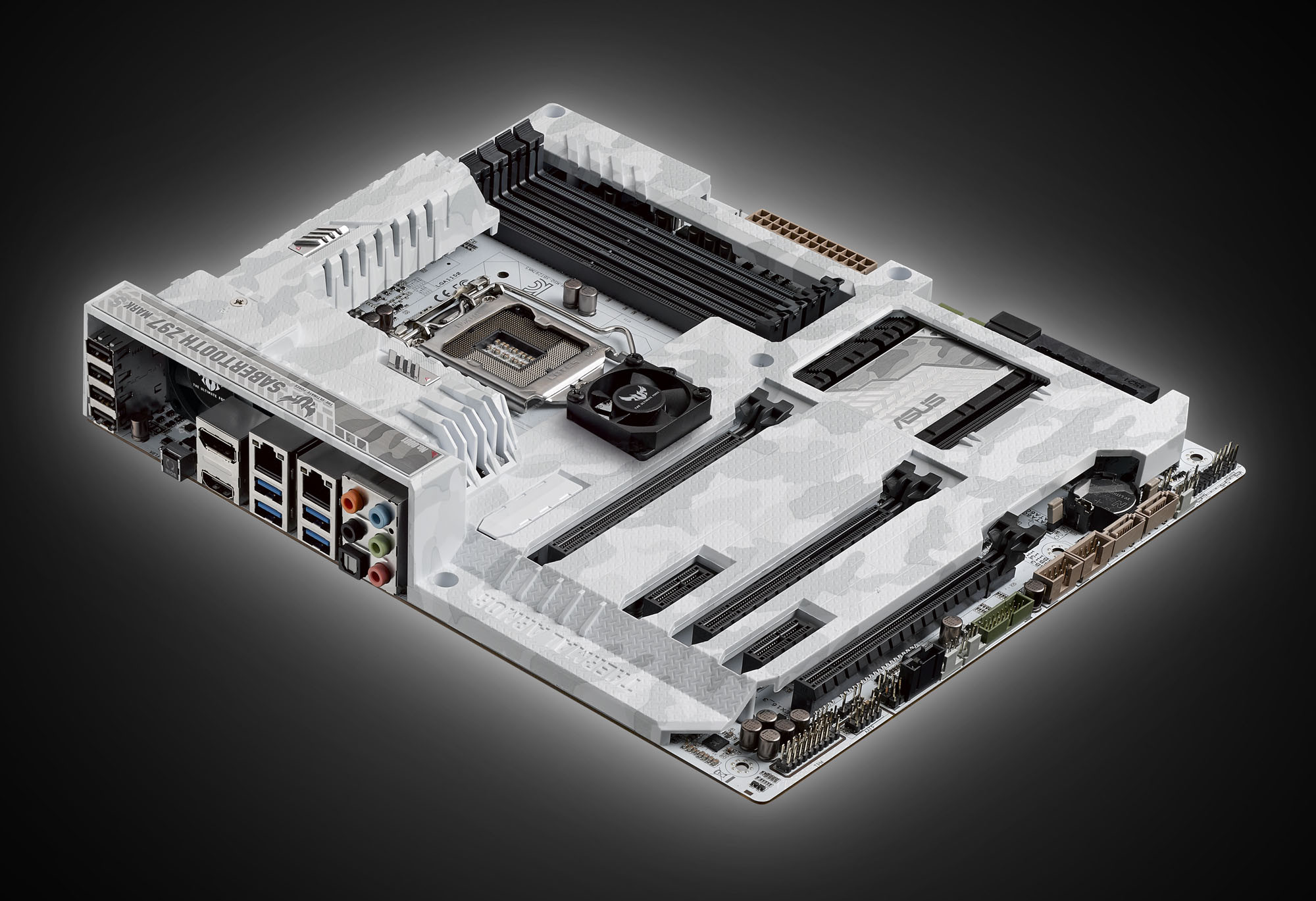hey, don't visit here often but time has come again and I think I might buy a new PC in the next 3 months, around 850 budged, give or take 50 (more take than give -.-)
this is what i came up with atm
mostly based on number 3 in the OP
sorry for the non english but I think people should get what I mean
not thinking about any overclocking at all
so questions:
-any cheaper CPU alternatives that wouldn't bottleneck the whole thing? the reason I'm asking despite being under the 850 thing is that this is the online price of that store and I might buy it from some other place not necessarily from there, it's just the best place I've found to mess around with configuration so in general the stuff is about 10-20% more expensive per part which can add up
prefer intel
-760 vs 280x, benchmarks show 280 being very slightly ahead, but idk how nvidia vs ati is atm, I remember reading some driver problems and not properly working with some games etc, had an ati so far and I think it was fine so maybe the whole thing is overblown, idk
-psu fine? it's the thing I'm most ignorant about, 550 enough for all of this? agian, not thinking about any overclocking, but might replace some part down the line
-1866 vs 1600 MHz ram, any big difference? went with 1866 atm because well bigger number and didn't really notice much of a price difference ^^
edit: forgot to say, gaming mostly obviously, only have a 22" so still rocking that 1680:1050