Vulcano's assistant
Banned
That's a pretty case, SuicideUZI. ^^
building a PC on budget for a friend.
Need a good monitor for £100 max.
Suggestions?
Speedtest through wifi?I just bought a Nighthawk R7000 and set it up. My speedtest performance dropped by half compared to having my PC connected straight to the modem, is that normal? I went from 100Mb/s to ~50Mb/s.
Nope, I have the same router and I have a 100mbit connection as well. I'd refrain enabling the QoS options though, they make the connection wonky.I just bought a Nighthawk R7000 and set it up. My speedtest performance dropped by half compared to having my PC connected straight to the modem, is that normal? I went from 100Mb/s to ~50Mb/s.
Hey guys, posting from my phone since I've not installed Windows yet
I put together my pc and boot it up
i'm in the GIGABYTE UEFI BIOS settigs and it says my CPU temp is 58-59 C
Is this normal? I searched a bit and I see people who complain abou getting high temp mention they get anywhere from 30 to 40 C at idle
CPU is i7 4790K
final word on i5 4690k vs i7 4790k? Which is the best choice for gaming?
Is this a good deal?
http://www.newegg.com/Product/Product.aspx?Item=N82E16820231416
I see a lot of reviews that say they got DOA sticks but those seem to be from years ago. The more recent reviews gave them mostly 5/5.
This seems too high. Can you check the voltages? Updating the BIOS might help.

The trend of the new games looks like more cores are better. I'd go with an i7. However if it's cost prohibitive for you, sticking with an i5 is perfectly ok. GPU will have a greater impact so be sure to prioritize a GPU over getting an i7
Hey guys, posting from my phone since I've not installed Windows yet
I put together my pc and boot it up
i'm in the GIGABYTE UEFI BIOS settigs and it says my CPU temp is 58-59 C
Is this normal? I searched a bit and I see people who complain abou getting high temp mention they get anywhere from 30 to 40 C at idle
CPU is i7 4790K
I installed Windows and Real Temp
Is this better?

I only looked at BIOS once when I first set up the computer, but I'm installing some drivers for the motherboard right now, there will probably be some utility tool that shows the voltage and I'll post it here
I also read that BIOS is not exactly idle, maybe that was the problem?
Hey guys, posting from my phone since I've not installed Windows yet
I put together my pc and boot it up
i'm in the GIGABYTE UEFI BIOS settigs and it says my CPU temp is 58-59 C
Is this normal? I searched a bit and I see people who complain abou getting high temp mention they get anywhere from 30 to 40 C at idle
CPU is i7 4790K
Actually, that looks perfectly normal. Are you sure it was almost 60 degrees in BIOS?I installed Windows and Real Temp
Is this better?

I only looked at BIOS once when I first set up the computer, but I'm installing some drivers for the motherboard right now, there will probably be some utility tool that shows the voltage and I'll post it here
I also read that BIOS is not exactly idle, maybe that was the problem?
I just bought a Nighthawk R7000 and set it up. My speedtest performance dropped by half compared to having my PC connected straight to the modem, is that normal? I went from 100Mb/s to ~50Mb/s.
What cooler are you using? Are you sure you seated it correctly?
edit: nm, if you're getting 30C in real temp you're fine.
That looks reasonable, I get roughly the same depending on room temperature.
I don't know how idle BIOS is, but I get similar temperatures in BIOS as I do in the OS.
Stock fan? Check the heatsink to make sure the plastic pins are poking all the way through and locked down. One or two corners may be loose, meaning the heatsink isn't tightened down, which can lead to high temperatures because of poor contact with the CPU.
If you installed a third party air cooler and it's definitely tightened down.. then did you forget to apply thermal paste?
Actually, that looks perfectly normal. Are you sure it was almost 60 degrees in BIOS?
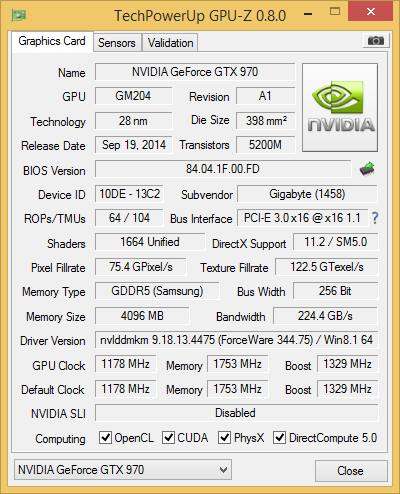
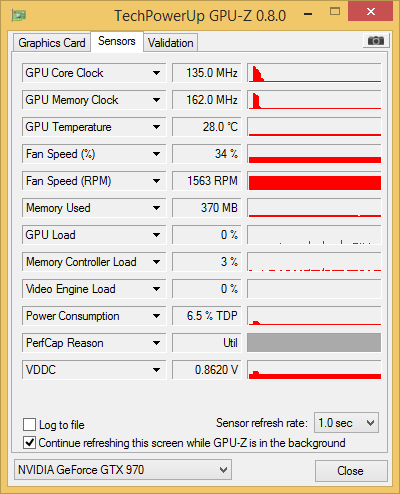
Just finished building my first gaming PC which took me about 7 hours. I start my pc to set the usb as boot for my windows installation and notice that my ram frequency is set at 1333mhz when i bought 1866mhz. Is it because i put them in ram slots a2 and b2? They didnt fit in the usual slots due to my coolermaster hyper 212 evo.
I just put my new rig together, and I'm running a 4790k with a CM Hyper Evo 212.
My idles are at 25-30c, but Prime95 got me up to 75c after just 5min. I'm on stock clocks. Aren't the stress temps really high for stock speeds? I had some trouble mounting the fan, so I might have fucked up there, but I did not lift it once I had set it down.
Just finished building my first gaming PC which took me about 7 hours. I start my pc to set the usb as boot for my windows installation and notice that my ram frequency is set at 1333mhz when i bought 1866mhz. Is it because i put them in ram slots a2 and b2? They didnt fit in the usual slots due to my coolermaster hyper 212 evo.
Sounds about right.
Check Vcore in CPUz (download it). Should be around 1.2v, if its like 1.3v+ then you probably need to update the BIOS.
Real Temp showed it getting to 99 on all 4 cores Oo
It also kept around 50-60 and got spikes to 70-90 sometimes
Is this program reliable? I'm definitely getting a CPU fan on Sunday, would appreciate any recommendation
Yeah. I just did that and at idle it shows me at like 0.95 and when I run Prime it goes up to like 1.386. I don't want it doing that (using some kind of voltage stepping), right?
I'll update the BIOS and let you know what happens.
Seems fine for drawing and maybe light gaming.my aunt and uncle need a new computer and my younger cousin (11-12) wants a wacom tablet to draw on so i cant just pick out something super shitty other wise her experience will be bad.
I found a
i3 4160
4gb ddr3
500gb
win7
$350
i dont think i am going to find a tower that is cheaper. any thoughts?
The stock cooler shouldn't overheat when the computer is idle. I'd expect 40 degrees or less for the stock cooler when idle and installed properly.After doing a search on google, some people say you should not use the stock cooler or at least take off the thermal paste that it comes with and apply a new one
I think I'm just gonna buy a new cooler, do you guys have any recommendations? BTW, for some reason when I opened this program again it showed all 4 temp at 75+ and started falling down, dunno what was that all about ;p now its back to 35+ again
3DMark Fire Strike? Your GPU looks great, it's at a cool 28 degrees.Are these stats for the GPU ok?
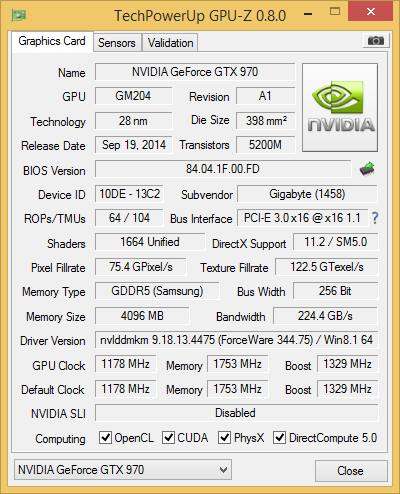
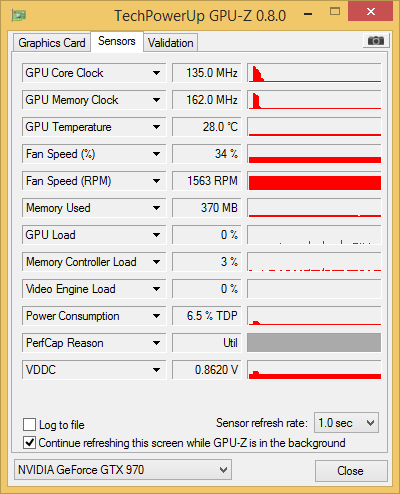
BTW, what's that program everyone here uses to get a score for their CPU + GPU?
No, it's because most Intel chipset motherboards and CPUs support only DDR3-1333 when the CPU is running at stock speed (not overclocked). To get RAM running at higher speed, you need to overclock the CPU.Just finished building my first gaming PC which took me about 7 hours. I start my pc to set the usb as boot for my windows installation and notice that my ram frequency is set at 1333mhz when i bought 1866mhz. Is it because i put them in ram slots a2 and b2? They didnt fit in the usual slots due to my coolermaster hyper 212 evo.
No, it's because most Intel chipset motherboards and CPUs support only DDR3-1333 when the CPU is running at stock speed (not overclocked). To get RAM running at higher speed, you need to overclock the CPU.
I believe it's more because certifications above 1333Hz were not available for a large part of DDR3 coming out and running above 1333Hz first boot can cause problems being detected or supported on systems. It's safer to boot into 1333Mhz and use XMP or 'oc' to proper rated speeds.No, it's because most Intel chipset motherboards and CPUs support only DDR3-1333 when the CPU is running at stock speed (not overclocked). To get RAM running at higher speed, you need to overclock the CPU.
In normal everyday use, RAM speed doesn't even make much of a difference. It's usually cheaper to buy 1333MHz or 1600MHz. However, 1600/1866MHz could be better suited to overclocking, although 1333MHz can also be ran at higher speeds.
IIRC faster RAM has more benefits for certain AMD systems which are designed in a way to make use of 1866MHz or higher RAM.
If you run Prime95 28.x, it uses AVX2 instructions which ask the CPU for extra juice. Try Prime95 v27.7.
But its a good idea to update to the latest on Devils Canyons systems.
Sounds about right.
Check Vcore in CPUz (download it). Should be around 1.2v, if its like 1.3v+ then you probably need to update the BIOS.
PlentyI updated my BIOS and it seems to be maxing out at like 62C under 100% stress now. Surely that leaves me some room for an overclock?
I'm just happy I don't have to reseat that bitch of a fan to be honest, hahah. Thanks for the help!
What's your vcore set to in the bios? That sounds very high.
edit: Basically follow what LilJoka is saying for Antti. It all applies
What's your vcore set to in the bios? That sounds very high.
edit: Basically follow what LilJoka is saying for Antti. It all applies
Seems fine for drawing and maybe light gaming.
The stock cooler shouldn't overheat when the computer is idle. I'd expect 40 degrees or less for the stock cooler when idle and installed properly.
That said, for $30, you can get the Cooler Master Hyper 212 Evo, which is more than enough, including basic overclocking.
3DMark Fire Strike? Your GPU looks great, it's at a cool 28 degrees.

I don't think it has anything to do with the CPU clock speed. It's just the RAM that is overclocked from the stock 1333 MHz. On my mobo at least, I flipped a switch on the mobo, and when I next booted into the BIOS it had the XMP profile selected and the RAM running at 1866 MHz. I adjusted the CPU independently of that. So it's just that overclocking has to be enabled/selected on the mobo, not that you have to overclock the CPU. But I might misremember something here, so correct me if I'm wrong.
You two are correct, I was wrong. I'm outdated on the Haswell RAM speed benefits as well.I believe it's more because certifications above 1333Hz were not available for a large part of DDR3 coming out and running above 1333Hz first boot can cause problems being detected or supported on systems. It's safer to boot into 1333Mhz and use XMP or 'oc' to proper rated speeds.
Stock CPUs certainly can run above 1333Hz RAM without the CPU being OC'd.
1600Mhz should be the minimum since it's the same price as 1333 and 1866MHz has benefits now that Haswell is out, as well as for AMD APU performance which can even go to 2400MHz and see benefits.
I'm assuming that Vcore is Core Voltage? You say its supposed to be set to 1.2? Do I update that through BIOS?
BTW, I think my CPU might be OC out of the box? Its supposed to be 4GHz out of the box right? but it says 4389 MHZ in Core Speed
Oh god 1.47V?Thanks for the tip.
I'll see if this cooler is available in a store here since I want to buy it ASAP
Downloaded Fire Strike and got a good score, so I'm happy about that!
This is what CPU-Z shows me

I'm assuming that Vcore is Core Voltage? You say its supposed to be set to 1.2? Do I update that through BIOS?
BTW, I think my CPU might be OC out of the box? Its supposed to be 4GHz out of the box right? but it says 4389 MHZ in Core Speed
The problem I have with building a PC is that shipping alone would be $100+. I'd rather buy a prebuilt and upgrade/replace from there.
Any good coupons for Newegg that has like 10% or more discount?
That core voltage is quite high.
It's in principle OK for the CPU to go to 4.4 GHz, that's the turbo boost (though IIRC that should be one core only, 4 cores should run 4.2 GHz boost).
But if you are not running anything, the CPU shouldn't be at 4.4 GHz. Do you have any power management (c-states) enabled in the BIOS? Check the BIOS settings. Also, check Windows settings. Which motherboard do you have?
Oh god 1.47V?
Jesus turn that down ASAP to like 1.37V for air max
Thanks for the tip.
I'll see if this cooler is available in a store here since I want to buy it ASAP
Downloaded Fire Strike and got a good score, so I'm happy about that!
This is what CPU-Z shows me

I'm assuming that Vcore is Core Voltage? You say its supposed to be set to 1.2? Do I update that through BIOS?
BTW, I think my CPU might be OC out of the box? Its supposed to be 4GHz out of the box right? but it says 4389 MHZ in Core Speed
Holy crap that core voltage.
Did you do any auto overclocking? Was this a prebuilt or you built it yourself?
If you built it yourself and you aren't using an auto overclocker (some motherboards have like an EASY overclock button), then you might need a BIOS update to support that CPU.
I built the PC myself, worked on it all day
Didn't use any auto overclocking tool or any overclock (never did an overclock in my life, actually)
The latest BIOS version for my motherboard is from May and I'm pretty sure that's what I have because this card is from 2014
So change that Vcore to 1.37? You guys know if its the same name or another name in the GIGABYTE BIOS menu thing?
Can put in a GTX 970 for the same price and an SSD and have it be 50-80% faster with more VRAM and better parts.
You should first reset your bios setting to optimized defaults, then post a pic of CPU-Z. It definitely should not be at 1.47V..

