One thing I noticed, the Enthoo Pro stock case coolers are loud as shit. Replaced them with a couple of Noctua NF-P12's left over from my old computer and it made a world of difference. Didn't take much of a hit in temps either, despite them moving less air (smaller in diameter).
You are using an out of date browser. It may not display this or other websites correctly.
You should upgrade or use an alternative browser.
You should upgrade or use an alternative browser.
"I Need a New PC!" 2014 Part 2. Read OP, your 2500K will run Witcher 3. MX100s! 970!
- Thread starter Hazaro
- Start date
- Status
- Not open for further replies.
He's not doing SLI. That's really the only reason to choose a 5930k over a 5820k considering the price difference.
I suppose that's fair then.
Isn't the higher PCI lane count the main difference between these two?
Yup, I don't know why I thought you'd be running multiple GPUs lol
Zaraki_Kenpachi
Member
I think I'm going to get this motherboard:
http://www.microcenter.com/product/433977/Z97-AR_LGA_1150_Intel_ATX_Motherboard
Any other ones to consider or any reason not to get this one?
http://www.microcenter.com/product/433977/Z97-AR_LGA_1150_Intel_ATX_Motherboard
Any other ones to consider or any reason not to get this one?
I suppose that's fair then.
Yup, I don't know why I thought you'd be running multiple GPUs lol
No worries. Thanks for the reply.
I think I'm going to get this motherboard:
http://www.microcenter.com/product/433977/Z97-AR_LGA_1150_Intel_ATX_Motherboard
Any other ones to consider or any reason not to get this one?
I have the ASUS Z97-A, and so far, I'm quite happy with it. I was curious what the difference is between the Z97-A and -AR, and according to this comparison it's just the integrated graphics output. Since you're probably using a video card, that doesn't matter anyway.
Im quoting myself from a couple weeks ago to maybe get some more feedback.So this is my first attempt at building a computer so excuse any ignorance.
My current computer is the late 2012 X51, so it has the old power board that is giving trouble to people trying to insert a 970. Which is forcing me to rebuild.
I have had a hard time tracking down more specifics but I have:
I7-3770 CPU @3.4ghz
Nvidia 660 1.5gb Vram
2tb HD
16 gig ram
DVD Burner DRive
330w PSU
Budget:
Pretty open but would prefer under $1000
Main Use:
Hardcore Gaming. Would like to play most upcoming games on high to ultra settings at 1080p. Don't want to go lower then a 970. Would also like room to swap and add additions like maybe SLi 970 or something.
Re-use Parts:
I would like to re-use as much as possible to keep costs low for right now but have in my mind to basically upgrade everything eventually.
Monitor:
My 50 in Plasma TV
Cabinet Space:
The cabinet is 14in height, and depth of 14 in. However I can easily turn the case sideways and have a much larger space. Basically my only limitation is 14in height and the case needing to be less then 14 inches either in width or length.
Curious if anyone has some recommendations of cases they have used for living rooms and in cabinets.
My Main Concerns:
1.) What if any of my parts from the X51 can I hold onto and use in my new computer?
2.) What cases should I consider?
3.)What parts should I invest in now and what can wait?
4.) Any other advice I may need that I am completely ignorant of as a newbie to this.
Thank to anyone that has any suggestions.
I kind of gave up for a little while because this process is pretty overwhelming and I have had a very hard time finding good advice.
So what I think I can keep for now is:
CPU: I7:3770
HD: 2TB
RAM: 16 gig
Optical Drive: DVD Burner
So I guess I need to decide 970 or 980 or 970 with room to SLI. And then I would just need a new Power Supply, motherboard and case? Does that sound right or do I need other things like fans, coolers, sound cards?
Zaraki_Kenpachi
Member
I didn't see the A on their website earlier and the A on newegg is actually $10 more than this board. I think it has more than enough features for me.I have the ASUS Z97-A, and so far, I'm quite happy with it. I was curious what the difference is between the Z97-A and -AR, and according to this comparison it's just the integrated graphics output. Since you're probably using a video card, that doesn't matter anyway.
1) CPU RAM HDD can be brought over. Get a new Z97 mATX mobo.Im quoting myself from a couple weeks ago to maybe get some more feedback.
I kind of gave up for a little while because this process is pretty overwhelming and I have had a very hard time finding good advice.
So what I think I can keep for now is:
CPU: I7:3770
HD: 2TB
RAM: 16 gig
Optical Drive: DVD Burner
So I guess I need to decide 970 or 980 or 970 with room to SLI. And then I would just need a new Power Supply, motherboard and case? Does that sound right or do I need other things like fans, coolers, sound cards?
2) Anything that fits, most likely the RVZ01 (382mm (W) x 105mm (H) x 350mm (D)) or other builds in the SFF section of the OP. Note that a lot of SFF cases only support 1 card.
3) Invest? External DVD Reader if you need one. Get a good PSU and a 970.
1) CPU RAM HDD can be brought over
2) Anything that fits, most likely the RVZ01 (382mm (W) x 105mm (H) x 350mm (D)) or other builds in the SFF section of the OP
3) Invest? External DVD Reader if you need one. Get a good PSU and a 970.
Bear with me but what is a good PSU and Motherboard? I try messing with PC build websites and get overwhelmed and really have no clue. I look at the OP and don't really know what is ideal or overkill.
He's not doing SLI. That's really the only reason to choose a 5930k over a 5820k considering the price difference.
Smokes, I was unde r the impression that a 5820K was fine for SLI? I bought one with two GTX 980s a few weeks ago but have not built it yet....
Iacobellis
Junior Member
Should my BIOS be defaulting to such a high Vcore at stock clocks? It hovers at around 1.35 volts, which I've learned is the recommended maximum for Haswell/Devil's Canyon chips. Would lowering it cause any harm?
PSU for Raven (SFX form factor): http://www.newegg.com/Product/Product.aspx?Item=N82E16817256084&cm_re=SFX_PSU-_-17-256-084-_-ProductBear with me but what is a good PSU and Motherboard? I try messing with PC build websites and get overwhelmed and really have no clue. I look at the OP and don't really know what is ideal or overkill.
or
http://www.newegg.com/Product/Product.aspx?Item=N82E16817256109&cm_re=SFX_PSU-_-17-256-109-_-Product
If you want to keep your current CPU then get a Z77/Z87 motherboard like: http://www.newegg.com/Product/Product.aspx?Item=N82E16813188132
Raven is mini ITX... mkenyon has the GA-Z97N-WiFi listed for his build sheet if you want to get a new CPU (only if you are going to overclock)
http://www.newegg.com/Product/Product.aspx?Item=N82E16813128720
Raven builds are in post 3: http://www.neogaf.com/forum/showpost.php?p=115918754&postcount=3
Working with your enclosed space is probably the biggest factor, you'll just have to see what case dimensions fit and which ones you like. Have to consider mATX vs mini ITX case support.
Small Form Factor is much more personalized and started to become more explored. Because everything is so packed together you have exceptions and concessions.
1) CPU RAM HDD can be brought over. Get a new Z97 mATX mobo.
2) Anything that fits, most likely the RVZ01 (382mm (W) x 105mm (H) x 350mm (D)) or other builds in the SFF section of the OP. Note that a lot of SFF cases only support 1 card.
3) Invest? External DVD Reader if you need one. Get a good PSU and a 970.
The 3770 is socket 1155, it won't be compatible with Z97 which is socket 1150.
Smokes, I was unde r the impression that a 5820K was fine for SLI? I bought one with two GTX 980s a few weeks ago but have not built it yet....
You have nothing to worry about. 5930k offers more PCIe lanes for your GPUs versus the 5820k (28 vs 40), but it's not something you'll notice unless you're going with a really high resolution setup. Even then it's not a HUGE difference in terms of frames, but it is there.
lol I glanced and am trying to troubleshoot a dead server, already knew I shouldn't be replying in this mood fmlThe 3770 is socket 1155, it won't be compatible with Z97 which is socket 1150.
Yeah, that's exactly how it works. The processor doesn't have to come out, it's just a matter of cleaning off the old thermal paste, applying new paste (usually comes with new CPU coolers) and replacing the cooler on top of the processor.
Depending on the design of the cooler and your case, you might have to take the motherboard out to install a backpack on the underside for the CPU mount. Not too difficult.
The power supply seems fine, 650 watts is more than enough for the flagship Nvidia GTX 980 if you ever wanted to get that. Definitely reusable.
The motherboard can be reused. But it'll tie into what kind of case you will be getting, as well as the cooler. Questions below.
No problem.
I just realized that I forgot to mention some things and ask you more questions. The Witcher 3 doesn't have official PC requirements yet, but it seems likely that the 560 Ti will run it on medium settings.
If you want to play Witcher 3 and Ground Zeroes on high end settings, then a graphics card upgrade is in order. However, it's not that bad an idea to wait until the games come out (or at least wait for PC requirements reveal) and then decide if you want an upgrade. Black Friday sales aren't always the best time of year to upgrade, and by the time Witcher 3 releases, the new Nvidia GTX 960 should be close to release. That would be an ideal upgrade for less than $300.
Now, the case, motherboard, and cooler. You said you wanted a small console-sized case. Unfortunately, it'll have to be bigger than that if you want to reuse your current motherboard. I don't recommend getting a smaller motherboard just for a smaller case, it'll be a waste of money to buy 6 year old motherboard technology, even if you buy a used one (used motherboard quality is subject to weardown and damage anyway).
There are small cases that I can recommend, as well as a decent water cooler for the processor that will fit in compact cases and allow you to overclock the processor. When you said you wanted it console sized, is it because you are planning to put it into the living room? There are home theatre style cases that look nice and not out of place in an entertainment setup. Or would a normal tower case be alright?
Here is the cooler case I currently have. I Kind of figure that if I won't be upgrading anything else if the current case works well for it might as well keep it and just deal with the size.
Thanks for the Witcher article, it definitely makes me feel better about my build. I definitely like the idea of waiting for the games to come out to have a better idea of what card to get or maintain mine. The idea of getting a smaller case seems like a big hassle compared to using what I have. With that said what kind of cooling system would you recommend to overclock my processor? If I upgrade my GFX Card it just has to be compatible with my Mobo correct? Would it bottle neck with my processor?
You have nothing to worry about. 5930k offers more PCIe lanes for your GPUs versus the 5820k (28 vs 40), but it's not something you'll notice unless you're going with a really high resolution setup. Even then it's not a HUGE difference in terms of frames, but it is there.
Thanks for the response. 4K. Sigh.
QualityPixel
Banned
Would really appreciate a quick reply to the above.
The Gigabyte GTX 970 G1 is $370 at Newegg if you want shave a few bucks off.
Edit: I would also go with 8gb unless the user would be doing HD video editing or CAD design or working with VERY large images in Photoshop. I have 16gb because I on occasion do work with very large images in Photoshop, but it's rare even then that I pass 8gb. Zero games will need more than 8gb, and it will probably be a long time before any game comes out that needs more than 8gb.
You can probably go even lower on the volts here's mine and stress testing with my h100i the hottest I've ever seen it go is about 52 in Arma III while streaming to OBS. I used MSI's OC Genie on a Z97 Gaming 7 board, but I'm probably going to turn it off and overclock it manually, maybe.
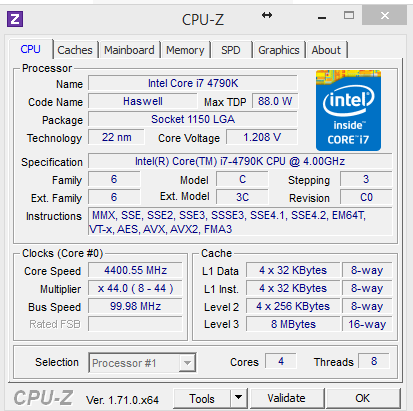
I'll just quote what I posted earlier:
After I updated my BIOS, my temperatures are maxing at 62c under 100% Prime load. So, while my temps were not as bad as yours, they also had to do with the voltage setting being way too high under stress due to the outdated BIOS. The idle temps stayed largely the same.
I left everything on default after I updated the BIOS.
Thanks for the help guys.
I updated my BIOS to the latest and version and lowered the core voltage to 1.215
Running Real Temp, it always seem to start off high and then drop and its not at a steady 30+ temperature
I did the Blend test with the latest version of Prime95 and this is the results I got for maximum temperature after a minute or so of running

This still seem a lot higher than what you guys are reporting for your max
Antti, did you end up using the latest version of Prime95 or 27.7 like someone suggested?
I'm gonna buy a nice cooler tomorrow hopefully
I'd swap out the 5820k for the 5930k.
Probably trim the 16GB RAM to 8GB instead.
Need 4x4 if you want to take advantage of quad channel ram on X99. I'd swap out the RAM for 2133 Corsair DDR4 and save $100, though.
http://www.newegg.com/Product/Product.aspx?Item=N82E16820148860
Performance loss will be none.
Need 4x4 if you want to take advantage of quad channel ram on X99. I'd swap out the RAM for 2133 Corsair DDR4 and save $100, though.
http://www.newegg.com/Product/Product.aspx?Item=N82E16820148860
Performance loss will be none.
Thats the .com site. I can get this for 230$ from newegg canada though. The crucial ballistix 2400 ram (2x4GB) stick is available for 130$ . So I can also get two of those for quad channel.
But I'm not sure if the ballistix is better than the normal 2133 crucial RAM?
The Gigabyte GTX 970 G1 is $370 at Newegg if you want shave a few bucks off.
Edit: I would also go with 8gb unless the user would be doing HD video editing or CAD design or working with VERY large images in Photoshop. I have 16gb because I on occasion do work with very large images in Photoshop, but it's rare even then that I pass 8gb. Zero games will need more than 8gb, and it will probably be a long time before any game comes out that needs more than 8gb.
As I'm from Canada I cant get that card from newegg.com (we get ripped of on everything). The cheapest price for a GTX 970 G1 is $418 which NCIX was able to price match for me.
Here is the cooler case I currently have. I Kind of figure that if I won't be upgrading anything else if the current case works well for it might as well keep it and just deal with the size.
Thanks for the Witcher article, it definitely makes me feel better about my build. I definitely like the idea of waiting for the games to come out to have a better idea of what card to get or maintain mine. The idea of getting a smaller case seems like a big hassle compared to using what I have. With that said what kind of cooling system would you recommend to overclock my processor? If I upgrade my GFX Card it just has to be compatible with my Mobo correct? Would it bottle neck with my processor?
Alright, then that's even more money saved by not going with a case change.
Here's a pretty comprehensive guide and thread on overclocking the 920. It will explain terms and guide you to do what you need to do.
The $70~ Corsair H80i looks to be a champ for overclocking, and will fit your case easily. You can transfer it to a new system later on, so it'll have a life longer than the 920 it will cool.
Pretty much any new graphics card you buy today will work with your motherboard, as well as new systems in the future As for bottlenecking, that will depend quite a lot on the kind of games you play. You will see a bit of bottlenecking in games that rely more on CPU, but that is what the overclocking is for. For a cooler upgrade, you can squeeze more performance out of your current CPU and wait it out a bit. If it's not enough, then no harm done, the cooler can be used with a new CPU.
Intel has the new Skylake processors and motherboard chipset (socket 1151) that isn't compatible with the current socket 1150 stuff, that's due out in the middle of next year, so I think it's worth holding out a bit more to see if that upgrade will be worth it.
DeFiBkIlLeR
Banned
I did the Blend test with the latest version of Prime95 and this is the results I got for maximum temperature after a minute or so of running

This still seem a lot higher than what you guys are reporting for your max
You guys really should stop wasting your time with Prime95 for checking temps, stability yes, temps no.
No game or application will ever get your CPU up to the sort of temperatures shown whilst running that.
Asus RealBench Stress test is what you should run, whatever that takes your CPU temperature up to, is as high as it will ever get during it's lifetime, and I bet (assuming you have your CPU cooler fitted properly and decent case airflow) none of you will see it go above 75c, which is well within safety margin.
You guys really should stop wasting your time with Prime95 for checking temps, stability yes, temps no.
No game or application will ever get your CPU up to the sort of temperatures shown whilst running that.
Asus RealBench Stress test is what you should run, whatever that takes your CPU temperature up to, is as high as it will ever get during it's lifetime, and I bet (assuming you have your CPU cooler fitted properly and decent case airflow) none of you will see it go above 75c, which is well within safety margin.
I did the test for 8 minutes but stopped
I opened Real Temp and all cores were 97-99 just like the Prime 95
I'm pretty sure I put the cooler the right way.
I can see the fan working (via software and looking inside the case), and I tried moving it a bit to see if its held in place after installing it on the motherboard and it didn't move a bit, seemed like it was well in place
DeFiBkIlLeR
Banned
I did the test for 8 minutes but stopped
I opened Real Temp and all cores were 97-99 just like the Prime 95
I'm pretty sure I put the cooler the right way.
I can see the fan working (via software and looking inside the case), and I tried moving it a bit to see if its held in place after installing it on the motherboard and it didn't move a bit, seemed like it was well in place
Well there is something definitely wrong, because my 4690K (@4.6Ghz) will go up to 95c in Prime testing, but can run the Asus stress test for hours and never go above 72c, maybe you have applied too much thermal paste or simply seated it poorly.
Thanks for the help guys.
I updated my BIOS to the latest and version and lowered the core voltage to 1.215
Running Real Temp, it always seem to start off high and then drop and its not at a steady 30+ temperature
I did the Blend test with the latest version of Prime95 and this is the results I got for maximum temperature after a minute or so of running

This still seem a lot higher than what you guys are reporting for your max
Antti, did you end up using the latest version of Prime95 or 27.7 like someone suggested?
I'm gonna buy a nice cooler tomorrow hopefully
I used the latest version of Prime95. Even though it was suggested that Prime shouldn't be used to check temps, those stress temps are still abnormally high, Prime or not.
Well there is something definitely wrong, because my 4690K (@4.6Ghz) will go up to 95c in Prime testing, but can run the Asus stress test for hours and never go above 72c, maybe you have applied too much thermal paste or simply seated it poorly.
I used the latest version of Prime95. Even though it was suggested that Prime shouldn't be used to check temps, those stress temps are still abnormally high, Prime or not.
I'm gonna replace the stock cooler tomorrow or on Monday and see how it goes
My GPU temp is 28 on idle so I don't think it has something to do with airflow or the case?
BTW, how do you check CPU/GPU temp during a game?
badscooter
Member
Guy off Craigslist has, after some negotiation, offered me a Visiontek 900652 R9 280x for $120.
Is that a good enough deal to roll the CL dice? Anyone have experience, good or bad, with Visiontek's R9 series? Mucho thanks for any advice.
Is that a good enough deal to roll the CL dice? Anyone have experience, good or bad, with Visiontek's R9 series? Mucho thanks for any advice.
I'm going to upgrade my internet from 100Mbits to 300Mbits in 6 weeks.
I think I have to buy a new WLAN router. Everything is connected with the LAN cable but the movile devices aren't. Right now I'm getting 30-50Mbits over WLAN with my Netgear WNR3500 and that's just not enough.
I need a faster router and with a much better signal output. Any idea? I think I just need an Access Point anyway. Maybe a TP Link TL-WA901ND or something like that.
I think I have to buy a new WLAN router. Everything is connected with the LAN cable but the movile devices aren't. Right now I'm getting 30-50Mbits over WLAN with my Netgear WNR3500 and that's just not enough.
I need a faster router and with a much better signal output. Any idea? I think I just need an Access Point anyway. Maybe a TP Link TL-WA901ND or something like that.
Felix Lighter
Member
This talk of Prime95 overpushing CPUs has me thinking about going at my CPU again. Prime95 has always worked for me in the past but with this new PC and CPU, the difference between the max temps I'm getting while running Prime95 is abnormally higher than any other benchmark. With past machines, Prime95 temps would hit 10-15C higher than I'd see in normal heavy usage but with this machine it's more like 25-30C higher.
I'm running RealBench now and it's peaked at 65C on two cores the rest are sitting at 60C. Prime95 would peak around 85C. The limiting factor on my CPU was heat. vcore over 1.26v would cause the temps spiral out of control in Prime95.
I'm running RealBench now and it's peaked at 65C on two cores the rest are sitting at 60C. Prime95 would peak around 85C. The limiting factor on my CPU was heat. vcore over 1.26v would cause the temps spiral out of control in Prime95.
About $513 for an i5 4460, great budget heatsink, 650 Watt PSU for a bit of future proofing, and 8GB RAM. That's a mid tower PC, if he's interested in a more compact computer, the parts can be changed to suit that.I need a build for a friend, that doesn't require a GPU in the build. He's using a AMD 7870. His budget is $500 + the OS. (So more like 600, but you get the idea)
A wireless device rated for however many Mbps will actually get a bit less than what's advertised due to signal strength, antenna reception, wireless network congestion, interference, misleading advertising, overhead, etc. Rule of thumb is to expect something around 50-80% of what's actually advertised on the box, and be aware of the fact that all your devices need to support the same tech (MIMO, multiple bands, etc) to get maximum rated speed (a wireless N receiver rated for 150 Mbps will never exceed that even if connected to a 300 Mbps router, etc).I'm going to upgrade my internet from 100Mbits to 300Mbits in 6 weeks.
I think I have to buy a new WLAN router. Everything is connected with the LAN cable but the movile devices aren't. Right now I'm getting 30-50Mbits over WLAN with my Netgear WNR3500 and that's just not enough.
I need a faster router and with a much better signal output. Any idea? I think I just need an Access Point anyway. Maybe a TP Link TL-WA901ND or something like that.
You would likely need a wireless AC router and devices supporting AC wifi to get around near 300 Mbps over the air.
Edit: There are also wireless N products rated for 600 Mbps. Not sure what real working speeds those give.
If you're still interested, Small Net Builder is an excellent place for product reviews and information on wifi networking.
opticalmace
Member
Thanks for the response. 4K. Sigh.
You don't need the 5930 for 2 vid cards. Only if you have 3 or 4 should you care about only having 28 lanes.
Zaraki_Kenpachi
Member
Skylake is really far off so I should feel happy buying a 4970k today right? Just getting nervous for some reason
Felix Lighter
Member
Fuck it. I bought AIDA64 and I'm going at this CPU again. Wish me luck! So far temps are soooooo much lower than Prime95. 4.4Ghz now, after 5 mins of AIDA64 stability test and my temps hit a peak of 65C. 4.1Ghz Prime95 after 5 minutes would have hit mid 80s.
Thanks for the help guys.
I updated my BIOS to the latest and version and lowered the core voltage to 1.215
Running Real Temp, it always seem to start off high and then drop and its not at a steady 30+ temperature
I did the Blend test with the latest version of Prime95 and this is the results I got for maximum temperature after a minute or so of running
This still seem a lot higher than what you guys are reporting for your max
This is actually not that far from what I got initially. If you are running all cores at 4.4 GHz you are already overclocking from the stock 4.2GHz for 4 cores. That's a 5% overclock using the stock cooler. Try setting the frequency to 4.2 GHz in the BIOS.
What the hell? Ram usage is out of control
It just keeps on rising, started the day with like 1GB used and have not installed anything new or ran any games today, and its not up to 10.2GB used
In fact, it keeps rising as I type this post.. it was 9GB used a minute ago
What's happening? how do I fix this?
We posted at the same time ;p
I'm gonna try to see how much I get running an actual game without a stress test and I'm buying a new cooler, so I think I'll leave it as it as for now?
It just keeps on rising, started the day with like 1GB used and have not installed anything new or ran any games today, and its not up to 10.2GB used
In fact, it keeps rising as I type this post.. it was 9GB used a minute ago
What's happening? how do I fix this?
This is actually not that far from what I got initially. If you are running all cores at 4.4 GHz you are already overclocking from the stock 4.2GHz for 4 cores. That's a 5% overclock using the stock cooler. Try setting the frequency to 4.2 GHz in the BIOS.
We posted at the same time ;p
I'm gonna try to see how much I get running an actual game without a stress test and I'm buying a new cooler, so I think I'll leave it as it as for now?
Dear computer parts makers, please standardise the front panel switches please. My hands are too big.
Far Cry 4 does not allow the game to run with a proper dual core, so a G3258 won't start the game. If this becomes a trend then recommending any pentium won't really be possible.
Far Cry 4 does not allow the game to run with a proper dual core, so a G3258 won't start the game. If this becomes a trend then recommending any pentium won't really be possible.
From the Nvidia thread
I'll appreciate your help in this matter
HI guys, my mother is flying to the US in a week and I want to get a 970 while she is there. I'm buying the card from amazon since newegg does not accept credit cards from outside the US. Which brand/model do you recommend?
I was thinking about getting a MSI GTX 970 GAMING 4G since I had a good experience with my last card from them. Anything I should take in consideration?
Thanks in advance.
I'll appreciate your help in this matter
PC GAF, my computer has been having some odd happenings recently. None of the fans in my PC were working save for one, neither the ones connected to the mobo or the GPU. I don't know when this started as my performance has been fine in games but I haven't opened up the case in around six months, and yes there was dust everywhere and it was pretty thick.
One night after playing WoW the PC shut down and restarted itself, but no signal was reaching the monitor. Hard reset didn't fix this, so I opened it up and saw that my mobo LED wasn't reading any codes. So I wiggled the CMOS battery and all the fans came back on and signal to the monitor, and the PC has worked fine for three or four days so far.
Now, my 7870's fans still do not work unless I set them to run manually at 82-100% through CCC. I've checked the 6 pins and they're all attached. This leaves me with two main questions:
- Does it sound like my system is on it's way out (my mobo dying?) or just being a little fritzy. I built the rig for 2.5 years ago
- Why the hell aren't my fans working and how can I fix it on my GPU. And in the meantime is it safe to keep them on manual running at about 85% speed or will that kill something? I just checked temps while running WoW and it gets up into the high 70s without fans moving.... I really hope that hasn't been going on for months.
One night after playing WoW the PC shut down and restarted itself, but no signal was reaching the monitor. Hard reset didn't fix this, so I opened it up and saw that my mobo LED wasn't reading any codes. So I wiggled the CMOS battery and all the fans came back on and signal to the monitor, and the PC has worked fine for three or four days so far.
Now, my 7870's fans still do not work unless I set them to run manually at 82-100% through CCC. I've checked the 6 pins and they're all attached. This leaves me with two main questions:
- Does it sound like my system is on it's way out (my mobo dying?) or just being a little fritzy. I built the rig for 2.5 years ago
- Why the hell aren't my fans working and how can I fix it on my GPU. And in the meantime is it safe to keep them on manual running at about 85% speed or will that kill something? I just checked temps while running WoW and it gets up into the high 70s without fans moving.... I really hope that hasn't been going on for months.
Well there is something definitely wrong, because my 4690K (@4.6Ghz) will go up to 95c in Prime testing, but can run the Asus stress test for hours and never go above 72c, maybe you have applied too much thermal paste or simply seated it poorly.
It's your CPU and all, but even if it doesn't normally go up that high, I wouldn't risk it.
Im running WoW everything maxed out on a i5 4690k and a r9 290 tri-x oc. I am currently getting 45 fps in my garrison.
It is definitely CPU bottleneck because lowering texture resolution or AA didnt change my FPS by even a single digit. Lowering shadows from ultra to low gave me a 50% increase in FPS to 65.
According to my resource manager, WoW is currently only eating up to 30% of my cpu, sometimes 25% or even lower.
Now the question. Shouldnt my system handle this game better?
It is definitely CPU bottleneck because lowering texture resolution or AA didnt change my FPS by even a single digit. Lowering shadows from ultra to low gave me a 50% increase in FPS to 65.
According to my resource manager, WoW is currently only eating up to 30% of my cpu, sometimes 25% or even lower.
Now the question. Shouldnt my system handle this game better?
I'd go with the EVGA. Their reputation for their Superclocked cards is excellent, and so is their customer service. Not to put down Zotac, but my perception of them is that they mainly offer lower cost products (not that they're worse than reference designs) that don't perform as well as models like EVGA, Gigabyte, etc.
Windows 7 will still be around for a couple of years, at least. Windows 8 failed to gain any large market share and Windows 10 is still on the horizon for now. There's talk of DirectX 12 not running on Windows 7, but companies are wary of the fact that there will be huge backlash if WIndows 7 support is dropped, so for now it's safe.
Thanks!
I was also considering a Radeon R9 270X 2GB due to finding one for a cheaper price. Looking at GPU tier list it's suppose to be on the same tier as the GTX 760. For the cheaper or same price would it be a better buy?
I never find AIDA64 a good test for stability like Prime95.Fuck it. I bought AIDA64 and I'm going at this CPU again. Wish me luck! So far temps are soooooo much lower than Prime95. 4.4Ghz now, after 5 mins of AIDA64 stability test and my temps hit a peak of 65C. 4.1Ghz Prime95 after 5 minutes would have hit mid 80s.
Hi all,
Been lurking in this thread for a while, planning on building my own PC eventually but right now I'm building a PC for my mom as practice. It's just a basic home computer so she can browse, watch videos and do some Office work. How does this build look?
PCPartPicker part list / Price breakdown by merchant
CPU: Intel Pentium G3258 3.2GHz Dual-Core Processor ($63.99 @ NCIX US)
Motherboard: MSI H81M-P33 Micro ATX LGA1150 Motherboard ($27.99 @ Newegg)
Memory: G.Skill Sniper 8GB (2 x 4GB) DDR3-1600 Memory ($57.99 @ Newegg)
Storage: Western Digital Caviar Blue 1TB 3.5" 7200RPM Internal Hard Drive ($53.89 @ Directron)
Case: NZXT Source 210 (Black) ATX Mid Tower Case ($34.99 @ Mwave)
Power Supply: Corsair Builder 500W 80+ Bronze Certified ATX Power Supply ($49.99 @ Newegg)
Operating System: Microsoft Windows 8.1 - 64-bit (OEM) (64-bit) ($90.26 @ OutletPC)
Total: $379.10
Prices include shipping, taxes, and discounts when available
Generated by PCPartPicker 2014-11-22 11:36 EST-0500
Tried to balance price/quality as much as I could. Any changes you guys would recommend? Or would you advise just getting a prebuilt PC, especially with Black Friday deals? Only thing I'd say is I'm set on the 8GB RAM just because she tends to open a lot of programs/tabs and leave them open. I already have a monitor and KB/M. Thanks for any feedback!
Been lurking in this thread for a while, planning on building my own PC eventually but right now I'm building a PC for my mom as practice. It's just a basic home computer so she can browse, watch videos and do some Office work. How does this build look?
PCPartPicker part list / Price breakdown by merchant
CPU: Intel Pentium G3258 3.2GHz Dual-Core Processor ($63.99 @ NCIX US)
Motherboard: MSI H81M-P33 Micro ATX LGA1150 Motherboard ($27.99 @ Newegg)
Memory: G.Skill Sniper 8GB (2 x 4GB) DDR3-1600 Memory ($57.99 @ Newegg)
Storage: Western Digital Caviar Blue 1TB 3.5" 7200RPM Internal Hard Drive ($53.89 @ Directron)
Case: NZXT Source 210 (Black) ATX Mid Tower Case ($34.99 @ Mwave)
Power Supply: Corsair Builder 500W 80+ Bronze Certified ATX Power Supply ($49.99 @ Newegg)
Operating System: Microsoft Windows 8.1 - 64-bit (OEM) (64-bit) ($90.26 @ OutletPC)
Total: $379.10
Prices include shipping, taxes, and discounts when available
Generated by PCPartPicker 2014-11-22 11:36 EST-0500
Tried to balance price/quality as much as I could. Any changes you guys would recommend? Or would you advise just getting a prebuilt PC, especially with Black Friday deals? Only thing I'd say is I'm set on the 8GB RAM just because she tends to open a lot of programs/tabs and leave them open. I already have a monitor and KB/M. Thanks for any feedback!
Felix Lighter
Member
I never find AIDA64 a good test for stability like Prime95.
This is the first time I'm using anything other than Prime95 for a long running stress test. I'll see how it turns out. If it remains stable for 12 hours of AIDA64 but I end up having BSODs and other instability issues over time, I'll definitely go back to Prime95. The biggest thing pushing me to give this a try was the LinusTechTips Haswell-E overclock guide where he explicitly recommended against Prime95 and recommended AIDA64. I have to give it a shot.
Hi all,
Been lurking in this thread for a while, planning on building my own PC eventually but right now I'm building a PC for my mom as practice. It's just a basic home computer so she can browse, watch videos and do some Office work. How does this build look?
PCPartPicker part list / Price breakdown by merchant
CPU: Intel Pentium G3258 3.2GHz Dual-Core Processor ($63.99 @ NCIX US)
Motherboard: MSI H81M-P33 Micro ATX LGA1150 Motherboard ($27.99 @ Newegg)
Memory: G.Skill Sniper 8GB (2 x 4GB) DDR3-1600 Memory ($57.99 @ Newegg)
Storage: Western Digital Caviar Blue 1TB 3.5" 7200RPM Internal Hard Drive ($53.89 @ Directron)
Case: NZXT Source 210 (Black) ATX Mid Tower Case ($34.99 @ Mwave)
Power Supply: Corsair Builder 500W 80+ Bronze Certified ATX Power Supply ($49.99 @ Newegg)
Operating System: Microsoft Windows 8.1 - 64-bit (OEM) (64-bit) ($90.26 @ OutletPC)
Total: $379.10
Prices include shipping, taxes, and discounts when available
Generated by PCPartPicker 2014-11-22 11:36 EST-0500
Tried to balance price/quality as much as I could. Any changes you guys would recommend? Or would you advise just getting a prebuilt PC, especially with Black Friday deals? Only thing I'd say is I'm set on the 8GB RAM just because she tends to open a lot of programs/tabs and leave them open. I already have a monitor and KB/M. Thanks for any feedback!
Seems like a solid build. I'd get a better CPU cooler, half for practice (putting on the default Intel one is too easy haha) and half because it'll be quieter and cooler.
Will the X99 be able to to use skylake E and broadwell E later on?
Broadwell-E is supposed to. Skylake, and by extension Skylake-E, are completely different and will most likely require new boards.
Seems like a solid build. I'd get a better CPU cooler, half for practice (putting on the default Intel one is too easy haha) and half because it'll be quieter and cooler.
Hmm, just the usual CM Hyper 212 EVO then? I might just do that.
- Status
- Not open for further replies.
