Looks like AUTO VOLTAGE is massively overcompensating. Set it to OFFSET and do -0.05 as see if it lowers it by 0.05V and your system is still stable, then do -0.1V if it scaled correctly to get you down to 1.37VDidn't seem to change much

So should I change it in the BIOS? 1.37?
Do you know whats the name of in the GIGABYTE BIOS menu? using that instead of the default one
You are using an out of date browser. It may not display this or other websites correctly.
You should upgrade or use an alternative browser.
You should upgrade or use an alternative browser.
"I Need a New PC!" 2014 Part 2. Read OP, your 2500K will run Witcher 3. MX100s! 970!
- Thread starter Hazaro
- Start date
- Status
- Not open for further replies.
So should I change it in the BIOS? 1.37?
Do you know whats the name of in the GIGABYTE BIOS menu? using that instead of the default one
Should be called Vcore. The motherboard manual should help you.
5 yr warranty and Intel controller? Should be great.Is the Intel 730 SSD on par with the crucial SSD that's recommended in the OP? Newegg has a 240gb on sale today.
http://www.newegg.com/Product/Product.aspx?sdtid=7400448&SID=bffbccabc7894d6889bc8358373c6588&AID=10440897&PID=1225267&nm_mc=AFC-C8Junction&cm_mmc=AFC-C8Junction-_-cables-_-na-_-na&Item=N82E16820167190&cm_sp=
IAmRandom31
Banned
oh shit
http://pcpartpicker.com/part/msi-video-card-r9280xgaming6g
Radeon 280X with 6GB VRAM for about $300
that is seriously tempting
http://pcpartpicker.com/part/msi-video-card-r9280xgaming6g
Radeon 280X with 6GB VRAM for about $300
that is seriously tempting
Vulcano's assistant
Banned
Windows included, but not counting the keyboard and mouse, that's does seem like a $900-$1000 built. One cannot know for sure without brands of the components, but it's actually is a decent price for pre-built standards.
Thanks for the tip.
I'll see if this cooler is available in a store here since I want to buy it ASAP
Downloaded Fire Strike and got a good score, so I'm happy about that!
This is what CPU-Z shows me
I'm assuming that Vcore is Core Voltage? You say its supposed to be set to 1.2? Do I update that through BIOS?
BTW, I think my CPU might be OC out of the box? Its supposed to be 4GHz out of the box right? but it says 4389 MHZ in Core Speed
I dont believe CPUZ's Vcore readings, 1.4 would be quite high/hot on your CPU.
Self-built I'm sure you can get an even better video card at $1000, but not including Windows (which can be had for cheap from Reddit, I hear).
Looks like AUTO VOLTAGE is massively overcompensating. Set it to OFFSET and do -0.05 as see if it lowers it by 0.05V and your system is still stable, then do -0.1V if it scaled correctly to get you down to 1.37V
Should be called Vcore. The motherboard manual should help you.
What do you guys think about doing it through Windows with EasyTune?
I dont believe CPUZ's Vcore readings, 1.4 would be quite high/hot on your CPU.
I'm gonna try to check through BIOS then, should be the most reliable me thinks
Edit: NVM, doing it through BIOS as it seems like it won't let me set it to anything other than auto in EasyTune
Zaraki_Kenpachi
Member
Is asrock a good brand for motherboards?
appaws
Banned
Is asrock a good brand for motherboards?
They are generally very good and priced aggressively.
Is asrock a good brand for motherboards?
Durante seems to like them:
Unlike the "Ultra Durable" Gigabyte boards, ASRock ones have never failed me
mkenyon not so much:
I don't know who to believeYeah, but that's ASRock. I prefer my enthusiast boards to not be wafer thin with questionable caps.
Vulcano's assistant
Banned
Self-built I'm sure you can get an even better video card at $1000, but not including Windows (which can be had for cheap from Reddit, I hear).
Not anymore in reddit as far as I know , but keys still shows up in ebay for ~$35.
I dont believe CPUZ's Vcore readings, 1.4 would be quite high/hot on your CPU.
That's the problem. His CPU IS super hot. hitting over 90C in any sort of load.
Bananajama
Banned
Just as a follow up to my purchase of a Powerline Adapter
Increased my internet speed upstairs by 30% compared to WiFi
And this is with electric wiring circa 15-20 years old.
Increased my internet speed upstairs by 30% compared to WiFi
And this is with electric wiring circa 15-20 years old.
Alright, changed it and this is what its showing now

I'm not running anything in the background other than painter, firefox and downloading a game through steam
Temp is about 55 right now with spikes to 70, but I dunno about.. I mean how can something spike from 60 to 70 for a second and the go back to 60? I think that just may be something in the software
Should I try to lower the Core Voltage even further?

I'm not running anything in the background other than painter, firefox and downloading a game through steam
Temp is about 55 right now with spikes to 70, but I dunno about.. I mean how can something spike from 60 to 70 for a second and the go back to 60? I think that just may be something in the software
Should I try to lower the Core Voltage even further?
Zaraki_Kenpachi
Member
Thanks for nothing!!Durante seems to like them:
mkenyon not so much:
I don't know who to believe
I need a new motherboard so I need to decide on which brands to look at. I always avoided them but not sure if they're actually good. Been a while since I had to buy a board.
Fuck Asrock.
No constructive comment, sorry
I have 3 computers in my house all using asrock
I hate them, seriously
Good features and pricing but they are cheappppppp
Load test and see if stable. Low voltage until unstable then go back up a bit for stable.Alright, changed it and this is what its showing now

I'm not running anything in the background other than painter, firefox and downloading a game through steam
Temp is about 55 right now with spikes to 70, but I dunno about.. I mean how can something spike from 60 to 70 for a second and the go back to 60? I think that just may be something in the software
Should I try to lower the Core Voltage even further?
I have 3 computers in my house all using asrock
I hate them, seriously
Good features and pricing but they are cheappppppp
Heh, are they not working well?
Load test and see if stable. Low voltage until unstable then go back up a bit for stable.
50 at idle seems incredibly high, that needs to be like 10 degrees cooler before i would even consider trying to put stress on it. That things gonna shoot up past the 90s!
opticalmace
Member
Load test and see if stable. Low voltage until unstable then go back up a bit for stable.
I wonder if the low-power states feature is disabled. With no load it shoudl go down to what, 1.6GHz or whatever it is at idle.
Whole thing seems wonky, maybe the bios needs an update for compatibility with his current cpu.
Load test and see if stable. Low voltage until unstable then go back up a bit for stable.
50 at idle seems incredibly high, that needs to be like 10 degrees cooler before i would even consider trying to put stress on it. That things gonna shoot up past the 90s!
I wonder if the low-power states feature is disabled. With no load it shoudl go down to what, 1.6GHz or whatever it is at idle.
Whole thing seems wonky, maybe the bios needs an update for compatibility with his current cpu.
What is this low power states feature? where can I check to see if its enabled?
You're saying that if I'm not running any game or doing something like video editing, my CPU should be running at something like 1.6GHz?
BTW, checked my BIOS version when I changed the Core Voltage and its F4 and the newest one is F6
I'm pretty sure it support my CPU but I can try to upgrade it if its not too difficult
I'm doing a stress test using Prime95 and I'll post my result
Do the Blend test?
Edit:
Alright did that blend test using Prime95 and Real Temp was open
Showed 100 C on 3 cores and 95 on the other
Lower Core Voltage?
Rumours put the GTX 960 at around $250-275 USD, a bit below the GTX 970's MSRP and more or less where the current 760 is selling at. It won't be too far behind the capabilities of the 970, although by how much is uncertain.
It won't be arriving until sometime next year, so no chance of getting it this holiday season.
How much do you think you'll be able to spend on the video card and PSU altogether? Both WoT and CoH2 seem to do well at ultra settings with a GTX 770, but unfortunately all three of those games both rely on a fair amount of CPU power, and it's hard to say exactly how well your i5 2320 will do. Your processor seems to be a weaker version of the popular i5 2500k and cannot be overclocked. Looking at other users' results, I get the feeling that the processor might be a bottleneck.
Probably around $400 max (not including the SSD), but cheaper is better.
I wonder if the low-power states feature is disabled. With no load it shoudl go down to what, 1.6GHz or whatever it is at idle.
Whole thing seems wonky, maybe the bios needs an update for compatibility with his current cpu.
I don't know how Windows manages CPU power, but wouldn't this keep the CPU frequency high:
BTW, could this have something to do with changing some power setting in Windows from balanced to performance? I changed it after reading the SSD guide linked here
But I agree that updating the BIOS is probably a good idea.
Also, since s/he's using stock cooler, 4.4 GHz on all 4 cores might be a bit high to start with, I think it should be 4.2 GHz for all cores or 4.4 GHz for one core.
What is this low power states feature? where can I check to see if its enabled?
You're saying that if I'm not running any game or doing something like video editing, my CPU should be running at something like 1.6GHz?
BTW, checked my BIOS version when I changed the Core Voltage and its F4 and the newest one is F6
I'm pretty sure it support my CPU but I can try to upgrade it if its not too difficult
I'm doing a stress test using Prime95 and I'll post my result
Do the Blend test?
Update the bios. I know older Gigabyte Z97 mobo's didn't natively support the 4790k. Updating it should fix the voltage issues.
paolo11
Member
These are the current deals, seems like they just have a bunch of different promo codes: http://promotions.newegg.com/NEemai...ord&et_cid=13223&et_rid=7684313&et_p1=#steals
Nice.
I saw my EVGA 980GTX and I pray there is a discount on a single card instead of double. I have one coming to me from Amazon pretty soon.
BTW, checked my BIOS version when I changed the Core Voltage and its F4 and the newest one is F6
I'm pretty sure it support my CPU but I can try to upgrade it if its not too difficult
I'm doing a stress test using Prime95 and I'll post my result
Do the Blend test?
Edit:
Alright did that blend test using Prime95 and Real Temp was open
Showed 100 C on 3 cores and 95 on the other
Lower Core Voltage?
It seems that BIOS version is from before they knew the exact Devil's Canyon specs, so it's not surprising if the voltages aren't optimized for your CPU. Just download the new BIOS, put it on a USB thumbdrive, go into the BIOS, and use something called Q-flash.
Update the bios. I know older Gigabyte Z97 mobo's didn't natively support the 4790k. Updating it should fix the voltage issues.
It seems that BIOS version is from before they knew the exact Devil's Canyon specs, so it's not surprising if the voltages aren't optimized for your CPU. Just download the new BIOS, put it on a USB thumbdrive, go into the BIOS, and use something called Q-flash.
Alright, downloaded the latest BIOS version of my motherboard from their website, it includes 3 files
Just put it on a USB stick and use Q-flash from there? What file should I select?
I got
autoexec
Efiflash
Z97XGG7
Any other thing I should do before updating the BIOS? I remember reading this can screw up thing really bad if done incorrectly
Edit:
Why the hell is my PC using 7.6GB of RAM when I'm not running anything?
Nostremitus
Member
Speedtest through wifi?
Nope, I have the same router and I have a 100mbit connection as well. I'd refrain enabling the QoS options though, they make the connection wonky.
Wired or wireless? If wireless, what type of connection, G, 2.4GHz N, 5GHz N or 5GHz AC. To get the fastest speed, you should be on AC.
Oof, yeah on wifi This apartment is wired for both 220 and 110 throughout and didn't want to run a 110 powerline adapter through an inverter... I was connected to the 2.4, I switched to the 5GHz connection and am back up to 95Mb/s. Thanks.
Alright, downloaded the latest BIOS version of my motherboard from their website, it includes 3 files
Just put it on a USB stick and use Q-flash from there? What file should I select?
I got
autoexec
Efiflash
Z97XGG7
Any other thing I should do before updating the BIOS? I remember reading this can screw up thing really bad if done incorrectly
Page 91ff. Should be as simple as selecting the file and confirming.The motherboard manual should help you.
Edit:
Why the hell is my PC using 7.6GB of RAM when I'm not running anything?
Does Task Manager show anything running?
Sorry, forget about that post.Page 91ff. Should be as simple as selecting the file and confirming.
Does Task Manager show anything running?
So it seems I only need to select the file and it will update by it self.. seems simple
Does flashing BIOS usuallu takes long?
About memoru usage - I'm on phone now but it was basically running some things, most of them small and a few bigger ones which are mostly the drivers and steam
I've not installed anything other than that so far
Sorry, forget about that post.
So it seems I only need to select the file and it will update by it self.. seems simple
Does flashing BIOS usuallu takes long?
About memoru usage - I'm on phone now but it was basically running some things, most of them small and a few bigger ones which are mostly the drivers and steam
I've not installed anything other than that so far
I'm pretty sure I just did the EXACT same thing as you're struggling with earlier on today in this thread.
Set up a rig running 4790k with a Gigabyte GA-Z97X-SLI, and my temperatures were a bit wonky before I updated the BIOS. Make sure to check your motherboards Rev. on the board itself before updating the BIOS. You can consult the manual on where to find the rev number on the board.
Flashing the BIOS takes like a minute. You should be able to find the flash tool in the upper-right corner of the screen when you're in the BIOS settings.
paolo11
Member
I'm pretty sure I just did the EXACT same thing as you're struggling with earlier on today in this thread.
Set up a rig running 4790k with a Gigabyte GA-Z97X-SLI, and my temperatures were a bit wonky before I updated the BIOS. Make sure to check your motherboards Rev. on the board itself before updating the BIOS. You can consult the manual on where to find the rev number on the board.
Flashing the BIOS takes like a minute. You should be able to find the flash tool in the upper-right corner of the screen when you're in the BIOS settings.
What was yor specs?
I'm pretty sure I just did the EXACT same thing as you're struggling with earlier on today in this thread.
Set up a rig running 4790k with a Gigabyte GA-Z97X-SLI, and my temperatures were a bit wonky before I updated the BIOS. Make sure to check your motherboards Rev. on the board itself before updating the BIOS. You can consult the manual on where to find the rev number on the board.
Flashing the BIOS takes like a minute. You should be able to find the flash tool in the upper-right corner of the screen when you're in the BIOS settings.
Nice to see I'm not alone
I'll check the rev tomorrow when I update it
did you change the core voltage after updating or did you set everything to default? What are your temperatures now?
TheFNEffecT
Member
Alright, changed it and this is what its showing now
You can probably go even lower on the volts here's mine and stress testing with my h100i the hottest I've ever seen it go is about 52 in Arma III while streaming to OBS. I used MSI's OC Genie on a Z97 Gaming 7 board, but I'm probably going to turn it off and overclock it manually, maybe.
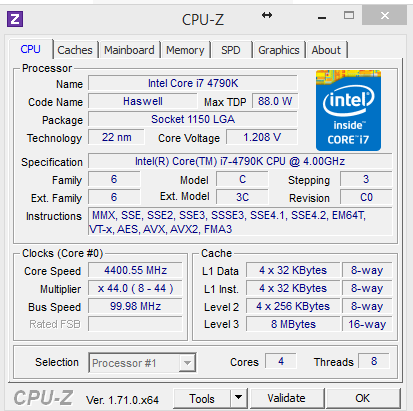
You can probably go even lower on the volts here's mine and stress testing with my h100i the hottest I've ever seen it go is about 52 in Arma III while streaming to OBS. I used MSI's OC Genie on a Z97 Gaming 7 board, but I'm probably going to turn it off and overclock it manually, maybe.
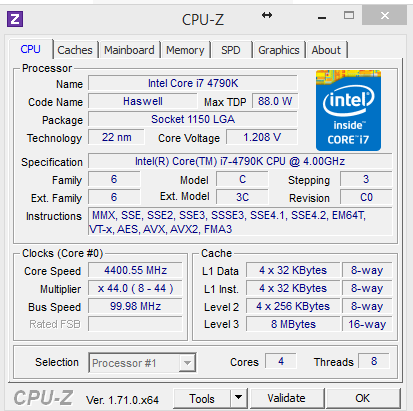
Yeah I keep my 4790k at 4.4GHz too and my voltage is 1.144 according to CPU-Z. I hit a wall at 4.4GHz though. To get to 4.6GHz or higher requires me to go to like 1.25V or more, and I'm not comfortable with the temps there.
What was yor specs?
Nice to see I'm not alone
I'll check the rev tomorrow when I update it
did you change the core voltage after updating or did you set everything to default? What are your temperatures now?
I'll just quote what I posted earlier:
I just put my new rig together, and I'm running a 4790k with a CM Hyper Evo 212.
My idles are at 25-30c, but Prime95 got me up to 75c after just 5min. I'm on stock clocks. Aren't the stress temps really high for stock speeds? I had some trouble mounting the fan, so I might have fucked up there, but I did not lift it once I had set it down.
After I updated my BIOS, my temperatures are maxing at 62c under 100% Prime load. So, while my temps were not as bad as yours, they also had to do with the voltage setting being way too high under stress due to the outdated BIOS. The idle temps stayed largely the same.
I left everything on default after I updated the BIOS.
LiquidMetal14
hide your water-based mammals
Asus has been the best for me. Although I had a really reliable Biostar motherboard that took my 2500 K to 4.8 GHz.I have 3 computers in my house all using asrock
I hate them, seriously
Good features and pricing but they are cheappppppp
Heh, are they not working well?
Asus has been the best for me. Although I had a really reliable Biostar motherboard that took my 2500 K to 4.8 GHz.
I have two Z77 Pro 4, and both I updated to a specific firmware, and with both I can no longer get into the BIOS.
1 of those 2, the Front Headphone jack connector doesnt work.
And I also have a Z77 Mini ITX board as well, and only 2 of the rear USB jacks work.
Im definitely going ASUS or Gigabyte for my next build with Skylake.
LiquidMetal14
hide your water-based mammals
For the features and build quality, it's hard to beat a service but gigabyte is not so bad. They're just not as high tears acers for me especially with things like BIOS Flashback and the onboard features for the enthusiast. Plus I really like their design and their cooling for the VRMs and other components near the CPU. Rock solid as if there was ever any doubt. That would be Asus.I have two Z77 Pro 4, and both I updated to a specific firmware, and with both I can no longer get into the BIOS.
1 of those 2, the Front Headphone jack connector doesnt work.
And I also have a Z77 Mini ITX board as well, and only 2 of the rear USB jacks work.
Im definitely going ASUS or Gigabyte for my next build with Skylake.
I may end up upgrading the rig again when skylake comes out but that is entirely up for debate at this point. I'm going with the 5930k and that really will be my main driver for probably 2 years at least.
Yeah I keep my 4790k at 4.4GHz too and my voltage is 1.144 according to CPU-Z. I hit a wall at 4.4GHz though. To get to 4.6GHz or higher requires me to go to like 1.25V or more, and I'm not comfortable with the temps there.
What temps are you getting at 1.25V?
I'm at 4.6Ghz and at 1.3V.
Temps only go up to 58C-62C at full load.
Ok guys, I contacted NCIX and they were awesome enough to price match the lowest price for all my components. This is the final build I'm going with. Does everything look ok?
All prices are in CAD
CPU: Intel Core i7-5820K 3.3GHz 6-Core Processor ($414.89)
CPU Cooler: Corsair H105 73.0 CFM Liquid CPU Cooler ($109.89)
Motherboard: Asus X99-A ATX LGA2011-3 Motherboard ($299.85)
Memory: Corsair Vengeance LPX 16GB (4 x 4GB) DDR4-2400 Memory ($309.99)
Storage: Crucial MX100 512GB 2.5" Solid State Drive ($218.89)
Storage: Toshiba 3TB 3.5" 7200RPM Internal Hard Drive ($104.89)
Video Card: Gigabyte GeForce GTX 970 4GB WINDFORCE Video Card ($418.95)
Case: Phanteks Enthoo Luxe ATX Full Tower Case ($159.99)
Power Supply: EVGA 850W 80+ Gold Certified Fully-Modular ATX Power Supply ($134.99)
Keyboard: Logitech K120 Wired Standard Keyboard ($11.25)
Mouse: Corsair Raptor M45 Wired Optical Mouse ($59.99)
Total: $2243.57
Plus 50$ for PC assembly = $2293 (+ 120 tax off course)
Would really appreciate a quick reply to the above.
Would really appreciate a quick reply to the above.
Looks good to me
Man $300 for 16gb memory is insane. I know it's ddr4 but 2 years ago you could get 16gb for $60Would really appreciate a quick reply to the above.
Man $300 for 16gb memory is insane. I know it's ddr4 but 2 years ago you could get 16gb for $60
I know.
Ok guys, I contacted NCIX and they were awesome enough to price match the lowest price for all my components. This is the final build I'm going with. Does everything look ok?
CPU: Intel Core i7-5820K 3.3GHz 6-Core Processor ($414.89)
CPU Cooler: Corsair H105 73.0 CFM Liquid CPU Cooler ($109.89)
Motherboard: Asus X99-A ATX LGA2011-3 Motherboard ($299.85)
Memory: Corsair Vengeance LPX 16GB (4 x 4GB) DDR4-2400 Memory ($309.99)
Storage: Crucial MX100 512GB 2.5" Solid State Drive ($218.89)
Storage: Toshiba 3TB 3.5" 7200RPM Internal Hard Drive ($104.89)
Video Card: Gigabyte GeForce GTX 970 4GB WINDFORCE Video Card ($418.95)
Case: Phanteks Enthoo Luxe ATX Full Tower Case ($159.99)
Power Supply: EVGA 850W 80+ Gold Certified Fully-Modular ATX Power Supply ($134.99)
Keyboard: Logitech K120 Wired Standard Keyboard ($11.25)
Mouse: Corsair Raptor M45 Wired Optical Mouse ($59.99)
Total: $2243.57
Plus 50$ for PC assembly = $2293 (+ 120 tax off course)
I'd swap out the 5820k for the 5930k.
Probably trim the 16GB RAM to 8GB instead.
I'd swap out the 5820k for the 5930k.
Probably trim the 16GB RAM to 8GB instead.
He's not doing SLI. That's really the only reason to choose a 5930k over a 5820k considering the price difference.
I'd swap out the 5820k for the 5930k.
Probably trim the 16GB RAM to 8GB instead.
Isn't the higher PCI lane count the main difference between these two?
- Status
- Not open for further replies.
