I want the extra .5 GHz.
I suppose it's your choice, but you might as well get a better motherboard if you want a higher clock speed, having the option to overclock later would be nice.
Some B85 motherboards are capable of limited overclocking.
I want the extra .5 GHz.
My options are very limited. I want something with an msata port to use the SSD I already have. The case I'm using can only support itx and 2 x 2.5" drives. I want gigabyte so I can hackintosh easily. 4.0 plus the boost should be OK. It'll be watercooled.I suppose it's your choice, but you might as well get a better motherboard if you want a higher clock speed, having the option to overclock later would be nice.
Some B85 motherboards are capable of limited overclocking.
Possibly. I'm picking up some orange tubing just in case.You going for blue and orange now?
NoRéN;154770289 said:I won't judge you.
Non-OCd 4770k here

Price range?Is there a decent place where I could find or ask about monitors or ask for some recommendations? I don't know what exactly to look out for, aside from the obvious stuff such as response times and panel types.
CPU:
Intel CORE i5-2500K
3.30 GHz, 6MB Cache, (LGA1155,95W)
MOBO:
MSI-P67A-G43 (B3) ------- DDR3 1066/1333/1600*/1866*/2133*(OC)
MEMORY:
PATROIT 8GB (2x4GB) PC3-10666 (1333MHz)
GPU:
GTX570HDSC (1280MB GDDR5)
SOUND:
Xonar DG PCI 5.1 Audio Card (XONAR_DG)
PSU:
Corsair AX750 GOLD - 750watt PSU <<< Is this powerful enough for a GTX980??
I'm thinking about buying a GTX980, I would like a GPU that allows for multiple monitors via HDMI or DVI. Right now mine can only support two monitors.
I also hear most of the new cards use PCI 3.0, but my main board is only a 2.0. Can I get a card without worrying about my board bottlenecking the GPU?
I made a thread here but with minimal feedback on my GPU question - http://www.neogaf.com/forum/showthread.php?t=1001918&highlight=
Also does a good GPU help the speed of video rendering at all?
Yeah, you can run three monitors off a single GTX 980. Will you be running games in triple-monitor mode or is it just for productivity?
PCI-E 2.0 x16 will not be much of a bottleneck if at all. According to these testing results by TechPowerUp, it's a ~2% difference which is tiny.
Yes, the GPU can help with video rendering, although IIRC results will vary with what program and settings you use.
Case: http://www.bestbuy.com/site/corsair...1306373782.p?id=mp1306373782&skuId=1306373782
Video card: http://www.bestbuy.com/site/asus-ge...1310875074.p?id=mp1310875074&skuId=1310875074
Memory: http://www.bestbuy.com/site/crucial...1307798614.p?id=mp1307798614&skuId=1307798614
PSU: http://www.bestbuy.com/site/evga-50...&skuId=1017256&productCategoryId=abcat0507009
That leaves you in a tight spot for the SSD. Think you could buy one out of pocket for like $100 from Amazon? The choices at the BB site aren't great, unless I missed something.
They come out the box at 4.2 right? Good enough.
Sick avatar!
Thanks for the feedback. I use vegas so ill look it up myself.
Thanks a ton! (Mostly productivity, can't think of any games I play in that sort of 3 monitor style)
Last time I was using Vegas, which was admittedly about 2 years ago, I know the rendering heavily favored AMD cards for additional power. I'm not sure if that is still the case or not, but you might want to consider that route.
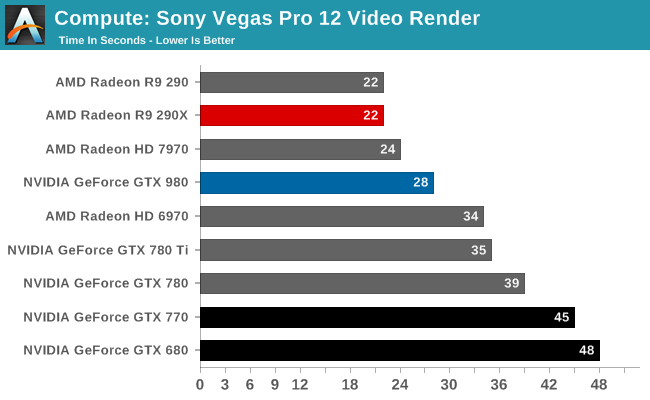
I'll have to let someone else step in on this one. My knowledge of monitors is pretty limited, and it's really hard to keep track of the decent budget ones.I'm trying to keep it around €200, which is around $230. Looking specifically for IPS panels, 1080/60hz is good enough for now. The Asus IPS monitor in the OP isn't available anywhere locally. I was recommended the LG 24MP76HM, but I have no idea whether this would be remotely good for gaming and what to really look for.
Can anyone recommend a decently priced Mini-Tower case? I'd like to step down from my massive tower since I don't need all the space it offers and it's super heavy to move around and takes up a lot of space.
I have a GTX 780 for size requirement.
Sorry I forgot that. :<
Preferably less than $100.
Well, just so you have a reference point, these are some of the smallest ATX cases I know of:Sorry I forgot that. :<
Preferably less than $100.
My options are very limited. I want something with an msata port to use the SSD I already have. The case I'm using can only support itx and 2 x 2.5" drives. I want gigabyte so I can hackintosh easily. 4.0 plus the boost should be OK. It'll be watercooled.
Possibly. I'm picking up some orange tubing just in case.
Have you checked out MSI boards? They can usually Hackintosh pretty easily (I've done it with 2 different ones).
Pretty sure that I'll have all of my parts by the end of next week. My build:
PCPartPicker part list / Price breakdown by merchant
CPU: Intel Core i5-4690K 3.5GHz Quad-Core Processor ($199.99 @ Micro Center)
Motherboard: Gigabyte GA-Z97X-Gaming 5 ATX LGA1150 Motherboard ($99.99 Micro Center bundle)
Memory: G.Skill Sniper Series 8GB (2 x 4GB) DDR3-1866 Memory (Purchased For $0.00)
Storage: Western Digital Caviar Blue 1TB 3.5" 7200RPM Internal Hard Drive ($49.89 @ OutletPC)
Video Card: MSI Radeon R9 290X 4GB TWIN FROZR Video Card (Purchased For $0.00)
Case: BitFenix Shadow ATX Mid Tower Case (Purchased For $0.00)
Power Supply: EVGA SuperNOVA NEX 750W 80+ Bronze Certified Semi-Modular ATX Power Supply ($49.99 @ NCIX US)
Total: $399.86
Prices include shipping, taxes, and discounts when available
Generated by PCPartPicker 2015-03-05 20:04 EST-0500
(ignore the purchased for $0.00, it's to keep track of what I have left to spend)
Just some very basic, very stupid questions before I have everything
-I'm guessing I'll need a separate WiFi card if I want wireless connections? Anything you guys recommend (at a low price)?
-I don't think I'm gonna overclock the CPU for now, but if I want to later on I can buy a good cooler and I'd be good to go yeah?
-Are there any additional cables (such as SATA cables) that I'll need to get beforehand or will I be ready to go with these parts?
-I plan on installing Windows 8.1, would I be able to download the installation ISO from Microsoft official and buy a serial key secondhand and that would be ok? Am I even able to do that? I'll just buy the OS from Microsoft if I gotta. Free update to Windows 10 when that's out too yeah?
-No worries with a 750W power supply, yes?
Really primitive questions but I wanna be assured with what I'm going with. So excited to finally have a gaming PC.
1. Yeah, that motherboard doesn't have built-in wifi. I'm not sure how much you mean by low price, but this TP-Link model for about $20 will probably handle your needs just fine.
2. Yes. Most decent coolers will need you to install a backplate for the motherboard, which may or may not require disassembling most of the PC to get the motherboard out. It'll depend on how accessible the back of the motherboard is from the cutout on the Bitfenix case's motherboard tray.
3. According to reviews, the motherboard you chose comes with 4 SATA cables in the box.
4. That should be alright, just be warned that it may or may not work out. We've had people here mention that the keys they bought from reddit users were deactivated. Instructions for getting the ISO are here.
5. No worries whatsoever.
Wouldn't it be exactly the same as any other drive?Anyone install Windows on an M.2 SSD, using it as a boot drive? How's it been? Is it easier to do it for Win7 or Win8.1?
I'm thinking of the Samsung XP941, and the X99 Asus Fatal1ty mobo.
Wouldn't it be exactly the same as any other drive?
Unless you are trained to spot graphical oddities like Durante, you're not going to notice tearing when you are running at 120-144Hz. Anecdotally, not a single person in my social circle of gaming pals (15ish) notice it on their 120/144Hz monitors.Normally screen tearing would happen if your frame rate is above your monitor's refresh rate. For example, if I have a 60 hz monitor and I'm getting 300 fps in Street Fighter 4, there would be some tearing.
I know how gsync improves the smoothness of games below the monitor's max refresh rate but what about those cases where you would be getting 300 fps? Does gsync cap your framerate at the monitor's max refresh rate without the input lag of vsync or would you still get screen tearing in this scenario?
Anyone install Windows on an M.2 SSD, using it as a boot drive? How's it been? Is it easier to do it for Win7 or Win8.1?
I'm thinking of the Samsung XP941, and the X99 Asus Fatal1ty mobo.
Hmm. I wonder if I should skip WC and just get the i7 and a 120z monitor.
.probably
I can't believe I've resisted all urges to upgrade my computer I built two years ago. It's still holding super strong. I wonder if Witcher 3 will make me reconsider. I'm still at 1080p though so I feel like the only thing which will improve is power draw and thermals.
wait until the next motherboards. the m2 ssds are not really sorted out yet, they run ridiculously hot. do some research though and you will see.
probably
Air coolers that fit in my case - Stock Intel. That's it.
It takes less than two minutes for the drive to begin throttling itself and the performance drops to ~75MB/s. Because the SM951 is an M.2 drive, it doesn't have a chassis or heatsink to help with the heat dissipation, which combined with the fact that the SM951 is more power hungry than most SATA 6Gbps drives results in throttling issues. That said, the drive shouldn't throttle under normal usage because a continuous two-minute transfer isn't very common, but in some more IO intensive workloads with long transfers (e.g. video editing) there's a chance that performance will be affected by thermal issues.
In any case, I strongly recommend having a decent amount of airflow inside the case. My system only has two case fans (one front and one rear) and I run it with the side panels off for faster accessibility, so mine isn't an ideal setup for maximum airflow.
then get a new case or a 4790k and don't OC
kennah pls
I already do have a 120 Hz monitor. But it's a 19" CRT at 1024x768.
120 Hz monitor
1024x768

Unless you are trained to spot graphical oddities like Durante, you're not going to notice tearing when you are running at 120-144Hz. Anecdotally, not a single person in my social circle of gaming pals (15ish) notice it on their 120/144Hz monitors.
NeoGaf Gold Seller
Parting my PC, all prices final, paypal only, only ship to US48
GTX 980 Strix $470ea. Shipped

Turns out my notebook isn't dying (looks like ram seated incorrectly), so I'll be building my computer in November/December. It'll allow for a $900-$1100 budget.
Oh, that seems fine, then. You'll get a much more capable PC that will last longer.
By that time, hopefully Skylake processors and Z170 will have been released to supplant existing Haswell and Z97 design.
So what's the general consensus on the best 120mm closed water loop CPU cooler nowadays? I was looking at an H80i for my Fortress FT02, but that thing is like 2 years old already. Has anything better come out since then?
Questions, the grand majority of all PC players play at 1080p xxfps? Does "ultra" settings still apply to 1080p? Just a more detailed picture?
Your Current Specs: Only a small Zotac-Box HD-ND 22 which is my HTPC at the moment.
Budget: €600 - €700 Germany
Main Use: will mainly be a HTPC with some Steam Big picture planned, sometimes Emulation
Light Gaming, Gaming : 3
Emulation (PS2/Wii): 2
General Usage (Word, Web, 1080p playback): 5
Monitor Resolution: Living-Room-PC, thus FullHD at the moment. No 4k needed
No specific games needed, but 1920x1080@30+FPS would be nice in games
Looking to reuse any parts? No reused parts.
When will you build? 3 - 4 months in the future - planning now! No deadline
Will you be overclocking? No
Any questions will be answered gladly!
