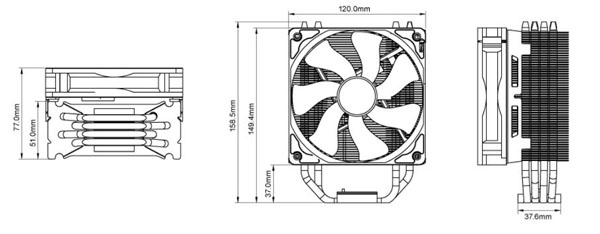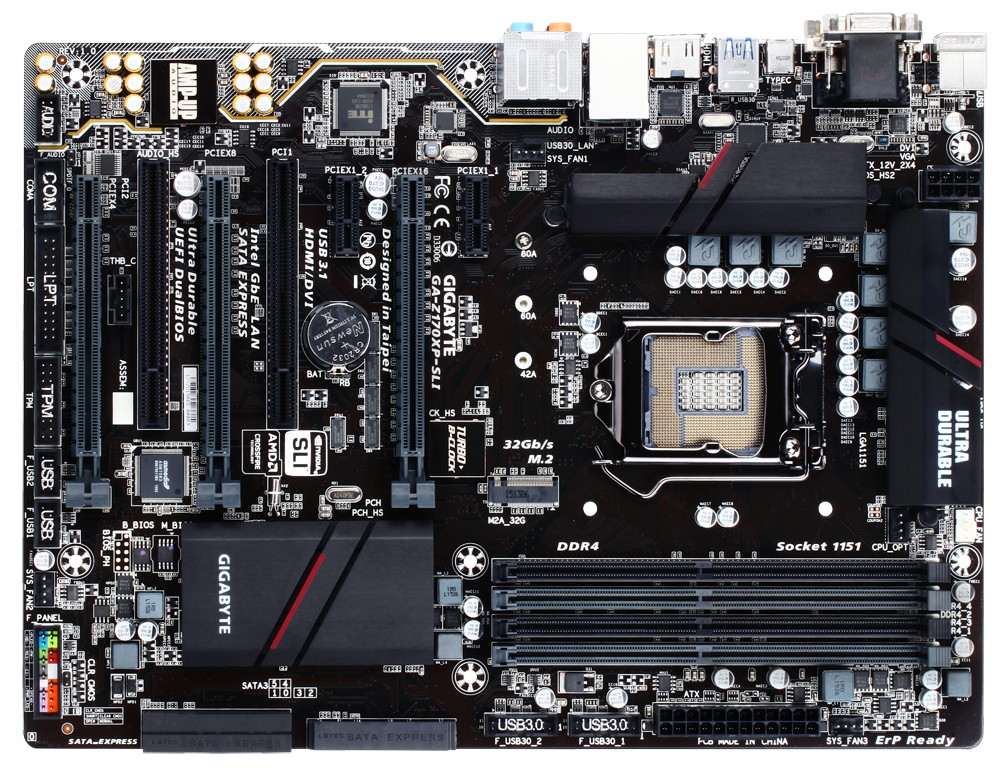I don't know what picture you're looking at. The official specifications say 158.5mm height, which is usually rounded up to 159mm or 160mm when talking about the 212 Evo in general.
That image is from the bottom of the
official product page for the 212 Evo. You can also click on "specs" to see numerical stats.
Does it not do that in slot 1 for sure? Web browsers and video players can and do use the GPU for hardware acceleration. And what CPU cooler do you have that interferes with the graphics card?
If possible, I would recommend you keep it in the first/uppermost slot, that is usually the fastest slot for motherboards. This screenshot is from page 1-13 of your motherboard manual, it says the second PCI-E x16 slot is limited to PCI-E 2.0. While that's not a bottleneck for most graphics cards, it isn't the fastest slot either. Studies by
HardOCP and
Guru3D have shown that PCI-E 2.0 x16 will result in slightly less performance than running in PCI-E 3.0 x16.