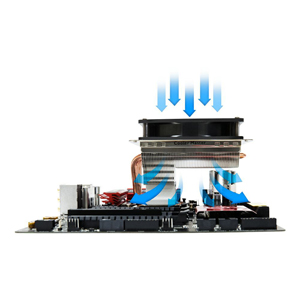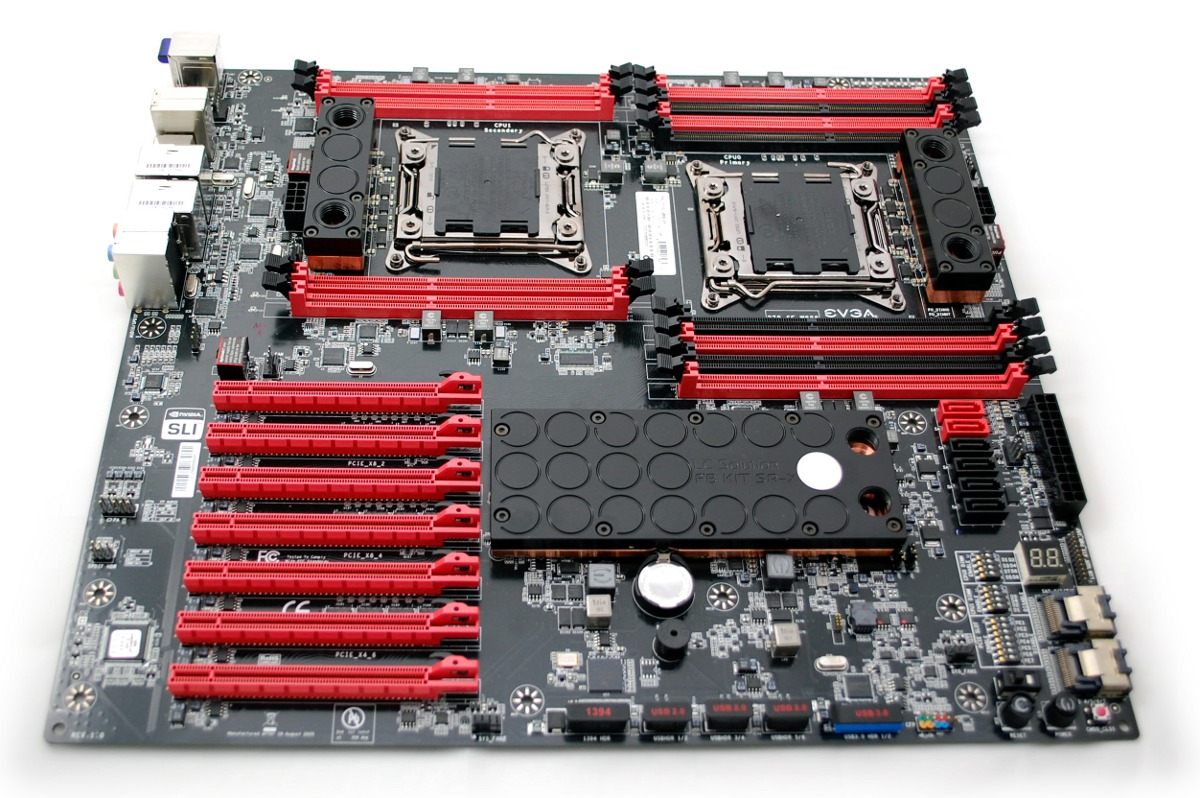Did you just use passmark as a stress test? As thats not really a stress test. Try X264 bench, realbench, or Aida64 stress tests.
The issue is just not enough Vcore, just bump up your offset value to give more vcore. Just keep an eye on temps. Telling us your actual load vcore in CPUZ would help.
Nice on on the 970, but offsets mean nothing when every card has different base clocks, tell us the clocks as seen in nvidia inspector or MSI AB when in game. Im guessing thats around 1400Mhz core, and 3900Mhz mem.
Little late replying to this, sorry. Yeah I only used passmark. It was what I was recommended but I'll go ahead and try out the ones you suggested instead and see what happens. I'm debating leaving it at 4.2Ghz but I do have the rest of the week off so maybe I'll go back and play around a little more.
And yeah, pretty much spot on with your guess. Here's an image of both my CPU and GPU under about 70% load from Rainbow Six.