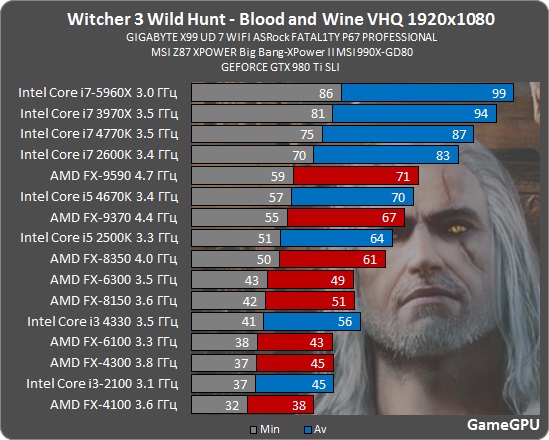opticalmace
Member
I just built my new rig and I'm getting temps well below ambient in HWMonitor and CAM.
i7 6700k
GA-Z170XP-SLI mobo
Kraken x61 cooler
Temp in CAM shows 20, even though ambient temp is around 25. In BIOS, I get a reading of around 34. Should I be concerned?
No, they're good. What are your load temps like?
1. cpu-z can't monitor temperatures.Couple things:
1. How can I use CPU-Z to see my CPU temps? I can't find them. (so I am using another program.)
2. My 6700k idle temps is like 35-40c. Is that normal? I have a Cryrorig H7 on there. I'm hoping I did not apply the thermal paste poorly.
2. depends on ambient temperatures. what are your load temps like? vcore?