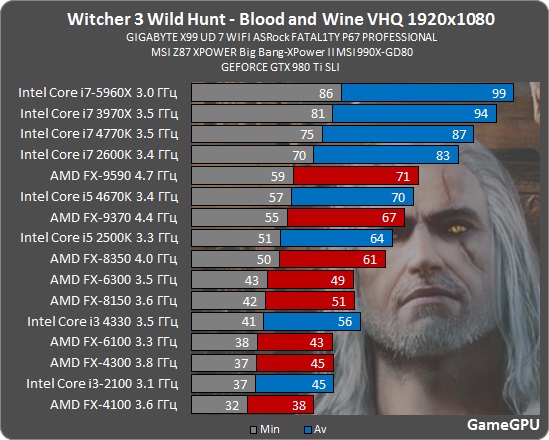Thanks for your response mate!
I just set the LLC in the BIOS to Level 5. Not sure what the logic is behind though, so went for a middle ground, with ASUS it has Level 1 to Level 7 (with Level 7 being the biggest reduction in current?).
I've just changed my VCore to 1.29V and as a result I'm seeing temps of 26-32 on idle. Should I be happy? lol
I should note that I went the 1.29V route because I had seen others online get the 4.4GHz around that same voltage, or less even! So things seem stable atm, I'm gonna run a long stress test on Sat and hopefully it all goes well.
Only thing is I would like lower temps. On idle it's 26-32, browsing net may jump it to 40, and stress tests have it sitting at average 62-63C.
26-32 idle is pretty good I don't see an issue here, I mean 78 Fahrenheit is pretty cold my place is set to 74 so if your computer is running within 10 degrees of ambient temperatures that's phenomenal.