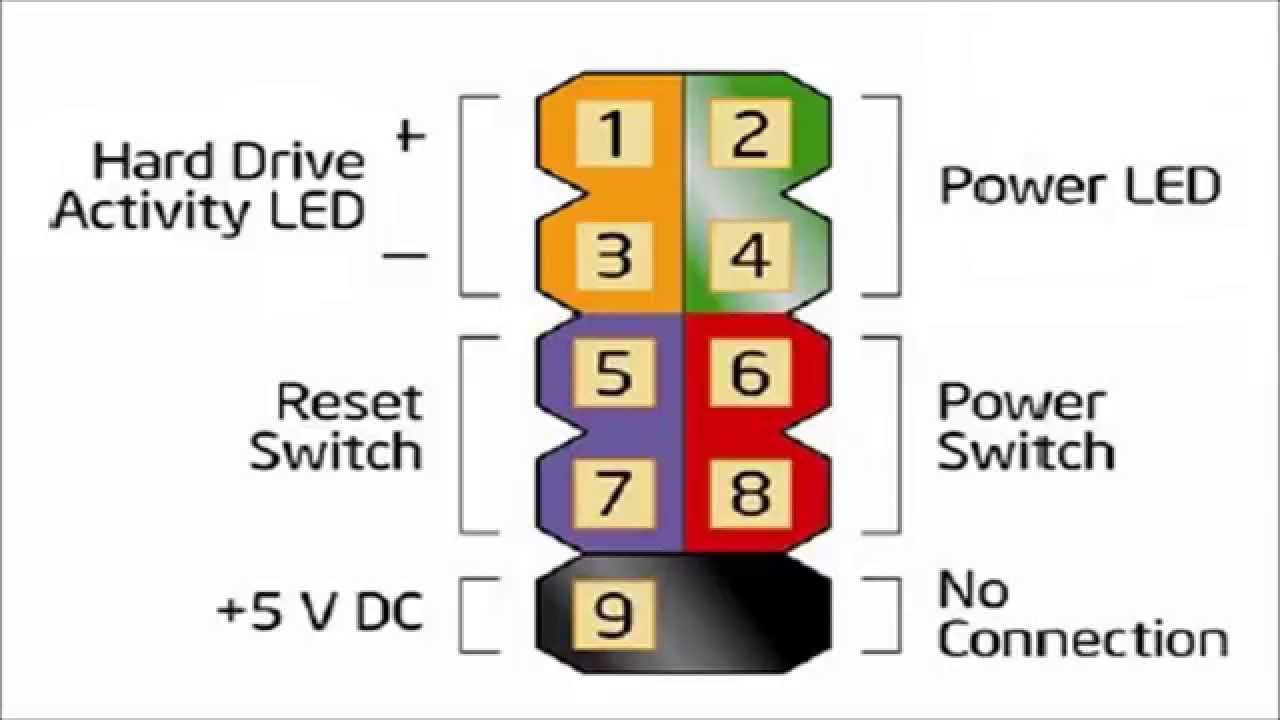You are using an out of date browser. It may not display this or other websites correctly.
You should upgrade or use an alternative browser.
You should upgrade or use an alternative browser.
"I Need a New PC!" 2016 Plus Ultra! HBM2, VR, 144Hz, and 4K for all!
- Thread starter Hazaro
- Start date
- Status
- Not open for further replies.
I am looking to hopefully only upgrade my GPU for around $250 if you think it will help.
My PC is a Dell XPS 435 MT from 2009. It has an I7-920, 2.66, 12GB RAM, SSD, and currently a Nvidea Geforce gtx 750 ti SC. A few years ago I upgrade the power supply to a Thermaltake 430w which says on the side "The combined power of +5V and +3.3V is 120W max.".
I can run the Battlefield one beta at 60 fps in low graphics mode at 2560x1440. If I bumped up some options to medium I end up around 45 fps.
I typically PS4 game but I'm thinking with BF1 I might want to go the PC route.
The monitor I use is a QNIX QX2710 LED Evolution II Multi TRUE10 SE 27" 2560x1440 QHD DVI HDMI.
I don't keep up with PC hardware and I'm not even sure if a newer card would work. Could I just upgrade the GPU and get a performance boost or is my CPU too old to bother? Any recommendations for my old but still usable rig? I am fine with buying used (my 750 is used). Thanks
My PC is a Dell XPS 435 MT from 2009. It has an I7-920, 2.66, 12GB RAM, SSD, and currently a Nvidea Geforce gtx 750 ti SC. A few years ago I upgrade the power supply to a Thermaltake 430w which says on the side "The combined power of +5V and +3.3V is 120W max.".
I can run the Battlefield one beta at 60 fps in low graphics mode at 2560x1440. If I bumped up some options to medium I end up around 45 fps.
I typically PS4 game but I'm thinking with BF1 I might want to go the PC route.
The monitor I use is a QNIX QX2710 LED Evolution II Multi TRUE10 SE 27" 2560x1440 QHD DVI HDMI.
I don't keep up with PC hardware and I'm not even sure if a newer card would work. Could I just upgrade the GPU and get a performance boost or is my CPU too old to bother? Any recommendations for my old but still usable rig? I am fine with buying used (my 750 is used). Thanks
I am looking to hopefully only upgrade my GPU for around $250 if you think it will help.
My PC is a Dell XPS 435 MT from 2009. It has an I7-920, 2.66, 12GB RAM, SSD, and currently a Nvidea Geforce gtx 750 ti SC. A few years ago I upgrade the power supply to a Thermaltake 430w which says on the side "The combined power of +5V and +3.3V is 120W max.".
I can run the Battlefield one beta at 60 fps in low graphics mode at 2560x1440. If I bumped up some options to medium I end up around 45 fps.
I typically PS4 game but I'm thinking with BF1 I might want to go the PC route.
The monitor I use is a QNIX QX2710 LED Evolution II Multi TRUE10 SE 27" 2560x1440 QHD DVI HDMI.
Could I just upgrade the GPU and get a performance boost or is my CPU too old to bother? Any recommendations for my old but still usable rig? Thanks
Yes, you will get a boost but that CPU is really old. What's your timetable for CPU/mobo replacement?
Yes, you will get a boost but that CPU is really old. What's your timetable for CPU/mobo replacement?
I could see doing a MB/CPU upgrade a few months down the road. I'll probably need a new case also since the Dell is probably proprietary? Sorry I am way out of the loop on this. Many, many years ago I was into hardware but back in 09 when I bought this work was busy and I just bought a decent Dell refurb (it was $500).
Since the PS pro isn't anything special I could see doing $450 on upgrades and PC game more than I do now.
Glass Shark
Banned
I'm trying to upgrade my RAM and I'm really confused.
I have an ASRock Z77 Extreme4 motherboard and a 3570K. I'd like to max it out with 32GB of RAM, so I need 4 sticks. I want to get the fastest RAM I can get at a reasonable price, but I'm hearing a lot about diminishing returns and how faster RAM isn't really that beneficial.
Can anyone recommend a good set for this build? To add a slight wrinkle, I'd like to get sticks that look relatively plain and that come in black. None of this crazy G.Skill shit.
I have an ASRock Z77 Extreme4 motherboard and a 3570K. I'd like to max it out with 32GB of RAM, so I need 4 sticks. I want to get the fastest RAM I can get at a reasonable price, but I'm hearing a lot about diminishing returns and how faster RAM isn't really that beneficial.
Can anyone recommend a good set for this build? To add a slight wrinkle, I'd like to get sticks that look relatively plain and that come in black. None of this crazy G.Skill shit.
Can anyone explain to me why Facebook videos load painfully on my 88 Mbps Comcast connection, but work just fine over an LTE-tethered connection, friends WiFi, and basically any other connection than my home network. All the while, 4K YouTube videos load without a hitch.
I've tried restarting the gateway and different DNS.
I've tried restarting the gateway and different DNS.
Bloodember
Member
Your ISP is probably throttling them. Ask YouTube what Time Warner does to them?Can anyone explain to me why Facebook videos load painfully on my 88 Mbps Comcast connection, but work just fine over an LTE-tethered connection, friends WiFi, and basically any other connection than my home network. All the while, 4K YouTube videos load without a hitch.
I've tried restarting the gateway and different DNS.
Your ISP is probably throttling them. Ask YouTube what Time Warner does to them?
Interesting. Comcast at my dad's place loads the videos fine, but that doesn't mean they aren't throttling in my town. I probably should give Comcast a call, but for obvious reasons I'd like to rule everything else out before spending time communicating with them.
CharpyImpact
Member
I've had the PG278Q for 2 years now. It's a fantastic gaming monitor. Colors are great if you are sitting straight on front of it. There will be some unavoidable shift at an angle due to it being TN. Mine is sitting in storage since I picked up a PG348Q and Acer XB321HK however. I might sell it if you wanna save some money. Works perfect. No dead pixels or issues..
Sent you a message about the monitor.
Bloodember
Member
Interesting. Comcast at my dad's place loads the videos fine, but that doesn't mean they aren't throttling in my town. I probably should give Comcast a call, but for obvious reasons I'd like to rule everything else out before spending time communicating with them.
If you've tried it on the same computer tethered to your cell phone provider and it works, but not when on Comcast, it's obvious it's Comcast.
First time building a PC. I'm trying to install the evo 212, but one of the screws is too high. :/ Everything lines up prefectly. Any help?
There's a lot of screws, a photo would help.
jfoul
Member
That's interesting, my h110i has the old style, and I thought was newer than the h105. What does corsair link say about your pump speeds?
For 240mm AIO, I think it goes H100, H100i, H105, H100i GTX, H100i v2. I have the pump set to performance in Corsair link (2800RPM). I submitted an RMA request, I should get a reply from Corsair soon. I might just sell it after the RMA, and get an EK-Predator 240.
I'm on the fence on building a new PC. We've had the 10-series from Nvidia arrive, and I would go for Nvidia. What's the next thing on the horizon from Nvidia, and what's the time frame? How's the timing on CPU? Is 6700K the definite answer? How long will LGA1151 be viable? Anything new around the corner on CPU? Anything else to consider?
Anyone?
Anyone?
If you have the money now, then buy now, don't wait.
There are new CPUs coming in the next 6 months. New GPUs in the next 8-12months probably.
I don't see any point in waiting for new CPUs as they aren't moving forwards very much at all.
Flintty
Member
What is your budget range? Do you mind buying used stuff? A new gpu would do wonders, try to wait afew weeks for more news on the 1050 which should be in the 150 range and around 960 levels of performance, and also work much better with your current setup since it won't need a good psu.
I haven't really set a budget. I was discussing with a friend over Skype last night (he's also looking to upgrade) and we're both in the same boat - wanting an upgrade without having to totally revamp the system or spend a fortune. I don't mind second hand - I'm likely to try Ebay. Thanks for the 1050 tip, I'll keep an eye out.
NamelessMonk
Member
Thanks for the advice guys, but just one other thing. For a GTX 1060/ RX 480, they have different variants with the memory (3GB vs 6Gb and 4GB vs 8GB). Does this really matter? I'm not planning on using VR or playing games at 4k resolution. Thanks!
Thanks for the advice guys, but just one other thing. For a GTX 1060/ RX 480, they have different variants with the memory (3GB vs 6Gb and 4GB vs 8GB). Does this really matter? I'm not planning on using VR or playing games at 4k resolution. Thanks!
Yes, VRAM matters even at lower resolutions. VRAM usage in games has increased recently due to the consoles shipping with 8GBs. Get the 6/8GB variant. You won't have to worry about any stutters or lag associated with VRAM running out and the game having to swap assets.
TheCrackInTime
Neo Member
Is the 980ti still a good buy? I was planning on picking up a 1060 or 1070, but I spotted an Asus Strix 980ti on Amazon Warehouse earlier for £240 (with their Amazon Student promotion, £300 without) and impulse bought it without really thinking. I know the 980ti is a faster card, I'm more concerned about future driver issues and the differences between Maxwell and Pascal.
Is the 980ti still a good buy? I was planning on picking up a 1060 or 1070, but I spotted an Asus Strix 980ti on Amazon Warehouse earlier for £240 (with their Amazon Student promotion, £300 without) and impulse bought it without really thinking. I know the 980ti is a faster card, I'm more concerned about future driver issues and the differences between Maxwell and Pascal.
I don't think there is too much to worry about. If that means you got it for quite a bit less than the 1070 (or rather: a good model of it), then you have a good deal.
Makoto-Yuki
Banned
Is the 980ti still a good buy? I was planning on picking up a 1060 or 1070, but I spotted an Asus Strix 980ti on Amazon Warehouse earlier for £240 (with their Amazon Student promotion, £300 without) and impulse bought it without really thinking. I know the 980ti is a faster card, I'm more concerned about future driver issues and the differences between Maxwell and Pascal.
here is a comparison between them:
http://www.anandtech.com/bench/product/1731?vs=1715
the 980 ti is still a great card especially for £240. a 1070 can easily cost about £400-500 depending on what you go for. the 1070 is the better card though and it will of course be supported well beyond the 980 ti.
lordfuzzybutt
Member
Is the 980ti still a good buy? I was planning on picking up a 1060 or 1070, but I spotted an Asus Strix 980ti on Amazon Warehouse earlier for £240 (with their Amazon Student promotion, £300 without) and impulse bought it without really thinking. I know the 980ti is a faster card, I'm more concerned about future driver issues and the differences between Maxwell and Pascal.
The 980 TI, especially when overclocked, is still really fast and at that price it's a neat deal.
Maxwell architecture is pretty much the same as Pascal, minus some minor improvements and clock speeds so driver support should continue well, at least better than Maxwell vs Kepler.
2 GBs of VRAM less is not really a huge deal, not yet at least.
Overall, you can be happy with it.
I want a new GPU for Gears and Forza Horizon but am completely lost on what to get... coming from a GTX 950.
I am in the UK so my options are slightly limited. I was thinking either RX 470, 480 or 1060 but no idea whats good and bad.. There are so many, some aren't out yet.
I will probably go for a the 8GB/6GB model for future proof sake. I wanted something affordable, quiet and with good fans for cooling.
Any ideas?
Is it worth me just sticking with Nvidia because i'm already using a n-card? Because the AMD RXs are cheaper.
I am in the UK so my options are slightly limited. I was thinking either RX 470, 480 or 1060 but no idea whats good and bad.. There are so many, some aren't out yet.
I will probably go for a the 8GB/6GB model for future proof sake. I wanted something affordable, quiet and with good fans for cooling.
Any ideas?
Is it worth me just sticking with Nvidia because i'm already using a n-card? Because the AMD RXs are cheaper.
Thanks! Pulled the trigger. Do you recommend a software to clone my current SSD?
Macrium Reflect is great.
Elitist1945
Member
Questions regarding Steam Link - since I have a 4K TV, would the Link benefit from that? As in, could I stream games in 4K res to my TV?
Also, does the Link support surround sound so I can hook it up to my receiver?
Also, does the Link support surround sound so I can hook it up to my receiver?
There's a lot of screws, a photo would help.
Need pictures. Are you sure your using the right screws?
Ahh! I didn't take a pic when I had it set.
Here's a pic without it being mounted.
Notice how the one on the right doesn't reach the surface.
If I screw in the one opposite, it gets worse.
Checked the manual, and it looks like I used the correct ones for the mobo.
It's the x bracket that's giving me problems.
Ahh! I didn't take a pic when I had it set.
Here's a pic without it being mounted.
Notice how the one on the right doesn't reach the surface.
Checked the manual, and it looks like I used the correct ones for the mobo.
It's the x bracket that's giving me problems.
pretty sure thats normal
had the same thought when i installed mine... i think?
Forgot how i did it though :/
crisdecuba
Member
So I'm inching ever closer to upgrading my PC (hopefully not having to build a new one entirely) to do VR.
I'm set on getting the 1080 for the GPU, and I'm hoping to save a bit of money by not having to buy a new mobo and potentially not having to buy a new processor.
I have an LGA 1155 mobo and a Core i5-3570k cpu. I'm wondering which of the following are true:
1. Your current mobo and cpu are good to go for VR (yay)
2. Your cpu isn't fast enough - you'll need to upgrade the cpu, but you can stay in the LGA 1155 line
3. Sorry bud, you'll need a newer mobo and cpu
Am I SOL with my hope of being able to keep my mobo and cpu?
Thank you!!
I'm set on getting the 1080 for the GPU, and I'm hoping to save a bit of money by not having to buy a new mobo and potentially not having to buy a new processor.
I have an LGA 1155 mobo and a Core i5-3570k cpu. I'm wondering which of the following are true:
1. Your current mobo and cpu are good to go for VR (yay)
2. Your cpu isn't fast enough - you'll need to upgrade the cpu, but you can stay in the LGA 1155 line
3. Sorry bud, you'll need a newer mobo and cpu
Am I SOL with my hope of being able to keep my mobo and cpu?
Thank you!!
Atraveller
Banned
You must screw it in, in a crisscross order. 212's mounting system is a pile of shit, took me 40 minutes to install the first time (because I don't want to take out the motherboard).Ahh! I didn't take a pic when I had it set.
Here's a pic without it being mounted.
Notice how the one on the right doesn't reach the surface.
If I screw in the one opposite, it gets worse.
Checked the manual, and it looks like I used the correct ones for the mobo.
It's the x bracket that's giving me problems.
Ahh! I didn't take a pic when I had it set.
Here's a pic without it being mounted.
Notice how the one on the right doesn't reach the surface.
If I screw in the one opposite, it gets worse.
Checked the manual, and it looks like I used the correct ones for the mobo.
It's the x bracket that's giving me problems.
Yeah thing's a pain in the ass to install. Use force on both sides (maybe a friend could help for one side?), I needed to use a lot more force than I expected when I first did it but once you do, it's going to be on real tight.
pretty sure thats normal
had the same thought when i installed mine... i think?
Forgot how i did it though :/
You must screw it in, in a crisscross order. 212's mounting system is a pile of shit, took me 40 minutes to install the first time (because I don't want to take out the motherboard).
Yeah thing's a pain in the ass to install. Use force on both sides (maybe a friend could help for one side?), I needed to use a lot more force than I expected when I first did it but once you do, it's going to be on real tight.
Oh, :/
I tried a little bit of pressure, but I got scared. So applying pressure isn't going to cause any harm?
I wish I had known about this. I would've gone for something easier.
Guys, has anyone bought or used a Corsair 600Q?
http://www.corsair.com/pt-pt/carbide-series-quiet-600q-inverse-atx-full-tower-case
The inverse layout + the fact that it's noise dampned is tickling my fancy. I find windows to the hardware extremely overrated and the monolith design looks good.
http://www.corsair.com/pt-pt/carbide-series-quiet-600q-inverse-atx-full-tower-case
The inverse layout + the fact that it's noise dampned is tickling my fancy. I find windows to the hardware extremely overrated and the monolith design looks good.
TheCrackInTime
Neo Member
I don't think there is too much to worry about. If that means you got it for quite a bit less than the 1070 (or rather: a good model of it), then you have a good deal.
here is a comparison between them:
http://www.anandtech.com/bench/product/1731?vs=1715
the 980 ti is still a great card especially for £240. a 1070 can easily cost about £400-500 depending on what you go for. the 1070 is the better card though and it will of course be supported well beyond the 980 ti.
The 980 TI, especially when overclocked, is still really fast and at that price it's a neat deal.
Maxwell architecture is pretty much the same as Pascal, minus some minor improvements and clock speeds so driver support should continue well, at least better than Maxwell vs Kepler.
2 GBs of VRAM less is not really a huge deal, not yet at least.
Overall, you can be happy with it.
Thanks guys. Doesn't seem like I'm going to miss out on too much by not picking up a Pascal card yet, and this should be an awesome upgrade from my 7950, so I'm pretty happy.
Sain Drevia
Member
Overclocking question for you all. I just got done running a ~16 hour stress test (not much was changing so going for a full 24 seemed like overkill) on my new i7-6700k with speeds of 4.5 Ghz @ 1.325V. Everything was smooth and stable, but I'm curious when looking at the temperatures do you focus on the pure CPU temperature or the temperatures of individual cores? For example, in AIDA64, the CPU temp maxed out at 62C while each of the individual cores hit peaks in the 71-74 range (with averages being much lower overall).
While I'm of the understanding that I could probably bump up to 4.6/4.7 with only a slight increase (if any) in the voltage, I don't really want to go beyond the 80C Celsius zone (which is what I've heard is maximum for chip safety - please correct me if I've heard wrong). If I do try to get a little more speed out of the chip, I want to make sure I'm monitoring the right temperatures. Also, should I be more concerned with the average temperatures over the course of the long test or should the max temps be where I focus my attention? If it matters at all, I'm using a Noctua NH-D15 air cooler. Thanks in advance!
While I'm of the understanding that I could probably bump up to 4.6/4.7 with only a slight increase (if any) in the voltage, I don't really want to go beyond the 80C Celsius zone (which is what I've heard is maximum for chip safety - please correct me if I've heard wrong). If I do try to get a little more speed out of the chip, I want to make sure I'm monitoring the right temperatures. Also, should I be more concerned with the average temperatures over the course of the long test or should the max temps be where I focus my attention? If it matters at all, I'm using a Noctua NH-D15 air cooler. Thanks in advance!
Macrium Reflect is great.
Thanks! I see that this app also does regular / incremental backups. Pretty great.
I'm looking at the Angelbird Wings PX1 to keep the temp down on the M.2 drive. I wonder if it's worth it, or if I'll hit throttling temps (for gaming, Lightroom, Photoshop).
1.So I'm inching ever closer to upgrading my PC (hopefully not having to build a new one entirely) to do VR.
I'm set on getting the 1080 for the GPU, and I'm hoping to save a bit of money by not having to buy a new mobo and potentially not having to buy a new processor.
I have an LGA 1155 mobo and a Core i5-3570k cpu. I'm wondering which of the following are true:
1. Your current mobo and cpu are good to go for VR (yay)
2. Your cpu isn't fast enough - you'll need to upgrade the cpu, but you can stay in the LGA 1155 line
3. Sorry bud, you'll need a newer mobo and cpu
Am I SOL with my hope of being able to keep my mobo and cpu?
Thank you!!
I have an i5-3570k with a mild overclock (4GHz), 8GB RAM and a RX 480, and VR has been great for me - only resource heavy stuff has had a little struggle, and that's more to do with the RX 480 being almost the bare minimum rather than the CPU.
lordfuzzybutt
Member
Overclocking question for you all. I just got done running a ~16 hour stress test (not much was changing so going for a full 24 seemed like overkill) on my new i7-6700k with speeds of 4.5 Ghz @ 1.325V. Everything was smooth and stable, but I'm curious when looking at the temperatures do you focus on the pure CPU temperature or the temperatures of individual cores? For example, in AIDA64, the CPU temp maxed out at 62C while each of the individual cores hit peaks in the 71-74 range (with averages being much lower overall).
While I'm of the understanding that I could probably bump up to 4.6/4.7 with only a slight increase (if any) in the voltage, I don't really want to go beyond the 80C Celsius zone (which is what I've heard is maximum for chip safety - please correct me if I've heard wrong). If I do try to get a little more speed out of the chip, I want to make sure I'm monitoring the right temperatures. Also, should I be more concerned with the average temperatures over the course of the long test or should the max temps be where I focus my attention? If it matters at all, I'm using a Noctua NH-D15 air cooler. Thanks in advance!
The cores will almost never have the same temperature so just focus on the whole CPU temp.
The average temp during a long period is what you should be more concerned about. The high spikes will be dangerous if it's due to high current, not so much if it's just because the CPU fan haven't manage to ramp up. For Skylake under 1.35V is ok.
I am like you, I like to keep my temp under 80, however higher than that is still ok. Modern CPUs has built-in measures to make sure you can't damage it. Unless you intentionally do it by applying a whole lot of voltage on it.
That cooler is the one of the best air cooler you can buy so just keep your vcore under 1.35V and do whatever you want. Within your comfortable temperature range of course.
Bloodember
Member
Your current mobo and cpu are fine for now.So I'm inching ever closer to upgrading my PC (hopefully not having to build a new one entirely) to do VR.
I'm set on getting the 1080 for the GPU, and I'm hoping to save a bit of money by not having to buy a new mobo and potentially not having to buy a new processor.
I have an LGA 1155 mobo and a Core i5-3570k cpu. I'm wondering which of the following are true:
1. Your current mobo and cpu are good to go for VR (yay)
2. Your cpu isn't fast enough - you'll need to upgrade the cpu, but you can stay in the LGA 1155 line
3. Sorry bud, you'll need a newer mobo and cpu
Am I SOL with my hope of being able to keep my mobo and cpu?
Thank you!!
Clint Beastwood
Banned
http://www.microcenter.com/product/...s_35_Internal_Hard_Drive_-_WDBSLA0040HNC-NRSN
Can I just plug this into my PC? do I need a protective case or are they just open in the pictures?
Can I just plug this into my PC? do I need a protective case or are they just open in the pictures?
Bloodember
Member
http://www.microcenter.com/product/...s_35_Internal_Hard_Drive_-_WDBSLA0040HNC-NRSN
Can I just plug this into my PC or do I need a shell or something
An open spot in your computer, a sata cable and a power cable from your power supply is all you need. HDD's are always like that on the bottom.
Clint Beastwood
Banned
An open spot in your computer, a sata cable and a power cable from your power supply is all you need. What is a shell?
i rephrased it.
in the pictures its open and idk, just seems like dust or something would get in and effect the hard drive or is just open in the pictures
Bloodember
Member
i rephrased it.
in the pictures its open and idk, just seems like dust or something would get in and effect the hard drive or is just open in the pictures
That's the bottom of the HDD, they are always like that.
Thanks! I see that this app also does regular / incremental backups. Pretty great.
I'm looking at the Angelbird Wings PX1 to keep the temp down on the M.2 drive. I wonder if it's worth it, or if I'll hit throttling temps (for gaming, Lightroom, Photoshop).
Is the SM951 still subject to throttling? I haven't read much about it, but I have a 950 Pro and haven't had any trouble with it purely gaming.
Might be worth it if you'll use it as a scratch disk for LR/PS, but I guess also keep in mind whether you can sacrifice a PCIe slot.
Clint Beastwood
Banned
That's the bottom of the HDD, they are always like that.
ha..wow
.
i blame the pictures, every other hdd shows the top side so i thought it looked weird
lostsupper
Banned
Is the SM951 still subject to throttling? I haven't read much about it, but I have a 950 Pro and haven't had any trouble with it purely gaming.
Might be worth it if you'll use it as a scratch disk for LR/PS, but I guess also keep in mind whether you can sacrifice a PCIe slot.
All gumstick drives throttle. Most people won't notice it though during normal use.
Patrick S.
Banned
I'm considering maybe upgrading my PC to a Skylake build.
Right now this is my system:
i5 4690k at 4ghz (stock cooler)
MSI Z97 GD65 Gaming motherboard
Corsair Vengeance LP 16 gb of DDR3 1600mhz 9-9-9-24 RAM
MSI 1070 GTX Gaming X GPU
Corsair VS 650 PSU
Toshiba 128gb SSD
A 12-13 year old Seagate Barracuda 160gb HDD (yeah, I know)
Today I have ordered a new CPU cooler (Thermalright HR-02 Macho Rev. B) because I want to overclock some more, to basically the highest stable setting I can get with stock voltages. I've run this system stable at 4.2ghz with the CPU undervolted but of course it still gets too hot with the stock cooler.
Is it worth it upgrading this system to an i5 6600k and DDR4 memory or am I better off just playing around with overclocking when the CPU cooler arrives? Money is a bit tight right now, so I'd hope to get a good price for my current motherboard + CPU + RAM and use that plus the €170 I got for my GTX 970 to cover for most of the bill.
Right now, none of the games I play give my system any problems. I don't really have very high system requirements because I game in 1080p on a TV, because I love the comfort of my armchair I might get a higher res monitor down the line, though.
I might get a higher res monitor down the line, though.
But there are two games I hope to have a better experience with; Arma 3 and Star Citizen.
Arma runs at 80 fps or higher most of the time when playing alone, IIRC with most settings at max, but it runs at 40-ish at its worst (and up to 80-ish) when I'm playing multiplayer.
Star Citizen's performance was not very good when I last played on the GTX 970 I had until a week or so ago, haven't tried it with the 1070 yet.
I think both these games are not well optimized, Arma 3 because Bohemia, and Star Citizen because it's in alpha state and most of its performance issues aren't actually caused by my PC, but by the server the game is run on.
Arma 3 is really the main reason of my overclocking and possible update plan, because it's my main time sink right now, and it is highly CPU-limited, and the more CPU speed you throw at it, the better it will run.
Apart from those games, I can't think of any game that wasn't running well enough on my system even when I still had the GTX 970.
Hmmm, the more I'm typing here the more I realize I'm probably already answering my own question, there really isn't a good reason for me to upgrade right now, right? Of course having the newest stuff is nice, but will I see a *noticeable* performance increase for gaming if I get an i5 6600k-based system? I don't rip DVDs and I don't stream, either. Maybe I should just take the €170 from the 970 and get a new HDD or try and get a decent used monitor for that money? I'm not sure what to do.
Right now this is my system:
i5 4690k at 4ghz (stock cooler)
MSI Z97 GD65 Gaming motherboard
Corsair Vengeance LP 16 gb of DDR3 1600mhz 9-9-9-24 RAM
MSI 1070 GTX Gaming X GPU
Corsair VS 650 PSU
Toshiba 128gb SSD
A 12-13 year old Seagate Barracuda 160gb HDD (yeah, I know)
Today I have ordered a new CPU cooler (Thermalright HR-02 Macho Rev. B) because I want to overclock some more, to basically the highest stable setting I can get with stock voltages. I've run this system stable at 4.2ghz with the CPU undervolted but of course it still gets too hot with the stock cooler.
Is it worth it upgrading this system to an i5 6600k and DDR4 memory or am I better off just playing around with overclocking when the CPU cooler arrives? Money is a bit tight right now, so I'd hope to get a good price for my current motherboard + CPU + RAM and use that plus the €170 I got for my GTX 970 to cover for most of the bill.
Right now, none of the games I play give my system any problems. I don't really have very high system requirements because I game in 1080p on a TV, because I love the comfort of my armchair
But there are two games I hope to have a better experience with; Arma 3 and Star Citizen.
Arma runs at 80 fps or higher most of the time when playing alone, IIRC with most settings at max, but it runs at 40-ish at its worst (and up to 80-ish) when I'm playing multiplayer.
Star Citizen's performance was not very good when I last played on the GTX 970 I had until a week or so ago, haven't tried it with the 1070 yet.
I think both these games are not well optimized, Arma 3 because Bohemia, and Star Citizen because it's in alpha state and most of its performance issues aren't actually caused by my PC, but by the server the game is run on.
Arma 3 is really the main reason of my overclocking and possible update plan, because it's my main time sink right now, and it is highly CPU-limited, and the more CPU speed you throw at it, the better it will run.
Apart from those games, I can't think of any game that wasn't running well enough on my system even when I still had the GTX 970.
Hmmm, the more I'm typing here the more I realize I'm probably already answering my own question, there really isn't a good reason for me to upgrade right now, right? Of course having the newest stuff is nice, but will I see a *noticeable* performance increase for gaming if I get an i5 6600k-based system? I don't rip DVDs and I don't stream, either. Maybe I should just take the €170 from the 970 and get a new HDD or try and get a decent used monitor for that money? I'm not sure what to do.
Picked up this motherboard for 150 bucks. 50% off
MSI Z170A SLI Plus LGA 1151 Intel Z170 HDMI SATA 6Gb/s USB 3.1 ATX Intel Motherboard
MSI Z170A SLI Plus LGA 1151 Intel Z170 HDMI SATA 6Gb/s USB 3.1 ATX Intel Motherboard
Back again. Was able to connect everything.
Silly question time.
Which ones do I touch to jump the motherboard?
Can you highlight them if it isn't too much trouble. ~.~
Silly question time.
Which ones do I touch to jump the motherboard?
Can you highlight them if it isn't too much trouble. ~.~
Back again. Was able to connect everything.
Silly question time.
Which ones do I touch to jump the motherboard?
Can you highlight them if it isn't too much trouble. ~.~
In that block of 9 right on the corner, the two pins marked "PWR_BTN", shown on this image as "Power Switch".
So the recent PS4 Pro announcement finally pushed me to break away from consoles and try my hand at building a PC.
I am relatively new to all of this, but I'm fairly technically proficient - at least on the software side - and I've got got an engineering background.
I appreciate the OP's YouTube videos for the actual, physical building of the computer - I am looking forward to that part. If anyone has any great resources I can read to bring me up to speed, that would be helpful too.
Thanks for all your help!
I tried my hand at it, but it sure feels like throwing random shit against a wall: http://pcpartpicker.com/list/FPWGPs
I am relatively new to all of this, but I'm fairly technically proficient - at least on the software side - and I've got got an engineering background.
I appreciate the OP's YouTube videos for the actual, physical building of the computer - I am looking forward to that part. If anyone has any great resources I can read to bring me up to speed, that would be helpful too.
Thanks for all your help!
I tried my hand at it, but it sure feels like throwing random shit against a wall: http://pcpartpicker.com/list/FPWGPs
Budget: USA. I'm thinking $1,500 without a monitor, but I'm flexible here.
Main Use: Rate 1-5. 5 being Highest:
5) Gaming
4) Emulation
3) C# development
2) General usage
Monitor Resolution: Ideally, I'd like an Ultra Wide monitor @ 1440 p. I have a boring old 32'' monitor I can use for now, though.
List SPECIFIC games or applications that you MUST be able to run well: I don't need the highest resolution in the world, but I do like 60 fps and smooth gameplay. I also like to play games like Civ V which I know can be CPU intensive.
When will you build?: Ideally, I'd like to get it all built by early 2017. This is going to be my winter project.
Will you be overclocking?: I'd prefer not to at the start. Keep things stock & cool for now.
Extra note: I would prefer if my first build was in a fairly large case. I like a lot of room to work in (from back when I was working on car engines), especially if it's my first time.
- Status
- Not open for further replies.