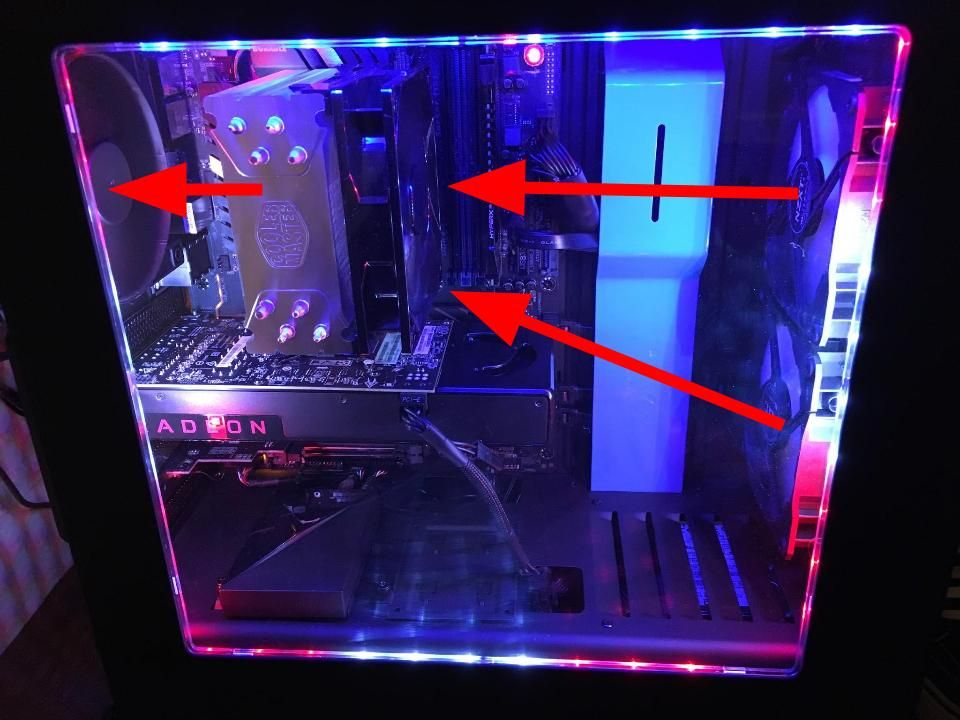I'm having a bit of an issue I'm not quite sure how to fix.
Yesterday I installed two new RAM chips on my mobo. It all booted up fine, both the BIOS And Windows recognized the increase to 16GB (from 8).
I used the PC for several hours, shutting it off a couple of times, and everything worked just fine.
Now today Win10 updated and restarted the PC.
I let it do its thing, then I come back to a black screen like this one:
I resumed, the Win update completed and everything seemed ok.
Except, the system properties showed 15.9GB instead of 16.0GB.
I reboot. And the PC doesn't boot up again.
Instead I hear fans spinning and a pattern of 3 long beeps repeating.
Apparently, 3 long beeps should mean a memory problems.
I remove the two new RAM chips and the PC boots up fine, so yes, it's definitely a memory problem.
But: is it a problem of (one or both) the new chips or a problem of the motherboard?
Is there a convenient way to find out about it, or I should just try to place the new chips into the slots currently occupied by the old ones?
I also wondered if I was supposed to setup anything when I added the new RAM to the system?
Like, I don't know, maybe the Win update expected to find 8GB but then saw 16GB and freaked out?

For reference:
RAM chips are all
Corsair Vengeance CML8GX3M2A1600C9B
Mobo is an
ASRock Z87 Pro3