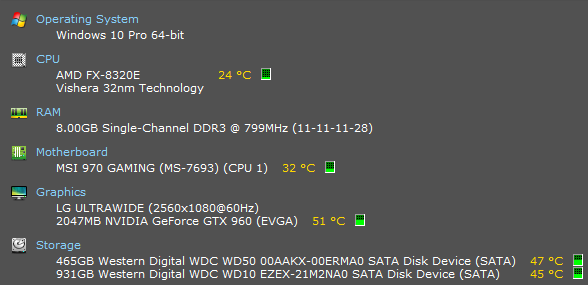coughlanio
Member
New PC parts arrived, just need to wait a week until my birthday until I can play with them. (Gift from my girlfriend).
She spoiled me with a 6800K, ASRock Taichi X99, 32GB DDR4 and a Cryorig H5 Universal. Going to be a tough week...
She spoiled me with a 6800K, ASRock Taichi X99, 32GB DDR4 and a Cryorig H5 Universal. Going to be a tough week...