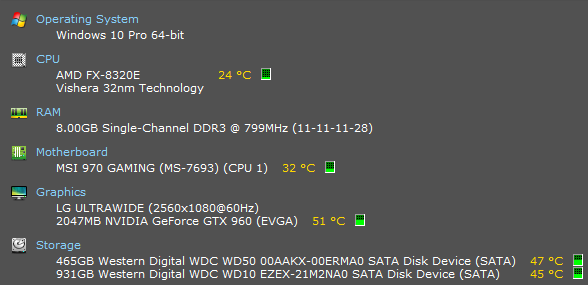Well base on what I've noticed. When I do a cold boot all the LEDs turn on and off as expected after the POST, except for the VGA led. it remains on and the Q-Code displays normal info. Then I do reboot after the cold boot and the VGA LED turns off and everything looks fine.Looks great. Time to overclock your CPU. I have the same CPU and cooler... it's a really nice setup.
Check your manual, probably just a diagnostic on boot so that you know the LED works at all.
I'm just wondering why is it that the VGA LED remains lit after the cold boot.