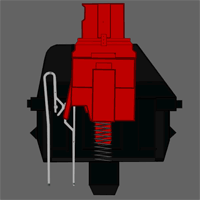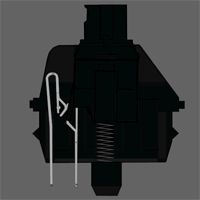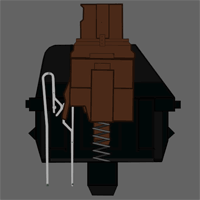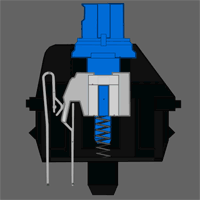I need some advice to update my current build.
This is what I have now:
PCPartPicker part list
CPU: Intel Core i7-4770K 3.5GHz Quad-Core Processor ($348.99 @ SuperBiiz)
CPU Cooler: Corsair H80i 77.0 CFM Liquid CPU Cooler ($119.89 @ OutletPC)
Motherboard: Asus Z97-PRO ATX LGA1150 Motherboard
Memory: Kingston HyperX FURY 8GB (2 x 4GB) DDR3-1600 Memory ($63.99 @ Newegg)
Storage: Samsung 850 EVO-Series 250GB 2.5" Solid State Drive ($94.75 @ OutletPC)
Storage: Seagate Barracuda 1TB 3.5" 7200RPM Internal Hard Drive ($48.60 @ OutletPC)
Video Card: MSI GeForce GTX 560 Ti 1GB Video Card
Case: Cooler Master Storm Enforcer ATX Mid Tower Case ($81.99 @ NCIX US)
Power Supply: Cooler Master GX 650W 80+ Certified ATX Power Supply
Operating System: Microsoft Windows 10 Pro OEM 64-bit ($128.89 @ OutletPC)
I will probably update at the end of January or start of February.
I was considering getting an i7 7700K (and probably oc it to 5Ghz), getting a Noctua NH-D15 to reduce the fan noise that liquid cooling produces now.
Other parts I am thinking of buying are:
Motherboard: Gigabyte GA-Z170X-UD5
RAM: Corsair Vengeance LPX 16GB DDR4 3000Mhz CL15
SSD: Samsung 950 PRO M.2 SSD 256GB
PSU: Corsair HX750i
GPU: MSI GTX 1070 Gaming X
My budget is around 1200€.
What do you think of it? I will mostly use it for gaming (would like to game at 1440p) and web surfing.
This is what I have now:
PCPartPicker part list
CPU: Intel Core i7-4770K 3.5GHz Quad-Core Processor ($348.99 @ SuperBiiz)
CPU Cooler: Corsair H80i 77.0 CFM Liquid CPU Cooler ($119.89 @ OutletPC)
Motherboard: Asus Z97-PRO ATX LGA1150 Motherboard
Memory: Kingston HyperX FURY 8GB (2 x 4GB) DDR3-1600 Memory ($63.99 @ Newegg)
Storage: Samsung 850 EVO-Series 250GB 2.5" Solid State Drive ($94.75 @ OutletPC)
Storage: Seagate Barracuda 1TB 3.5" 7200RPM Internal Hard Drive ($48.60 @ OutletPC)
Video Card: MSI GeForce GTX 560 Ti 1GB Video Card
Case: Cooler Master Storm Enforcer ATX Mid Tower Case ($81.99 @ NCIX US)
Power Supply: Cooler Master GX 650W 80+ Certified ATX Power Supply
Operating System: Microsoft Windows 10 Pro OEM 64-bit ($128.89 @ OutletPC)
I will probably update at the end of January or start of February.
I was considering getting an i7 7700K (and probably oc it to 5Ghz), getting a Noctua NH-D15 to reduce the fan noise that liquid cooling produces now.
Other parts I am thinking of buying are:
Motherboard: Gigabyte GA-Z170X-UD5
RAM: Corsair Vengeance LPX 16GB DDR4 3000Mhz CL15
SSD: Samsung 950 PRO M.2 SSD 256GB
PSU: Corsair HX750i
GPU: MSI GTX 1070 Gaming X
My budget is around 1200€.
What do you think of it? I will mostly use it for gaming (would like to game at 1440p) and web surfing.