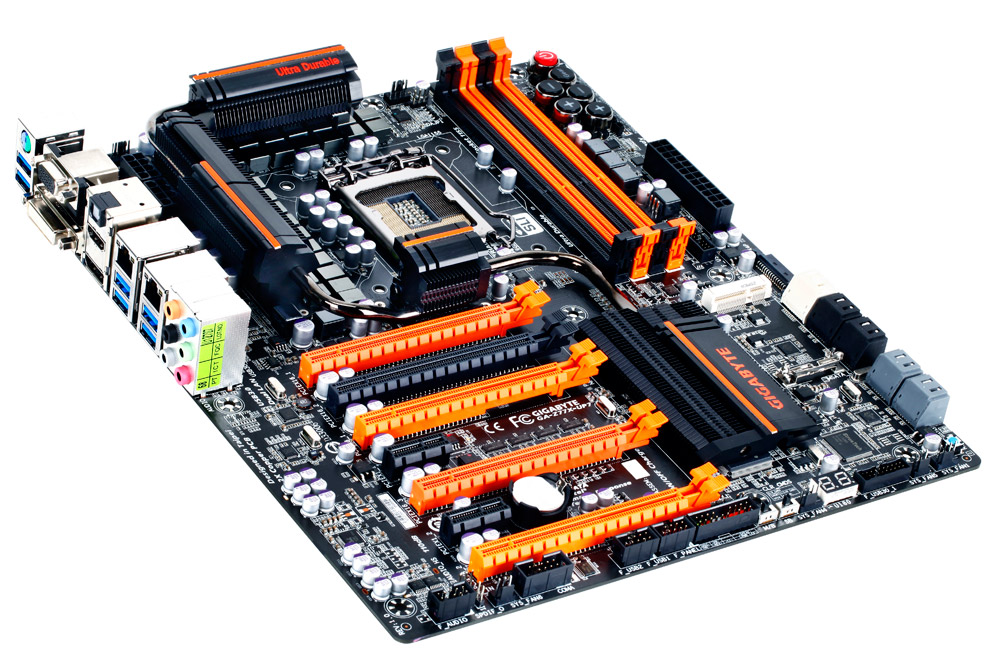Found this on google:
"Look on the motherboard, there should be a sticker with the bios version, if it is 2002 or above you are good to go, 2002 is compatible but doesn't give full functionality, you would need to update to the 3000 series bios for that.
Read the manual to see if it has ASUS bios flashback capability, with ASUS flashback the bios can be updated without a CPU or memory installed only the power supply connected to the board "
http://rog.asus.com/forum/showthread.php?89981-Z170-A-and-kaby-lake
The description for BIOS 3007 said nothing about the new intel CPU. Only that it improved system stability, so I doubt it. Apparently there was a 3307 for some time, but it had some problems and ASUS took it down.
Thanks! I still have the 6600K in it, so I'll flash to 3007 and see what happens when the 7700K shows up. I knowe gaming wise the boost won't be much, but I mostly jumped on it for the added power for encoding and that production fun stuff.