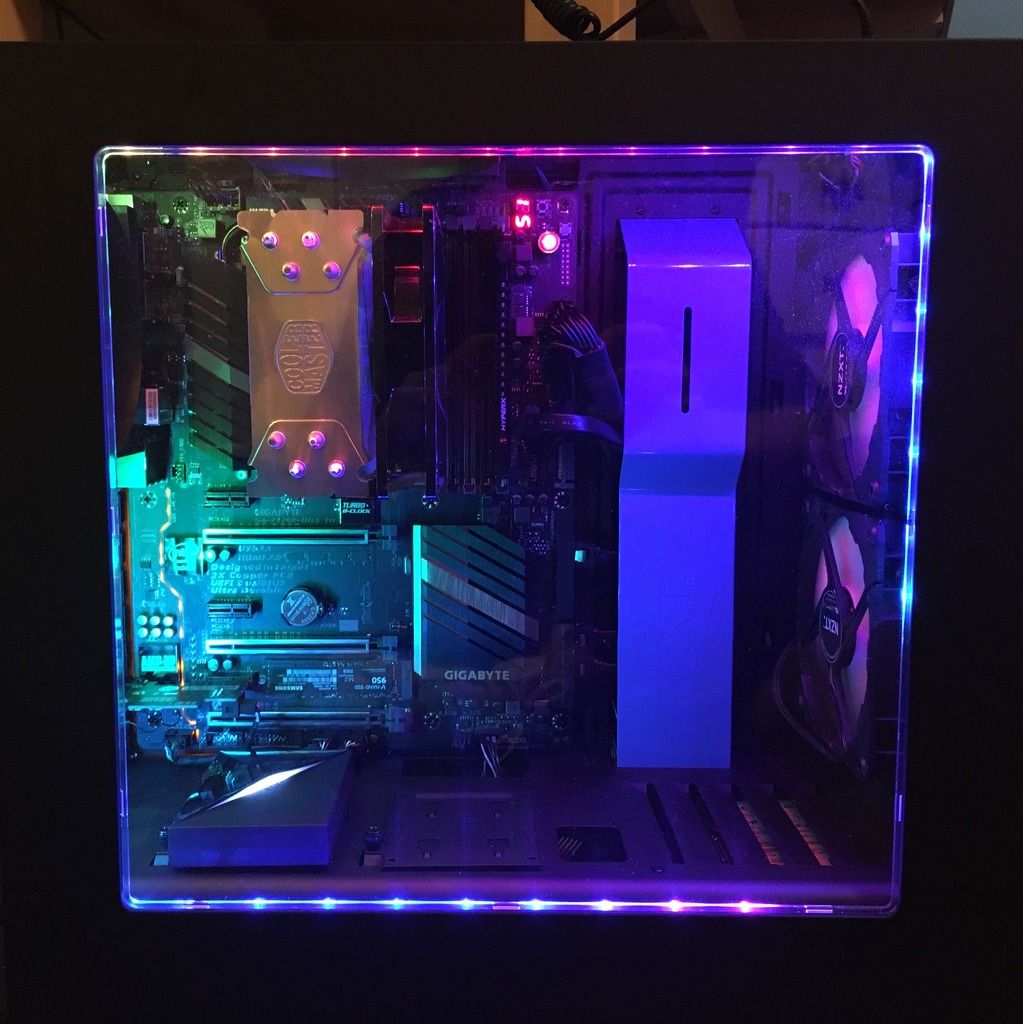The Omega Man
Member
Just ordered a Logitech G502 mice and an Logitech G810, they are replacing an old Razer Lachesis mice than I never really felt comfortable with, Keyboard is replacing a generic cheap keyboard. Are these new keyboards as good as they say?
Anybody have this combo too?
Anybody have this combo too?