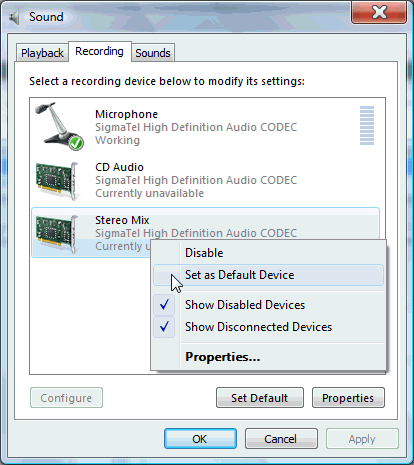Makoto-Yuki
Banned
Everything is up to date.
Just did a Windows reinstall. (format, update, etc.)
Here my build :
INTEL® CORE I5-6500 Processor 6M Cache 3.2GHZ
EVGA 650 GQ 80 Plus Gold 650W
EVGA GeForce GTX 1060 SC 1607/1835 MHz 6GB GDDR5
ASUS Z170-E ATX LGA1151 Z170 Skylake DDR4
Sound issue. Please take a look.
https://www.youtube.com/embed/oQfZ1J-PGwA
Please help!
does it only happen on youtube or is it system wide?
is your audio coming through your GPU or motherboard?
double check that you have the latest drivers from here (https://www.asus.com/us/Motherboards/Z170-E/HelpDesk_Download/) installed.