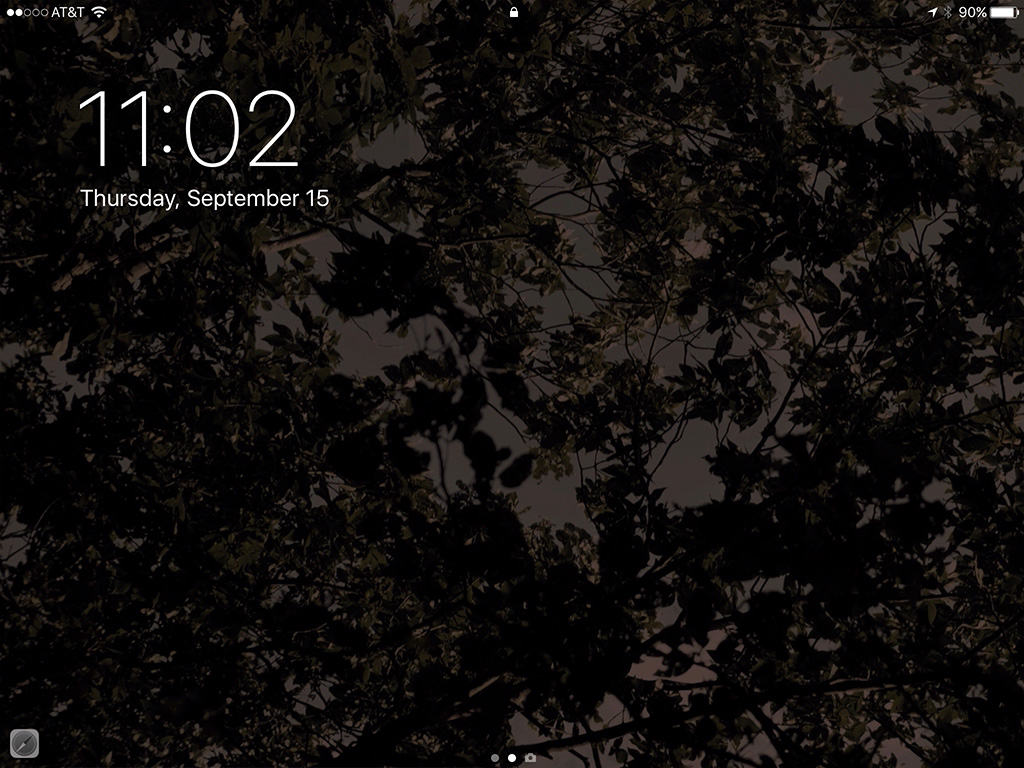You are using an out of date browser. It may not display this or other websites correctly.
You should upgrade or use an alternative browser.
You should upgrade or use an alternative browser.
iOS 10 |OT| Siri, you're free
- Thread starter giga
- Start date
- Status
- Not open for further replies.
I don't have a news app on my phone, how do I find it?
Maybe you deleted it?
It's in the AppStore under Apple News
D
Deleted member 22576
Unconfirmed Member
Really cheap that you can't see all your open audio apps in control center. Every time I go there and I'm like fuck I want the music app not the podcast app and vice versa. :x
So many parts of iOS feel like let downs/tricks. They need to let me in there so I can walk around and yell at everyone.
So many parts of iOS feel like let downs/tricks. They need to let me in there so I can walk around and yell at everyone.
About queing up podcast.
I usually have added a couple of podcasts to play up next. However when there is something new that I immediately want to listen to the dialogue only asks we whether I want to keep my queued up podcasts, disregarding the one I was just listening to. So every time I want to listen to something new but also have podcasts linied up I have to 'keep up next' but manually add the podcast I was just listening to. Why.
Am I doing something wrong here?
Edit: Also is there a bug where quite frequently the play button doesn't work? When I have music or a podcast on my lock screen or in the control center and I hit to resume it like half the time the play button changes to pause but the audio doesn't play. I have to hit pause and play one more time till it works again.
I usually have added a couple of podcasts to play up next. However when there is something new that I immediately want to listen to the dialogue only asks we whether I want to keep my queued up podcasts, disregarding the one I was just listening to. So every time I want to listen to something new but also have podcasts linied up I have to 'keep up next' but manually add the podcast I was just listening to. Why.
Am I doing something wrong here?
Edit: Also is there a bug where quite frequently the play button doesn't work? When I have music or a podcast on my lock screen or in the control center and I hit to resume it like half the time the play button changes to pause but the audio doesn't play. I have to hit pause and play one more time till it works again.
Really cheap that you can't see all your open audio apps in control center. Every time I go there and I'm like fuck I want the music app not the podcast app and vice versa. :x
So many parts of iOS feel like let downs/tricks. They need to let me in there so I can walk around and yell at everyone.
It's based on the last active media app... not meant to be a task switcher.
Zantetsuken
Member
About the News app... Does anyone else experience increased sensitivity when scrolling through? I mostly end up highlighting text when I try to scroll down.
About the News app... Does anyone else experience increased sensitivity when scrolling through? I mostly end up highlighting text when I try to scroll down.
I have had this happen when scrolling slow. Like my phone thinks I am holding to highlight.
Is iOS 10 "safe" to update to yet? Wife and I are still holding out on 9.3.5, and we're doing fine expect for the lack of new emojis + Messages frills. I usually wait to update us until a point release or two have come out, but for some reason, I've got this deeper fear of 10 that may be totally unfounded.
Is iOS 10 "safe" to update to yet? Wife and I are still holding out on 9.3.5, and we're doing fine expect for the lack of new emojis + Messages frills. I usually wait to update us until a point release or two have come out, but for some reason, I've got this deeper fear of 10 that may be totally unfounded.
It's been out for months.
What are you expecting?
It's been out for months.
What are you expecting?
I'm loving iOS 10. My only disappointment was the speed of maps loading on my iPhone 5, but that was rectified in latest update.
It's been out for months.
What are you expecting?
I think it's that I remember hearing about battery issues and other stability problems, but have been out of the loop for enough time that I had no idea if those kinds of things were fine now or not.
Garou
Member
I think it's that I remember hearing about battery issues and other stability problems, but have been out of the loop for enough time that I had no idea if those kinds of things were fine now or not.
There will always be reports from someone for "battery issues" for every device running any version.
SuperEpicMan
Banned
I only just updated my iPad to iOS10 and holy shit, what were they thinking with the lock screen clock.
Is it me, or does it look awful now?
Is it me, or does it look awful now?
I only just updated my iPad to iOS10 and holy shit, what were they thinking with the lock screen clock.
Is it me, or does it look awful now?
Nice wallpaper. Is there a version sized for iphone 7+?
Zantetsuken
Member
I think it's that I remember hearing about battery issues and other stability problems, but have been out of the loop for enough time that I had no idea if those kinds of things were fine now or not.
6s+ user here and for the most part I've not really had any issues.
SuperEpicMan
Banned
Nice wallpaper. Is there a version sized for iphone 7+?
Sorry its not mine, I didn't have my iPad available so I found it online.
I have a 6 still running on iOS 9, I'm afraid to upgrade to 10 because on my iPhone 5 and 4 I always felt the later updates ruined the battery life. Any impressions now that it's been awhile? I want to play these iMessage games! haha.
There often can be an added drain as you are adding features those models were never designed with.
That said, batteries also age and each year your capacity drops a little or a lot depending on your use. It's just something you have to expect. I'm not sure if I've experienced any significant extra drain on my iPhone 5 - it would seem to me the battery percentage indicator fluctuates a lot since I updated. It's probably more accurate but bounces around when I plug and Unplug it.
iTunes etc all updated, but my PC refuses to detect my iPad
Tried restarting it, using a different USB port etc but no luckIt detects it in the windows menu where my drives are to show my pictures, but doesn't detect it in iTunes or iFunbox
Completely delete and then re-install iTunes. It sounds like the Apple Device USB driver could be corrupted. Can happen sometimes during iTunes updates.
Lashley
Why does he wear the mask!?
Completely delete and then re-install iTunes. It sounds like the Apple Device USB driver could be corrupted. Can happen sometimes during iTunes updates.
Will try that, cheers. Can't find usb driver in device manager, so most likely it
I only just updated my iPad to iOS10 and holy shit, what were they thinking with the lock screen clock.
Is it me, or does it look awful now?
They were thinking "if we do it like this, we can have notifications and the clock visible on the left and media playback controls on the right at the same time, which is a clear functionality gain."
I only just updated my iPad to iOS10 and holy shit, what were they thinking with the lock screen clock.
Is it me, or does it look awful now?
now you can choose a nicer wallpaper with stuff in the middle
Angelus Errare
Banned
*activate Siri*
"Set an alarm for 3:25pm"
Siri: "You don't have an alarm set for 3:25pm"
"Wake me up at 3:25pm"
Siri: "I've set an alarm for 3:25pm"
Okay.jpg
"Set an alarm for 3:25pm"
Siri: "You don't have an alarm set for 3:25pm"
"Wake me up at 3:25pm"
Siri: "I've set an alarm for 3:25pm"
Okay.jpg
That's weird, I just tried it the first way and it worked. Did the text shown match what you said word for word?*activate Siri*
"Set an alarm for 3:25pm"
Siri: "You don't have an alarm set for 3:25pm"
"Wake me up at 3:25pm"
Siri: "I've set an alarm for 3:25pm"
Okay.jpg
Zeyphersan
Banned
My group message still won't work even after going to settings and turning on MMS. Any solutions?
Very frustrating.
MMS specifically or do iMessage groups not work either?
iMessage only groups workMMS specifically or do iMessage groups not work either?
Biff
Member
I give up. I surrender. Please Neogaf... Please help me!!!
Hopefully I'm asking this in the right thread. My work phone is an iPhone SE. I'm having a huge issue with emails and the IT staff are stumped. Does anyone know a workaround, or perhaps a different mailbox app that would solve this problem:
I rely heavily on Microsoft Exchange server-side rules to organize my emails. So the moment an email comes in, it is automatically sorted into a subfolder based on a rule.
The native iPhone Mail app does not work well with server-side rules. Since these emails are technically skipping my true "Inbox", iPhone will not show any new message notifications for an email sorted by a server-side rule.
And to make matters worse, there is no ability to view all new emails in a single inbox. The new "Unread" smart folder ONLY SHOWS UNREAD "INBOX" EMAILS. WTF. So if an email is sorted away from the inbox, it does not appear in the Unread folder.
Since there is no ability to create an "All Mail" search folder, everytime I want to check email on my iPhone, I need to manually jump into EACH subfolder to check what the new message is. On BlackBerry (lol), all mail comes into a centralized top-level folder no matter the server-side sorting rules.
So when you're walking down the street and want to quickly check emails, you just open your inbox, scroll through your 20 new emails, and you can instantly see who is emailing you and if it's important. But for the iPhone, I need to jump into each subfolder before I can see who is sending me what.
Is there any way to replicate this kind of centralized email "inbox" that captures all new mail no matter which subfolder it is sent to? Is there a third party mail app that can do this?
Your help would be so much appreciated. I'm completely stuck.
Thank you for reading
Hopefully I'm asking this in the right thread. My work phone is an iPhone SE. I'm having a huge issue with emails and the IT staff are stumped. Does anyone know a workaround, or perhaps a different mailbox app that would solve this problem:
I rely heavily on Microsoft Exchange server-side rules to organize my emails. So the moment an email comes in, it is automatically sorted into a subfolder based on a rule.
The native iPhone Mail app does not work well with server-side rules. Since these emails are technically skipping my true "Inbox", iPhone will not show any new message notifications for an email sorted by a server-side rule.
And to make matters worse, there is no ability to view all new emails in a single inbox. The new "Unread" smart folder ONLY SHOWS UNREAD "INBOX" EMAILS. WTF. So if an email is sorted away from the inbox, it does not appear in the Unread folder.
Since there is no ability to create an "All Mail" search folder, everytime I want to check email on my iPhone, I need to manually jump into EACH subfolder to check what the new message is. On BlackBerry (lol), all mail comes into a centralized top-level folder no matter the server-side sorting rules.
So when you're walking down the street and want to quickly check emails, you just open your inbox, scroll through your 20 new emails, and you can instantly see who is emailing you and if it's important. But for the iPhone, I need to jump into each subfolder before I can see who is sending me what.
Is there any way to replicate this kind of centralized email "inbox" that captures all new mail no matter which subfolder it is sent to? Is there a third party mail app that can do this?
Your help would be so much appreciated. I'm completely stuck.
Thank you for reading
I give up. I surrender. Please Neogaf... Please help me!!!
Hopefully I'm asking this in the right thread. My work phone is an iPhone SE. I'm having a huge issue with emails and the IT staff are stumped. Does anyone know a workaround, or perhaps a different mailbox app that would solve this problem:
I rely heavily on Microsoft Exchange server-side rules to organize my emails. So the moment an email comes in, it is automatically sorted into a subfolder based on a rule.
The native iPhone Mail app does not work well with server-side rules. Since these emails are technically skipping my true "Inbox", iPhone will not show any new message notifications for an email sorted by a server-side rule.
And to make matters worse, there is no ability to view all new emails in a single inbox. The new "Unread" smart folder ONLY SHOWS UNREAD "INBOX" EMAILS. WTF. So if an email is sorted away from the inbox, it does not appear in the Unread folder.
Since there is no ability to create an "All Mail" search folder, everytime I want to check email on my iPhone, I need to manually jump into EACH subfolder to check what the new message is. On BlackBerry (lol), all mail comes into a centralized top-level folder no matter the server-side sorting rules.
So when you're walking down the street and want to quickly check emails, you just open your inbox, scroll through your 20 new emails, and you can instantly see who is emailing you and if it's important. But for the iPhone, I need to jump into each subfolder before I can see who is sending me what.
Is there any way to replicate this kind of centralized email "inbox" that captures all new mail no matter which subfolder it is sent to? Is there a third party mail app that can do this?
Your help would be so much appreciated. I'm completely stuck.
Thank you for reading
Have you tried Microsofts own Outlook app? If anything works it should be that.
Biff
Member
Have you tried Microsofts own Outlook app? If anything works it should be that.
The Outlook app does not have a unified "All Mail" inbox either
I've found one really messy workaround. If someone knows of a proper app that can solve this, please please post.
(For others who have the same issue, the workaround is posted here https://www.experts-exchange.com/questions/26541067/Unread-mail-search-folder-on-iPad.html)
The Outlook app does not have a unified "All Mail" inbox either
I've found one really messy workaround. If someone knows of a proper app that can solve this, please please post.
(For others who have the same issue, the workaround is posted here https://www.experts-exchange.com/questions/26541067/Unread-mail-search-folder-on-iPad.html)
Sorry, you'd think Microsofts own app would do this. I know it works with Mail and my iCloud account.
The Outlook app does not have a unified "All Mail" inbox either
I've found one really messy workaround. If someone knows of a proper app that can solve this, please please post.
(For others who have the same issue, the workaround is posted here https://www.experts-exchange.com/questions/26541067/Unread-mail-search-folder-on-iPad.html)
Umm the Outlook app has an "All Accounts" folder that combines all your mail from all your accounts.
Daffy Duck
Member
I am seem to have a rather stange bug on my phone that is stopping my alarm from going off.
If I go into the clock app and set my alarm for mon-fri it shows as being active (that green slide thing) but when I come out the app and go back in it's off again.
What gives? Is this a known issue? Anyway to fix?
I am on 10.2 (14C92).
If I go into the clock app and set my alarm for mon-fri it shows as being active (that green slide thing) but when I come out the app and go back in it's off again.
What gives? Is this a known issue? Anyway to fix?
I am on 10.2 (14C92).
The Outlook app does not have a unified "All Mail" inbox either
I've found one really messy workaround. If someone knows of a proper app that can solve this, please please post.
(For others who have the same issue, the workaround is posted here https://www.experts-exchange.com/questions/26541067/Unread-mail-search-folder-on-iPad.html)
In Outlook, go to All Accounts->Archive and set the filter to unread. That should show you all new email from all your accounts in all folders, apart from those in the inbox (which you can check in All Accounts->Inbox).
infiniteloop
Member
Theater Mode is in the watchOS beta, looks like it got pulled from ios.
Michael F. Assbender
Banned
Seriously? Still no 10.3 beta? This is bullshit. If they don't implement something like find my AirPods I'm switching to windows phone. And when the hell are we getting APFS?
https://9to5mac.com/2017/01/24/find-my-airpods-ios-10-3/
I'm having two major issues with my iPhone 6S Plus and can't tell if they're software or hardware related.
1) In colder temperatures below freezing (20-30 F), the device will just shut down. But the battery itself isn't shot, since if I plug in a charger it immediately turns back on. It's the battery meter which is screwed up apparently in the cold.
I took it to an Apple Store and they told me to do a full reset - which of course didn't fix the problem. I have a feeling they're going to charge me to replace the battery, but I'm not convinced that would work either.
2) Bluetooth is suddenly really crappy. Across many different pairs of bluetooth headphones, oftentimes it'll just start cutting out until it does completely. The only fix is to turn off and on bluetooth on the phone, and then it'll start working again flawlessly.
What's weird is that bluetooth gets stuck for a minute when I turn it off and on - as if the bluetooth stack is hung and doesn't cleanly shut down when I ask it to. I need to push the Bluetooth button multiple times in Control Center before it successfully and fully turns the feature off and on.
1) In colder temperatures below freezing (20-30 F), the device will just shut down. But the battery itself isn't shot, since if I plug in a charger it immediately turns back on. It's the battery meter which is screwed up apparently in the cold.
I took it to an Apple Store and they told me to do a full reset - which of course didn't fix the problem. I have a feeling they're going to charge me to replace the battery, but I'm not convinced that would work either.
2) Bluetooth is suddenly really crappy. Across many different pairs of bluetooth headphones, oftentimes it'll just start cutting out until it does completely. The only fix is to turn off and on bluetooth on the phone, and then it'll start working again flawlessly.
What's weird is that bluetooth gets stuck for a minute when I turn it off and on - as if the bluetooth stack is hung and doesn't cleanly shut down when I ask it to. I need to push the Bluetooth button multiple times in Control Center before it successfully and fully turns the feature off and on.
Seriously? Still no 10.3 beta? This is bullshit. If they don't implement something like find my AirPods I'm switching to windows phone. And when the hell are we getting APFS?
10.3 beta is out... with APFS.
I'm having two major issues with my iPhone 6S Plus and can't tell if they're software or hardware related.
1) In colder temperatures below freezing (20-30 F), the device will just shut down. But the battery itself isn't shot, since if I plug in a charger it immediately turns back on. It's the battery meter which is screwed up apparently in the cold.
I took it to an Apple Store and they told me to do a full reset - which of course didn't fix the problem. I have a feeling they're going to charge me to replace the battery, but I'm not convinced that would work either.
My 6 does that too. Apple did a recall for the 6S based on that issue, so you should check to see if yours is included.
https://www.apple.com/support/iphone6s-unexpectedshutdown/
I'm having two major issues with my iPhone 6S Plus and can't tell if they're software or hardware related.
1) In colder temperatures below freezing (20-30 F), the device will just shut down. But the battery itself isn't shot, since if I plug in a charger it immediately turns back on. It's the battery meter which is screwed up apparently in the cold.
Apparently its normal for the phone to turn off when its very cold.
https://www.getorchard.com/blog/iphone-battery-dies-in-cold-weather/
StopMakingSense
Member
1) In colder temperatures below freezing (20-30 F), the device will just shut down. But the battery itself isn't shot, since if I plug in a charger it immediately turns back on. It's the battery meter which is screwed up apparently in the cold.
This is normal for very cold phone batteries. Li-ion batteries don't work well below freezing.
Zeyphersan
Banned
Switching to APFS in a point update is fucking crazy
Michael F. Assbender
Banned
Switching to APFS in a point update is fucking crazy
So what advantages or changes would this bring for the end user, I wonder.
The store insisted the recall is only for the 6S, not the 6S Plus, but that smells like bullshit.My 6 does that too. Apple did a recall for the 6S based on that issue, so you should check to see if yours is included.
https://www.apple.com/support/iphone6s-unexpectedshutdown/
Apparently its normal for the phone to turn off when its very cold.
https://www.getorchard.com/blog/iphone-battery-dies-in-cold-weather/
This is normal for very cold phone batteries. Li-ion batteries don't work well below freezing.
This is nonsense. From my iPhone 3G to 3GS to Samsung Focus to Lumia 920 to Lumia 830 to Lumia 950 to iPhone 6S Plus I've never had a phone that's impossible to use in moderate cold around 20 degrees F.
It's cold, but not that cold.
Even this specific phone worked fine in the cold last winter, including when I was out skiing in well-under-freezing temperatures in Canada. Only this Winter did this problem really start.
- Status
- Not open for further replies.