-
Hey Guest. Check out your NeoGAF Wrapped 2025 results here!
You are using an out of date browser. It may not display this or other websites correctly.
You should upgrade or use an alternative browser.
You should upgrade or use an alternative browser.
iOS 7 | Flatness Is a Good Thing
- Thread starter Talon
- Start date
I wish there was an option to manually add artist photos for the artist view in the Music app. 90% of the artists I listen to don't have any for iTunes to fetch on the store.
Yep, and even worse to me is when I have an artist and the photo is an album of theirs I don't have. D:
Small gripe. When I reach a long URL (like below), there's not a simple way to move the cursor left or right. I have to move those stupid select handles. This is an issue for long URLs in landscape mode, too. Wish they would add an arrow button or something since this has annoyed me since I've used the first iOS.
Yep, I hate this.
minor effort
Banned
I hate to bring a dead man into the conversation, but I believe the iOS of old would have stayed if Steve was still here. He favored it and had worked with Forstall since the NeXT days.
To me, iOS 6 and prior looked much more sophisticated. It looks a bit boring in comparison to iOS 7, but it did not use showy icons or awkward UI choices (ahem, Game Center).
I actually liked the linen.
I first noticed something was going really off-course with certain areas of iOS design when they debuted that Voice Memos app back in 2009.
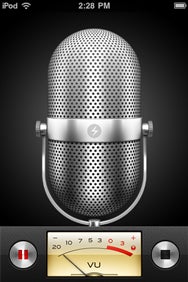
Game Center is what cemented it.
Maybe the new icons aren't for everyone - I like them - but the best parts of iOS 7 are in Apple's default apps.
Don't know if you guys are looking for a better iOS device YouTube app but I recommend MxTube.
iOS7 design, background audio, offline viewing, permanent HD setting(s), etc.
iOS7 design, background audio, offline viewing, permanent HD setting(s), etc.
PhoncipleBone
Banned
I don't remember it being there before, but I now have a weird splotch on the side of my pictures now that I am on iOS 7. It is like there is a speck of dust on the lens that creates it, but the lens is intact and completely clean. What is most odd is that the splotch only appears on still pictures and not on video.
Anyone else experienced this? I have an iPhone 5 and it occurs. My wife has a 4S and does not have the splotch.
Anyone else experienced this? I have an iPhone 5 and it occurs. My wife has a 4S and does not have the splotch.
I don't remember it being there before, but I now have a weird splotch on the side of my pictures now that I am on iOS 7. It is like there is a speck of dust on the lens that creates it, but the lens is intact and completely clean. What is most odd is that the splotch only appears on still pictures and not on video.
Not uncommon on the iPhone 5 for a speck of dust to get under the lens.
May not show up in videos because videos are a 1080p crop of the 8mp image, so anything outside of that crop won't show up.
PhoncipleBone
Banned
Not uncommon on the iPhone 5 for a speck of dust to get under the lens.
May not show up in videos because videos are a 1080p crop of the 8mp image, so anything outside of that crop won't show up.
GRRRRRR. Would think the speck of dust under the lens would still show on the video. After all, the lens is still the same size whether I am shooting video or still images. Not like it uses a smaller part of the lens. Would think it would use a smaller part of the sensor instead.
Either way, it is annoying.
Nexus Zero
Member
GRRRRRR. Would think the speck of dust under the lens would still show on the video. After all, the lens is still the same size whether I am shooting video or still images. Not like it uses a smaller part of the lens. Would think it would use a smaller part of the sensor instead.
That would be using a smaller part of the lens.
Small gripe. When I reach a long URL (like below), there's not a simple way to move the cursor left or right. I have to move those stupid select handles. This is an issue for long URLs in landscape mode, too. Wish they would add an arrow button or something since this has annoyed me since I've used the first iOS.

Do you mean to edit certain sections of the URL?
While using Safari what motion brings up the icons on the bottom of the screen? I'm tapping, double tapping, swiping all over the place, doing an imaginary maze with my finger. Eventually they show up and I can switch tabs but I can't figure out what motion is making the magic happen.
Tapping once in the space where it should appear at the very bottom of the screen or scrolling a little bit up the screen in a short, flick-like gestureWhile using Safari what motion brings up the icons on the bottom of the screen? I'm tapping, double tapping, swiping all over the place, doing an imaginary maze with my finger. Eventually they show up and I can switch tabs but I can't figure out what motion is making the magic happen.
Tapping once in the space where it should appear at the very bottom of the screen or scrolling a little bit up the screen in a short, flick-like gesture
Thank you very much. Now I can sleep.
While using Safari what motion brings up the icons on the bottom of the screen? I'm tapping, double tapping, swiping all over the place, doing an imaginary maze with my finger. Eventually they show up and I can switch tabs but I can't figure out what motion is making the magic happen.
Tapping the top of the screen, bottom of the screen, URL field or scrolling up can all trigger it for me.
I find it clumsy.Tapping the top of the screen, bottom of the screen, URL field or scrolling up can all trigger it for me.
Having to tap twice (or otherwise perform two gestures) to get something seems a bad idea.
I suppose it's meant to appear when you need it, but it doesn't. Maybe something like it disappearing when actively scrolling but reappearing when you stop or take your finger off or something. I dunno.
Apple are normally much better at this.
Garou
Member
I find it clumsy.
Having to tap twice (or otherwise perform two gestures) to get something seems a bad idea.
I suppose it's meant to appear when you need it, but it doesn't. Maybe something like it disappearing when actively scrolling but reappearing when you stop or take your finger off or something. I dunno.
Apple are normally much better at this.
Well, since back/forward are now gestures Apple probably looked at their data and found out that the remaining 3 buttons are not used as much, so displaying them all the time seemed a waste of space I guess.
I find it clumsy.
Having to tap twice (or otherwise perform two gestures) to get something seems a bad idea.
I suppose it's meant to appear when you need it, but it doesn't. Maybe something like it disappearing when actively scrolling but reappearing when you stop or take your finger off or something. I dunno.
Apple are normally much better at this.
I definitely found it awkward at first, but that wore off pretty quickly. Honestly it's become very natural feeling and fluid for me.
Your suggestion makes no sense at all. The point is to maximise screen real estate when you're reading and viewing pages, not while you're scrolling.I find it clumsy.
Having to tap twice (or otherwise perform two gestures) to get something seems a bad idea.
I suppose it's meant to appear when you need it, but it doesn't. Maybe something like it disappearing when actively scrolling but reappearing when you stop or take your finger off or something. I dunno.
Apple are normally much better at this.
Ugh, you should see mine. I have 5,278 unread.
If we're comparing unread emails...
That's 28,792 unread emails. I don't even know what to do with this.
At one point I used to have over 13000 unread emails in my Gmail inbox. Since I have a long commute I just used that time to read them and archive / sort them. Took a couple of months till I was done.
Well, I like iOS 7 but I have to admit that skeuomorphism had a certain power on people, and the voice memos app is a perfect illustration of that. I was watching a sport 's video yesterday ( http://www.lequipe.fr/Basket/Actualites/-on-est-tous-tres-fiers/402776 ) and you can notice, starting at 2"00, that a journalist is recording the player with his iphone.I first noticed something was going really off-course with certain areas of iOS design when they debuted that Voice Memos app back in 2009.
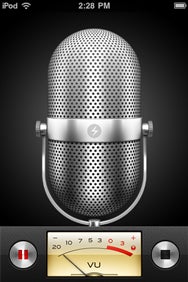
Game Center is what cemented it.
Maybe the new icons aren't for everyone - I like them - but the best parts of iOS 7 are in Apple's default apps.
And I'm sure the journalist is aware that the mic is at the bottom of his iPhone (otherwise he must look really dumb when calling somebody !), but when recording, he is pointing the virtual mic toward the player. It made me smile at first, but I realized that this was what skeuomorphism was all about, using functions of your telephone like they were actually real (this mic, the compass...) without thinking, instinctively.
And it worked pretty well.
Is it just me or scrolling in Chrome is really slow?
same here
minor effort
Banned
Well, I like iOS 7 but I have to admit that skeuomorphism had a certain power on people, and the voice memos app is a perfect illustration of that. I was watching a sport 's video yesterday ( http://www.lequipe.fr/Basket/Actualites/-on-est-tous-tres-fiers/402776 ) and you can notice, starting at 2"00, that a journalist is recording the player with his iphone.
And I'm sure the journalist is aware that the mic is at the bottom of his iPhone (otherwise he must look really dumb when calling somebody !), but when recording, he is pointing the virtual mic toward the player. It made me smile at first, but I realized that this was what skeuomorphism was all about, using functions of your telephone like they were actually real (this mic, the compass...) without thinking, instinctively.
And it worked pretty well.
I think current and upcoming generations are getting used to leaving behind those physical items skeuomorphism is trying to recreate. At best it felt like training wheels when smartphones were just becoming a mainstream consumer product. Most people never owned a PDA either, so I can understand a bit of a learning curve for the general public.
I haven't bothered with a paper calendar in years, much less a paper address book. Digital notes are winning out over paper notepads for me. I've never had a need for a radio microphone, so Voice Memos just looked plain antiquated to me. I've never had much need for a real compass either. And younger generations growing up on smartphones will likely have no real firsthand experience with these items. Does anyone under 20 own a physical address book?
What was truly baffling were the skeuomorphic apps that weren't even recreating something that never really existed. Apple's Find My Friends app with all it's leather stitching - what actual device was that supposed to remind me of?
I'd also like to point out that when iPhone OS launched in 2007 it wasn't gaudy leather and linen and felt. It looked like a computer UI with simple blue gradients for most title bars.
There were some touches here and there of gloss and reflection but it wasn't everywhere and was mostly subtle.
Shit started going off the rails with the iPad and leather calendars with ripped pages. The needle swung too far in one direction.
Of course, with iOS 7, they've traded visual whimsy for kinetic whimsy. Apps no longer have gloss and shadows and stitching, but they fly and zoom and bounce like realworld objects. Let's see how long till people tire of that.
There were some touches here and there of gloss and reflection but it wasn't everywhere and was mostly subtle.
Shit started going off the rails with the iPad and leather calendars with ripped pages. The needle swung too far in one direction.
Of course, with iOS 7, they've traded visual whimsy for kinetic whimsy. Apps no longer have gloss and shadows and stitching, but they fly and zoom and bounce like realworld objects. Let's see how long till people tire of that.
But you don't have to do that anymore on iOS 7, whenever you delete something from the roll it disappears from photo stream too. You even get a prompt about that when you try to delete a photo in the camera roll:

edit: but yeah, no way to have it not be saved to camera roll when you take it.
No no, when you delete from photostream, like your message says, it just won't appear in photostream on other devices. It won't delete the photo from the camera roll album if you delete it from photo stream, and if you delete it from photo stream it won't delete it from the camera roll.
minor effort
Banned
I'd also like to point out that when iPhone OS launched in 2007 it wasn't gaudy leather and linen and felt. It looked like a computer UI with simple blue gradients for most title bars.
There were some touches here and there of gloss and reflection but it wasn't everywhere and was mostly subtle.
Shit started going off the rails with the iPad and leather calendars with ripped pages. The needle swung too far in one direction.
Of course, with iOS 7, they've traded visual whimsy for kinetic whimsy. Apps no longer have gloss and shadows and stitching, but they fly and zoom and bounce like realworld objects. Let's see how long till people tire of that.
That's fair. I could really do without that ridiculous bounce on notification center.
I'm new be nice
Member
That's fair. I could really do without that ridiculous bounce on notification center.
At least, unlike the camera on the lock screen, you can't slam it down so hard it bounces back up
ElectricBlue187
Member
The text messages expanding and contracting when you scroll them is probably my favorite iOS feature ever
Atraveller
Banned
Mine is fine, iphone 5 here.same here(iphone 5, ios7)
Your suggestion makes no sense at all. The point is to maximise screen real estate when you're reading and viewing pages, not while you're scrolling.
I kind of read while I'm scrolling.
I mean, it disappears when you are scrolling, right? Even the intro demo of Ive showed that it shrank when you began scrolling. That's a signal that you are actively reading the page. Like if you load a page, the buttons are there, and it disappears when you actually start scrolling. Then if you scroll back up the page (downwards flick), it appears again.
Maybe have it so you don't have to keep your finger on the screen, so it stays off when you stop scrolling, but after a certain amount of time it appears again.
Just something to stop having to press twice to get to where I want.
Anyway, I'm normally pretty understated with my backgrounds, going for flat gradients of colours for a clean background, but for iOS 7, I thought I'd go completely whacked out to match the icons, just for a hoot in the short term. Thing is, it has grown on me. I get all sorts of wild shades on the frosted glass:
To balance out the overload, I'm keeping my lock screen understated:
I always stop scrolling and take my finger off to read large amounts of text, and I'm sure I'm not the only one. A timed thing has the same issue, how long would it take? If it's too fast then it could be annoying when I want it to stay away and if it's too slow then it's useless because it'd be quicker to just tap or flick to make it appear again.I kind of read while I'm scrolling.
I mean, it disappears when you are scrolling, right? Even the intro demo of Ive showed that it shrank when you began scrolling. That's a signal that you are actively reading the page. Like if you load a page, the buttons are there, and it disappears when you actually start scrolling. Then if you scroll back up the page (downwards flick), it appears again.
Maybe have it so you don't have to keep your finger on the screen, so it stays off when you stop scrolling, but after a certain amount of time it appears again.
Just something to stop having to press twice to get to where I want.
I have no issue with that bar and the way they've designed it to disappear or the gestures they've assigned to bring it back though.
I always stop scrolling and take my finger off to read large amounts of text, and I'm sure I'm not the only one. A timed thing has the same issue, how long would it take? If it's too fast then it could be annoying when I want it to stay away and if it's too slow then it's useless because it'd be quicker to just tap or flick to make it appear again.
I have no issue with that bar and the way they've designed it to disappear or the gestures they've assigned to bring it back though.
I have some issue. It's not insurmountable, but it's a current annoyance, when nearly everything else isn't. I may get used to it yet.
I guess I have to get used to double tapping. The main issues are actually using the NeoGAF webapp.
When I get to the bottom of the thread, and I want to go back into the forum like OT, for example, I hit the neogaf logo to go back, but instead the bar pops up. Or if I want to scroll back to the top, I have to tap the menu bar twice, or otherwise make the URL bar appear first.
krypt0nian
Banned
The text messages expanding and contracting when you scroll them is probably my favorite iOS feature ever
Exactly. What is wrong with people that they've lost a sense of fun?
CrunchinJelly
formerly cjelly
I hope we don't have to wait a year for a default apps setting.
Should be a priority for 7.1
Should be a priority for 7.1
Is anyone else experiencing the weather app showing yesterday's weather as if it were today's weather?
The notification center is showing today's weather correctly as Sunday, the app says that it's Saturday.
edit: seems to be a problem with the location service. If I manually enter the city, the weather screen for that one shows the correct day. If I swipe back to the location service one it still shows yesterday
The notification center is showing today's weather correctly as Sunday, the app says that it's Saturday.
edit: seems to be a problem with the location service. If I manually enter the city, the weather screen for that one shows the correct day. If I swipe back to the location service one it still shows yesterday
I hope we don't have to wait a year for a default apps setting.
Should be a priority for 7.1
I’d like to be wrong but I don’t think we’ll see this for a long time. Like… iOS 10. Really far off.
I think Apple wants to avoid allowing this kind of customization. They may be willing to lose those users who demand this feature in order to keep things simple and reduce number of settings and options. but we’ll see.
krypt0nian
Banned
Id like to be wrong but I dont think well see this for a long time. Like iOS 10. Really far off.
I think Apple wants to avoid allowing this kind of customization. They may be willing to lose those users who demand this feature in order to keep things simple and reduce number of settings and options. but well see.
I generally agree with their simple settings plan, but I could see them adding this feature as a opt in kind of thing with settings being revealed only once you turned it on.
Ain't about keeping things simple. It's about control and consumer lock-in. I don't think we'll ever see the option to change default apps on iOS.Id like to be wrong but I dont think well see this for a long time. Like iOS 10. Really far off.
I think Apple wants to avoid allowing this kind of customization. They may be willing to lose those users who demand this feature in order to keep things simple and reduce number of settings and options. but well see.
Id like to be wrong but I dont think well see this for a long time. Like iOS 10. Really far off.
I think Apple wants to avoid allowing this kind of customization. They may be willing to lose those users who demand this feature in order to keep things simple and reduce number of settings and options. but well see.
All bets are off now. Federighi is clearly not Forstall. iOS 8 should tell us a lot about what his direction is going to be now that the work in getting Ive's vision in place is done.
The Technomancer
card-carrying scientician
My mother just called me to, among other things, rant about iOS 7. She hates how they basically just rolled out an update thats going to be required for compatibility that changes all of the interfaces she's used to, so now she has to learn a whole new set of routines. Says all of her friends feel the same way.
What say you?
What say you?
Iacobellis
Junior Member
I first noticed something was going really off-course with certain areas of iOS design when they debuted that Voice Memos app back in 2009.
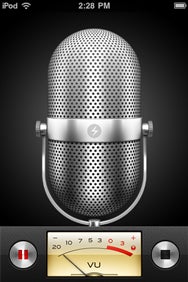
Game Center is what cemented it.
Maybe the new icons aren't for everyone - I like them - but the best parts of iOS 7 are in Apple's default apps.
I was never dissatisfied with the evolution of iOS design. I can see why many disliked Game Center, they shouldn't have gone after a poker table. But, the current Game Center is pretty god awful. A few floating bubbles don't represent anything substantial, it looks pretty silly to me.
At least, unlike the camera on the lock screen, you can't slam it down so hard it bounces back up
Damn... I thought I was the only one who knew about this! I'll admit it is kind of fun the first few times.
Ain't about keeping things simple. It's about control and consumer lock-in. I don't think we'll ever see the option to change default apps on iOS.
It's a shame we are under Apple's rule, but at least we moved away from carrier control. The iPhone was one of the first phones where you didn't have AT&T (or the respective carrier) shoving apps and out-of-place branding on the phone. It was pure Apple. The App Store allowed us to get content from anybody, not from a small selection that belonged to a marketplace run by the carrier. I even remember when Apple would charge you to make your own ringtone for like $0.99, until there were ways just to export a 30 second sample of the song and modify the file extension.
sweetvar26
Member
The text messages expanding and contracting when you scroll them is probably my favorite iOS feature ever
I love that feature. I know it ins't big and might go unnoticed by a lot of people but still cool.
I can't wait for a bigger iPhone next year. At this point, it is very likely we will be seeing something between 4.3 -4.9 inch screen for the next gen iPhone.
My mother just called me to, among other things, rant about iOS 7. She hates how they basically just rolled out an update thats going to be required for compatibility that changes all of the interfaces she's used to, so now she has to learn a whole new set of routines. Says all of her friends feel the same way.
What say you?
Funny thing is you barely have to learn anything. Aside from Control Center and "the colour changed", it's pretty much still the same iOS.
Imagine if Apple made a real change.
My mother just called me to, among other things, rant about iOS 7. She hates how they basically just rolled out an update thats going to be required for compatibility that changes all of the interfaces she's used to, so now she has to learn a whole new set of routines. Says all of her friends feel the same way.
What say you?
well, aside from changing how spotlight works (kind of a power user thing), the multitasking screen and adding control center, they barely changed how anything works. certainly not the basics of app navigation, home screens, etc.
i think some people are so taken aback by the new look and animations that they think more has changed functionally than it really has.
Particle Physicist
between a quark and a baryon
So I just noticed something which I hope gets changed. Enabling automatic downloads over cellular is an all or nothing option. So I can't have iTunes Radio over cellular, but Automatic downloads over wifi only. I have to turn off automatic downloads completely since I want to be able to use Radio over cellular without destroying my caps by app updates. I hope this gets changed in a future update.
NekoFever
Member
Beyond looking a bit different, has the process of any significant functionality actually changed?
Some people just don't like any change. A lot of people on my Facebook feed were surprised and confused when the update happened, but I've seen a lot since then saying they actually like it now.
It's mainly that it's a bit aesthetic change as well. I bet they could have made much bigger functionality changes without as big a reaction if it had still looked like iOS 6.
Some people just don't like any change. A lot of people on my Facebook feed were surprised and confused when the update happened, but I've seen a lot since then saying they actually like it now.
It's mainly that it's a bit aesthetic change as well. I bet they could have made much bigger functionality changes without as big a reaction if it had still looked like iOS 6.

