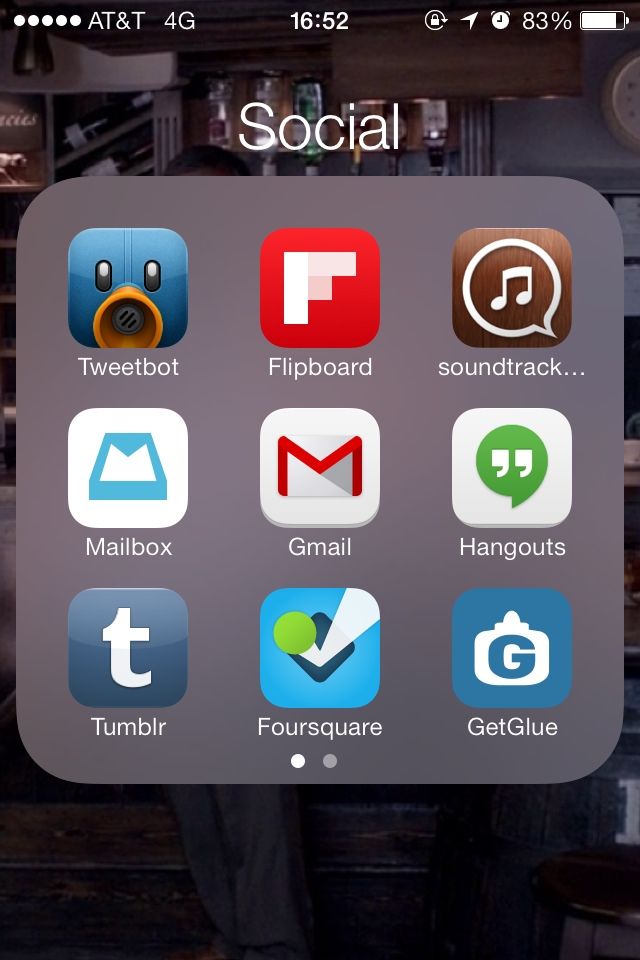Apple Uses Bluetooth LE To Enable Apple TV ‘Touch To Set Up’ Via iOS 7 Devices
Apple is leveraging the Bluetooth LE technology that it has been building into every iPhone since the iPhone 4S to enable automatic setup of an Apple TV 3G. Just touch a device running iOS 7 to a newer Apple set-top box to have it automatically set up Wi-Fi networks, region settings and Apple Store accounts.
This essentially means — as far as we can tell — that Apple is using technology similar to the kind it describes as ‘iBeacon‘, a Bluetooth LE device that broadcasts a data payload to any compatible BT device in the area. This can enable complex interaction without having to be on the same Wi-Fi network or even paired with a target device. But it also may use the iPod Accessory Protocol, also supported by BLE.
The ‘one touch’ setup was discovered by TUAW reader Aaron G and noted in an article earlier today. The Apple help document related to the new setup feature gives us some clues that point to BlueTooth LE being the technology driving the interaction. A technology that Apple uses in its iBeacon protocol.
From what we understand, this is not turning the Apple TV into an iBeacon in Apple’s consumer sense of the word, but it uses similar technology.
To make it work, you enable Bluetooth on your iPhone 4S, iPad 3G, iPad mini or iPod touch 5G and newer. Then, you tap it to an Apple TV 3G that’s sitting on the setup screen. Your devices will enter an out-of-band pairing and you’ll be prompted to enter your Apple ID on your iOS device. You can then choose to have it remember that data for purchases on your Apple TV if you wish.
The Apple TV will then auto-configure itself, bypassing the super awkward process of entering your Apple ID and Wi-Fi information using Apple’s stick of gum remote. The Apple TV has to be on version 6.0 or later and iOS devices on 7.0 or later.
The fact that the help doc tells you that you must turn on Bluetooth is a dead giveaway that this is based on the tech that Apple has been building into its devices for longer than it has needed it. Apple built support for Bluetooth LE into its devices for a while and iBeacon support into the latest iOS and Apple TV software.
We tried out the new setup method and it worked as advertised. We did discover however that physical contact was not required, as the Apple TV paired with our device up to 8 inches out. We were able to tap it and get it to work, but also simply moving it within a foot or so seemed to work. This is consistent with a part of the iBeacon process called ranging. The instruction to ‘tap’ the device to the Apple TV is likely just to ensure proximity.
So, while this isn’t ‘iBeacon’ yet, it’s definitely a process that will feel familiar once those start showing up in the wild.